Fill and Sign the Statement Template Form
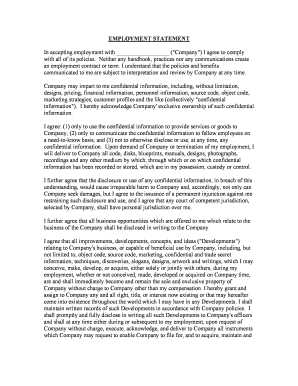
Useful advice for finalizing your ‘Statement Template’ online
Are you fed up with the complexities of managing documents? Look no further than airSlate SignNow, the premier eSignature solution for both individuals and businesses. Bid farewell to the tedious process of printing and scanning documents. With airSlate SignNow, you can conveniently complete and sign documents online. Utilize the extensive features embedded within this user-friendly and cost-effective platform and transform your approach to document management. Whether you need to sign forms or gather electronic signatures, airSlate SignNow manages everything effortlessly, with just a few clicks.
Follow these step-by-step guidelines:
- Access your account or initiate a free trial with our service.
- Select +Create to upload a document from your device, cloud storage, or our template collection.
- Open your ‘Statement Template’ in the editor.
- Click Me (Fill Out Now) to finalize the document on your end.
- Insert and assign fillable fields for others (if necessary).
- Proceed with the Send Invite settings to solicit eSignatures from additional parties.
- Download, print your copy, or convert it into a reusable template.
No need to worry if you need to work with others on your Statement Template or send it for notarization—our solution equips you with everything necessary to accomplish these tasks. Sign up with airSlate SignNow today and enhance your document management to a new height!
FAQs
-
What is a Statement Template in airSlate SignNow?
A Statement Template in airSlate SignNow is a pre-designed document structure that allows users to create consistent and professional statements quickly. By utilizing a Statement Template, businesses can save time and ensure that all necessary information is included in their documents. This feature enhances efficiency and minimizes errors during the document creation process.
-
How can I create a Statement Template using airSlate SignNow?
Creating a Statement Template in airSlate SignNow is straightforward. Simply log into your account, click on 'Templates', and select 'Create Template'. From there, you can customize your Statement Template by adding fields, text, and branding elements to suit your business needs.
-
Are there any costs associated with using Statement Templates in airSlate SignNow?
airSlate SignNow offers various pricing plans, which include access to Statement Templates among other features. While there are costs associated with premium plans, users can take advantage of a free trial to explore the capabilities of Statement Templates before committing to a subscription. This allows businesses to assess the value of the service without initial investment.
-
What are the benefits of using a Statement Template for my business?
Using a Statement Template in airSlate SignNow provides several benefits, including increased efficiency and consistency in document creation. It allows businesses to standardize their statements, ensuring that all necessary information is included while reducing the time spent on drafting. Additionally, it enhances professionalism, which can positively impact client relationships.
-
Can I customize the Statement Template to fit my branding?
Yes, airSlate SignNow allows you to fully customize your Statement Template to align with your branding. You can add your company logo, choose specific colors, and adjust the layout to meet your preferences. This customization ensures that your statements reflect your brand identity and maintain a professional appearance.
-
Does airSlate SignNow integrate with other tools for managing Statement Templates?
Absolutely! airSlate SignNow offers integrations with various third-party applications, making it easy to manage your Statement Templates alongside other business tools. Whether you use CRM systems, cloud storage, or project management applications, you can streamline your workflow and enhance productivity by integrating with airSlate SignNow.
-
Is it easy to share my Statement Template with team members?
Yes, sharing your Statement Template with team members in airSlate SignNow is simple and efficient. You can grant access permissions to colleagues, enabling them to use or edit the template as needed. This collaborative feature ensures that your team can work together seamlessly, enhancing overall productivity.
The best way to complete and sign your statement template form
Find out other statement template form
- Close deals faster
- Improve productivity
- Delight customers
- Increase revenue
- Save time & money
- Reduce payment cycles















