Fill and Sign the Subscriber Agreement Form
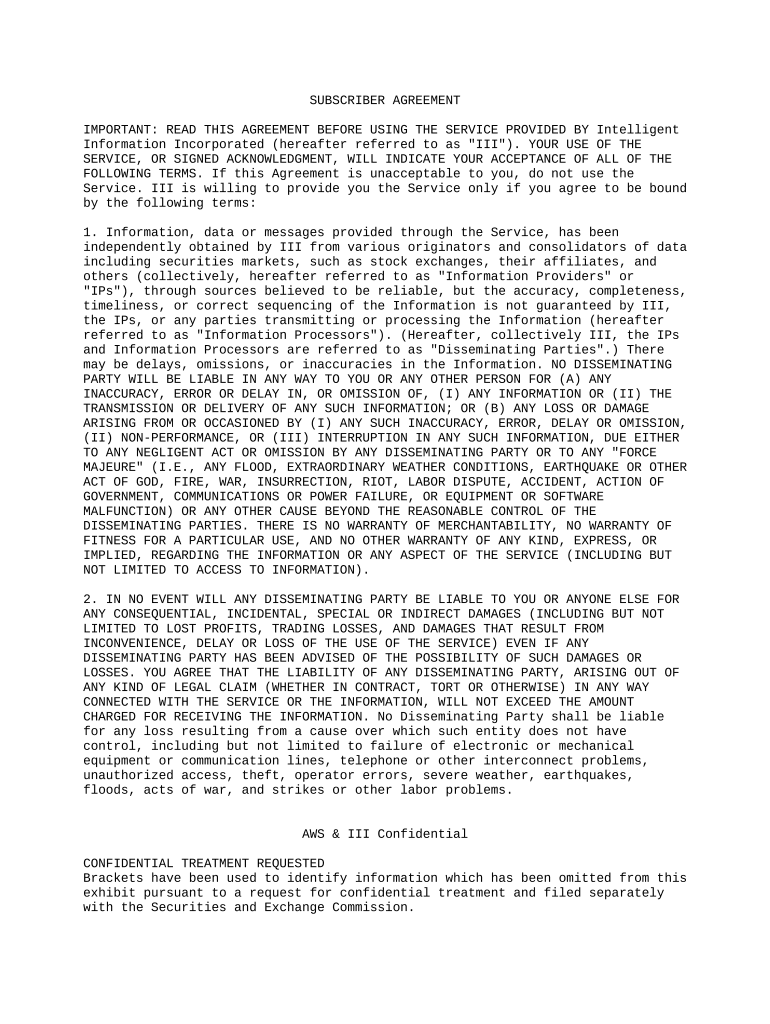
Useful tips for finalizing your ‘Subscriber Agreement’ online
Are you fed up with the inconvenience of handling paperwork? Look no further than airSlate SignNow, the leading eSignature solution for individuals and businesses. Bid farewell to the lengthy process of printing and scanning documents. With airSlate SignNow, you can effortlessly complete and sign paperwork online. Utilize the robust features embedded in this user-friendly and budget-friendly platform to transform your document management approach. Whether you require form approvals or to collect electronic signatures, airSlate SignNow does it all with ease, needing just a few clicks.
Follow this comprehensive guide:
- Log into your account or sign up for a complimentary trial with our service.
- Select +Create to upload a file from your device, cloud storage, or our template repository.
- Access your ‘Subscriber Agreement’ in the editor.
- Click Me (Fill Out Now) to set up the document on your end.
- Add and designate fillable fields for additional parties (if necessary).
- Proceed with the Send Invite options to solicit eSignatures from others.
- Download, print your copy, or change it into a reusable template.
Don’t be concerned if you need to collaborate with your colleagues on your Subscriber Agreement or submit it for notarization—our solution provides everything you need to complete such tasks. Sign up with airSlate SignNow today and elevate your document management to new levels!
FAQs
-
What is a Subscriber Agreement in airSlate SignNow?
A Subscriber Agreement in airSlate SignNow is a legal contract that outlines the terms and conditions for using our electronic signature services. It ensures that both parties understand their rights and responsibilities when utilizing our platform for document signing. By agreeing to the Subscriber Agreement, users can confidently leverage our tools to streamline their signing processes.
-
How does airSlate SignNow's Subscriber Agreement benefit my business?
The Subscriber Agreement benefits your business by providing a clear framework for using our eSignature services, ensuring compliance and security. It helps prevent misunderstandings and protects your organization by clearly defining usage rights. This clarity fosters a reliable and efficient signing experience, ultimately enhancing your business operations.
-
Is there a cost associated with the Subscriber Agreement in airSlate SignNow?
There is no additional cost specifically for the Subscriber Agreement itself in airSlate SignNow. However, subscribing to our services may involve various pricing plans depending on the features you choose. Our plans are designed to be cost-effective, making it easy for businesses of all sizes to access our eSignature capabilities.
-
What features are included in the airSlate SignNow Subscriber Agreement?
The airSlate SignNow Subscriber Agreement includes features such as unlimited document signing, customizable templates, and secure storage for signed documents. Additionally, users benefit from advanced options like team collaboration and integration with popular business applications. These features make it easier to manage and streamline your signing workflow.
-
Can I integrate airSlate SignNow with other software using the Subscriber Agreement?
Yes, the Subscriber Agreement allows for seamless integration with various software applications, enhancing your document management capabilities. airSlate SignNow supports integrations with popular tools like Google Drive, Salesforce, and Zapier. This connectivity ensures that your signing processes are efficient and fit well within your existing workflow.
-
What security measures are included in the Subscriber Agreement?
The Subscriber Agreement in airSlate SignNow emphasizes the importance of security in document signing. Our platform utilizes industry-standard encryption and complies with regulations such as GDPR and HIPAA. This commitment to security ensures that your documents and data are protected throughout the signing process.
-
How can I manage my Subscriber Agreement within airSlate SignNow?
Managing your Subscriber Agreement within airSlate SignNow is straightforward. Users can easily access their agreement through the account settings, allowing for quick updates or reviews as needed. This user-friendly interface ensures that you can maintain control over your agreements and signing processes at all times.
The best way to complete and sign your subscriber agreement form
Find out other subscriber agreement form
- Close deals faster
- Improve productivity
- Delight customers
- Increase revenue
- Save time & money
- Reduce payment cycles















