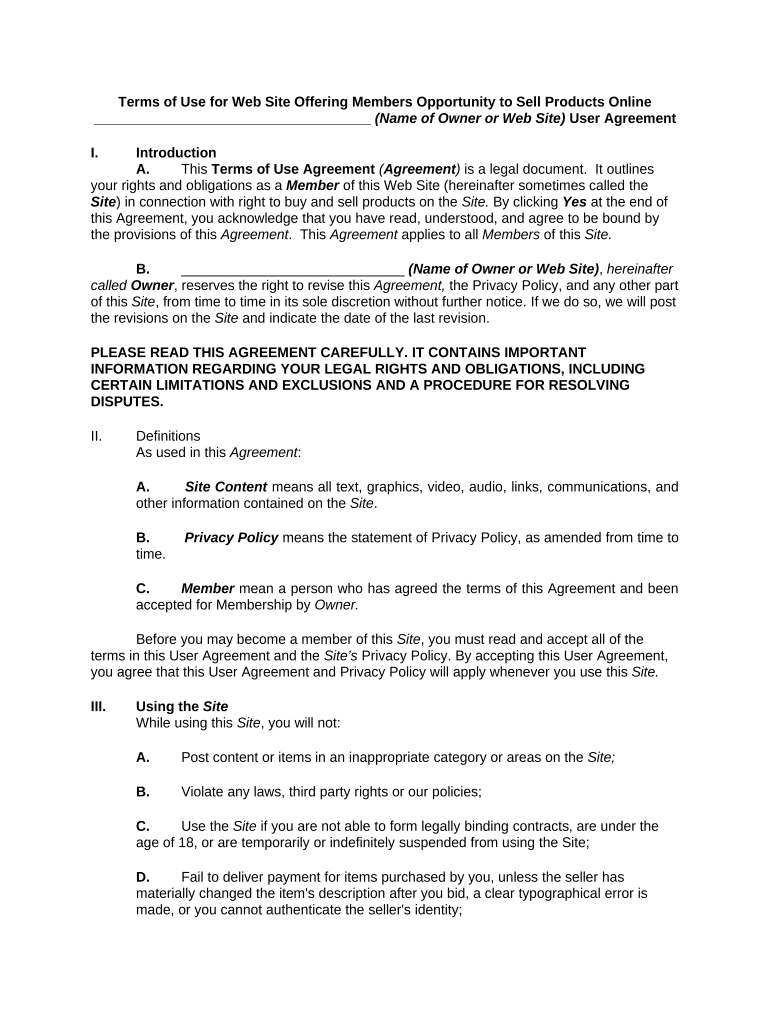Terms of Use for Web Site Offering Members Opportunity to Sell Products Online
____________________________________ (Name of Owner or Web Site) User Agreement
I. Introduction
A. This Terms of Use Agreement ( Agreement ) is a legal document. It outlines
your rights and obligations as a Member of this Web Site (hereinafter sometimes called the
Site ) in connection with right to buy and sell products on the Site. By clicking Yes at the end of
this Agreement, you acknowledge that you have read, understood, and agree to be bound by
the provisions of this Agreement . This Agreement applies to all Members of this Site.
B. _____________________________ (Name of Owner or Web Site) , hereinafter
called Owner , reserves the right to revise this Agreement, the Privacy Policy, and any other part
of this Site , from time to time in its sole discretion without further notice. If we do so, we will post
the revisions on the Site and indicate the date of the last revision.
PLEASE READ THIS AGREEMENT CAREFULLY. IT CONTAINS IMPORTANT
INFORMATION REGARDING YOUR LEGAL RIGHTS AND OBLIGATIONS, INCLUDING
CERTAIN LIMITATIONS AND EXCLUSIONS AND A PROCEDURE FOR RESOLVING
DISPUTES.
II. Definitions
As used in this Agreement :
A. Site Content means all text, graphics, video, audio, links, communications, and
other information contained on the Site .
B. Privacy Policy means the statement of Privacy Policy, as amended from time to
time.
C. Member mean a person who has agreed the terms of this Agreement and been
accepted for Membership by Owner.
Before you may become a member of this Site , you must read and accept all of the
terms in this User Agreement and the Site’s Privacy Policy. By accepting this User Agreement,
you agree that this User Agreement and Privacy Policy will apply whenever you use this Site.
III. Using the Site
While using this Site , you will not:
A. Post content or items in an inappropriate category or areas on the Site;
B. Violate any laws, third party rights or our policies;
C. Use the Site if you are not able to form legally binding contracts, are under the
age of 18, or are temporarily or indefinitely suspended from using the Site;
D. Fail to deliver payment for items purchased by you, unless the seller has
materially changed the item's description after you bid, a clear typographical error is
made, or you cannot authenticate the seller's identity;
E. Fail to deliver items purchased from you, unless the buyer fails to meet the
posted terms, or you cannot authenticate the buyer's identity;
F. Manipulate the price of any item or interfere with other the listings of other
Members;
G. Circumvent or manipulate the fee structure and/or billing process of the Site, or
fees owed to the Site ;
H. Post false, inaccurate, misleading, defamatory, or libelous content (including
personal information);
I. Transfer your Site account and/or password to another party without our consent;
J. Distribute or post spam, unsolicited, or bulk electronic communications, chain
letters, or pyramid schemes;
K. Distribute viruses or any other technologies that may harm this Site , or the
interests or property of the members of this Site ;
L. Copy, modify, or distribute rights or content from the Site or the Site 's
copyrights and trademarks; or
M. Harvest or otherwise collect information about Members, including e-mail
addresses, without their consent.
IV. Abusing the Site
Member agrees to report problems, offensive content, and policy violations to Owner.
Without limiting other remedies, Owner may limit, suspend, or terminate members’ service,
prohibit access to the Site , delay or remove hosted content, and take technical and legal steps
to keep members off the Site if Owner believes that any such member or members are creating
problems or possible legal liabilities, infringing the intellectual property rights of third parties, or
acting inconsistently with the letter or spirit of the policies of Owner. Owner also reserves the
right to cancel unconfirmed accounts or accounts that have been inactive for a long time, or to
modify or discontinue this Site.
V. Buyer Protection
Buyers and sellers share the responsibility for making sure purchases facilitated by this
Site are rewarding and free of unnecessary difficulties or nuisances. Owner strongly encourages
buyers to work with sellers before presenting a claim relating to a purchase. The arbitration
process set forth in Paragraph XIX below is mandatory .
VI. Fees and Services
A. Joining this Site and bidding on listed items are free. Owner does charge fees for
using services, such as listing items. When you list an item or use a service that has a fee, you
have an opportunity to review and accept the fees that you will be charged based on the
Schedule of Fees designated as Exhibit A below, which we may change from time to time.
Changes to that Schedule are effective after we provide you with at least 14 days' notice by
posting the changes on the Site . We may choose to temporarily change the fees for our
services for promotional events (for example, free listing days) or new services, and such
changes are effective when we post the temporary promotional event or new service on the
Site.
B. Unless otherwise stated, all fees are quoted in U.S. Dollars. You are responsible
for paying all fees and applicable taxes associated with the Site and services in a timely manner
with a valid payment method. If your payment method fails or your account is past due, we may
collect fees owed using other collection mechanisms. (This includes charging other payment
methods on file with us, retaining collection agencies and legal counsel).
C. For the convenience of sellers, we may offer catalogs of stock images,
descriptions, and product specifications that are provided by third parties (including Members of
the Site) . You may use catalog content solely in connection with your Site’s listings during the
time your listings are on Sites.
D. While we try to offer reliable data, we cannot promise that the catalogs will
always be accurate and up-to-date, and you agree not to hold our catalog content providers or
us responsible for inaccuracies in catalogs. If you choose to include catalog content in your
listings, you continue to be fully responsible for your listings and for ensuring:
1. That your listings are accurate,
2. Do not include misleading information, and
3. Comply with this User Agreement and all Site policies. The catalogs may
include copyrighted, trademarked, or other proprietary materials. You agree not to
remove any copyright, proprietary, or identification markings included with the catalogs
or create any derivative works based on catalog content.
VII. No Agency
No agency, partnership, joint venture, employee-employer, or franchiser-franchisee
relationship is intended or created by this Agreement.
VIII. Notices
A. Except as explicitly stated otherwise, notices shall be served on Owner at the
following e-mail address: (e.g., Name of Owner @ yahoo.com) ________________________.
Notice shall be deemed given 24 hours after email is sent, unless the sending party is notified
that the email address is invalid. Alternatively, we may be given notice by mail to the following
address, and in such a case, notice shall be deemed given three days after the date of mailing.
____________________________
(Name of Owner or Web Site)
__________________________________
(Street address),
______________________________________
(City, state, zip code)
B. Except as explicitly stated otherwise, notices to members shall be served on you
at your e-mail address given to Owner upon your registration. Notice shall be deemed given 24
hours after email is sent.
IX. If any provision of this Agreement is held to be invalid or unenforceable, such provision
shall be struck and the remaining provisions shall be enforced. Our failure to act with respect to
a breach by you or others does not waive our right to act with respect to subsequent or similar
breaches. We do not guarantee we will take action against all breaches of this Agreement.
X. We may amend this Agreement at any time by posting the amended terms on Site .
Except as stated elsewhere, all amended terms shall automatically be effective 3 days after they
are initially posted.
XI. Password and Security
Upon registration, you will select a user name and password. You are solely responsible
for use of the Site . You must keep your password confidential so that no one else may access
the Site through your account. You must notify Owner immediately upon discovering any
unauthorized use of the Site or if you believe your password has been compromised.
XII. Service Access and Speed
Service speed may vary depending on your online or Internet service provider, location,
line quality, inside wiring, Internet traffic, and other factors beyond our control. You acknowledge
and agree that you must provide for your own access to the Internet and pay any service fees
associated with such access, and that you must provide all equipment necessary for you to
make such connection to the Internet, including a computer and modem. You may not have full
access to the Site if the Internet connection for your Internet service provider is down or
inaccessible, or if you provide incorrect information. If your Internet service provider terminates
your service, your access to the Site may be limited or denied. Site Owner is not responsible for
any such limitation or denial, or for any long-distance, toll, or other charges or fees you incur
while you use the Site .
XIII. Third Party Sites
The Site may contain links to websites provided or operated by other parties. When you
visit any such websites, you do so at your own risk. We undertake no obligation to monitor
such websites and are not responsible for any damage, loss of privacy, or offensive material
you may encounter as you navigate away from the Site .
XIV. Disclaimer of Warranties
A. Our website and the services provided through it are provided on an AS IS
and AS AVAILABLE basis. Your use of this Site shall be at your sole risk. Owner
disclaims to the fullest extent permissible by law, and waives, all warranties of any kind,
whether expressed, implied, or statutory, including without limitation the implied
warranties of merchantability, fitness for a particular purpose and non-infringement, in
connection with the Site and your use thereof.
B. ___________________________ ( Name of Owner) makes no warranties or
representations about the accuracy or completeness of the Site's content and assumes
no liability or responsibility for any (i) errors, mistakes or inaccuracies of content, (ii) any
unauthorized access to or use of our Site , (iii) any interruption or cessation of
transmission to or from the Site, (iv) any bugs, viruses, Trojan horses, or similar such
matter which may be transmitted to or through our Site by any third party, (v) any errors
or omissions in any content and/or (vi) any loss or damage of any kind incurred as a
result of the use of any content transmitted or otherwise made available through the Site.
You assume the entire risk of loss and damage due to your use of the Site, including but
not limited to the cost of repairs or corrections to your hardware or software.
XV. Limitation of Liability
Your use of our Site is entirely at your sole risk. Owner shall not be liable for any direct,
indirect, incidental, consequential, special, exemplary or punitive damages or losses, including
without limitation loss of use, data, profits, goodwill, or other intangible losses, whether based in
contract, tort, strict liability, or otherwise, which you may incur in connection with the use of the
Site .
XVI. Indemnification
You agree to indemnify and hold harmless Owner from and against any and all claims,
proceedings, damages, injuries, liabilities, losses, costs and expenses (including reasonable
attorneys’ fees), arising out of your acts or omissions, including claims resulting from your use of
the Site .
XVII. CHOICE OF LAW
The terms of this User Agreement and use of this Site is governed by the laws of the
State of ______________________ (Name of State) .
XVIII. Copyrights and Trademarks
A. All content included on this Site , such as text, graphics, logos, button icons,
images, audio clips and software, is the exclusive property of Owner and/or others and
protected by U.S. and international copyright laws. Any software used on this Site is the
property of Owner a nd protected by U.S. and international copyright laws.
B. ____________________________ (Name of Web Site) is a trademark of
Owner and may not be used in connection with any product or service that does not
belong to Owner or in any manner that is likely to cause confusion among customers, or
in any manner that disparages or discredits Owner.
XIX. Mandatory Arbitration
Any dispute under this Agreement shall be required to be resolved by binding arbitration
of the parties hereto. If the parties cannot agree on an arbitrator, each party shall select one
arbitrator and both arbitrators shall then select a third. The third arbitrator so selected shall
arbitrate said dispute. The arbitration shall be governed by the rules of the American Arbitration
Association then in force and effect.
XX. Entire Agreement
This Agreement shall constitute the entire Agreement between the parties and any prior
understanding or representation of any kind preceding the date of this Agreement shall not be
binding upon either party except to the extent incorporated in this Agreement .
XXI. Assignment of Rights
The rights of each party under this Agreement are personal to that party and may not be
assigned or transferred to any other person, firm, corporation, or other entity without the prior,
express, and written consent of the other party.
XXII. PRIVACY STATEMENT
A. Owner does not collect personally identifiable information about individuals who
visit the Site except when the information is specifically provided on a voluntary basis.
Personally identifiable information on Members will not be sold or otherwise transferred
without the approval of the Member . Owner reserves the right to contact a Member
regarding account status, changes to the Agreement and other matters relevant to the
use of the Site . Owner reserves the right to change this policy at any time. Any such
change will be posted on the Site .
B. The Site may use cookies to facilitate easier navigation within the Site and
provide a higher level of convenience for the visitor. A cookie is a small piece of
information about an Internet session that may be created when a visitor accesses a
website. Any cookies used by the Site will not written to the visitor's hard drive, exist only
until the browser is shut down, and do not contain any personal information regarding
the Member.
XXIII. Credit Card Purchases :
Information provided for your purchase (including billing name, billing address,
telephone number, and fax number) will not be shared or sold to anyone nor to any third party.
Payment information (such as credit card numbers and expiration dates) is treated confidentially
and will not be shared with anyone except the financial institutions used to process payments.
We use the ______________________________ ( type of software) to protect your billing
information. _______________________________ (T ype of software) encrypts information
and keeps the data private and confidential between your computer and Owner.
XXIV. Termination
This Agreement is effective until terminated by Owner or Member at any time without
notice. In the event of termination, the disclaimers and limitations of liabilities set forth in this
Agreement shall survive.
XXV. Contacting Us
If you have any questions about this privacy statement, the practices of this Site , or your
dealings with this Site , you can contact:
_________________________
(Name of Owner or Web Site)
_________________________
_________________________
(Mailing Address)
______________________
Telephone Number
_____________________
Fax Number
_____________________
E-Mail Address
Date of Last Revision: _____________________ (Date)
[ ] I AGREE TO THE TERMS STATED ABOVE
[ ] I DO NOT AGREE TO THE TERMS STATED ABOVE
EXHIBIT A
Schedule of Fees