Fill and Sign the Temporary Protection from Abuse Order Form
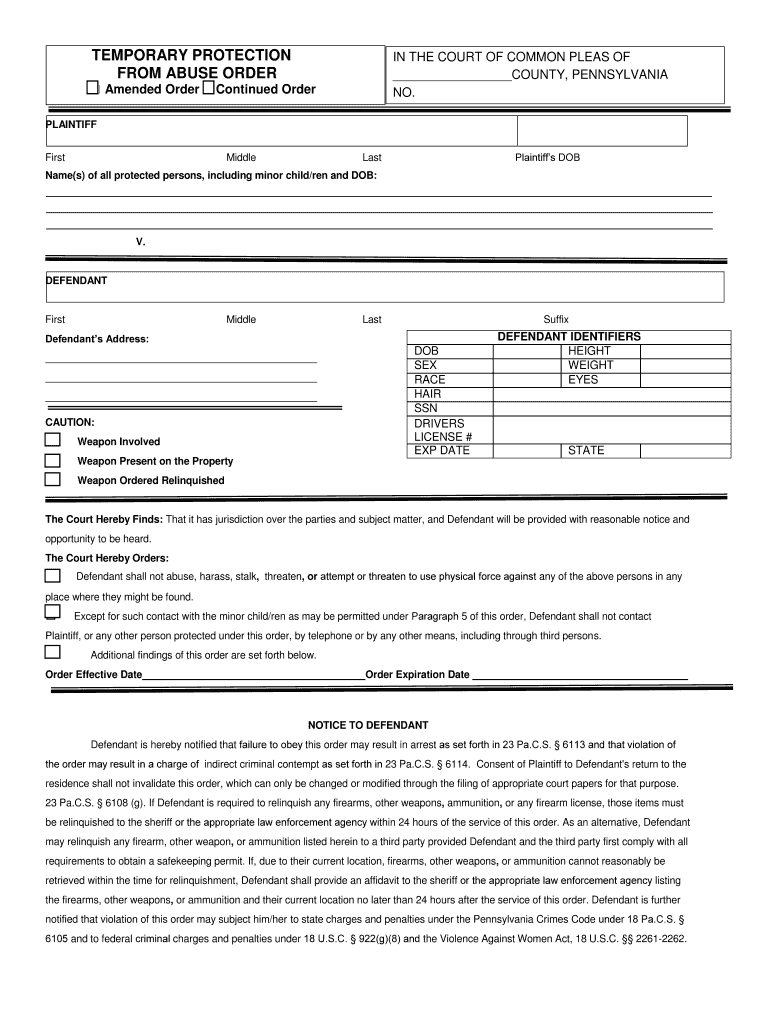
Valuable tips on setting up your ‘Temporary Protection From Abuse Order’ online
Are you fed up with the inconvenience of handling paperwork? Look no further than airSlate SignNow, the leading digital signature solution for individuals and businesses. Bid farewell to the lengthy procedure of printing and scanning documents. With airSlate SignNow, you can easily finalize and sign documents online. Take advantage of the robust features integrated into this user-friendly and budget-friendly platform and transform your method of document handling. Whether you need to sign forms or collect electronic signatures, airSlate SignNow manages it all seamlessly, requiring only a few clicks.
Follow this step-by-step guide:
- Sign in to your account or register for a free trial with our service.
- Click +Create to upload a file from your device, cloud, or our template collection.
- Open your ‘Temporary Protection From Abuse Order’ in the editor.
- Click Me (Fill Out Now) to prepare the form on your end.
- Add and designate fillable fields for others (if needed).
- Proceed with the Send Invite settings to request eSignatures from others.
- Download, print your copy, or convert it into a reusable template.
No need to worry if you require collaboration with your colleagues on your Temporary Protection From Abuse Order or need to send it for notarization—our solution offers everything necessary to accomplish such tasks. Create an account with airSlate SignNow today and enhance your document management capabilities!
FAQs
-
What is a TEMPORARY PROTECTION FROM ABUSE ORDER and how does it work?
A TEMPORARY PROTECTION FROM ABUSE ORDER is a legal document designed to protect individuals from abuse or harassment. It is typically issued by a court and provides immediate relief by prohibiting the abuser from contacting or approaching the victim. airSlate SignNow makes it easy to create, send, and eSign this document securely, ensuring quick access to protection.
-
How can airSlate SignNow assist with the process of obtaining a TEMPORARY PROTECTION FROM ABUSE ORDER?
airSlate SignNow streamlines the process of obtaining a TEMPORARY PROTECTION FROM ABUSE ORDER by allowing you to fill out and sign necessary documents online. With our user-friendly platform, you can complete the required forms efficiently and send them directly to the appropriate authorities. This helps expedite your legal protection.
-
What features does airSlate SignNow offer for managing TEMPORARY PROTECTION FROM ABUSE ORDERS?
airSlate SignNow provides various features tailored for managing TEMPORARY PROTECTION FROM ABUSE ORDERS, including secure eSigning, document templates, and tracking capabilities. You can easily customize your documents and monitor their progress, ensuring you stay updated on any changes or requirements. This enhances your overall experience in handling sensitive legal matters.
-
Is airSlate SignNow a cost-effective solution for filing TEMPORARY PROTECTION FROM ABUSE ORDERS?
Yes, airSlate SignNow is a cost-effective solution for filing TEMPORARY PROTECTION FROM ABUSE ORDERS. Our pricing plans are designed to fit various budgets, allowing users to access essential eSigning and document management features without breaking the bank. You can take advantage of our competitive rates while ensuring your legal documents are handled professionally.
-
What are the benefits of using airSlate SignNow for TEMPORARY PROTECTION FROM ABUSE ORDERS?
Using airSlate SignNow for TEMPORARY PROTECTION FROM ABUSE ORDERS offers numerous benefits, including enhanced security, ease of use, and fast processing times. Our platform ensures that your documents are protected with advanced encryption and comply with legal standards. Additionally, you can complete and submit your paperwork from anywhere, making the process more convenient.
-
Can I integrate airSlate SignNow with other legal tools for my TEMPORARY PROTECTION FROM ABUSE ORDER?
Yes, airSlate SignNow offers seamless integration with various legal tools and applications to enhance your experience when managing TEMPORARY PROTECTION FROM ABUSE ORDERS. This allows you to connect with your existing systems, ensuring a smooth workflow and efficient document handling. Keep your processes organized and effective with our integration capabilities.
-
How does airSlate SignNow ensure the confidentiality of my TEMPORARY PROTECTION FROM ABUSE ORDER documents?
airSlate SignNow prioritizes the confidentiality of your TEMPORARY PROTECTION FROM ABUSE ORDER documents by employing robust security measures, including data encryption and secure storage. We adhere to strict compliance standards to protect your sensitive information and ensure that only authorized users have access. Your privacy and security are our top priorities.
The best way to complete and sign your temporary protection from abuse order form
Find out other temporary protection from abuse order form
- Close deals faster
- Improve productivity
- Delight customers
- Increase revenue
- Save time & money
- Reduce payment cycles















