Fill and Sign the Tenant Deposit Return Form
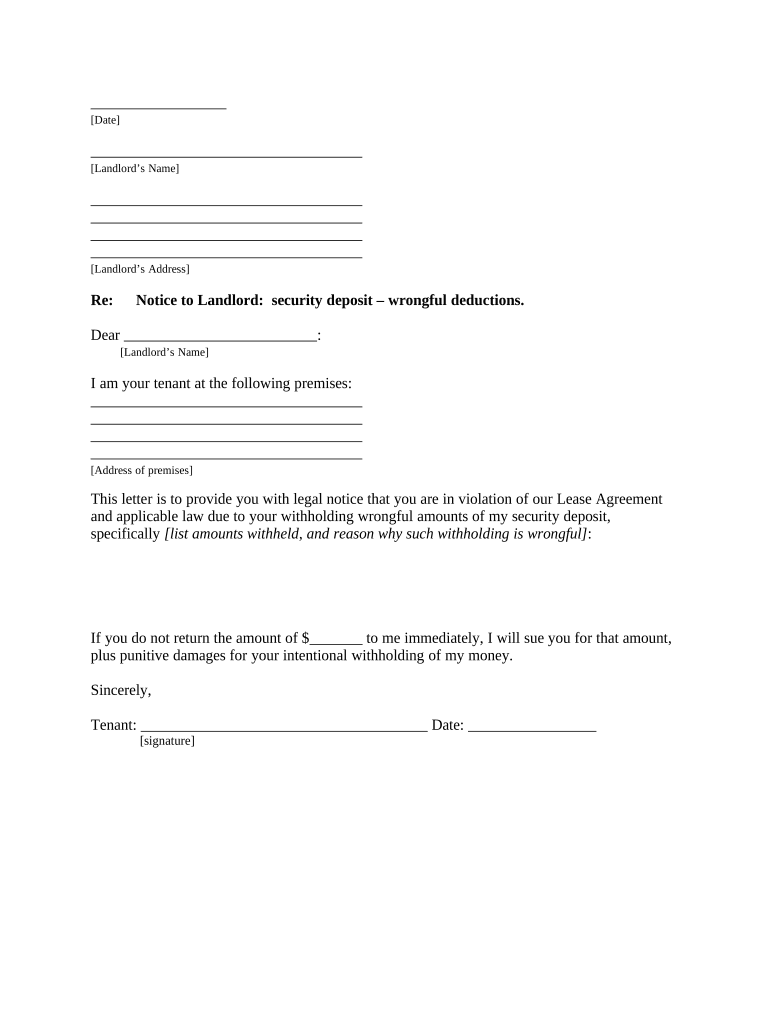
Helpful advice on finalizing your ‘Tenant Deposit Return’ digitally
Are you fed up with the complications of handling forms? Look no further than airSlate SignNow, the premier electronic signature solution for individuals and businesses. Bid farewell to the lengthy process of printing and scanning documents. With airSlate SignNow, you can seamlessly fill out and sign forms online. Utilize the powerful features incorporated in this user-friendly and affordable platform and transform your approach to document management. Whether you need to authorize forms or collect eSignatures, airSlate SignNow manages it all with ease, requiring just a few clicks.
Follow this detailed guide:
- Access your account or register for a trial of our service.
- Click +Create to upload a file from your device, cloud storage, or our template library.
- Open your ‘Tenant Deposit Return’ in the editor.
- Click Me (Fill Out Now) to set up the form on your end.
- Add and allocate fillable fields for other parties (if needed).
- Proceed with the Send Invite settings to request eSignatures from others.
- Download, print your version, or convert it into a multi-use template.
Do not fret if you need to work with your teammates on your Tenant Deposit Return or send it for notarization—our platform offers everything required to execute such tasks. Register with airSlate SignNow today and enhance your document management to a new standard!
FAQs
-
What is the Tenant Deposit Return process with airSlate SignNow?
The Tenant Deposit Return process with airSlate SignNow simplifies the way landlords manage security deposits. With our platform, you can easily create, send, and eSign the necessary documents to initiate a Tenant Deposit Return promptly. Our user-friendly interface ensures that both landlords and tenants can complete the process efficiently.
-
How does airSlate SignNow ensure the security of my Tenant Deposit Return documents?
At airSlate SignNow, we prioritize the security of your Tenant Deposit Return documents. Our platform utilizes advanced encryption and secure access protocols to safeguard all sensitive data. You can rest assured that your documents are protected throughout the signing process.
-
Can I customize Tenant Deposit Return templates in airSlate SignNow?
Yes, airSlate SignNow allows you to customize Tenant Deposit Return templates to fit your specific needs. You can add your branding, modify terms, and include relevant information to ensure your documents are tailored to your rental agreements. This flexibility enhances your professionalism and efficiency.
-
What are the pricing options for using airSlate SignNow for Tenant Deposit Return?
airSlate SignNow offers competitive pricing options for managing your Tenant Deposit Return processes. We provide various plans to suit different business sizes and needs, ensuring you only pay for the features you require. Check our pricing page for detailed information on the best plan for you.
-
Does airSlate SignNow integrate with other property management tools for Tenant Deposit Return?
Absolutely! airSlate SignNow integrates seamlessly with various property management tools to streamline your Tenant Deposit Return process. By connecting our platform with your existing software, you can automate workflows and save time while managing your rental agreements.
-
What are the benefits of using airSlate SignNow for Tenant Deposit Return compared to traditional methods?
Using airSlate SignNow for your Tenant Deposit Return offers numerous benefits over traditional methods. It eliminates the need for physical paperwork, speeds up the signing process, and provides a clear audit trail for all transactions. These advantages help you maintain better relationships with tenants and ensure compliance.
-
Is it easy to track Tenant Deposit Return requests with airSlate SignNow?
Yes, tracking Tenant Deposit Return requests with airSlate SignNow is straightforward. Our platform provides real-time updates on the status of your documents, allowing you to monitor who has signed and what steps remain. This visibility helps you manage your rental operations more effectively.
The best way to complete and sign your tenant deposit return form
Find out other tenant deposit return form
- Close deals faster
- Improve productivity
- Delight customers
- Increase revenue
- Save time & money
- Reduce payment cycles















