Fill and Sign the Tenant Notice Lease Form
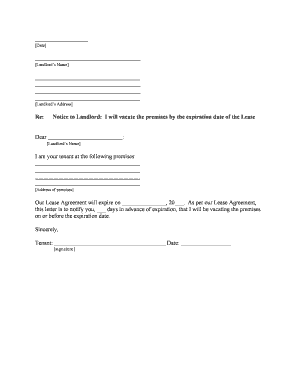
Valuable assistance for finalizing your ‘Tenant Notice Lease’ online
Are you weary of the burdens of handling paperwork? Seek no further than airSlate SignNow, the premier electronic signature solution for individuals and organizations. Bid farewell to the tedious routine of printing and scanning documents. With airSlate SignNow, you can effortlessly complete and sign documents online. Take advantage of the robust features embedded in this user-friendly and cost-effective platform, and transform your document handling strategy. Whether you need to sign forms or gather signatures, airSlate SignNow manages it all seamlessly, needing only a few clicks.
Adhere to this comprehensive guide:
- Access your account or sign up for a complimentary trial with our service.
- Click +Create to upload a document from your device, cloud storage, or our template collection.
- Open your ‘Tenant Notice Lease’ in the editor.
- Click Me (Fill Out Now) to set up the form on your side.
- Insert and assign fillable fields for other individuals (if necessary).
- Proceed with the Send Invite settings to solicit eSignatures from others.
- Save, print your copy, or convert it into a reusable template.
Don’t fret if you need to work together with your colleagues on your Tenant Notice Lease or send it for notarization—our platform equips you with everything required to fulfill such tasks. Establish an account with airSlate SignNow today and enhance your document management to a new level!
FAQs
-
What is a Tenant Notice Lease and why is it important?
A Tenant Notice Lease is a formal document that notifies tenants of important information related to their lease agreement. It is crucial for maintaining clear communication between landlords and tenants, ensuring that all parties are aware of their rights and obligations. Using airSlate SignNow, you can easily create, send, and eSign Tenant Notice Lease documents, streamlining the process.
-
How can airSlate SignNow help me manage my Tenant Notice Lease documents?
airSlate SignNow provides an intuitive platform for managing your Tenant Notice Lease documents efficiently. With features like customizable templates and electronic signatures, you can quickly create and distribute notices while keeping everything organized. This saves time and reduces the risk of errors in your tenant communications.
-
Is the pricing for airSlate SignNow competitive for managing Tenant Notice Lease documents?
Yes, airSlate SignNow offers competitive pricing plans that cater to businesses of all sizes. The cost-effective solution ensures you can manage your Tenant Notice Lease documents without breaking the bank. Plus, you can take advantage of a free trial to see how it fits your needs before committing.
-
What features does airSlate SignNow provide for Tenant Notice Lease management?
airSlate SignNow offers various features tailored for Tenant Notice Lease management, including customizable templates, bulk sending options, and comprehensive tracking capabilities. You can also integrate with other tools to streamline your workflow, ensuring that all your tenant communications are efficient and professional.
-
Can I integrate airSlate SignNow with other property management software for Tenant Notice Lease handling?
Absolutely! airSlate SignNow integrates seamlessly with a variety of property management software, allowing you to manage your Tenant Notice Lease documents alongside your other operations. This integration enhances your efficiency by keeping all your tenant-related tasks in one accessible location.
-
How does electronic signing work for Tenant Notice Lease documents?
Electronic signing with airSlate SignNow is straightforward and secure. Once your Tenant Notice Lease is prepared, you can send it to your tenants for eSigning via email. They can sign from any device, and you’ll receive instant notifications when the document is signed, ensuring timely communication.
-
Are Tenant Notice Lease templates available in airSlate SignNow?
Yes, airSlate SignNow offers a variety of pre-built Tenant Notice Lease templates that you can customize to suit your specific needs. These templates save you time and ensure compliance with legal requirements, making it easier for you to communicate effectively with your tenants.
The best way to complete and sign your tenant notice lease form
Find out other tenant notice lease form
- Close deals faster
- Improve productivity
- Delight customers
- Increase revenue
- Save time & money
- Reduce payment cycles















