Fill and Sign the Tenant Print Name Dated Form
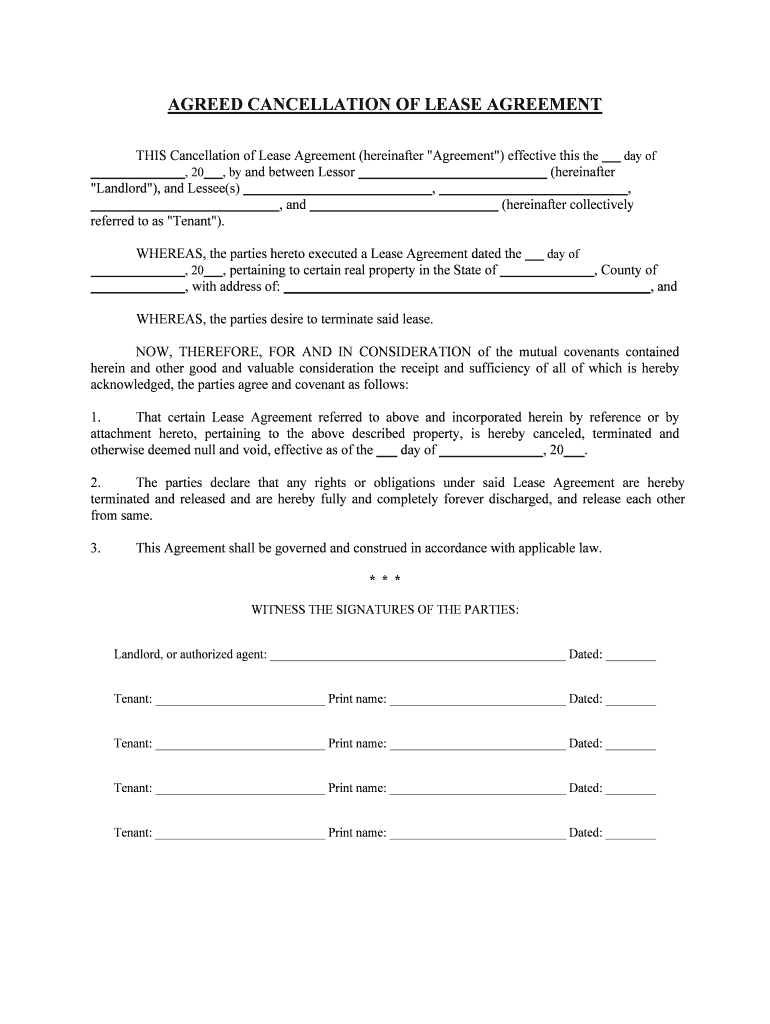
Valuable tips on preparing your ‘Tenant Print Name Dated’ online
Are you fed up with the inconvenience of dealing with paperwork? Look no further than airSlate SignNow, the leading eSignature platform for individuals and organizations. Say farewell to the tedious process of printing and scanning documents. With airSlate SignNow, you can conveniently complete and sign paperwork online. Take advantage of the powerful features offered by this user-friendly and cost-effective platform and transform your method of document management. Whether you need to approve forms or gather electronic signatures, airSlate SignNow manages it all effortlessly, requiring just a few clicks.
Adhere to this comprehensive guide:
- Log into your account or register for a free trial with our service.
- Click +Create to upload a file from your device, cloud storage, or our template library.
- Open your ‘Tenant Print Name Dated’ in the editor.
- Click Me (Fill Out Now) to get the document ready on your end.
- Add and designate fillable fields for others (if needed).
- Continue with the Send Invite settings to request eSignatures from others.
- Save, print your version, or convert it into a reusable template.
Don’t fret if you need to collaborate with your colleagues on your Tenant Print Name Dated or send it for notarization—our platform has everything you need to accomplish such tasks. Register with airSlate SignNow today and elevate your document management to new levels!
FAQs
-
What is a print name example in airSlate SignNow?
A print name example in airSlate SignNow refers to the way a signer's name is displayed in printed documents. This feature ensures that the name appears clearly and professionally, enhancing the document's credibility. By using a print name example, users can maintain consistency across all their signed documents.
-
How can I customize the print name example for my documents?
Customizing the print name example in airSlate SignNow is straightforward. Users can set their preferred name format in the account settings, ensuring that every document reflects their desired presentation. This customization helps in maintaining a professional appearance in all communications.
-
Is there a cost associated with using the print name example feature?
The print name example feature is included in airSlate SignNow's pricing plans, which are designed to be cost-effective for businesses of all sizes. Users can choose from various subscription options that best fit their needs. This ensures that you can utilize the print name example without incurring additional costs.
-
What are the benefits of using a print name example in my documents?
Using a print name example enhances the professionalism of your documents and ensures clarity for all parties involved. It helps in establishing trust and legitimacy, especially in legal and business contexts. Additionally, a consistent print name example can streamline your document management process.
-
Can I integrate airSlate SignNow with other applications while using the print name example feature?
Yes, airSlate SignNow offers integrations with various applications, allowing you to use the print name example seamlessly across different platforms. This integration enhances workflow efficiency and ensures that your documents maintain a consistent appearance, regardless of where they are generated.
-
How does the print name example affect the signing process?
The print name example plays a crucial role in the signing process by ensuring that signers clearly understand how their names will appear in the final document. This clarity helps prevent confusion and ensures that all parties are aligned on the document's authenticity. It contributes to a smoother signing experience overall.
-
Are there any limitations to the print name example feature?
While the print name example feature is robust, it may have limitations based on the document type or specific settings within your account. It's essential to review the guidelines provided by airSlate SignNow to ensure that your print name example meets all requirements. Generally, the feature is designed to be flexible and user-friendly.
The best way to complete and sign your tenant print name dated form
Find out other tenant print name dated form
- Close deals faster
- Improve productivity
- Delight customers
- Increase revenue
- Save time & money
- Reduce payment cycles















