Fill and Sign the Termination Easement Document Form
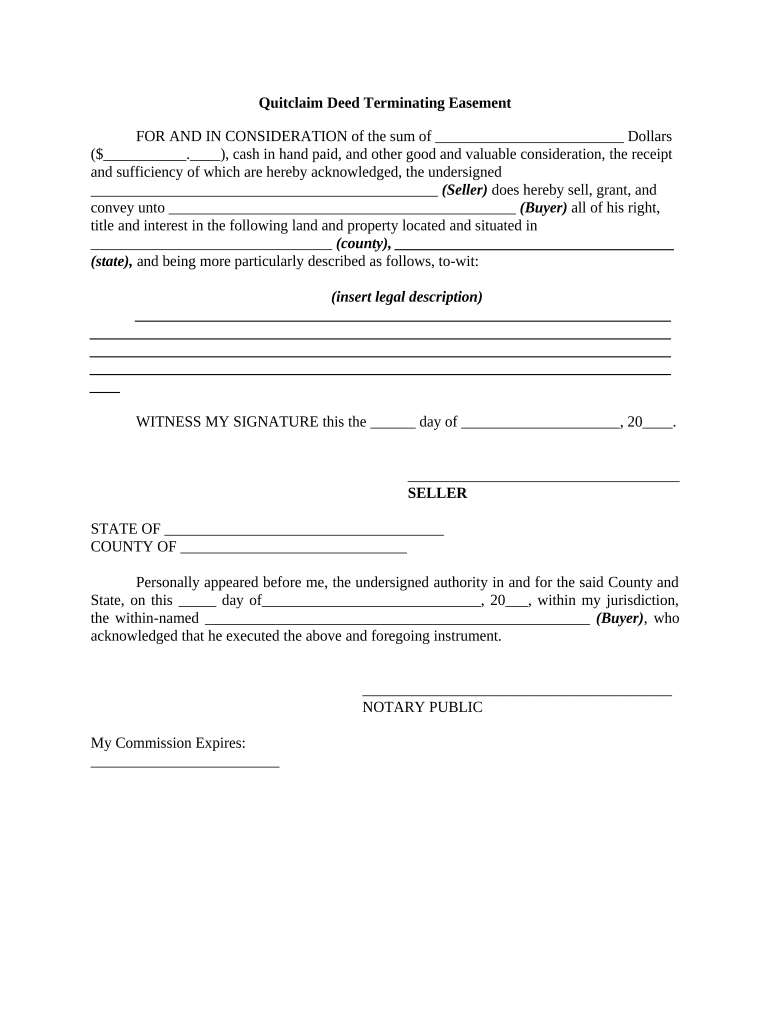
Valuable advice on preparing your ‘Termination Easement Document’ online
Are you fed up with the inconvenience of handling paperwork? Look no further than airSlate SignNow, the premier eSignature solution for individuals and businesses. Bid farewell to the tedious routine of printing and scanning documents. With airSlate SignNow, you can easily finalize and sign documents online. Utilize the robust features integrated into this user-friendly and affordable platform and transform your method of paperwork management. Whether you need to authorize forms or gather eSignatures, airSlate SignNow manages it all seamlessly, needing just a few clicks.
Adhere to this comprehensive guide:
- Access your account or register for a free trial with our service.
- Click +Create to upload a document from your device, cloud, or our template collection.
- Open your ‘Termination Easement Document’ in the editor.
- Click Me (Fill Out Now) to finish the form on your end.
- Add and designate fillable fields for others (if necessary).
- Continue with the Send Invite options to solicit eSignatures from others.
- Download, print your version, or convert it into a reusable template.
Don’t stress if you need to collaborate with your colleagues on your Termination Easement Document or send it for notarization—our solution provides everything you require to accomplish such tasks. Register with airSlate SignNow today and elevate your document management to new levels!
FAQs
-
What is a Termination Easement Document and why do I need one?
A Termination Easement Document is a legal document that formally ends an easement agreement between property owners. It's essential for property owners who wish to revoke access rights previously granted to another party, ensuring clarity and protection of property rights.
-
How can airSlate SignNow help me create a Termination Easement Document?
airSlate SignNow provides an intuitive platform that allows you to easily create a Termination Easement Document. With customizable templates and the ability to add specific terms, you can ensure that your document meets all legal requirements and is tailored to your needs.
-
What are the costs associated with using airSlate SignNow for a Termination Easement Document?
airSlate SignNow offers a range of pricing plans designed to accommodate different business needs. You can create and eSign a Termination Easement Document at an affordable rate, with options for monthly or annual subscriptions that include added features for document management.
-
Is it secure to use airSlate SignNow for my Termination Easement Document?
Yes, airSlate SignNow prioritizes security and compliance, ensuring that your Termination Easement Document is protected with advanced encryption and secure cloud storage. You can trust that your sensitive information is safe while using our platform.
-
Can I integrate airSlate SignNow with other software to manage my Termination Easement Document?
Absolutely! airSlate SignNow offers seamless integrations with a variety of software applications, including CRM systems and document management tools. This allows you to efficiently manage your Termination Easement Document alongside other business processes.
-
What features does airSlate SignNow offer for eSigning my Termination Easement Document?
airSlate SignNow provides a user-friendly eSigning feature that lets you and other parties sign your Termination Easement Document quickly and easily. You can add signature fields, set signing orders, and send reminders to ensure timely completion.
-
How long does it take to complete a Termination Easement Document using airSlate SignNow?
Creating and finalizing a Termination Easement Document with airSlate SignNow can be done in just a few minutes. The platform’s streamlined process allows you to draft, review, and eSign documents efficiently, saving you valuable time.
The best way to complete and sign your termination easement document form
Find out other termination easement document form
- Close deals faster
- Improve productivity
- Delight customers
- Increase revenue
- Save time & money
- Reduce payment cycles















