Fill and Sign the Texas 30 Day Form
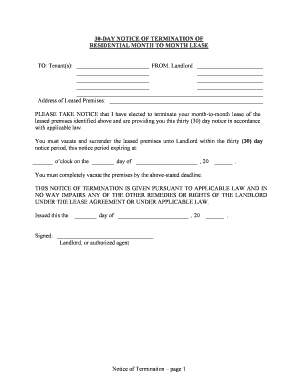
Practical advice on setting up your ‘Texas 30 Day’ online
Are you fed up with the inconvenience of managing documentation? Look no further than airSlate SignNow, the leading eSignature solution for individuals and businesses. Bid farewell to the monotonous routine of printing and scanning documents. With airSlate SignNow, you can effortlessly fill in and authorize documents online. Utilize the extensive features included in this user-friendly and affordable platform and transform your method of handling document management. Whether you need to authorize forms or collect eSignatures, airSlate SignNow manages it all efficiently, with only a few clicks.
Adhere to this comprehensive guide:
- Access your account or register for a complimentary trial with our service.
- Select +Create to upload a file from your device, cloud storage, or our form collection.
- Open your ‘Texas 30 Day’ in the editor.
- Click Me (Fill Out Now) to finalize the document on your end.
- Include and designate fillable fields for other participants (if needed).
- Proceed with the Send Invite configurations to solicit eSignatures from others.
- Download, print your copy, or convert it into a reusable template.
No need to worry if you have to collaborate with your team on your Texas 30 Day or send it for notarization—our platform offers all you need to accomplish such tasks. Register with airSlate SignNow today and elevate your document management to unprecedented levels!
FAQs
-
What is a 30 day notice to vacate?
A 30 day notice to vacate is a formal document used by tenants to inform their landlord that they will be vacating the rental property within 30 days. This notice is typically required by lease agreements and helps ensure a smooth transition for both tenants and landlords. Using airSlate SignNow, you can easily create and eSign a 30 day notice to vacate, ensuring compliance with local laws.
-
How can airSlate SignNow help with a 30 day notice to vacate?
airSlate SignNow simplifies the process of drafting and sending a 30 day notice to vacate. Our platform allows you to create customized templates, add electronic signatures, and send documents securely to your landlord or property manager. This ensures that your notice is delivered promptly and legally.
-
Is there a cost associated with using airSlate SignNow for a 30 day notice to vacate?
Yes, airSlate SignNow offers various pricing plans to cater to different needs. You can choose a plan that suits your requirements, whether you need to send a one-time 30 day notice to vacate or require ongoing document management. Our service is designed to be cost-effective, saving you time and money.
-
Can I use airSlate SignNow for other types of notices besides the 30 day notice to vacate?
Absolutely! airSlate SignNow can be used for a variety of documents, including lease agreements, rental applications, and other notices. This versatility makes it a valuable tool for landlords and tenants alike, streamlining all your document signing needs.
-
What features does airSlate SignNow offer for managing a 30 day notice to vacate?
airSlate SignNow provides essential features such as document templates, electronic signatures, and secure cloud storage for your 30 day notice to vacate. Additionally, you can track the status of your documents in real-time, ensuring that your notice is received and acknowledged by the landlord.
-
How can I ensure my 30 day notice to vacate is legally binding?
To ensure that your 30 day notice to vacate is legally binding, it must be properly formatted and sent according to your lease agreement's specifications. airSlate SignNow allows you to create compliant notices and provides an audit trail of the signing process, which can serve as legal proof of submission.
-
What integrations does airSlate SignNow offer for sending a 30 day notice to vacate?
airSlate SignNow integrates seamlessly with various platforms such as Google Drive, Dropbox, and Microsoft Office. This allows you to easily access and send your 30 day notice to vacate from any application you use, enhancing your workflow and saving you time.
The best way to complete and sign your texas 30 day form
Find out other texas 30 day form
- Close deals faster
- Improve productivity
- Delight customers
- Increase revenue
- Save time & money
- Reduce payment cycles















