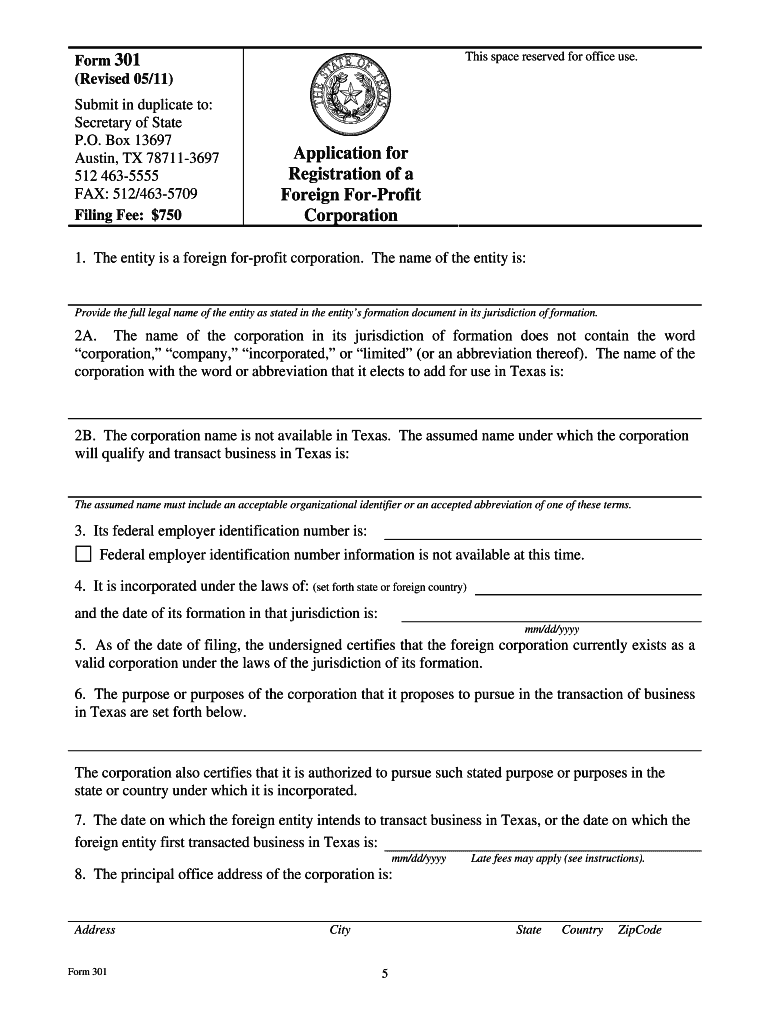Form 301 1
Form 301—General Information
(Application for Registration of a Foreign For-Profit Corporation)
The attached form is drafted to meet minimal statutory filing requirements pursuant to the relevant code
provisions. This form and the information provided are not substitutes for the advice and services of an
attorney and tax specialist.
Commentary
To transact business in Texas, a fore ign entity must register with the secretary of state under chapter 9 of
the Texas Business Organizations C ode (BOC). The registration requirement applies to a foreign
corporation, foreign limited partnership, forei gn limited liability company, foreign business trust,
foreign real estate investment trus t, foreign cooperative, foreign public or private limited company, or
another foreign entity, the formation of which, if formed in Texas, would require the filing of a
certificate of formation with the secretary of state. Also, a foreign entity that affords limited liability for
any owner or member under the laws of its juri sdiction of formation is required to register.
Failure to Register : A foreign entity may engage in certain lim ited activities in the state without being
required to register (BOC § 9.251). However, a foreign entity that fa ils to register when required to do
so 1) may be enjoined from transacting business in Texas on application by the attorney general, 2) may
not maintain an action, suit, or proceeding in a court of this state until registered, and 3) is subject to a
civil penalty in an amount equal to all fees and ta xes that would have been imposed if the entity had
registered when first required.
Penalty for Late Filing : A foreign entity that has transacted business in the state for more than ninety
(90) days is also subject to a late filing fee. The secretary of state may condition the filing of the
registration on the payment of a late f iling fee that is equal to the registration fee for each year, or part of
a year, that the entity transacted busine ss in the state without being registered.
Taxes : Corporations are subject to a state franchise tax. Contact the Texas Comptroller of Public
Accounts, Tax Assistance Section, Austin, Te xas, 78774-0100, (512) 463-4600 or (800) 252-1381 for
franchise tax information. For information relating to federal employer identification numbers, federal
income tax filing requirements, tax publications and forms call (800) 829-3676 or visit the Internal
Revenue Service web site at www.irs.gov.
Instructions for Form
Item 1—Entity Name and Type: Provide the full legal name of the foreign entity as stated in the
entity’s formation document. The name of the fo reign entity must comply with chapter 5 of the
BOC. Chapter 5 requires that:
Form 301 2
chapter 79, subchapter C ) may be viewed at www.sos.state.tx.us/tac/index.shtml. If you wish the
secretary of state to provide a preliminary determination on name availability, you may call (512)
463-5555, dial 7-1-1 for relay services , or e-mail your name inquiry to corpinfo@sos.state.tx.us. A
final determination cannot be made until the documen t is received and processed by the secretary of
state. Do not make financial expenditures or execute documents based on a preliminary clearance.
Also note that the preclearance of a name or th e issuance of a certificate under a name does not
authorize the use of a name in violation of another person’s rights to the name.
Item 2A—Assumed Name: If the entity name fails to contain an appropriate organizational
designation for the entity type, a recognized organi zational designation should be added to the legal
name and set forth in item 2A. Accepted orga nizational designations for a foreign for-profit
corporation are: “corporation,” “i ncorporated,” “company,” “limited,” or an abbreviation of those
terms.
Item 2B—Assumed Name: If it has been determined that the en tity’s legal name is not available for
its use in Texas due to a conflict with a previously existing name, the foreign entity must obtain its
registration to transact business under an assumed name that complies with chapter 5 of the BOC.
State the assumed name that the foreign entity elec ts to adopt for use in Texas in item 2B of the
certificate. In addition, the foreign entity is required to file an assumed name certificate in
compliance with chapter 71 of the Texas Busine ss & Commerce Code. The promulgated form for
filing the assumed name with the secretary of state is Form 503. This form is not acceptable for
filing with the county clerk.
Item 3—Federal Employer Identification Number: Enter the corporation’s federal employer
identification number (FEIN) in the space provided. The FEIN is a 9-digit number (e.g., 12-
3456789) that is issued by th e Internal Revenue Service (IRS). If the corporation has not received its
FEIN at the time of submission, this should be noted in item 3 on the application form. Provision of
the FEIN number at the time of subm ission will assist in the establishment of the corporation’s tax
account with the Comptroller of Public Accounts.
Item 4—Jurisdictional Information: The application must state the foreign entity’s jurisdiction of
formation and the date of its formation in the format shown in the application.
Item 5—Certification of Existence: The application must contain a statement that the entity exists
as a valid foreign filing entity of the stated type under the laws of the entity’s jurisdiction of
formation.
Item 6—Statement of Purpose: The application must state each bus iness or activity that the entity
proposes to pursue in Texas, which may be stated to be “any lawful business or activity under the
law of this state.” In addition, as required by chapter 9, the application must contain a statement that
the entity is authorized to pursue the same bu siness or activity under the laws of the entity’s
jurisdiction of formation.
Item 7—Beginning Date of Business: Provide the date the foreign entity began or will begin to
transact business in the state. If the foreign entity has had prior activities within the state, the entity
may wish to consult with a private attorney regard ing the beginning date of business. The beginning
date of business is the date the entity’s activities were considered the transaction of business for
purposes of registration unde r chapter 9 of the BOC. If the entity has trans acted business in Texas
for more than 90 days before submission, a late filing fee will be asses\
sed.
Form 301 3
Item 8—Principal Office Address: Provide the street or mailing address of the principal office of
the foreign entity.
Item 9—Initial Registered Agent and Registered Office : The registered agent can be either
(option A) a domestic entity or a foreign entity that is registered to do business in Texas or (option
B) an individual resident of the state. The forei gn corporation cannot act as its own registered agent;
do not enter the entity name as th e name of the registered agent.
Consent : Effective January 1, 2010, a person designated as the registered agent of an entity must
have consented, either in a written or electronic form, to serve as the registered agent of the entity.
Although consent is required, a copy of the person’ s written or electronic consent need not be
submitted with the application for registration. The liabilities and penalties imposed by sections
4.007 and 4.008 of the BOC apply with respect to a false statement in a filing instrument that names
a person as the registered agent of an entity without that person’s consent. (BOC § 5.207)
Office Address Requirements: The registered office address must be located at a street address
where service of process may be personally served on the entity’s registered agent during normal
business hours. Although the regist ered office is not required to be the entity’s principal place of
business, the registered office ma y not be solely a mailbox service or telephone answering service
(BOC § 5.201).
Item 10—Appointment of Secretary of State: By signing the application for registration, the
foreign entity consents to the appointment of the s ecretary of state as an agent of the foreign filing
entity for service of proce ss under the circumstances descri bed by section 5.251 of the BOC.
Item 11—Governing Persons: Provide the name and address of each person serving as part of the
governing authority of the foreign co rporation. Generally, this would be the board of directors of the
corporation or other group of pers ons who are entitled to manage and direct the affairs of the foreign
corporation. A minimum of one governing person is required . Set forth the name of the individual
in the format specified. Do not use prefixes (e.g., Mr., Mrs., Ms.). Use the suffix box only for titles
of lineage (e.g., Jr., Sr., III) and not for othe r suffixes or titles (e.g., M.D., Ph.D.).
Please note that a document on file w ith the secretary of state is a public record that is subject to public
access and disclosure. When providing address inform ation for directors or governing persons, use a
business or post office box address rath er than a residence address if privacy concer ns are an issue.
Supplemental Provisions/Information: Additional space has been provided for additional text to
an item within this form.
Effectiveness of Filing: The application for registration beco mes effective when filed by the
secretary of state (option A) . However, pursuant to sect ions 4.052 and 4.053 of the BOC the
effectiveness of the instrument may be delayed to a date not more than ninety (90) days from the
date the instrument is signed (option B). The effectiveness of the instrument also may be delayed on
the occurrence of a future event or fact, other than the passage of time (option C). If option C is
selected, you must state the manner in which the event or fact will cause the instrument to take effect
and the date of the 90
th day after the date the instrument is signe d. In order for the certificate to take
effect under option C, the entity must, within ninety (90) days of the filing of the certificate, file a
statement with the secretary of state regarding the event or fact pursuant to section 4.055 of the
BOC.
On the filing of a document with a delayed effective date or condition, the computer records of the
secretary of state will be changed to show the filing of the document, the date of the filing, and the
future date on which the document will be effective or evidence that the effectiveness was
conditioned on the occurrence of a future event or f act. In addition, at the time of such filing, the
status of the entity’s registration will be shown as “in existence” on the records of the secretary of
state.
Execution: Pursuant to section 4.00 1 of the BOC, the application fo r registration must be signed by
a person authorized by the BOC to act on behalf of the entity in regard to the filing instrument.
Generally, a governing person or managerial offi cial of the entity signs a filing instrument.
The application for registration need not be nota rized. However, before signing, please read the
statements on this form carefully. The designati on or appointment of a person as the registered
agent by a managerial official is an affirmati on by that official that the person named in the
instrument has consented to serve as registered agent. (BOC § 5.2011, effective January 1, 2010)
A person commits an offense under sec tion 4.008 of the BOC if the person signs or directs the filing
of a filing instrument the person knows is materially false with the intent that the instrument be
delivered to the secretary of state for filing. The offense is a Class A misdemeanor unless the
person’s intent is to harm or de fraud another, in which case the offense is a state jail felony.
Payment and Delivery Instructions: The filing fee for an application for registration for a for-
profit corporation is $750. In addition, the foreign entity will be assessed a late filing fee for each
year of delinquency if the entity has transacted business in Texas for more than 90 days prior to
filing the application for registration. For purposes of computing the late filing fee, a partial
calendar year is counted as a full year. Fees may be paid by personal checks, money orders,
LegalEase debit cards, or American Express, Disc over, MasterCard, and Visa credit cards. Checks
or money orders must be payable through a U.S. bank or financial institution and made payable to
the secretary of state. Fees paid by credit card ar e subject to a statutorily authorized convenience fee
of 2.7 percent of the total fees.
Revised 05/11
Submit the completed form in dupli cate along with the filing fee. The form may be mailed to P.O.
Box 13697, Austin, Texas 78711-3697; faxed to (512) 463-5709; or delivered to the James Earl
Rudder Office Building, 1019 Brazos, Austin, Texas 78701. If a document is transmitted by fax,
credit card information must accompany the tran smission (Form 807). On filing the document, the
secretary of state will return the appropriate evidence of filing to the submitter together with a file-
stamped copy of the document, if a duplicate copy was provided as instructed.
FYI: A registered foreign corporation is required to maintain a registered agent and a registered
office address in Texas. If the registered agent or registered office address changes, it is important to
file a statement with the secretar y of state to effect a change to the application for registration.
Failure to maintain a registered agent and registered office may result in the revocation of the foreign
filing entity’s registratio n. In addition, section 21.802 of the BOC provides a penalty for the failure
to timely file a statement of change of registered offi ce or registered agent with the secretary of state.
To be timely, the filing must be ma de by the corporation before the 30
th day after the change.
Form 301 4
This space reserved for office use. Form 301
(Revised 05/11)
Submit in duplicate to:
Secretary of State
P.O. Box 13697
Austin, TX 78711-3697
512 463-5555
FAX: 512/463-5709
Filing Fee: $750
Application for
Registration of a
Foreign For-Profit Corporation
1. The entity is a foreign for-profit co rporation. The name of the entity is:
Provide the full legal name of the entity as stated in the entity’s formation document in its jurisdiction of formation.
2A. The name of the corporation in its jurisdiction of formation does not contain the word
“corporation,” “company,” “incorporated,” or “limited” (or an abbreviation thereof). The name of the
corporation with the word or abbreviation that it elects to add for use in Texas is:
2B. The corporation name is not available in Te xas. The assumed name under which the corporation
will qualify and transact business in Texas is:
The assumed name must include an acceptable organizational identifi er or an accepted abbreviation of one of these terms.
3. Its federal employer identification number is:
Federal employer identification number info rmation is not available at this time.
4. It is incorporated under the laws of:
(set forth state or foreign country)
and the date of its formation in that jurisdiction is:
mm/dd/yyyy
5. As of the date of filing, the unde rsigned certifies that the foreign corporation currently exists as a
valid corporation under the laws of the jurisdiction of its formation.
6. The purpose or purposes of the corporation that it proposes to pursue in the transaction of business
in Texas are set forth below.
The corporation also certifies that it is authorized to pursue such stated purpose or purposes in the
state or country under whic h it is incorporated.
7. The date on which the foreign entity intends to transact business in Texas, or the date on which the
foreign entity first transa cted business in Texas is:
mm/dd/yyyy Late fees may apply (see instructions).
8. The principal office address of the corporation is:
Address CityStateCountry ZipCode
Form 301 5
Form 301 6
Complete item 9A or 9B, but not both. Complete item 9C.
9A. The initial registered agent is an organization (cannot be entity named above) by the name of:
OR
9B. The initial registered agent is an individual resident of the state whose name is:
First Name M.I. Last Name Suffix
9C. The business address of the registered agent and the registered office address is:
Street Address City State
TX
Zip Code
10. The corporation hereby appoints the Secretary of St ate of Texas as its agent for service of process
under the circumstances set forth in section 5.251 of the Texas Business Organizations Code.
11. The name and address of each person on the board of directors is:
Director 1
First Name M.I. Last Name Suffix
Street or Mailing Address City State CountryZip Code
Director 2
First Name M.I. Last Name Suffix
Street or Mailing Address City State CountryZip Code
Director 3
First Name M.I. Last Name Suffix
Street or Mailing Address City State CountryZip Code
Supplemental Provisions/Information
Text Area: [The attached addendum, if any, is incorporated herein by reference.]
A. This document becomes effective when the do cument is filed by the secretary of state.
The undersigned affirms that the person designate d as registered agent has consented to the
appointment. The undersigned signs this document subject to the penalties imposed by law for the
submission of a materially false or fraudulent instrume nt and certifies under penalty of perjury that the
undersigned is authorized under the provisions of law governing the entity to execute the filing
instrument.
Form 301 7
Effectiveness of Filing (Select either A, B, or C.)
A. This document becomes effective when the do cument is filed by the secretary of state.
B. This document becomes effective at a later date, which is not more than ninety (90) days from
the date of signing. The delayed effective date is:
C. This document takes effect upon the occurrence of a future event or fact, other than the
passage of time. The 90
th day after the date of signing is:
The following event or fact will cause the documen t to take effect in the manner described below:
Execution
The undersigned affirms that the person designate d as registered agent has consented to the
appointment. The undersigned signs this document subject to the penalties imposed by law for the
submission of a materially false or fraudulent instrume nt and certifies under penalty of perjury that the
undersigned is authorized under the provisions of law governing the entity to execute the filing
instrument.
Date:
Signature of authorized person (see instructions)
Printed or typed name of authorized person.
Valuable advice for finishing your ‘Texas Corporation Search’ online
Are you frustrated with the burden of managing documents? Look no further than airSlate SignNow, the top eSignature service for individuals and small to medium-sized businesses. Bid farewell to the monotonous task of printing and scanning documents. With airSlate SignNow, you can effortlessly complete and sign documents online. Take advantage of the extensive features available in this straightforward and affordable platform, transforming your method of document management. Whether you need to sign forms or collect digital signatures, airSlate SignNow makes it all simple, requiring only a few clicks.
Follow these comprehensive instructions:
- Sign in to your account or register for a free trial with our service.
- Select +Create to upload a file from your device, cloud storage, or our template library.
- Open your ‘Texas Corporation Search’ in the editor.
- Click Me (Fill Out Now) to finalize the document on your end.
- Add and designate fillable fields for others (if needed).
- Proceed with the Send Invite settings to solicit eSignatures from others.
- Download, print your version, or convert it into a reusable template.
Don't stress if you need to collaborate with your teammates on your Texas Corporation Search or send it for notarization—our service equips you with everything necessary to achieve such tasks. Create an account with airSlate SignNow today and elevate your document management to new levels!