Fill and Sign the Texas Temporary Restraining Order and Notice Form
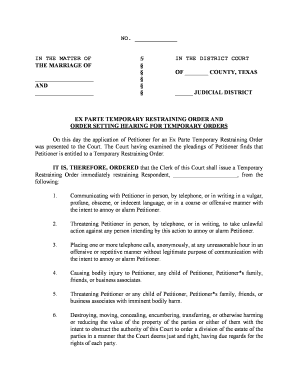
Useful tips on finalizing your ‘Texas Temporary Restraining Order And Notice’ online
Are you fed up with the inconvenience of handling paperwork? Your search ends here with airSlate SignNow, the premier e-signature solution for individuals and organizations. Wave goodbye to the monotonous routine of printing and scanning documents. With airSlate SignNow, you can effortlessly finalize and approve paperwork online. Take advantage of the extensive features included in this intuitive and economical platform to transform your approach to document management. Whether you need to approve forms or gather signatures, airSlate SignNow manages everything efficiently, with just a few clicks.
Follow this comprehensive guide:
- Log into your account or initiate a free trial with our service.
- Click +Create to upload a file from your device, cloud storage, or our template repository.
- Open your ‘Texas Temporary Restraining Order And Notice’ in the editor.
- Click Me (Fill Out Now) to finish the document on your end.
- Add and allocate fillable fields for others (if needed).
- Continue with the Send Invite settings to solicit eSignatures from others.
- Save, print your version, or convert it into a reusable template.
No need to worry if you have to collaborate with others on your Texas Temporary Restraining Order And Notice or send it for notarization—our platform equips you with all the tools necessary to complete such tasks. Sign up with airSlate SignNow today and elevate your document management to new levels!
FAQs
-
What is a Texas temporary injunction form?
A Texas temporary injunction form is a legal document used to request a court order that temporarily prohibits a party from taking certain actions. This form is essential in legal proceedings where immediate relief is necessary to prevent harm until a final decision is made. Understanding how to properly fill out a Texas temporary injunction form is crucial for ensuring your request is granted.
-
How can airSlate SignNow help with Texas temporary injunction forms?
airSlate SignNow provides an easy-to-use platform that allows users to quickly create, send, and eSign Texas temporary injunction forms. Our solution simplifies the document management process, ensuring that you can focus on your legal case without the hassle of complicated paperwork. With airSlate SignNow, you can streamline the preparation of your temporary injunction forms and enhance compliance.
-
Is there a cost associated with using airSlate SignNow for Texas temporary injunction forms?
Yes, airSlate SignNow offers flexible pricing plans to accommodate different needs, including those who require Texas temporary injunction forms. Each plan provides access to essential features for document management, eSigning, and collaboration. By comparing our pricing tiers, you can choose the plan that best fits your budget and requirements.
-
Can I customize my Texas temporary injunction form using airSlate SignNow?
Absolutely! airSlate SignNow allows you to customize your Texas temporary injunction form to meet specific legal requirements and personal preferences. You can add fields, change wording, and include necessary clauses to ensure that your form is tailored to your case. This flexibility helps ensure that your form meets all necessary legal standards.
-
Are there templates available for Texas temporary injunction forms?
Yes, airSlate SignNow offers a variety of templates, including those for Texas temporary injunction forms. These templates are designed to help you create legally compliant documents quickly and efficiently. By using our templates, you can save time and ensure that your injunction form is properly structured.
-
Can I track the status of my Texas temporary injunction form with airSlate SignNow?
Yes, one of the key features of airSlate SignNow is the ability to track the status of your Texas temporary injunction form. You will receive notifications when your document is viewed, signed, or requires attention. This tracking feature keeps you informed throughout the process, ensuring timely action on your legal matters.
-
What integrations does airSlate SignNow offer for managing Texas temporary injunction forms?
airSlate SignNow integrates with various popular applications, enhancing your experience in managing Texas temporary injunction forms. You can connect with cloud storage services, CRM systems, and other tools to streamline your workflow. These integrations allow for seamless document sharing and collaboration, maximizing efficiency.
The best way to complete and sign your texas temporary restraining order and notice form
Find out other texas temporary restraining order and notice form
- Close deals faster
- Improve productivity
- Delight customers
- Increase revenue
- Save time & money
- Reduce payment cycles















