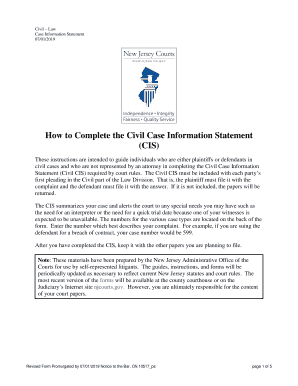Revised Form Promulgated by 07/01/2019 Notice to the Bar, CN 10517_ ps page 1 of 5
Civil – Law
Case Information Statement
07/01/2019
How to Complete the Civil Case Information Statement
(CIS)
These instructions are intended to guide individuals who are either plaintiffs or defendants in
civil cases and who are not represented by an attorney in completing the Civil Case Information
Statement (Civil CIS) required by court rules. The Civil CIS must be included with each party’s
first pleading in the Civil part of the Law Division. That is, the plaintiff must file it with the
complaint and the defendant must file it with the answer. If it is not included, the papers will be
returned.
The CIS summarizes your case and alerts the court to any special needs you may h ave such as
the need for an interpreter or the need for a quick trial date because one of your witnesses is
expected to be unavailable. The numbers for the various case types are located on the back of the
form. Enter the number which best describes your complaint. For example, if you are suing the
defendant for a breach of contract, your case number would be 599.
After you have completed the CIS, keep it with the other papers you are planning to file.
Note: These materials have been prepared by the New Jersey Administrative Office of the
Courts for use by self -represented litigants. The guides, instructions, and forms will be
periodically updated as necessary to reflect current New Jersey statutes and cour t rules. The
most recent version of the forms will be available at the county courthouse or on the
Judiciary’s Internet site njcourts.gov. However, you are ultimately responsible for the content
of your court papers .
Revised Form Promulgated by 07/01/2019 Notice to the Bar, CN 10517_ ps page 2 of 5
Instructions for Parties Not Represented by an Attorney for Completing the
Civil Case Information Statement (CIS)
Box# Instruction
1. Print your name.
2. List a telephone number, including area code, where you can be reached during the day.
3. Insert the name of the county where the complaint or answer is being filed.
4. Leave the box blank.
5. If you know the docket number of your case, insert it in the docket number box. If the CIS is
being filed with a complaint, the court will assign the docket number before it returns the
filed complaint.
6. Enter an address where you wish to receive mail concerning this matter.
7. Document type means the type of paper you are filing. If you are filing the complaint, print
complaint; if you are filing an answer, print answer.
8. Check the box marked “yes” if you have requested that the matter be heard by a jury.
Otherwise, check “no.”
9. Enter your name and indicate whether you are the plaintiff or defendant.
10. The caption is the name of the case - the name of the plaintiff(s) v. the name of the
defendant(s). For example: John Doe, Plaintiff v. Mary Smith, Defendant. Print the name of
your case.
11. The Case Type Number identifies the type of case. On the back of the CIS form is a list of
case types. Sometimes it is difficult to pick the number of your case, but you must fill in this
section in order for your case to proceed. Choose the one that best describes what your case
is about and enter that number. For example, if you are the plaintiff or defendant in a dispute
over fulfilling the terms of a contract, the case type is 599; if your case concerns a personal
injury, the case type number is 605.
12 . If you believe that your case is a professional malpractice case, check the box marked “yes”
and see N.J.S.A . 2A:53A-27 and applicable case law regarding your obligation to file an
affidavit of merit.
13 . If you believe that you have any other cases involving the same adversary or arising from the
same set of circumstances, check the box marked “yes.” Otherwise, check “no.”
14 . If you checked “yes” to the previous question, enter the docket number(s) of any related
cases.
15 . If you believe you will be adding more parties to the case, check “yes.” Otherwise, check
“no.”
16 . If you are the plaintiff and know the name of the defendant’s primary insurance company
enter it in the box. Otherwise check “unknown.” If you are the defendant and you have
insurance that might cover or partially cover the damages complained of, enter the name of
your insurance company.
Revised Form Promulgated by 07/01/2019 Notice to the Bar, CN 10517_ ps page 3 of 5
17 . If you and your adversary knew each other before the event giving rise to the law suit
occurred, check “yes.” Otherwise, check “no.”
If the answer was “yes”, check the box next to the word(s) that best describe the relationship
between the parties.
18 . If you believe that the statute governing your case provides for payment of fees by the losing
party, (for example, the Law Against Discrimination), check “yes.” Otherwise, check “no.”
19 . If you believe that your case has some unusual circumstance which would require special
attention, indicate the problem in the space provided. For example, if there is a witness who
is ill or who may be unavailable, you should let the court staff know.
20 . If you are requesting any accom modation for a disability, check “yes” and indicate what is
needed. Otherwise, check “no.”
21. If you are requesting an interpreter, check “yes” and indicate the language for which it is
needed. Otherwise, check “no.”
22. This box contains the statement by which you certify that you have removed any confidential
personal identifiers from any document you have already submitted to the court and that you
will continue to remove such identifiers in any future submission, unless such confidential
personal ide ntifiers are required by statute, court rule or court order. If you are filing a name
change complaint, N.J.S.A. 2A:52-1 (the applicable New Jersey statute) requires that the
social security number be listed on your complaint. Once a name change judgment is entered,
your social security number will be removed by the court before the judgment is published in
the newspaper.
23. The person whose name appears in Box 1 must sign the CIS in the space marked “Attorney
Signature.”
Appendix XII-B1
Civil Case Information Statement
(CIS)
Use for initial Law Division
Civil Part pleadings (not motions) under Rule 4:5 -1
Pleading will be rejected for filing, under Rule 1:5- 6(c),
if information above the black bar is not completed
or attorney’s signature is not affixed
For Use by Clerk’s Office Only
Payment type: ck cg ca
Chg/ Ck Number:
Amount :
Overpayment :
Batch Number :
Attorney/Pro Se Name Telephone Number County of Venue
Firm Name (if applicable) Docket Number (when available)
Office Address Document Type
Jury Demand Yes No
Name of Party (e.g., John Doe, Plaintiff) Caption
Case Type Number (See reverse side for listing) Is this a professional malpractice case? Yes No If you have checked “Yes,” see N.J.S.A. 2A:53 A-27 and applicable case law regarding your obligation to file an affidavit of merit.
Related Cases Pending? If “Yes,” list docket numbers
Yes No
Do you anticipate adding any parties Name of defendant’s primary insurance company (if known)
(arising out of same transaction or occurrence)? None
Yes No Unknown
The Information Provided on This Form Cannot be Introduced into Evidence.
Case Characteristics for Purposes of Determining if Case is Appropriate for Mediation
Do parties have a current, past or recurrent relationship? If “Yes, ” is that relationship:
Yes No Employer/Employee Friend/Neighbor Other (explain)
Familial Business
Does the statute governing this case provide for payment of fees by the losing party? Yes No
Use this space to alert the court to any special case characteristics that may warrant individual management o r accelerated disposition
Do you or your client need any disability accommodations? If yes, please identify the requested accommodation :
Yes No
Will an interpreter be needed? If yes, for what language?
Yes No
I certify that confidential personal identifiers have been redacted from documents now submitted to the court and will be
redacted from all documents submitted in the future in accordance with Rule 1:38-7(b).
Attorney Signature:
Revised Form Promulgated by 07/01/2019 Notice to the Bar , CN 10517_ ps page 4 of 5
Side 2
CIVIL CASE INFORMATION STATEMENT
(CIS)
Use for initial pleadings (not motions) under Rule 4:5 -1
CASE TYPES (Choose one and enter number of case type in appropriate space on the reverse side.)
Track I - 150 days' discovery 151 NAME CHANGE 175 FORFEITURE 302 TENANCY 399 REAL PROPERTY (other than Tenancy, Contract, Condemnation, Complex Commercial or Construction) 502 BOOK ACCOUNT (debt collection matters only) 505 OTHER INSURANCE CLAIM (including declaratory judgment actions) 506 PIP COVERAGE 510 UM or UIM CLAIM (coverage issues only) 511 ACTION ON NEGOTIABLE INSTRUMENT 512 LEMON LAW 801 SUMMARY ACTION 802 OPEN PUBLIC RECORDS ACT (summary action) 999 OTHER (briefly describe nature of action)
Track II - 300 days' discovery 305 CONSTRUCTION 509 EMPLOYMENT (other than CEPA or LAD) 599 CONTRACT/COMMERCIAL TRANSACTION 603N AUTO NEGLIGENCE – PERSONAL INJURY (non -verbal threshold) 603Y AUTO NEGLIGENCE – PERSONAL INJURY (verbal threshold) 605 PERSONAL INJURY 610 AUTO NEGLIGENCE – PROPERTY DAMAGE 621 UM or UIM CLAIM (includes bodily injury) 699 TORT – OTHER
Track III - 450 days' discovery 005 CIVIL RIGHTS 301 CONDEMNATION 602 ASSAULT AND BATTERY 604 MEDICAL MALPRACTICE 606 PRODUCT LIABILITY 607 PROFESSIONAL MALPRACTICE 608 TOXIC TORT 609 DEFAMATION 616 WHISTLEBLOWER / CONSCIENTIOUS EMPLOYEE PROTECTION ACT (CEPA) CASES 617 INVERSE CONDEMNATION 618 LAW AGAINST DISCRIMINATION (LAD) CASES
Track IV - Active Case Management by Individual Judge / 450 days' discover y 156 ENVIRONMENTAL/ENVIRONMENTAL COVERAGE LITIGATION 303 MT. LAUREL 508 COMPLEX COMMERCIAL 513 COMPLEX CONSTRUCTION 514 INSURANCE FRAUD 620 FALSE CLAIMS ACT 701 ACTIONS IN LIEU OF PREROGATIVE WRITS
Multicounty Litigation (Track IV) 271 ACCUTANE/ISOTRETINOIN 297 MIRENA CONTRACEPTIVE DEVICE 274 RISPERDAL/SEROQUEL/ZYPREXA 299 OLMESARTAN MEDOXOMIL MEDICATIONS /BENICAR 281 BRISTOL -MYERS SQUIBB ENVIRONMENTAL 300 TALC -BASED BODY POWDERS 282 FOSAMAX 601 ASBESTOS 285 STRYKER TRIDENT HIP IMPLANTS 623 PROPECIA 286 LEVAQUIN 624 STRYKER LFIT CoCr V40 F EMORAL HEADS 289 REGLAN 625 FIREFIGHTER HEARING LOSS LITIGATION 291 PELVIC MESH/GYNECARE 626 ABILIFY 292 PELVIC MESH/BARD 627 PHYSIOMESH FLEXIBLE COMPOSITE MESH 293 DEPUY ASR HIP IMPLANT LITIGATION 628 TAXOTERE/DOCETAXEL 295 ALLODERM REGENERATIVE TISSUE MATRIX 629 ZOSTAVAX 296 STRYKER REJUVENATE/ABG II MODULAR HIP STEM COMPONENTS 630 PROCEED MESH/PATCH
If you believe this case requires a track other than that provided above, please indicate the reason on Side 1,
in the space under "Case Characteristics.
Please check off each applicable category Putative Class Action Title 59
Revised Form Promulgated by 07/01/2019 Notice to the Bar , CN 10517_ ps page 5 of 5
Useful Advice on Finishing Your ‘That Is The Plaintiff Must File It With The’ Online
Are you fed up with the inconvenience of handling paperwork? Look no further than airSlate SignNow, the leading electronic signature platform for individuals and small to medium-sized businesses. Bid farewell to the monotonous task of printing and scanning documents. With airSlate SignNow, you can effortlessly finalize and sign documents online. Take advantage of the extensive features incorporated into this straightforward and cost-effective platform and transform your method of document management. Whether you need to approve documents or collect electronic signatures, airSlate SignNow simplifies it all with just a few clicks.
Adhere to this detailed guide:
- Log into your account or register for a free trial with our platform.
- Click +Create to upload a file from your device, cloud storage, or our form repository.
- Access your ‘That Is The Plaintiff Must File It With The’ in the editor.
- Select Me (Fill Out Now) to prepare the document on your end.
- Include and assign fillable fields for others (if needed).
- Move forward with the Send Invite options to request eSignatures from others.
- Save, print your version, or change it into a reusable template.
No need to worry if you require collaboration with your colleagues on your That Is The Plaintiff Must File It With The or wish to send it for notarization—our platform has everything you need to accomplish such tasks. Sign up with airSlate SignNow today and enhance your document management to a new standard!