Fill and Sign the Administration of a Trust Form
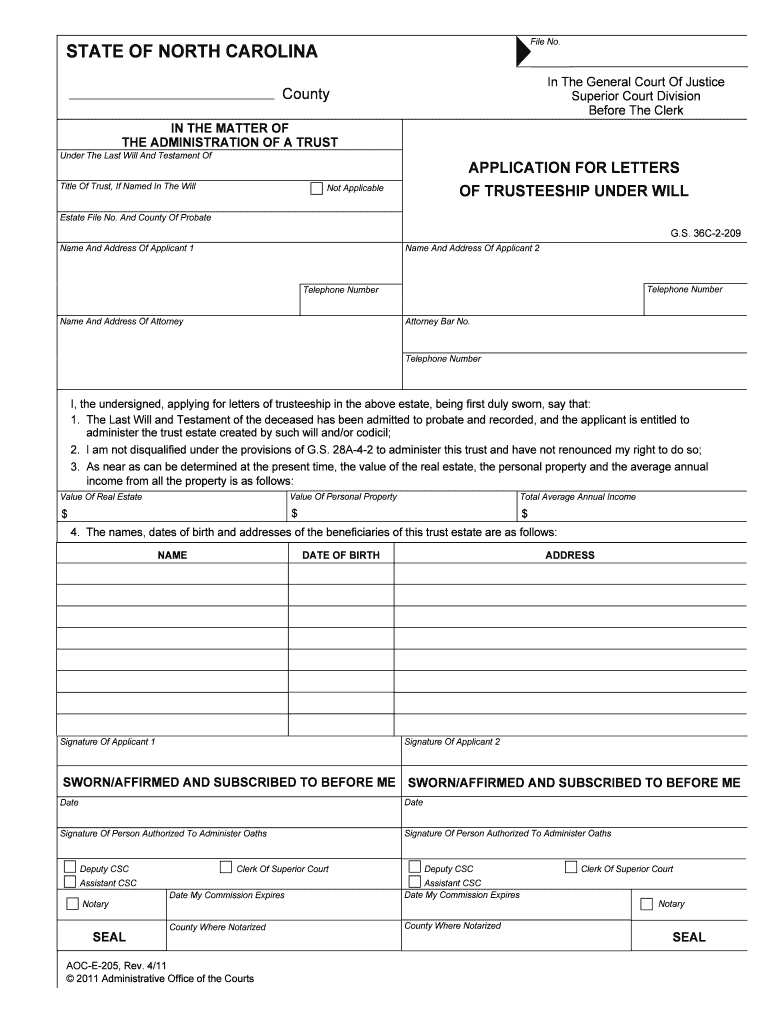
Valuable resources for completing your ‘The Administration Of A Trust’ online
Are you fed up with the inconvenience of handling paperwork? Look no further than airSlate SignNow, the premier eSignature platform for both individuals and organizations. Say farewell to the tedious process of printing and scanning documents. With airSlate SignNow, you can effortlessly complete and sign documents online. Make use of the powerful features embedded in this simple and cost-effective platform and transform your method of managing paperwork. Whether you need to sign forms or gather signatures, airSlate SignNow takes care of it all seamlessly, with just a few clicks.
Adhere to this detailed guide:
- Log into your account or sign up for a complimentary trial with our service.
- Click +Create to upload a document from your device, cloud storage, or our template collection.
- Open your ‘The Administration Of A Trust’ in the editor.
- Click Me (Fill Out Now) to set up the document on your end.
- Add and designate fillable fields for others (if necessary).
- Continue with the Send Invite settings to solicit eSignatures from others.
- Save, print your version, or convert it into a reusable template.
No need to worry if you need to work with others on your The Administration Of A Trust or send it for notarization—our platform provides all you require to complete such activities. Enroll with airSlate SignNow today and elevate your document management to new levels!
FAQs
-
What is the administration of a trust?
The administration of a trust involves managing the assets held in the trust according to the terms set forth by the trust document. This includes distributing assets to beneficiaries, paying taxes, and ensuring compliance with legal requirements. Understanding the administration of a trust is crucial for both trustees and beneficiaries to ensure that the trust operates smoothly.
-
How can airSlate SignNow assist in the administration of a trust?
airSlate SignNow provides a streamlined platform for managing documents related to the administration of a trust. With features like eSigning and document tracking, trustees can efficiently handle necessary paperwork, ensuring that all actions are documented and compliant. This simplifies the administration of a trust, making it easier for trustees to fulfill their responsibilities.
-
What are the costs associated with using airSlate SignNow for trust administration?
airSlate SignNow offers competitive pricing plans that cater to various business needs, including those involved in the administration of a trust. By providing a cost-effective solution, users can manage their trust documents without incurring excessive expenses. This affordability makes it an attractive option for individuals and businesses alike.
-
What features does airSlate SignNow offer for trust administration?
Key features of airSlate SignNow that support the administration of a trust include customizable templates, secure eSigning, and automated workflows. These tools help streamline the process, reduce errors, and ensure that all necessary documents are completed efficiently. This enhances the overall experience for trustees managing a trust.
-
Can airSlate SignNow integrate with other tools for trust administration?
Yes, airSlate SignNow offers integrations with various applications that can enhance the administration of a trust. By connecting with tools like CRM systems and cloud storage services, users can create a more cohesive workflow. This integration capability allows for better management of trust-related documents and communications.
-
What benefits does airSlate SignNow provide for the administration of a trust?
Using airSlate SignNow for the administration of a trust offers numerous benefits, including increased efficiency, reduced paperwork, and enhanced security. The platform's user-friendly interface allows trustees to focus on managing the trust rather than getting bogged down by administrative tasks. This ultimately leads to a smoother administration process.
-
Is airSlate SignNow secure for managing trust documents?
Absolutely, airSlate SignNow prioritizes security, making it a reliable choice for the administration of a trust. The platform employs advanced encryption and compliance measures to protect sensitive information. Users can trust that their documents are secure while managing their trust effectively.
The best way to complete and sign your the administration of a trust form
Find out other the administration of a trust form
- Close deals faster
- Improve productivity
- Delight customers
- Increase revenue
- Save time & money
- Reduce payment cycles















