Fill and Sign the To the Surrogate of the County of Ocean Form
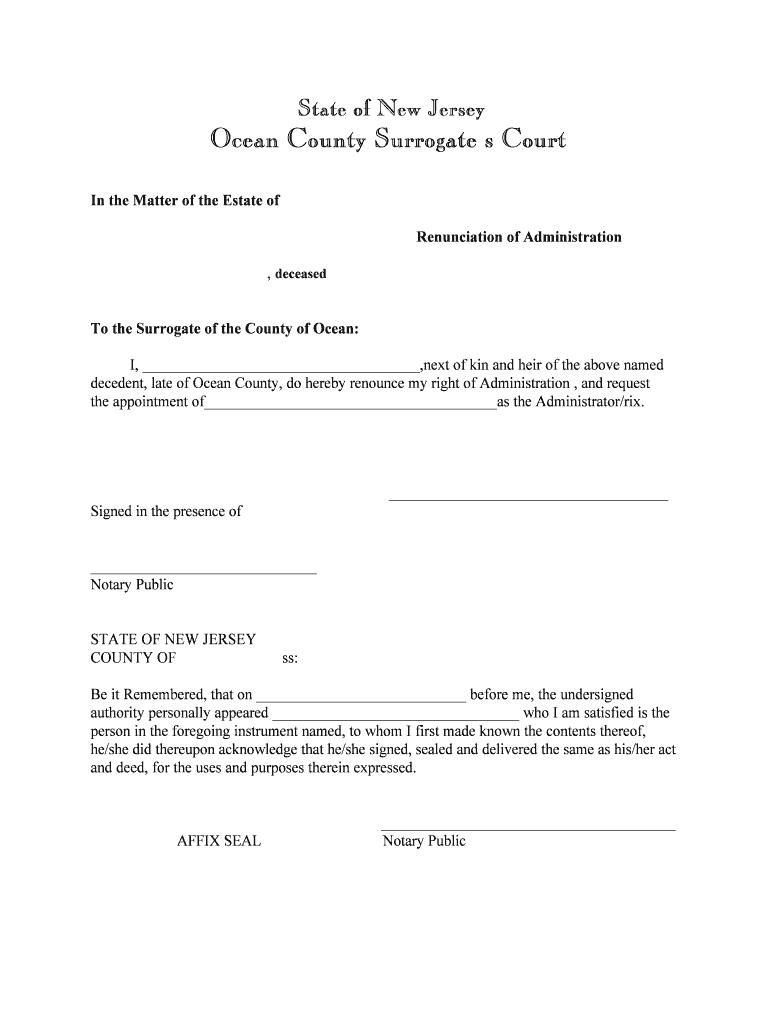
Useful advice for finishing your ‘To The Surrogate Of The County Of Ocean’ online
Are you fed up with the inconvenience of handling paperwork? Search no further than airSlate SignNow, the top electronic signature solution for both individuals and organizations. Bid farewell to the lengthy process of printing and scanning documents. With airSlate SignNow, you can swiftly finalize and endorse documents online. Utilize the powerful features integrated into this intuitive and affordable platform and transform your method of handling paperwork. Whether you need to approve documents or collect electronic signatures, airSlate SignNow manages it all effortlessly, with just a few clicks.
Adhere to this comprehensive guide:
- Sign in to your account or sign up for a complimentary trial with our service.
- Select +Create to upload a file from your device, cloud storage, or our template collection.
- Access your ‘To The Surrogate Of The County Of Ocean’ in the editor.
- Click Me (Fill Out Now) to finish the document on your end.
- Add and assign fillable fields for other participants (if needed).
- Proceed with the Send Invitation settings to request electronic signatures from others.
- Download, print your copy, or convert it into a reusable template.
No need to worry if you require collaboration with others on your To The Surrogate Of The County Of Ocean or need it for notarization—our solution has everything you require to accomplish such tasks. Create an account with airSlate SignNow today and elevate your document management to a new level!
FAQs
-
What is the process for submitting documents To The Surrogate Of The County Of Ocean?
To submit documents To The Surrogate Of The County Of Ocean, you can use airSlate SignNow to eSign and send your documents securely. The platform allows you to upload your files, add necessary signatures, and submit them directly to the surrogate's office. This streamlined process ensures that your documents are handled efficiently and in compliance with local regulations.
-
How much does it cost to use airSlate SignNow for documents To The Surrogate Of The County Of Ocean?
airSlate SignNow offers competitive pricing plans that cater to various business needs. The cost for using the service to manage documents To The Surrogate Of The County Of Ocean is designed to be cost-effective, ensuring you get value for your investment. You can choose from monthly or annual subscriptions, with options that scale based on your usage.
-
What features does airSlate SignNow offer for documents To The Surrogate Of The County Of Ocean?
airSlate SignNow provides a range of features that simplify the process of handling documents To The Surrogate Of The County Of Ocean. Key features include customizable templates, secure eSigning, document tracking, and integration with various applications. These tools help ensure that your document management is efficient and compliant.
-
Can I integrate airSlate SignNow with other applications for documents To The Surrogate Of The County Of Ocean?
Yes, airSlate SignNow offers seamless integrations with numerous applications, making it easy to manage documents To The Surrogate Of The County Of Ocean. You can connect with popular tools like Google Drive, Dropbox, and CRM systems to streamline your workflow. This integration capability enhances productivity and ensures that all your documents are easily accessible.
-
What are the benefits of using airSlate SignNow for documents To The Surrogate Of The County Of Ocean?
Using airSlate SignNow for documents To The Surrogate Of The County Of Ocean provides numerous benefits, including increased efficiency and reduced turnaround times. The platform's user-friendly interface allows for quick document preparation and signing, which can save you valuable time. Additionally, the secure environment ensures that your sensitive information is protected.
-
Is airSlate SignNow compliant with legal standards for documents To The Surrogate Of The County Of Ocean?
Absolutely, airSlate SignNow is designed to comply with legal standards for electronic signatures and document submissions, including those required for documents To The Surrogate Of The County Of Ocean. The platform adheres to regulations such as the ESIGN Act and UETA, ensuring that your eSigned documents are legally binding and enforceable.
-
How can I get support for using airSlate SignNow for documents To The Surrogate Of The County Of Ocean?
airSlate SignNow offers comprehensive support options for users managing documents To The Surrogate Of The County Of Ocean. You can access a detailed knowledge base, video tutorials, and customer support via chat or email. This ensures that you have the assistance you need to navigate the platform effectively.
The best way to complete and sign your to the surrogate of the county of ocean form
Find out other to the surrogate of the county of ocean form
- Close deals faster
- Improve productivity
- Delight customers
- Increase revenue
- Save time & money
- Reduce payment cycles















