Fill and Sign the Unincorporated Association Template Form
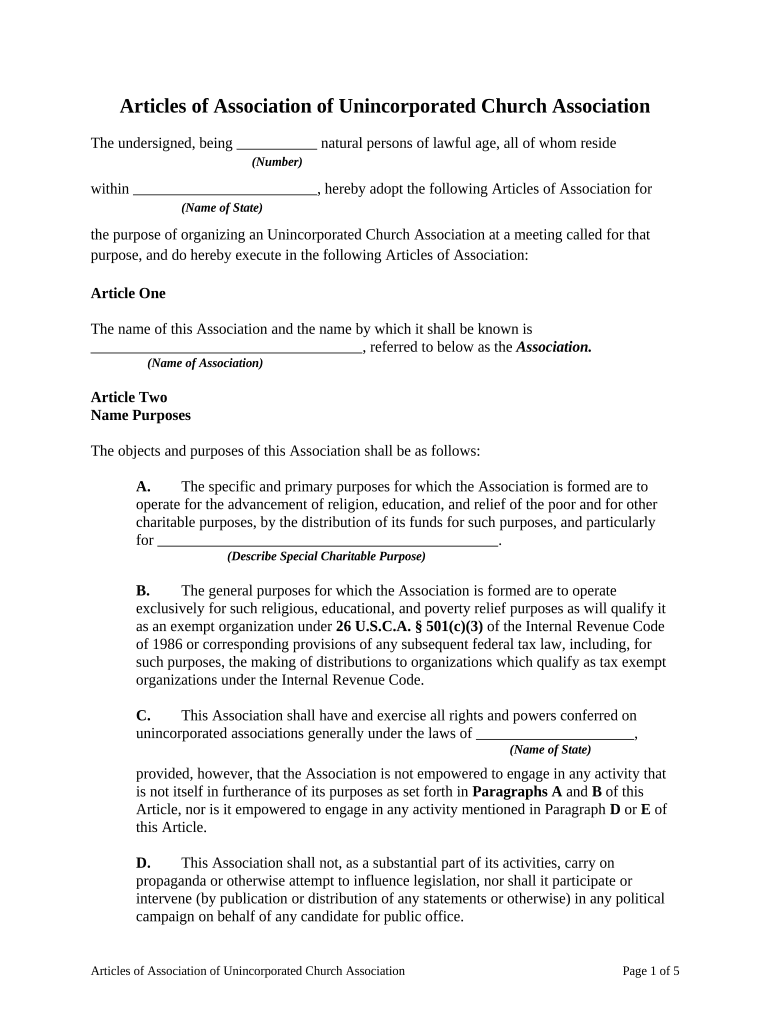
Beneficial advice for finalizing your ‘Unincorporated Association Template’ online
Are you fed up with the inconvenience of managing paperwork? Look no further than airSlate SignNow, the premier electronic signature solution for individuals and small to medium businesses. Bid farewell to the laborious task of printing and scanning documents. With airSlate SignNow, you can effortlessly finalize and approve paperwork online. Utilize the powerful features integrated into this user-friendly and cost-effective platform and transform your document management experience. Whether you need to approve forms or collect electronic signatures, airSlate SignNow manages it all seamlessly, requiring merely a few clicks.
Follow these comprehensive steps:
- Log into your account or initiate a free trial with our service.
- Click +Create to upload a file from your device, cloud storage, or our template collection.
- Open your ‘Unincorporated Association Template’ in the editor.
- Click Me (Fill Out Now) to set up the document on your end.
- Add and designate fillable fields for other participants (if needed).
- Proceed with the Send Invite settings to request electronic signatures from others.
- Download, print your copy, or transform it into a reusable template.
No need to worry if you need to collaborate with your colleagues on your Unincorporated Association Template or send it for notarization—our platform provides all the tools you need to accomplish these tasks. Sign up with airSlate SignNow today and enhance your document management to extraordinary levels!
FAQs
-
What is an unincorporated association template?
An unincorporated association template is a legal document designed to outline the structure, purpose, and governing rules of an unincorporated association. This template helps organizations formalize their operations without the need for incorporation, ensuring clarity in roles and responsibilities. By using an unincorporated association template, members can establish a solid foundation for their group.
-
How can I create an unincorporated association template using airSlate SignNow?
Creating an unincorporated association template with airSlate SignNow is simple and efficient. Just select our customizable template options, fill in the required details about your association, and save your document for future use. Our platform allows you to easily modify the unincorporated association template to suit your specific needs.
-
Is there a cost associated with using the unincorporated association template on airSlate SignNow?
airSlate SignNow offers competitive pricing plans that include access to the unincorporated association template along with various other features. While we provide a free trial for new users, our subscription plans are designed to be cost-effective for businesses of all sizes. Explore our pricing page to find the best plan that meets your requirements.
-
What are the key benefits of using the unincorporated association template?
The unincorporated association template provides several benefits, including legal clarity, defined member roles, and a structured approach to governance. This template simplifies the creation of essential documents, saving time and reducing the risk of legal issues. By using this template, your association can focus on its mission rather than administrative tasks.
-
Can I customize the unincorporated association template?
Yes, the unincorporated association template on airSlate SignNow is fully customizable to meet the specific needs of your organization. You can easily edit sections, add clauses, and tailor the document to reflect your association’s unique goals and requirements. This flexibility ensures that your template works perfectly for your group.
-
What integrations does airSlate SignNow offer for the unincorporated association template?
airSlate SignNow integrates seamlessly with various applications and platforms, enhancing the functionality of your unincorporated association template. You can connect with popular tools like Google Drive, Dropbox, and CRM systems to streamline your document management process. These integrations allow for easy sharing and collaboration, making it simpler to manage your association's documents.
-
How secure is my unincorporated association template on airSlate SignNow?
Security is a top priority at airSlate SignNow, and your unincorporated association template is protected with advanced encryption protocols. We ensure that all documents are stored securely and that access is controlled through user permissions. You can trust that your sensitive information remains confidential and secure.
The best way to complete and sign your unincorporated association template form
Find out other unincorporated association template form
- Close deals faster
- Improve productivity
- Delight customers
- Increase revenue
- Save time & money
- Reduce payment cycles















