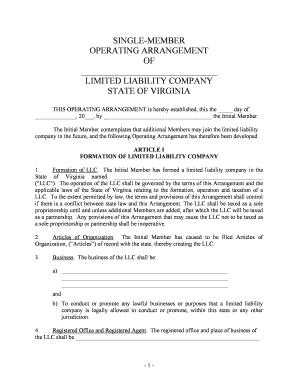- 1 - SINGLE-MEMBER OPERATING ARRANGEMENT OF _______________________________LIMITED LIABILITY COMPANY STATE OF VIRGINIA THIS OPERATING ARRANGEMENT is hereby established, this the _____ day of
______________, 20___, by _____________________________________ the Initial Member. The Initial Member contemplates that additional Members may join the limited liability
company in the future, and the following Operating Arrangement has therefore been developed. ARTICLE I FORMATION OF LIMITED LIABILITY COMPANY 1.Formation of LLC. The Initial Member has formed a limited liability company in the
State of Virginia named ___________________________________________________
("LLC"). The operation of the LLC shall be governed by the terms of this Arrangement and the
applicable laws of the State of Virginia relating to the formation, operation and taxation of a
LLC. To the extent permitted by law, the terms and provisions of this Arrangement shall control
if there is a conflict between state law and this Arrangement. The LLC shall be taxed as a sole
proprietorship until and unless additional Members are added, after which the LLC will be taxed
as a partnership. Any provisions of this Arrangement that may cause the LLC not to be taxed as
a sole proprietorship or partnership shall be inoperative.
2. Articles of Organization. The Initial Member has caused to be filed Articles of
Organization, (“Articles”) of record with the state, thereby creating the LLC.
3.Business . The business of the LLC shall be:a)___________________________________________________________________________________________________________________________________________________________________________andb)To conduct or promote any lawful businesses or purposes that a limited liability
company is legally allowed to conduct or promote, within this state or any other
jurisdiction.4. Registered Office and Registered Agent. The registered office and place of business of
the LLC shall be _______________________________________________________________
- 2 - and the registered agent at such office shall be _______________________________________.
The registered office and/or registered agent may be changed from time to time5.Duration. The LLC will commence business as of the date of filing its Articles and will
continue in perpetuity.
6.Fiscal Year. The LLC's fiscal and tax year shall end December 31. ARTICLE IIMEMBERS 7. Initial Member. The Initial Member of the LLC is ______________________________.8.Additional Members. The first new Member, or new Members if several are to be added
simultaneously, may be admitted only upon the approval of the Initial Member. Following the
addition of a Member or Members, further new Members may be admitted only upon the consent
of a majority of the existing Members and upon compliance with the provisions of this
Arrangement.
ARTICLE IIIMANAGEMENT 9.Management . The Initial Member shall manage the LLC, and shall have authority to take
all necessary and proper actions to conduct the business of the LLC. Anyone authorized by the
Initial Member may take any authorized action on behalf of the LLC.
ARTICLE IV CONTRIBUTIONS, PROFITS, LOSSES, AND DISTRIBUTIONS 10.Interest of Members . Each Member shall own a percentage interest (sometimes referred
to as a share) in the LLC. The Member’s percentage interest shall be based on the amount of
cash or other property that the Member has contributed to the LLC and that percentage interest
shall control the Member’s share of the profits, losses, and distributions of the LLC.
11.Initial Contribution. The initial contribution of the Initial Member is $____________,
representing a 100% interest in the LLC.
12.Additional Contributions. In the event additional Members are added, upon a majority
vote, the Members may be called upon to make additional cash contributions as may be
necessary to carry on the LLC's business. The amount of any additional cash contribution shall
be based on the Member's then existing percentage interest. To the extent a Member is unable to
meet a cash call, the other Members can contribute the unmet call on a pro rata basis based on
the Members' percentage interests at that time, and the percentage interest of each Member will
be adjusted accordingly.
- 3 - 13.Record of Contributions/Percentage Interests . A record shall be kept of all contributions
to, and percentage interests in, the LLC. This Arrangement, any amendment(s) to this
Arrangement, and all Resolutions of the Members of the LLC shall constitute the record of the
Members of the LLC and of their respective interest therein.
14.Profits and Losses. The profits and losses and all other tax attributes of the LLC shall be
allocated to the Initial Member until such time as additional Members are added at which time,
the profits and losses and all other tax attributes of the LLC shall be allocated to the Members on
the basis of the Members' percentage interests in the LLC.
15.Distributions. Any Distributions of cash or other assets of the LLC (other than in
dissolution of the LLC) shall be made in the total amounts and at the times as determined by the
Initial Member. Should additional Members be added, distributions of cash or other assets of the
LLC (other than in dissolution of the LLC) shall be made in the total amounts and at the times as
determined by a majority of the Members. Any such distributions shall be allocated among the
Members on the basis of the Members' percentage interests in the LLC.
16. Change in Interests. In the event additional Members are added, and if during any year
there is a change in a Member's percentage interest, the Member's share of profits and losses and
distributions in that year shall be determined under a method which takes into account the
varying interests during the year.
ARTICLE V VOTING; CONSENT TO ACTION 17. Voting by Members. Until such time as additional Members are added, all decisions will
be made by the Initial Member. Should additional Members be added, each Member shall be
entitled to vote on any matter voted on by the Members. Voting shall be based on the percentage
interest owned by each Member. The action may be taken with or without a meeting.
18.Majority Defined. As used throughout this agreement the term “majority” of the
Members shall mean a majority of the ownership interest of the LLC as determined by the
records of the LLC on the date of the action. For example, if one Member with a 51% interest
votes for passage, and five Members with a combined 49% interest vote against passage, the
majority has voted for passage because 51% of the ownership interest has voted for passage.
Similarly, a reference to a percentage of the Members, for example: “75% of the
Members,” shall mean a percentage of the ownership interest of the LLC. 19.Majority Required. Should additional Members be added, any action that requires the
vote or consent of the Members may be taken upon a majority vote of the Members, based on the
Members' percentage interests unless unanimous consent is required by this Arrangement.
20.Meetings - Written Consent. Action of the Members or Officers may be accomplished
with or without a meeting. If a meeting is held, evidence of the action shall be by Minutes or
Resolution reflecting the action of the Meeting, signed by a majority of the Members, or the
- 4 - President and Secretary. Action without a meeting may be evidenced by a written consent
signed by a majority of the Members.21. Meetings. Meetings of the Members shall be held as determined by the Members or as
may be called by a majority of the Members, or if a Manager was selected, then by the Manager
of the LLC, or if Officers were elected or appointed, by any officer.
ARTICLE VI DISSOCIATION OF MEMBERS 22. Termination of Membership. A Member’s interest in the LLC shall cease upon the
occurrence of one or more of the following events:
(a)A Member withdraws by giving the LLC thirty (30) days written in advance of the
withdrawal date. Withdrawal by a Member is not a breach of this Arrangement.(b)A Member assigns all of his/her interest (and not merely a partial interest) to a
qualified third party.
(c) A Member dies.(d)There is an entry of an order by a court of competent jurisdiction adjudicating the
Member incompetent to manage his/her person or his/her estate.(e)In the case of an estate that is a Member, the distribution by the fiduciary of the
estate's entire interest in the LLC.(f)In the case of an entity that is a Member, the distribution upon dissolution of the
entity’s entire interest in the LLC. (g) A Member, without the consent of a majority of the Members: (1) makes an
assignment for the benefit of creditors; (2) files a voluntary petition in bankruptcy; (3)
is adjudicated a bankrupt or insolvent; (4) files a petition or answer seeking for
himself any reorganization, arrangement, composition, readjustment, liquidation,
dissolution, or similar relief under any statute, law or regulation; (5) files an answer
or other pleading admitting or failing to contest the material allegations of a petition
filed against him in any proceeding of the nature described in this paragraph; (6)
seeks, consents to, or acquiesces in the appointment of a trustee, receiver, or
liquidator of the Member or of all or any substantial part of his properties; or (7) if
any creditor permitted by law to do so should commence foreclosure or take any other
action to seize or sell any Member's interest in the LLC.(h)If within one hundred twenty (120) days after the commencement of any action
against a Member seeking reorganization, arrangement, composition, readjustment,
liquidation, dissolution, or similar relief under any statute, law, or regulation, the
action has not been dismissed and/or has not been consented to by a majority of the
Members.(i) If within ninety (90) days after the appointment, without a Member’s consent or
acquiescence, of a trustee, receiver, or liquidator of the Member or of all or any
- 5 - substantial part of the Member’s properties, said appointment is not vacated or within
ninety (90) days after the expiration of any stay, the appointment is not vacated
and/or has not been consented to by a majority of the Members.(j) Any of the events provided in applicable provisions of state or federal law that are not
inconsistent with the dissociation events identified above.23.Effect of Dissociation. Any dissociated Member shall not be entitled to receive the fair
value of his LLC interest solely by virtue of his dissociation. A dissociated Member that still
owns an interest in the LLC shall be entitled to continue to receive such profits and losses, to
receive such distribution or distributions, and to receive such allocations of income, gain, loss,
deduction, credit or similar items to which he would have been entitled if still a Member. For all
other purposes, a dissociated Member shall no longer be considered a Member and shall have no
rights of a Member.
ARTICLE VII RESTRICTIONS ON TRANSFERABILITY OF LLC INTEREST; SET PRICE FOR LLC INTEREST 24. LLC Interest . The LLC interest is personal property. A Member has no interest in
property owned by the LLC.
25.Encumbrance. A Member can encumber his LLC interest by a security interest or other
form of collateral only with the consent of a majority of the other Members. Such consent shall
only be given if the proceeds of the encumbrance are contributed to the LLC to respond to a cash
call of the LLC.
26. Sale of Interest. A Member can sell his LLC interest only as follows:(a)If a Member desires to sell his/her interest, in whole or in part, he/she shall give
written notice to the LLC of his desire to sell all or part of his/her interest and must
first offer the interest to the LLC. The LLC shall have the option to buy the offered
interest at the then existing Set Price as provided in this Arrangement. The LLC shall
have thirty (30) days from the receipt of the assigning Member's notice to give the
assigning Member written notice of its intention to buy all, some, or none of the
offered interest. The decision to buy shall be made by a majority of the other
Members. Closing on the sale shall occur within sixty (60) days from the date that
the LLC gives written notice of its intention to buy. The purchase price shall be paid
in cash at closing unless the total purchase price is in excess of $_______________ in
which event the purchase price shall be paid in __________ (____) equal quarterly
installments beginning with the date of closing. The installment amounts shall be
computed by applying the following interest factor to the principal amount: interest
compounded quarterly at the Quarterly Federal Short-Term Rate existing at closing
under the Applicable Federal Rates used for purposes of Internal Revenue Code § 1
274(d), or any successor provision.
- 6 - (b)To the extent the LLC does not buy the offered interest of the selling Member, the
other Members shall have the option to buy the offered interest at the Set Price on a
pro rata basis based on the Members' percentage interests at that time. If Member
does not desire to buy up to his/her proportional part, the other Members can buy the
remaining interest on the same pro rata basis. Members shall have fifteen (15) days
from the date the LLC gives its written notice to the selling Member to give the
selling Member notice in writing of their intention to buy all, some, or none of the
offered interest. Closing on the sales shall occur within sixty (60) days from the date
that the Members give written notice of their intention to buy. The purchase price
from each purchasing Member shall be paid in cash at closing.(c) To the extent the LLC or the Members do not buy the offered interest, the selling
Member can then assign the interest to a non-Member. The selling Member must
close on the assignment within ninety (90) days of the date that he gave notice to the
LLC. If he does not close by that time, he must again give the notice and options to
the LLC and the LLC Members before he sells the interest.(d)A non-Member purchaser of a Member’s interest cannot exercise any rights of a
Member unless a majority of the non-selling Members consent to him becoming a
Member. The non-Member purchaser will be entitled, however, to share in such
profits and losses, to receive such distributions, and to receive such allocation of
income, gain, loss, deduction, credit or similar items to which the selling Member
would be entitled, to the extent of the interest assigned, and will be subject to calls for
contributions under the terms of this Arrangement. The purchaser, by purchasing the
selling Member’s interest, agrees to be subject to all the terms of this Arrangement as
if he were a Member.27.Set Price. The Set Price for purposes of this Arrangement shall be the price fixed by
consent of a majority of the Members. The Set Price shall be memorialized and made a part of
the LLC records. The initial Set Price for each Member's interest is the amount of the Member's
contribution(s) to the LLC, as updated in accordance with the terms hereof. Any future changes
in the Set Price by the Members shall be based upon net equity in the assets of the LLC (fair
market value of the assets less outstanding indebtedness), considering the most recent appraisal
obtained by the LLC for its assets, as may be adjusted by the Members in their discretion. The
initial Set Price shall be adjusted upon demand by a Member but not more than once a year
unless all Members consent. This basis for determining the Set Price shall remain in effect until
changed by consent of a majority of the Members. The Members will consider revising the basis
for determining the Set Price at least annually.
ARTICLE VIII OBLIGATION TO SELL ON A DISSOCIATION EVENT CONCERNING A MEMBER 28. Dissociation. Except as otherwise provided, upon the occurrence of a dissociation event
with respect to a Member, the LLC and the remaining Members shall have the option to purchase
the dissociated Member's interest at the Set Price in the same manner as provided herein and as if
the dissociated Member had notified the LLC of his desire to sell all of his LLC interest. The
- 7 - date the LLC received the notice as provided herein triggering the options shall be deemed to be
the date that the LLC receives actual notice of the dissociation event. ARTICLE IXDISSOLUTION 29.Termination of LLC. The LLC will be dissolved and its affairs must be wound up only
upon such a decision by the Initial Member, provided no new Members have been added, or
upon the written consent of seventy-five percent (75%) of the all Members should additional
Members be added.
30.Final Distributions . Upon the winding up of the LLC, the assets must be distributed as
follows: (a) to the LLC creditors; (b) to Members in satisfaction of liabilities for distributions;
and (c) to Members first for the return of their contributions and secondly respecting their LLC
interest, in the proportions in which the Members share in profits and losses.
ARTICLE X TAX MATTERS 31. Capital Accounts. Capital accounts shall be maintained consistent with Internal Revenue
Code § 704 and the regulations thereunder.
32. Sole Proprietorship/Partnership Election. The Initial Member elects that the LLC be
taxed as a sole proprietorship, and that if additional Members are admitted, the LLC be taxed as
a partnership. Any provisions of this Arrangement that may cause the LLC not to be taxed as a
sole proprietorship or partnership shall be inoperative.
ARTICLE XI RECORDS AND INFORMATION 33.Records and Inspection. The LLC shall maintain at its place of business the Articles of
Organization, any amendments thereto, this Arrangement, and all other LLC records required to
be kept by applicable law, and the same shall be subject to inspection and copying at the
reasonable request, and the expense, of any Member.
34. Obtaining Additional Information . Subject to reasonable standards, each Member may
obtain from the LLC from time to time upon reasonable demand for any purpose reasonably
related to the Member's interest as a Member in the LLC: (1) information regarding the state of
the business and financial condition of the LLC; (2) promptly after becoming available, a copy of
the LLC's federal, state, and local income tax returns for each year; and (3) other information
regarding the affairs of the LLC as is just and reasonable.
ARTICLE XII MISCELLANEOUS PROVISIONS
- 8 - 35.Amendment. Except as otherwise provided in this Arrangement, any amendment to this
Arrangement may be proposed by a Member. Unless waived by the Members, the proposing
Member shall submit to the Members any such proposed amendment together with an opinion of
counsel as to the legality of such amendment and the recommendation of the Member as to its
adoption. A proposed amendment shall become effective at such time as it has been approved in
writing by a majority of the Members. This Arrangement may not be amended nor may any
rights hereunder be waived except by an instrument in writing signed by the party sought to be
charged with such amendment or waiver, except as otherwise provided in this Arrangement.
36. Applicable Law . To the extent permitted by law, this Arrangement shall be construed in
accordance with and governed by the laws of the State of Virginia.
37.Pronouns, Etc. References to a Member or Manager, including by use of a pronoun, shall
be deemed to include masculine, feminine, singular, plural, individuals, partnerships,
corporations or other business entities, where applicable.
38.Counterparts. This instrument may be executed in any number of counterparts each of
which shall be considered an original.
39.Specific Performance. Each Member agrees with the other Members that the other
Members would be irreparably damaged if any of the provisions of this Arrangement are not
performed in accordance with their specific terms and that monetary damages would not provide
an adequate remedy in such event. Accordingly, it is agreed that, in addition to any other remedy
to which the non-breaching Members may be entitled, at law or in equity, the non-breaching
Members shall be entitled to injunctive relief to prevent breaches of this Arrangement and,
specifically, to enforce the terms and provisions of this Arrangement in any action instituted in
any court of the United States or any state thereof having subject matter jurisdiction thereof.
40.Further Action. Each Member, upon the request of the LLC, agrees to perform all further
acts and to execute, acknowledge and deliver any documents which may be necessary,
appropriate, or desirable to carry out the provisions of this Arrangement.
41. Method of Notices. All written notices required or permitted by this Arrangement shall
be hand delivered or sent by registered or certified mail, postage prepaid, addressed to the LLC
at its place of business or to a Member as set forth on the Member's signature page of this
Arrangement (except that any Member may from time to time give notice changing his address
for that purpose), and shall be effective when personally delivered or, if mailed, on the date set
forth on the receipt of registered or certified mail.
42.Facsimiles. For purposes of this Arrangement, any copy, facsimile, telecommunication or
other reliable reproduction of a writing, transmission or signature may be substituted or used in
lieu of the original writing, transmission or signature for any and all purposes for which the
original writing, transmission or signature could be used, provided that such copy, facsimile
telecommunication or other reproduction shall have been confirmed received by the sending
Party.
- 9 - 43.Computation of Time . In computing any period of time under this Arrangement, the day
of the act, event or default from which the designated period of time begins to run shall not be
included. The last day of the period so computed shall be included, unless it is a Saturday,
Sunday or legal holiday, in which event the period shall run until the end of the next day which is
not a Saturday, Sunday or legal holiday.
* * * WHEREFORE, the Initial Member, being the single Member of this LLC, has executed
this Arrangement on the ____ day of _______________, 20___. Signed: _________________________________Print Name: _________________________________ Address: _________________________________ _________________________________