Fill and Sign the Vacate Judgment Form
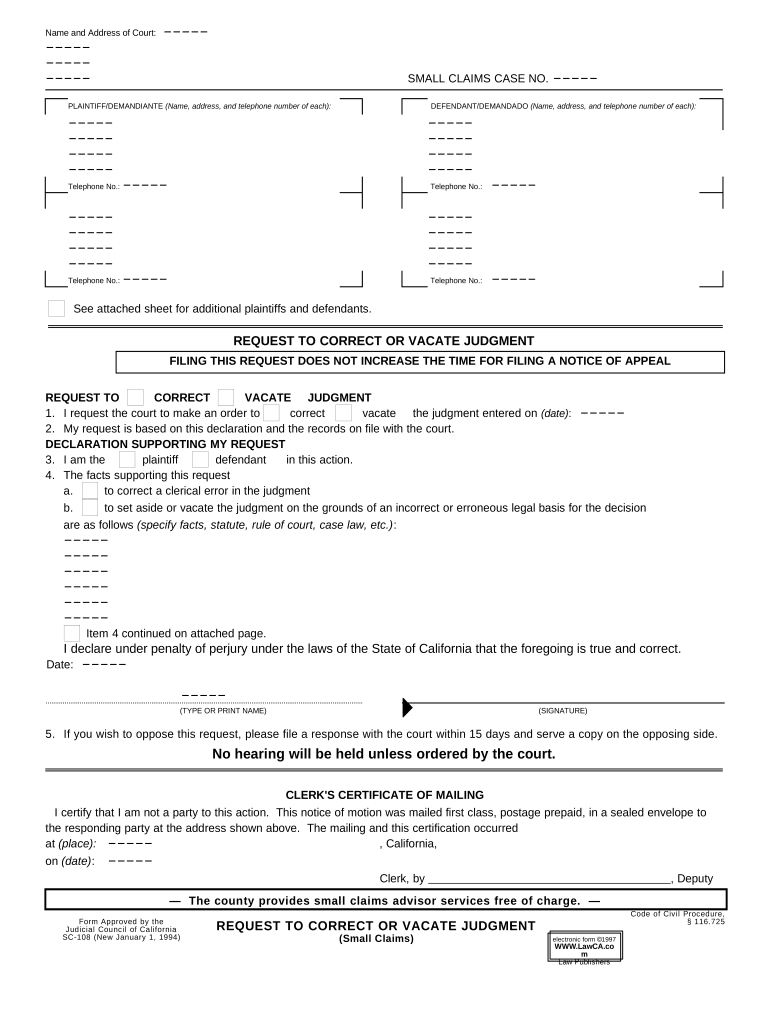
Valuable assistance on finishing your ‘Vacate Judgment’ online
Are you fed up with the inconvenience of handling paperwork? Look no further than airSlate SignNow, the leading electronic signature tool for individuals and businesses. Bid farewell to the laborious routine of printing and scanning documents. With airSlate SignNow, you can effortlessly finalize and sign documents online. Utilize the extensive features included in this user-friendly and cost-effective platform and transform your method of document administration. Whether you need to sign forms or collect eSignatures, airSlate SignNow takes care of everything seamlessly, requiring just a few clicks.
Follow this detailed guide:
- Log into your account or sign up for a free trial with our service.
- Click +Create to upload a file from your device, cloud, or our template collection.
- Open your ‘Vacate Judgment’ in the editor.
- Click Me (Fill Out Now) to finalize the document on your end.
- Add and allocate fillable fields for others (if necessary).
- Continue with the Send Invite settings to solicit eSignatures from others.
- Save, print your copy, or transform it into a reusable template.
No need to worry if you need to work with your team on your Vacate Judgment or send it for notarization—our solution has everything you need to accomplish such tasks. Create an account with airSlate SignNow today and elevate your document management to a new level!
FAQs
-
What is a Vacate Judgment and why might I need it?
A Vacate Judgment is a legal procedure that allows an individual to remove a judgment from their public record. This is essential for anyone looking to improve their credit score or resolve legal issues. If you've faced a judgment that you believe is unjust, seeking a Vacate Judgment can help restore your financial standing.
-
How can airSlate SignNow assist in the Vacate Judgment process?
airSlate SignNow streamlines the process of obtaining a Vacate Judgment by allowing you to easily prepare, send, and eSign necessary legal documents. Our user-friendly platform ensures that you have a secure and efficient way to manage your paperwork. This can signNowly reduce the time and effort involved in the legal process.
-
What features of airSlate SignNow are beneficial for managing Vacate Judgments?
With airSlate SignNow, you can take advantage of features like document templates, real-time collaboration, and secure cloud storage. These tools make it easier to prepare your Vacate Judgment documents and share them with legal advisors or courts. Plus, our electronic signature capabilities ensure that all parties can sign documents quickly and efficiently.
-
Is airSlate SignNow cost-effective for filing a Vacate Judgment?
Yes, airSlate SignNow offers a cost-effective solution for managing legal documents, including those needed for a Vacate Judgment. With our competitive pricing plans, you can access premium features without breaking the bank. This means you can focus on resolving your judgment without worrying about excessive costs.
-
Can I use airSlate SignNow to collaborate with my attorney on a Vacate Judgment?
Absolutely! airSlate SignNow allows you to invite attorneys or other stakeholders to collaborate on your Vacate Judgment documents. This feature ensures that everyone involved can review, comment, and sign documents in real-time, making the legal process smoother and more transparent.
-
What integrations does airSlate SignNow offer to support the Vacate Judgment process?
airSlate SignNow integrates with various platforms such as Google Drive, Salesforce, and Dropbox, enhancing your ability to manage documents related to your Vacate Judgment. These integrations allow for seamless document management and ensure that all relevant files are easily accessible. This makes your legal processes more efficient.
-
How secure is airSlate SignNow for handling sensitive documents related to Vacate Judgments?
Security is a top priority at airSlate SignNow. We use advanced encryption methods to protect your sensitive documents, including those related to your Vacate Judgment. You can trust that your information is safe and secure as you navigate the legal process.
The best way to complete and sign your vacate judgment form
Find out other vacate judgment form
- Close deals faster
- Improve productivity
- Delight customers
- Increase revenue
- Save time & money
- Reduce payment cycles















