Fill and Sign the Washington Adjustment Form
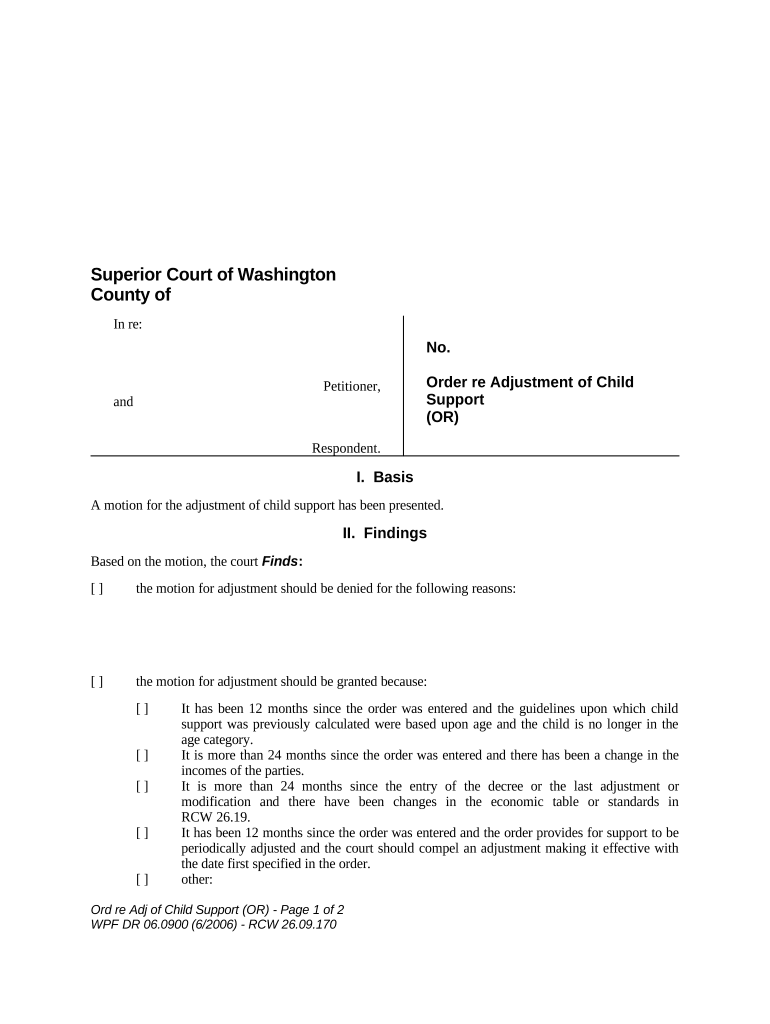
Valuable suggestions for preparing your ‘Washington Adjustment’ online
Are you fed up with the burden of handling paperwork? Look no further than airSlate SignNow, the premier eSignature solution for individuals and businesses alike. Bid farewell to the tedious task of printing and scanning documents. With airSlate SignNow, you can seamlessly complete and sign paperwork online. Utilize the powerful features integrated into this user-friendly and cost-effective platform and transform your approach to paperwork organization. Whether you need to sign forms or collect eSignatures, airSlate SignNow manages it all effortlessly, with just a few clicks.
Follow this comprehensive guide:
- Log into your account or sign up for a complimentary trial of our service.
- Click +Create to upload a file from your device, cloud storage, or our form repository.
- Open your ‘Washington Adjustment’ in the editor.
- Click Me (Fill Out Now) to prepare the document on your end.
- Add and assign fillable fields for others (if necessary).
- Proceed with the Send Invite settings to request eSignatures from others.
- Download, print your copy, or convert it into a reusable template.
No need to worry if you require collaboration with your colleagues on your Washington Adjustment or need to forward it for notarization—our platform provides everything you need to complete such tasks. Sign up with airSlate SignNow today and elevate your document management to new levels!
FAQs
-
What is Washington Adjustment and how does it work with airSlate SignNow?
Washington Adjustment refers to the process of modifying documents within the state of Washington. With airSlate SignNow, businesses can easily eSign and adjust documents, ensuring compliance with local regulations. Our platform's intuitive interface allows users to make necessary adjustments efficiently, streamlining the entire process.
-
How much does airSlate SignNow cost for Washington Adjustment services?
The pricing for airSlate SignNow varies based on the features you choose, but it remains a cost-effective solution for Washington Adjustment needs. We offer different plans that cater to businesses of all sizes, ensuring you only pay for what you need. Visit our pricing page for detailed information on our subscription options.
-
What features does airSlate SignNow offer for Washington Adjustment?
airSlate SignNow offers a variety of features tailored for Washington Adjustment, including customizable templates, secure eSignature capabilities, and automated workflows. These features simplify document management, allowing businesses to focus on their core activities while ensuring compliance with Washington state requirements. Additionally, our platform supports various file formats for seamless adjustments.
-
Can airSlate SignNow integrate with other tools for Washington Adjustment?
Yes, airSlate SignNow seamlessly integrates with numerous applications to enhance your Washington Adjustment processes. Our platform allows you to connect with popular tools like Google Drive, Salesforce, and Microsoft Office. This integration capability ensures a smooth workflow, making adjustments and eSigning documents even more convenient.
-
What are the benefits of using airSlate SignNow for Washington Adjustment?
Using airSlate SignNow for Washington Adjustment offers numerous benefits, including increased efficiency, reduced paperwork, and improved compliance. Our eSigning solution eliminates the need for physical signatures, saving time and resources. Additionally, our secure platform ensures that your documents are protected while you make necessary adjustments.
-
Is airSlate SignNow legally compliant for Washington Adjustment?
Yes, airSlate SignNow is fully compliant with the legal standards for Washington Adjustment. Our platform adheres to the Uniform Electronic Transactions Act (UETA) and the Electronic Signatures in Global and National Commerce Act (ESIGN), ensuring that all eSignatures are legally binding. This compliance gives businesses peace of mind when adjusting and signing documents.
-
How can I get started with airSlate SignNow for Washington Adjustment?
Getting started with airSlate SignNow for Washington Adjustment is easy! Simply sign up for a free trial on our website and explore our features. Once you’re familiar with the platform, you can start uploading documents, making adjustments, and eSigning with just a few clicks.
The best way to complete and sign your washington adjustment form
Find out other washington adjustment form
- Close deals faster
- Improve productivity
- Delight customers
- Increase revenue
- Save time & money
- Reduce payment cycles















