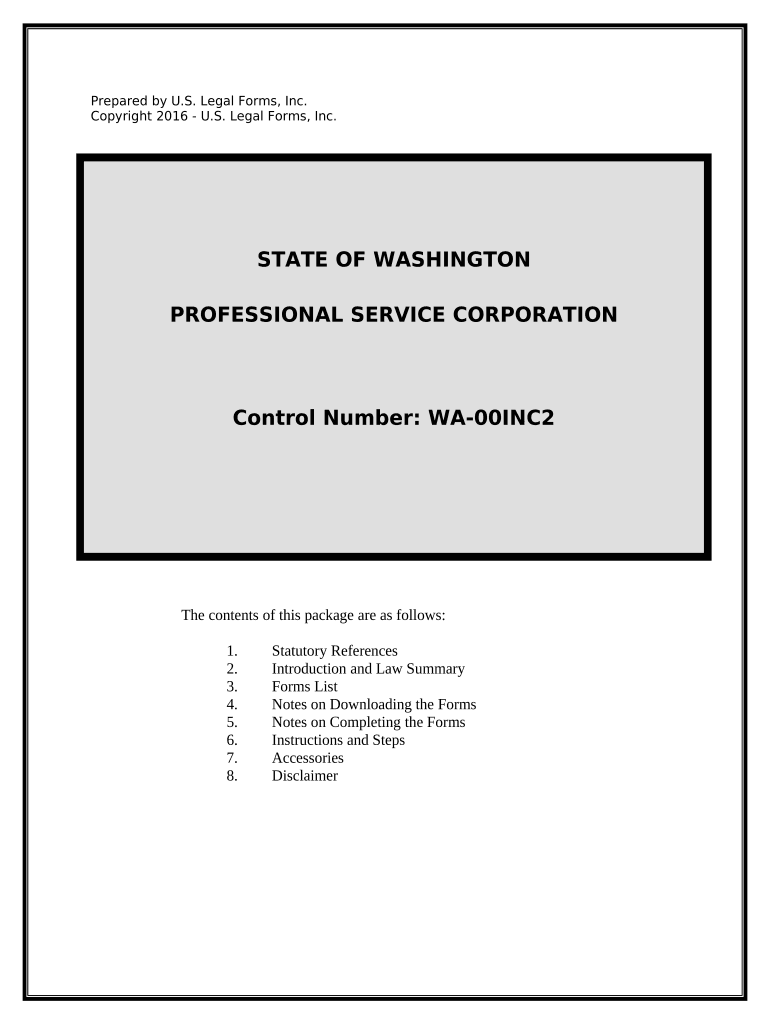Prepared by U.S. Legal Forms, Inc.
Copyright 2016 - U.S. Legal Forms, Inc.
STATE OF WASHINGTON
PROFESSIONAL SERVICE CORPORATION
Control Number: WA-00INC2
The contents of this package are as follows:
1. Statutory References
2. Introduction and Law Summary
3. Forms List
4. Notes on Downloading the Forms
5. Notes on Completing the Forms
6. Instructions and Steps
7. Accessories
8. Disclaimer
PROFESSIONAL SERVICE CORPORATION
for State-Licensed Professionals
STATE OF WASHINGTON
Electronic Version
Statutory References
REVISED CODE OF WASHINGTON , Title 18, Chapter 18.100
(Professional Service Corporation Act)
REVISED CODE OF WASHINGTON, Title 23b
(Washington Business Corporation Act)
Introduction and Law Summary
A Washington professional corporation organized to engage in the practice of a state-licensed
profession is subject to the provisions of the Washington Business Corporation Act and the
Washington Professional Service Corporation Act. When there is a conflict between these two
acts, the provisions of the Professional Service Corporation Act prevail.
Additionally, a Washington professional corporation is subject to the regulations of the
Governing Board or other governing entity for that profession.
A "professional service" is defined as any type of personal service to the public which requires as
a condition precedent to the rendering of such service the obtaining of a license or other legal
authorization. A "professional corporation" is a corporation which is organized for the purpose
of rendering a professional service.
An "eligible person" means an individual, corporation, partnership, fiduciary, qualified trust,
association, government agency, or other entity, that is eligible to own shares issued by a
professional corporation. An "ineligible person" is any individual, corporation, partnership,
fiduciary, trust, association, government agency, or other entity which for any reason is or
becomes to own shares issued by a professional corporation and includes a charitable remainder
unitrust or charitable remainder annuity trust that is or becomes an ineligible person.
An individual or group of individuals duly licensed or otherwise legally authorized to render the
same professional services within Washington may organize and become a shareholder or
shareholders of a professional corporation for pecuniary for the purpose of rendering a
professional service. One or more of the legally authorized individuals must be the incorporators
of the professional corporation.
Professional corporations must render professional service and exercise its authorized
powers under a name permitted by law and the professional ethics of the profession in
which the corporation is so engaged. The corporate name of a professional service
corporation must contain either the words "professional service" or "professional
corporation" or the abbreviation "P.S." or "P.C." The corporate name may also contain
either the words "corporation," "incorporated," "company," or "limited," or the
abbreviation "corp.," "inc.," "co.," or "ltd."
No corporation organized may render professional services except through individuals who are
duly licensed or otherwise legally authorized to render such professional services within
Washington. Clerks, secretaries, bookkeepers, technicians, and other assistants employed by a
professional corporation who are not usually and ordinarily considered by custom and practice to
be rendering professional services to the public for which a license or other legal authorization is
required are not required to be licensed.
Each shareholder of a professional corporation must be personally engaged in the practice of the
profession in Washington and be duly licensed or otherwise legally authorized to practice the
profession in Washington. At least one officer and one director of the corporation must be duly
licensed or otherwise legally authorized to practice the profession in Washington or each officer
in charge of an office of the corporation in Washington must be duly licensed or otherwise
legally authorized to practice the profession in Washington.
Subject to the provisions of § 18.100.118, all directors and all officers other than the secretary
and the treasurer of a professional corporation must be duly licensed or otherwise legally
authorized to render the same specific professional services in Washington or any other state as
those for which the corporation was incorporated. If all of the outstanding shares of a
professional corporation are held by an administrator, executor, guardian, conservator, or
receiver of the estate of a former shareholder, or by a transferee who received such shares by
operation of law or court decree, such administrator, executor, guardian, conservator, receiver, or
transferee for a period of twelve months following receipt or transfer of such shares may be a
director, officer, or shareholder of the professional corporation.
Nothing contained in the Professional Service Corporation Act is to be interpreted to abolish,
repeal, modify, restrict or limit the law now in effect in Washington applicable to the
professional relationship and liabilities between the person furnishing the professional services
and the person receiving such professional service and the standards for professional conduct.
Any director, officer, shareholder, agent or employee of a professional remains personally and
fully liable and accountable for any negligent or wrongful acts or misconduct committed by him
or by any person under his direct supervision and control, while rendering professional services
on behalf of the corporation to the person for whom such professional services were being
rendered. The corporation is liable for any negligent or wrongful acts of misconduct committed
by any of its directors, officers, shareholders, agents or employees while they are engaged on
behalf of the corporation in the rendering of professional services.
No professional service corporation is allowed to engage in any business other than the rendering
of the professional services for which it was incorporated. However, a professional corporation
may invest its funds in real estate, personal property, mortgages, stocks, bonds, insurance, or any
other type of investments.
No professional corporation may issue any of its capital stock to anyone other than the trustee of
a qualified trust or an individual who is duly licensed or otherwise legally authorized to render
the same specific professional services within Washington or any other state as those for which
the corporation was incorporated.
With the exception of qualified trusts, a proxy, voting trust, or other voting agreement with
respect to shares of a professional corporation is not valid unless all holders thereof, all trustees
and beneficiaries thereof, or all parties thereto are eligible to be shareholders of the corporation.
Unless a director, officer, shareholder, agent or employee of a professional corporation who has
been rendering professional service to the public is legally qualified at all times to render such
professional services within at least one state in which the corporation conducts business, he or
she must immediately sever all employment with and financial interests in the corporation
forthwith. A corporation's failure to require compliance with this statutory provision constitutes
a ground for the forfeiture of its articles of incorporation and its dissolution.
No shareholder of a professional may sell or transfer his or her shares in the corporation except
to the trustee of a qualified trust or another individual who is eligible to be a shareholder of the
corporation. Any transfer of shares in violation of this statutory restriction is void, except for
transfers made by operation of law or court decree.
If a shareholder of a professional corporation dies, or a shareholder, charitable remainder
unitrust, or charitable remainder annuity trust becomes ineligible to be a shareholder of a
professional corporation, or the shares of the corporation are transferred by operation of law or
court decree to an ineligible person, those shares are less than all of the outstanding shares of the
corporation, then those shares may be transferred to remaining shareholders of the corporation or
may be redeemed by the corporation pursuant to terms stated in the articles of incorporation or
by laws of the corporation, or in a private agreement. In the absence of any such terms, such
shares may be transferred to any individual eligible to be a shareholder of the corporation. If
these shares are not redeemed within twelve months after the death or disability of a deceased or
ineligible shareholder, such shares must be deemed to be shares with respect to which the holder
has elected to exercise the right of dissent described in Chapter 23B.13 of the REVISED CODE
OF WASHINGTON and has made written demand on the corporation for payment of the fair
value of such shares. The corporation must forthwith cancel the shares on its books and the
deceased shareholder or ineligible person must have no further interest in the corporation other
than the right to payment for the shares as is in Chapter 23B.13 of the REVISED CODE OF
WASHINGTON.
PRIOR TO RESERVING A CORPORATE NAME OR FILING THE ARTICLES OF
INCORPORATION FORMING A PROFESSIONAL CORPORATION, YOU SHOULD
CONTACT THE GOVERNING BOARD/COMMISSION FOR YOUR PROFESSION TO
CONFIRM THAT YOU ARE IN COMPLIANCE WITH ALL OF THE GOVERNING
BODY’S RULES AND REGULATIONS.
* * *
Forms List
The following forms are available for download with this package.
WA-NAMERESV: Application for Reservation of Entity Name
WA-00INCP: Articles of Incorporation
WA-PC-TL: Sample Transmittal Letter
WA-PC-OM: Sample Organizational Minutes
WA-PC-BL: Sample Bylaws
US-IRS-SS-4 : Application for Federal Tax Identification Number & Instructions
US-IRS-2553 : Election of “S” Corporation Status & Instructions
WA-PC-AM : Sample Annual Minutes
WA-PC-CR : Sample Corporate Notices of Meetings, Resolutions, Simple Stock
Ledger & Certificate
Instructions on using the forms are either included with the forms and/or found in the Steps to
Incorporate section, below.
* * *
Notes on Downloading the Forms
In order that we can provide you with the most up to date forms at all times, all forms are located
on our servers for you to down load, complete and print. Downloading instructions are provided
and we will assist if you have any problems.
From the download page, the easiest procedure to download the forms is to right click on the
form links and select “save target as” to save each form to your hard drive.
You will have six days during which you can return to the forms download page to download the
forms again if needed. You are advised to save the forms to your computer as soon as possible
to avoid any problem with the six day limit.
* * *
Notes on Completing the Forms
The forms in this package may be available in Adobe Acrobat (“.pdf”) and/or Microsoft Word
(“.doc”) format.
If available in .pdf format, the forms will contain “fillable” blanks which you can type directly
into, and print. However, you can still print the form and fill in with a typewriter or by hand if
you desire.
If available in .doc format, the forms may contain “form fields” created using Microsoft Word.
“Form fields” facilitate completion of the forms using your computer. They do not limit you
ability to print the form “in blank” and complete with a typewriter or by hand. To complete the
forms click on the gray shaded areas and type the information. For the separation agreement
complete the gray shaded areas and also make any other changes or additions to resolve all
issues.
If you do not see the gray shaded form fields, go the View menu, click on Toolbars, and then
select Forms. This will open the forms toolbar. Look for the button on the forms toolbar that
resembles a shaded letter “a”. Click in this button and the form fields, if present, will become
visible. If there are no form fields, just type into the document, underlining if necessary, to
complete the form.
Some forms may be “locked” which means that the content of the forms cannot be changed
unless the form is unlocked. You can only fill in the information in the fields. If you need to
make any changes in the body of the form, it is necessary for you “unlock” or “unprotect” the
form. IF YOU INTEND TO MAKE CHANGES TO THE CONTENT, DO SO BEFORE YOU
BEGIN TO FILL IN THE FIELDS. IF YOU UNLOCK THE DOCUMENT AFTER YOU
HAVE BEGUN TO COMPLETE THE FIELDS, WHEN YOU RELOCK, ALL
INFORMATION YOU ENTERED WILL BE LOST. To unlock click on “Tools” in the Menu
bar and then selecting “unprotect document”. You may then be prompted to enter a password. If
so, the password is “uslf”. That is uslf in lower case letters without the quotation marks. After
you make the changes relock the document before you begin to complete the fields. After any
required changes relock the form, then click on the first form field and enter the required
information. You will be able to navigate through the document from form field to form field
using your tab key. Tab to a form field and insert your data.
If you experience problems, please let us know.
* * *
Steps to Incorporate
The practice of a state-licensed profession in the State of Washington is
controlled, generally, by the statutory mandates set out in the statutes noted above,
in statutes applicable to your profession, and by the rules and regulations
established by the Washington Board or other governing entity for your
profession. You should check with your governing entity to determine if there are
any additional rules or regulations promulgated with which you must comply, any
certificate of compliance or licensure you must obtain, etc.
Step 1: See FORM: WA-NAMERESV
APPLICATION FOR RESERVATION OF ENTITY NAME
It is recommended that you reserve a corporate name in order to assure that your
Articles of Incorporation are not rejected because the name you have selected is
not available.
You may skip this step and go to step 2, but if the corporate name you have
selected is not available, the Articles of Incorporation will be returned to you.
Professional corporations must render professional service and exercise its
authorized powers under a name permitted by law and the professional
ethics of the profession in which the corporation is so engaged. The corporate
name of a professional service corporation must contain either the words
"professional service" or "professional corporation" or the abbreviation
"P.S." or "P.C. " The corporate name may also contain either the words
"corporation," "incorporated," "company," or "limited," or the
abbreviation "corp.," "inc.," "co.," or "ltd."
This form should be typed or printed or printed in dark ink.
You must file the original and one copy.
A corporate name must comply with the requirements and restrictions set out
in the introduction above.
A name is reserved for a 180-day period.
The filing fee is $30.00
Mail or hand deliver your REQUEST FOR RESERVATION OF NAME along
with a $30.00 filing fee (make check payable to the Washington Secretary of
State) , to
Office of the Secretary of State
Corporations Division
801 Capitol Way South
PO Box 40234
Olympia, WA 98504-0234
Telephone: 360/753-7115
Step 2: See FORM: WA-00INCP
APPLICATION TO FORM A PROFIT CORPORATION/
ARTICLES OF INCORPORATION
Provide the name and daytime telephone number of the person to contact
about the filing of the Application.
Provide the corporate name you have reserved. Use the name rules for a
professional corporation. (Ignore the contrary language on the form itself.)
Provide the number of shares the corporation is AUTHORIZED to issue.
Indicate the class(es) of share the corporation will issue. NOTE: THIS FORM
PACKET PROVIDES ONLY FOR THE ISSUANCE OF COMMON
STOCK!
Indicate whether the corporation's existence will be effective with filing or on
a specific date. Unless there is a good reason to do otherwise, the corporation
should be effective with filing.
You should attach a page which includes this information: "This
corporation is a Professional Service Corporation and is formed to
engage in the practice of [your profession]."
Provide the name and STREET address of the registered agent for the
corporation. You may also provide a P.O. Box address if you want to.
NOTE: The registered agent must sign, print his/her name, and enter the
date in the space provided.
Provide the name and address of each incorporator. You need only one
incorporator. The incorporator must be licensed to practice the profession in
Washington.
Have the Incorporator sign, print his/her name and title and date the
Application.
The filing fee for APPLICATION TO FORM A PROFIT CORPORATION/
ARTICLES OF INCORPORATION is $175.00.
Prepare and file with the Secretary of State the original and one copy of the
Application.
Mail the original and one copy of the APPLICATION TO FORM A PROFIT
CORPORATION/ARTICLES OF INCORPORATION , along with a $175.00
filing fee (make check payable to the Washington Secretary of State), to
Office of the Secretary of State
Corporations Division
801 Capitol Way South
PO Box 40234
Olympia, WA 98504-0234
A cover letter to send with the APPLICATION TO FORM A PROFIT
CORPORATION/ARTICLES OF INCORPORATION is below. Make sure you
include an original and one copy in order to have a copy returned to you.
See FORM: WA-PC-TL
SAMPLE TRANSMITTAL LETTER
Step 3: Upon return of the Articles of Incorporation, conduct an Initial meeting at which
time directors and officers are elected, by-laws are adopted, and other action is
taken.
See FORM: WA-PC-OM
SAMPLE ORGANIZATIONAL MINUTES
See FORM: WA-PC-BL
SAMPLE BY-LAWS
Step 4: Apply for a Federal Tax Identification Number. This is done with form IRS-SS-
4. Mail to your regional IRS office.
See Supplemental Form: US-IRS-SS-4
APPLICATION FOR FEDERAL TAX ID & INSTRUCTIONS
Step 5: If you elect Subchapter S status so that the corporation income and losses will
pass to the shareholders, complete and file form 2553 with the Internal Revenue
Service. It is important that this form be filed timely or the corporation will have
to pay the C Corporation tax rate.
See Supplemental Form: US-IRS-2553
ELECTION OF S-CORPORATION STATUS & INSTRUCTIONS
Step 6: Open a Corporate bank account and conduct business.
Step 7: Hold an annual meeting of the directors and shareholders at least once a year to
elect directors and officers for the upcoming year and to take action as needed.
See FORM: WA-PC-AM
General: For your convenience, additional forms are included such as Sample Corporate
Notices of Meetings, Resolutions, Simple Stock Ledger & Certificate.
See Supplemental Form: WA-PC-CR
* * *
Accessories
U. S. Legal Forms, Inc. offers the following corporate accessories:
Corporate Seal:
If you would like to order a corporate seal call U.S. Legal Forms, Inc. at
(601) 825-0382. Engraved with your name: $24.95 plus shipping, or see
http://www.uslegalbookstore.com/officeproducts/
Corporate Books:
See http://www.uslegalbookstore.com/officeproducts/
Imprinted (or blank) Lithographed Stock Certificates:
Preview: http://www.uslegalforms.com/images/cert2.gif
Order for your state: http://www.uslegalforms.com/stock-certificates.htm
* * *
Disclaimer
THESE MATERIALS ARE PROVIDED "AS IS" WITHOUT ANY EXPRESS OR IMPLIED
WARRANTY OF ANY KIND INCLUDING WARRANTIES OF MERCHANTABILITY,
NONINFRINGEMENT OF INTELLECTUAL PROPERTY, OR FITNESS FOR ANY
PARTICULAR PURPOSE. IN NO EVENT SHALL U. S. LEGAL FORMS, INC. OR ITS
AGENTS OR OFFICERS BE LIABLE FOR ANY DAMAGES WHATSOEVER
(INCLUDING, WITHOUT LIMITATION DAMAGES FOR LOSS OF PROFITS, BUSINESS
INTERRUPTION, LOSS OF INFORMATION) ARISING OUT OF THE USE OF OR
INABILITY TO USE THE MATERIALS, EVEN IF U.S. LEGAL FORMS, INC. HAS BEEN
ADVISED OF THE POSSIBILITY OF SUCH DAMAGES.
If you are not an attorney, you are advised to seek the advice of an attorney for all serious legal
matters. The information and forms contained herein are not legal advice and are not to be
construed as such. Although the information contained herein is believed to be correct, no
warranty of fitness or any other warranty shall apply. All use is subject to the U.S. Legal Forms,
Inc. Disclaimer and License located here: http://www.uslegalforms.com/disclaimer.htm . To
view, click on the link, or copy it into the address window of your web browser.
If you cannot view the information contained at the link above, or do not agree to the terms
therein, you may not use the package materials. Return the package for a full refund.
* * *
~ Thank you for using USLF ~