Fill and Sign the Washington Deed Form
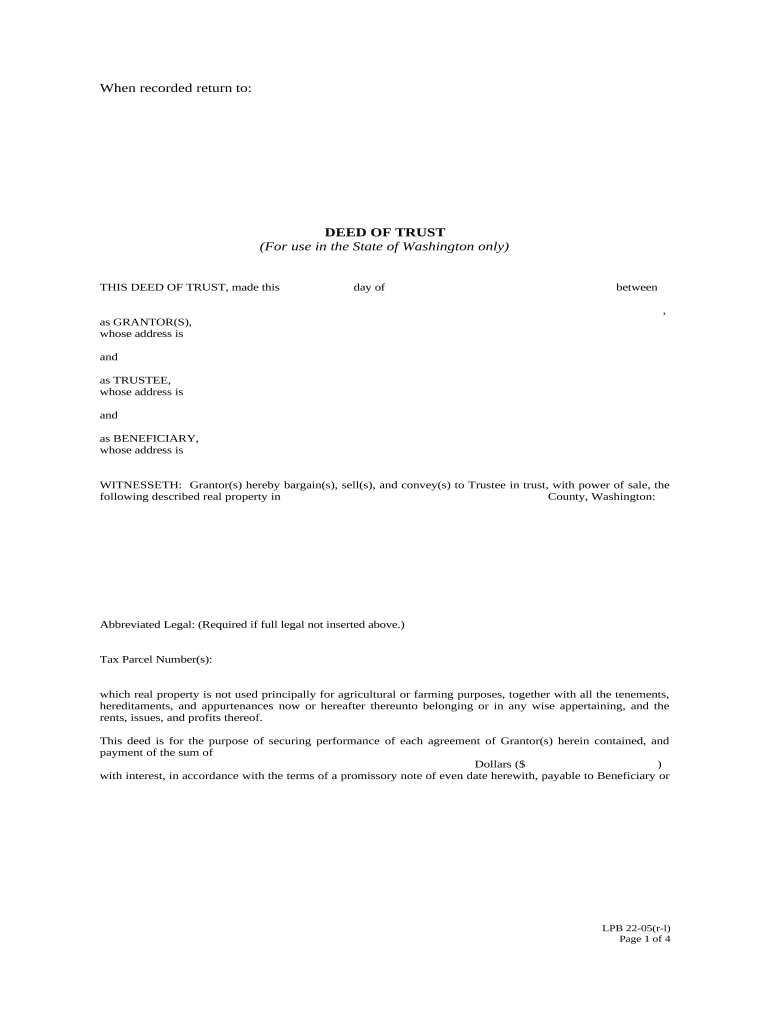
Useful Advice on Finalizing Your ‘Washington Deed Form’ Online
Are you weary of the inconvenience associated with paperwork? Look no further than airSlate SignNow, the premier electronic signature solution for individuals and organizations. Bid farewell to the lengthy procedure of printing and scanning documents. With airSlate SignNow, you can easily complete and sign documents online. Take advantage of the powerful features included in this user-friendly and cost-effective platform and transform your method of document handling. Whether you need to sign forms or gather electronic signatures, airSlate SignNow manages it all seamlessly, needing just a few clicks.
Adhere to this step-by-step guide:
- Access your account or register for a free trial with our service.
- Click +Create to upload a file from your computer, cloud, or our template directory.
- Open your ‘Washington Deed Form’ in the editor.
- Click Me (Fill Out Now) to set up the document on your end.
- Add and allocate fillable fields for others (if required).
- Proceed with the Send Invite settings to solicit eSignatures from others.
- Download, print your version, or convert it into a reusable template.
Don’t fret if you need to collaborate with others on your Washington Deed Form or send it for notarization—our platform provides everything necessary to accomplish such objectives. Sign up with airSlate SignNow today and elevate your document management to the next level!
FAQs
-
What is a Washington Deed Form?
A Washington Deed Form is a legal document used to transfer ownership of real estate in the state of Washington. It outlines the details of the property, the parties involved, and is essential for recording the transfer with local authorities. Understanding the Washington Deed Form is crucial for ensuring compliance with state laws.
-
How can airSlate SignNow help with the Washington Deed Form?
airSlate SignNow streamlines the process of creating and signing a Washington Deed Form electronically. With our intuitive platform, you can easily fill out, send, and eSign the deed, making the entire process faster and more efficient. Plus, our solution ensures that your documents are legally binding and secure.
-
What are the benefits of using airSlate SignNow for my Washington Deed Form?
Using airSlate SignNow for your Washington Deed Form offers numerous benefits, including reduced paperwork, faster processing times, and enhanced security. Our eSigning capabilities allow you to finalize transactions from anywhere, making it convenient for all parties involved. Additionally, the platform is cost-effective, saving you time and money.
-
Is there a cost associated with using airSlate SignNow for a Washington Deed Form?
Yes, airSlate SignNow offers flexible pricing plans tailored to meet the needs of businesses of all sizes. You can choose a plan that suits your budget while gaining access to features that simplify the creation and signing of your Washington Deed Form. We also provide a free trial, allowing you to experience the benefits before committing.
-
Can I integrate airSlate SignNow with other applications for my Washington Deed Form?
Absolutely! airSlate SignNow integrates seamlessly with various applications, enhancing your workflow when handling a Washington Deed Form. Whether you're using CRM systems, document management tools, or cloud storage services, our integrations ensure a smooth process from document creation to eSigning.
-
Are there any templates available for the Washington Deed Form on airSlate SignNow?
Yes, airSlate SignNow provides customizable templates for the Washington Deed Form, making it easy to draft your document accurately. These templates come pre-filled with essential fields, allowing you to quickly input specific information related to your property transfer. This feature saves time and ensures compliance with legal requirements.
-
How secure is the signing process for the Washington Deed Form on airSlate SignNow?
The signing process for your Washington Deed Form on airSlate SignNow is highly secure. We utilize advanced encryption and authentication methods to protect your documents and personal information. This commitment to security ensures that your transactions are safe and your legal documents are safeguarded.
The best way to complete and sign your washington deed form
Find out other washington deed form
- Close deals faster
- Improve productivity
- Delight customers
- Increase revenue
- Save time & money
- Reduce payment cycles















