Fill and Sign the Wisconsin Heirship Form
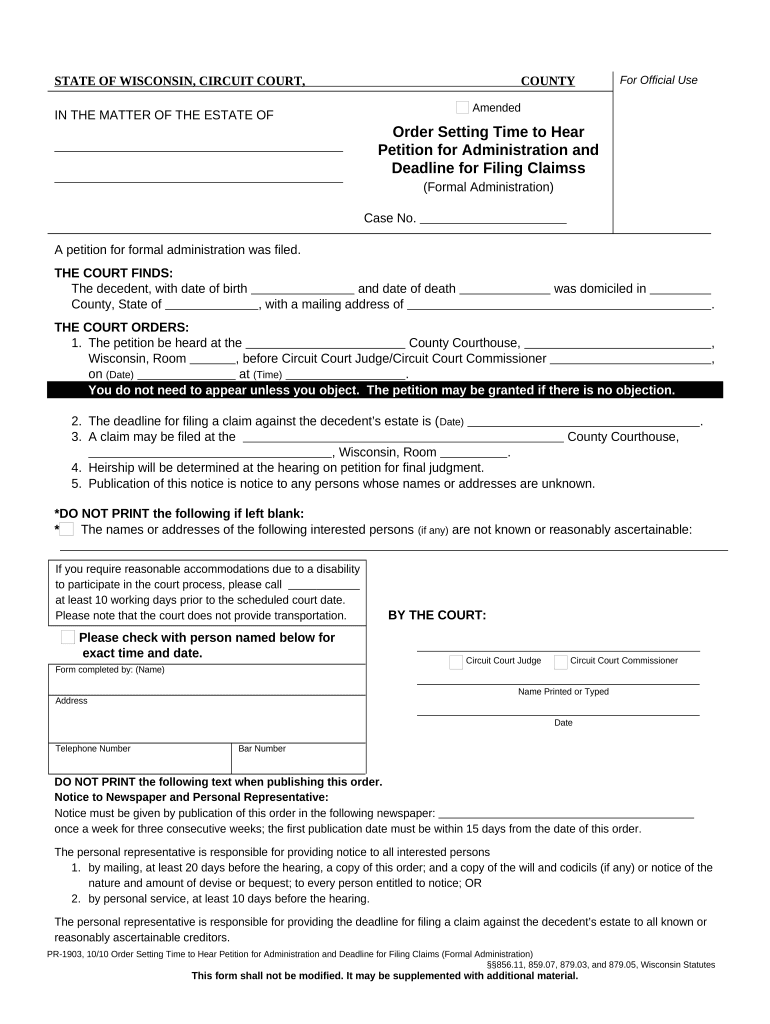
Useful advice on organizing your ‘Wisconsin Heirship’ digitally
Are you fed up with the inconvenience of dealing with documents? Look no further than airSlate SignNow, the premier electronic signature solution for both individuals and businesses. Bid farewell to the monotonous task of printing and scanning paperwork. With airSlate SignNow, you can effortlessly finalize and sign documents online. Take advantage of the powerful features available on this intuitive and cost-effective platform and transform your method of document handling. Whether you need to authorize documents or collect digital signatures, airSlate SignNow manages it all seamlessly, with just a few clicks.
Follow this guide step-by-step:
- Sign in to your account or create a free trial with our service.
- Click +Create to upload a document from your device, cloud storage, or our template library.
- Open your ‘Wisconsin Heirship’ in the editor.
- Click Me (Fill Out Now) to set up the document on your end.
- Add and assign fillable fields for other participants (if needed).
- Proceed with the Send Invite settings to solicit eSignatures from others.
- Download, print your version, or turn it into a reusable template.
No need to worry if you want to collaborate with your colleagues on your Wisconsin Heirship or send it for notarization—our solution provides everything necessary to accomplish these tasks. Register with airSlate SignNow today and elevate your document management to new levels!
FAQs
-
What is Wisconsin Heirship and how does it affect estate planning?
Wisconsin Heirship refers to the legal process of determining the rightful heirs to an estate under Wisconsin law. Understanding Wisconsin Heirship is crucial for effective estate planning, as it ensures that assets are distributed according to state regulations. Utilizing tools like airSlate SignNow can streamline the documentation process involved in establishing heirship.
-
How can airSlate SignNow assist with Wisconsin Heirship documents?
airSlate SignNow simplifies the process of creating and managing Wisconsin Heirship documents by providing a user-friendly platform for electronic signatures and document sharing. Our solution allows you to draft, send, and securely store important legal documents related to heirship, ensuring compliance with Wisconsin laws. This efficiency saves time and reduces the potential for errors.
-
What features does airSlate SignNow offer for Wisconsin Heirship management?
airSlate SignNow offers a variety of features tailored for Wisconsin Heirship management, including customizable templates, secure eSigning, and document tracking. These features enhance collaboration among heirs and legal representatives, ensuring that all parties can easily access and sign necessary documents. The platform is designed to streamline the heirship process, making it faster and more efficient.
-
Is airSlate SignNow cost-effective for managing Wisconsin Heirship cases?
Yes, airSlate SignNow is a cost-effective solution for managing Wisconsin Heirship cases. Our pricing plans are designed to accommodate different needs, making it accessible for both individuals and businesses. By reducing the need for paper documents and in-person meetings, you can save on both time and costs associated with traditional estate management.
-
Can airSlate SignNow integrate with other tools for Wisconsin Heirship processes?
Absolutely! airSlate SignNow offers seamless integrations with various tools and platforms that can improve your Wisconsin Heirship processes. Whether you use CRM systems, cloud storage, or legal software, our platform can integrate smoothly to enhance your workflow and document management.
-
How secure is airSlate SignNow for handling Wisconsin Heirship documentation?
Security is a top priority at airSlate SignNow, especially when dealing with sensitive Wisconsin Heirship documentation. Our platform uses advanced encryption and secure servers to protect your data and ensure compliance with legal standards. You can trust that your heirship documents are handled with the utmost confidentiality and security.
-
What benefits does airSlate SignNow provide for families dealing with Wisconsin Heirship?
Families dealing with Wisconsin Heirship can greatly benefit from airSlate SignNow's efficient document management and eSigning capabilities. Our platform simplifies communication and collaboration among family members, making it easier to navigate the complexities of heirship. By reducing delays and misunderstandings, airSlate SignNow helps families focus on what truly matters during challenging times.
The best way to complete and sign your wisconsin heirship form
Find out other wisconsin heirship form
- Close deals faster
- Improve productivity
- Delight customers
- Increase revenue
- Save time & money
- Reduce payment cycles















