Fill and Sign the Witness Form PDF
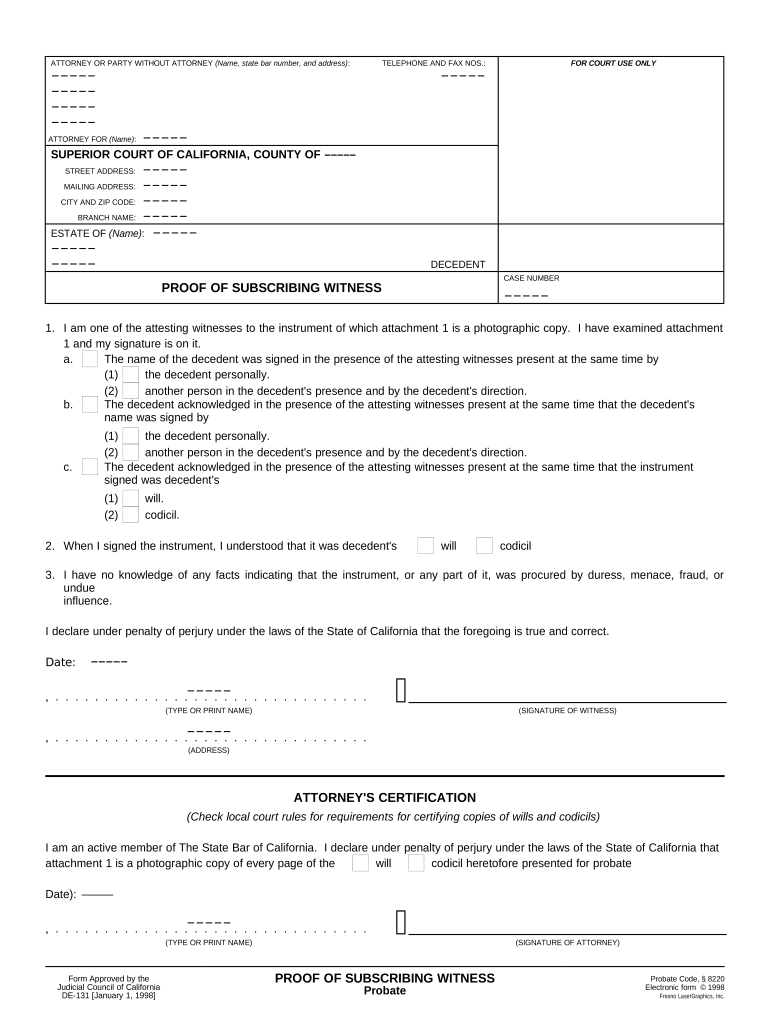
Valuable advice on completing your ‘Witness Form Pdf’ online
Are you fed up with the trouble of handling paperwork? Your search ends here with airSlate SignNow, the premier eSignature platform for individuals and organizations. Bid farewell to the monotonous task of printing and scanning documents. With airSlate SignNow, you can effortlessly fill out and sign documents online. Take advantage of the comprehensive features embedded in this user-friendly and economical platform and transform your document management strategy. Whether you're looking to approve documents or collect electronic signatures, airSlate SignNow makes it all simple, needing only a few clicks.
Follow this comprehensive guide:
- Sign in to your account or initiate a free trial with our service.
- Click +Create to upload a file from your device, cloud storage, or our template collection.
- Open your ‘Witness Form Pdf’ in the editor.
- Click Me (Fill Out Now) to finalize the document on your side.
- Add and designate fillable fields for others (if needed).
- Continue with the Send Invite options to request eSignatures from others.
- Save, print your version, or convert it into a reusable template.
Don’t fret if you need to work alongside your colleagues on your Witness Form Pdf or send it for notarization—our service has everything you need to accomplish these tasks. Register with airSlate SignNow today and elevate your document management to new levels!
FAQs
-
What is a witness statement in the context of airSlate SignNow?
A witness statement is a document that provides a formal account of events from an individual who has observed them. With airSlate SignNow, you can easily create, send, and eSign witness statements, ensuring they are legally binding and securely stored. This streamlines the process for businesses needing to compile and manage legal documents.
-
How does airSlate SignNow simplify the creation of witness statements?
airSlate SignNow offers intuitive templates and easy document editing features that simplify the creation of witness statements. Users can customize templates to meet their specific needs, ensuring all necessary information is included. This saves time and reduces the risk of errors in legal documentation.
-
What are the costs associated with using airSlate SignNow for witness statements?
airSlate SignNow provides a cost-effective solution for managing witness statements, with pricing plans designed to fit various business needs. Plans typically start with a free trial, allowing users to explore features before committing. Competitive pricing ensures businesses can affordably streamline their document processes.
-
Can I integrate airSlate SignNow with other software for managing witness statements?
Yes, airSlate SignNow integrates seamlessly with various software applications, making it easy to manage witness statements alongside other business processes. Whether you use CRM systems, cloud storage, or project management tools, these integrations enhance efficiency. This connectivity helps maintain a smooth workflow for document management.
-
What security features does airSlate SignNow offer for witness statements?
Security is a top priority for airSlate SignNow, especially when handling sensitive witness statements. The platform uses advanced encryption to protect documents during storage and transmission. Additionally, features like two-factor authentication ensure that only authorized users can access and sign important documents.
-
How can airSlate SignNow enhance the efficiency of handling witness statements?
By utilizing airSlate SignNow, businesses can streamline the entire process of creating, sending, and signing witness statements. With automated workflows and real-time tracking, users can monitor the status of their documents easily. This increased efficiency leads to faster resolutions and improved productivity.
-
Is it easy to track the status of a witness statement sent through airSlate SignNow?
Absolutely! airSlate SignNow provides real-time tracking for all documents, including witness statements. Users receive notifications when a document is viewed, signed, or completed, allowing for effective follow-ups and ensuring all necessary parties are informed throughout the process.
The best way to complete and sign your witness form pdf
Find out other witness form pdf
- Close deals faster
- Improve productivity
- Delight customers
- Increase revenue
- Save time & money
- Reduce payment cycles















