Fill and Sign the Workers Compensation Appeals Board State of California Form
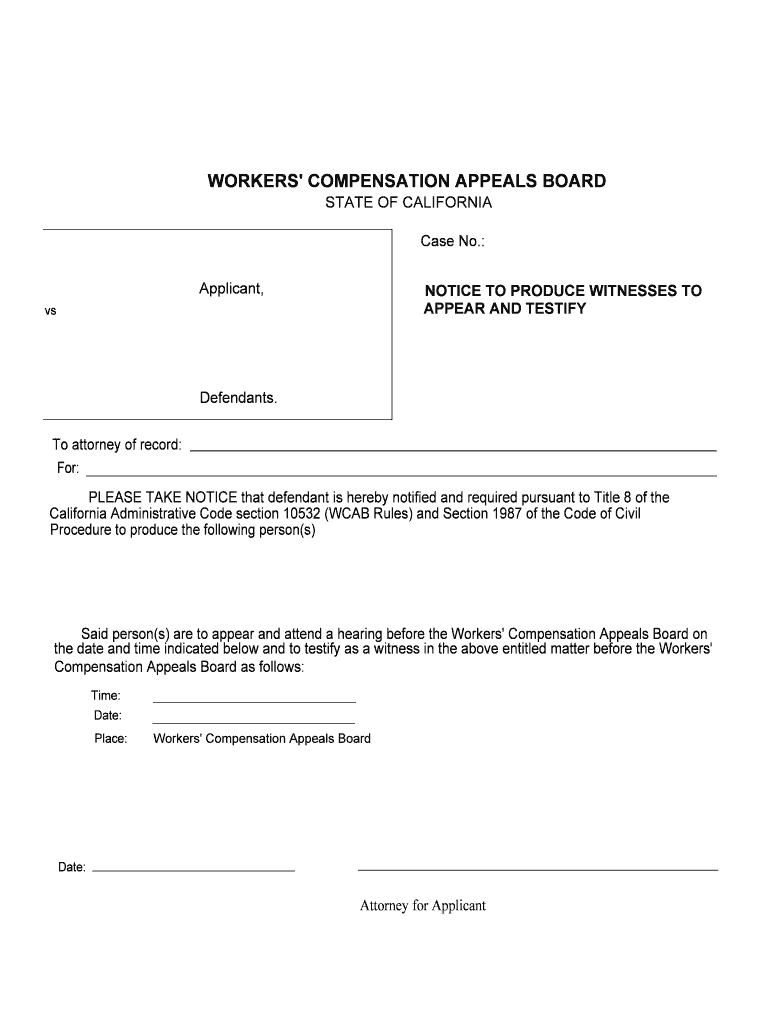
Valuable advice on finishing your ‘Workers Compensation Appeals Board State Of California ’ online
Are you fed up with the trouble of managing paperwork? Search no more than airSlate SignNow, the top eSignature solution for individuals and organizations. Bid farewell to the labor-intensive process of printing and scanning documents. With airSlate SignNow, you can effortlessly complete and sign paperwork online. Take advantage of the powerful features incorporated into this easy-to-use and cost-effective platform and transform your approach to document management. Whether you need to approve forms or collect electronic signatures, airSlate SignNow manages it all smoothly, requiring merely a few clicks.
Adhere to this comprehensive guide:
- Sign in to your account or register for a free trial with our platform.
- Click +Create to upload a file from your device, cloud storage, or our form library.
- Open your ‘Workers Compensation Appeals Board State Of California ’ in the editor.
- Click Me (Fill Out Now) to prepare the document on your side.
- Add and assign fillable fields for others (if necessary).
- Continue with the Send Invite settings to request eSignatures from others.
- Save, print your copy, or convert it into a reusable template.
Don’t fret if you need to collaborate with your colleagues on your Workers Compensation Appeals Board State Of California or send it for notarization—our solution provides you with everything you require to accomplish such tasks. Register with airSlate SignNow today and elevate your document management to new heights!
FAQs
-
What is the role of the WORKERS' COMPENSATION APPEALS BOARD STATE OF CALIFORNIA?
The WORKERS' COMPENSATION APPEALS BOARD STATE OF CALIFORNIA is responsible for resolving disputes related to workers' compensation claims. It ensures that injured workers receive the benefits they are entitled to under California law. The board also provides a structured process for appealing decisions made by claims administrators.
-
How can airSlate SignNow assist with documents related to the WORKERS' COMPENSATION APPEALS BOARD STATE OF CALIFORNIA?
airSlate SignNow simplifies the process of preparing and signing documents required for the WORKERS' COMPENSATION APPEALS BOARD STATE OF CALIFORNIA. Our platform allows users to create, send, and eSign necessary forms quickly and securely. This streamlines the workflow, ensuring timely submissions to the board.
-
What features does airSlate SignNow offer for managing workers' compensation documents?
airSlate SignNow offers features such as customizable templates, secure eSigning, and document tracking, which are essential for managing workers' compensation documents. These tools help ensure compliance with the requirements of the WORKERS' COMPENSATION APPEALS BOARD STATE OF CALIFORNIA. Additionally, our platform allows for easy collaboration among stakeholders.
-
Is airSlate SignNow cost-effective for businesses dealing with the WORKERS' COMPENSATION APPEALS BOARD STATE OF CALIFORNIA?
Yes, airSlate SignNow is a cost-effective solution for businesses managing documents related to the WORKERS' COMPENSATION APPEALS BOARD STATE OF CALIFORNIA. Our pricing plans are designed to accommodate various business sizes and needs, ensuring that you can access essential features without breaking the bank. This affordability helps businesses streamline their processes efficiently.
-
Can airSlate SignNow integrate with other tools for managing workers' compensation claims?
Absolutely! airSlate SignNow integrates seamlessly with various tools and platforms that are commonly used in managing workers' compensation claims. This includes integration with case management systems and HR software, enhancing your ability to handle documents related to the WORKERS' COMPENSATION APPEALS BOARD STATE OF CALIFORNIA efficiently.
-
What are the benefits of using airSlate SignNow for workers' compensation appeals?
Using airSlate SignNow for workers' compensation appeals offers numerous benefits, including increased efficiency, reduced paperwork, and enhanced compliance with the WORKERS' COMPENSATION APPEALS BOARD STATE OF CALIFORNIA requirements. Our platform allows for quick document turnaround and ensures that all parties can access and sign documents from anywhere, improving overall workflow.
-
How secure is airSlate SignNow for handling sensitive workers' compensation documents?
Security is a top priority at airSlate SignNow. We employ advanced encryption and security protocols to protect sensitive documents related to the WORKERS' COMPENSATION APPEALS BOARD STATE OF CALIFORNIA. Our platform is designed to ensure that your data remains confidential and secure throughout the document management process.
The best way to complete and sign your workers compensation appeals board state of california form
Find out other workers compensation appeals board state of california form
- Close deals faster
- Improve productivity
- Delight customers
- Increase revenue
- Save time & money
- Reduce payment cycles















