Fill and Sign the Writ Possession Form
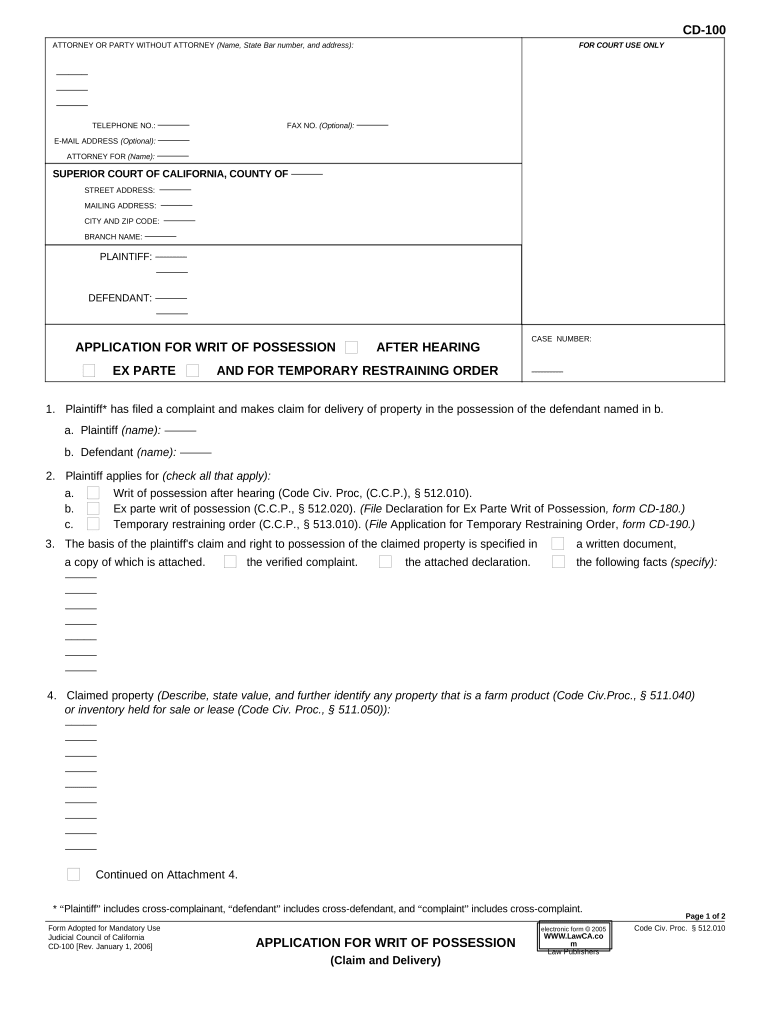
Valuable tips for finishing your ‘Writ Possession’ online
Are you fed up with the inconvenience of managing documents? Look no further than airSlate SignNow, the leading eSignature platform for individuals and small to medium-sized businesses. Bid farewell to the lengthy process of printing and scanning files. With airSlate SignNow, you can effortlessly complete and sign documents online. Take advantage of the robust features included in this user-friendly and budget-friendly platform and transform your method of document management. Whether you need to authorize forms or collect electronic signatures, airSlate SignNow takes care of everything smoothly, requiring just a few clicks.
Adhere to this step-by-step guide:
- Log into your account or initiate a complimentary trial with our service.
- Click +Create to upload a document from your device, cloud storage, or our template library.
- Access your ‘Writ Possession’ in the editor.
- Click Me (Fill Out Now) to finalize the form on your end.
- Add and assign fillable fields for other participants (if necessary).
- Proceed with the Send Invite options to request eSignatures from others.
- Download, print your version, or convert it into a reusable template.
Don’t be concerned if you need to collaborate with others on your Writ Possession or send it for notarization—our platform provides everything you require to complete such tasks. Sign up with airSlate SignNow today and enhance your document management to new levels!
FAQs
-
What is a writ of possession in Nigeria?
A writ of possession in Nigeria is a legal document issued by a court that allows a landlord or property owner to reclaim possession of their property. It is typically used in eviction cases when a tenant has failed to adhere to lease agreements. For those looking for a sample of writ of possession in Nigeria, it's essential to understand its format and legal implications.
-
How can I obtain a sample of writ of possession in Nigeria?
You can obtain a sample of writ of possession in Nigeria through legal websites, law firms, or by consulting with a legal professional. Many resources provide downloadable templates that can be customized for your specific case. Using a reliable sample of writ of possession in Nigeria ensures compliance with local laws and regulations.
-
What features does airSlate SignNow offer for handling legal documents?
airSlate SignNow offers a range of features for handling legal documents, including eSigning, document templates, and cloud storage. Users can easily create, send, and manage documents like a sample of writ of possession in Nigeria. These features streamline the process of obtaining signatures and ensure that all documents are secure and accessible.
-
How does airSlate SignNow ensure the legality of my eSigned documents?
airSlate SignNow ensures the legality of your eSigned documents by adhering to international eSignature laws and regulations, including the ESIGN Act and UETA. This means that an eSigned sample of writ of possession in Nigeria is legally binding and enforceable in court. The platform also provides a detailed audit trail for each document.
-
What are the pricing plans available for airSlate SignNow?
airSlate SignNow offers several pricing plans tailored to different business needs, starting from a free trial to premium subscriptions. These plans include features for creating and managing documents, such as a sample of writ of possession in Nigeria. You can choose a plan that fits your budget and the volume of documents you handle.
-
Can I customize a sample of writ of possession in Nigeria using airSlate SignNow?
Yes, you can easily customize a sample of writ of possession in Nigeria using airSlate SignNow. The platform allows you to edit templates, add specific details, and include necessary clauses to meet legal requirements. This ensures that your document is tailored to your unique situation.
-
Is airSlate SignNow compatible with other software I use?
airSlate SignNow integrates seamlessly with various software applications, including CRM systems, cloud storage services, and productivity tools. This means you can easily import and export your sample of writ of possession in Nigeria or any other legal documents without any hassle. Check the integrations page for a complete list of supported applications.
The best way to complete and sign your writ possession form
Find out other writ possession form
- Close deals faster
- Improve productivity
- Delight customers
- Increase revenue
- Save time & money
- Reduce payment cycles















