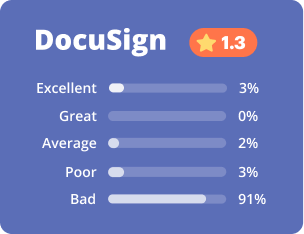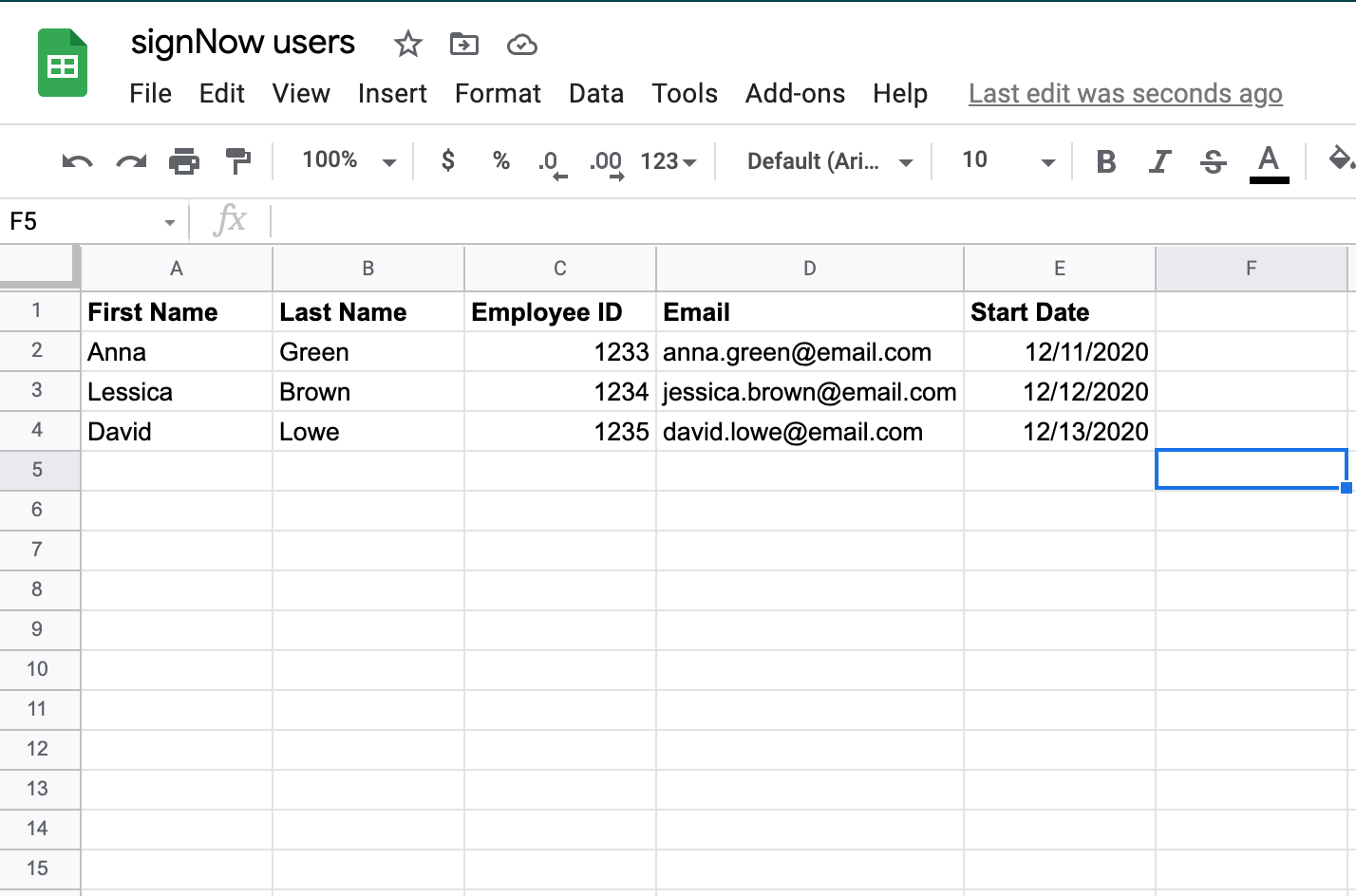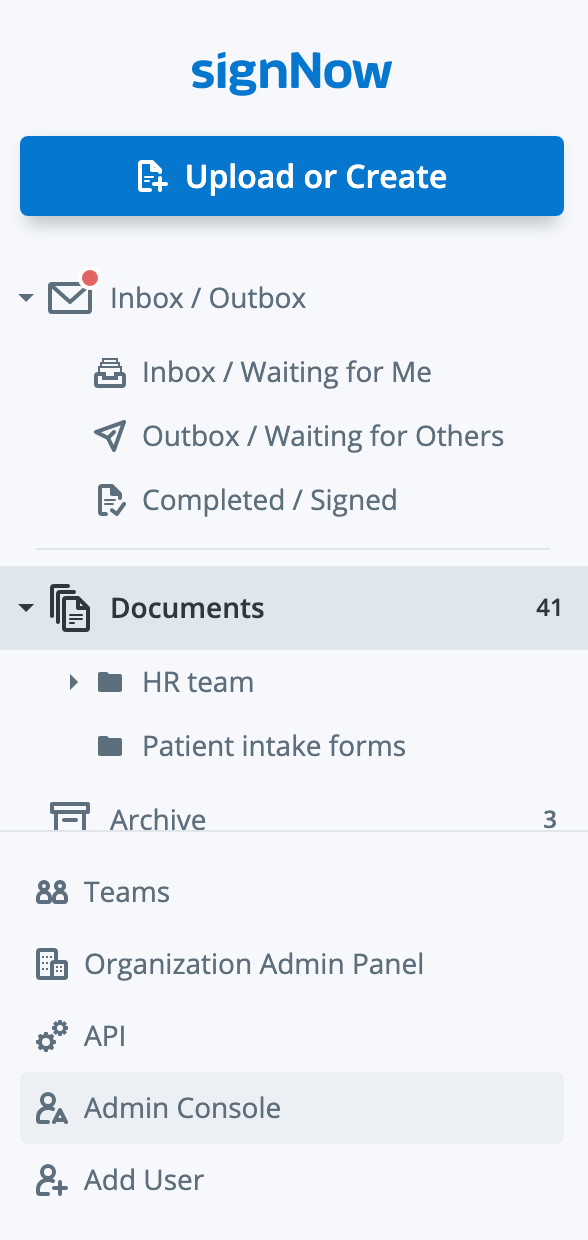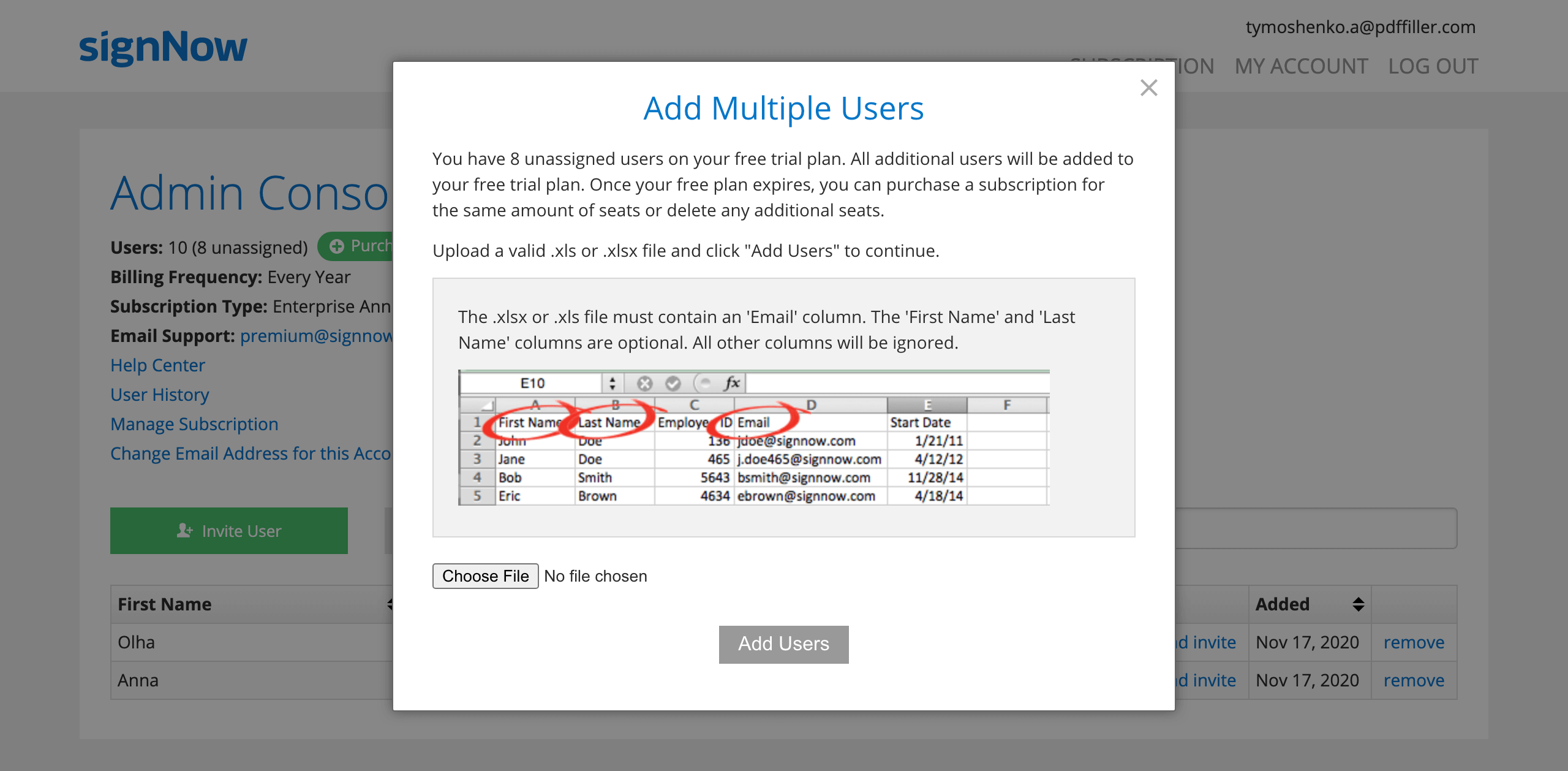signNow CSA-compliant digital signature vs. DocuSign
- Best ROI
- Intuitive UI and API
- Grows with your use cases
Simplify all daily operations using signNow
|
This chart represents a partial list of features available in signNow and DocuSign.
|
DocuSign | |
|---|---|---|
|
Send documents for eSignature
|
||
|
HIPAA and CFR Part 11 Compliant
|
||
|
Native integrations with NetSuite, SharePoint, Dynamics, Salesforce, Microsoft 365, and other popular solutions
|
Extra cost | |
|
Fast time to value
|
Can take weeks to implement | |
|
Transparent pricing
|
High renewal rates, overage fees, and additional cost for support | |
|
24/7 live chat support
|
Available on all paid plans | Requires custom quote |
|
Send in bulk
|
Business Premium (15$ per month) | Business Pro ($40 per month) Business Pro starts at $40 per user per month |
|
Unlimited templates
|
Available on all paid plan | Requires custom quote |
|
Payments
|
Available on Enterprise ($30 per month) Enterprise plan for airSlate SignNow starts at $30 per month |
Business Pro ($40 per month) Business Pro starts at $40 per user per month |
|
Send to sign via SMS
|
Available on all paid plans | Extra cost |
Join over 28 million airSlate SignNow users!
Over 150,000 organizations use signNow




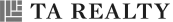


Overview signNow alternatives

per month
per month
Compare signNow and DocuSign ratings on the most trusted review platforms
Learn moreLearn how to easily transfer documents and templates from DocuSign to signNow
-
How to download templates from DocuSign
- 01. Log in to your DocuSign account and go to the Templates tab.
- 02. Select the template you’d like to download and click Use > Download next to it.
- 03. The template will be downloaded to your device in ZIP format.
Note: To download multiple DocuSign templates at once, select all the templates you need and click More > Download in the action panel above your templates.
-
How to upload DocuSign templates to signNow
- 01. Log in to your signNow account.
- 02. Hover over the Upload or Create button in the top right corner and select Migrate Template from DocuSign in the dropdown.
-
03. Click Select File in the pop-up window and upload DocuSign templates from your device.
Note: You can upload an unlimited number of templates at a time but their file size must not exceed 50 MB.
- 04. Uploaded templates are saved to the Templates folder where you can use them to create signature invites or signing links.
Templates imported from DocuSign retain all the fillable fields and signer role settings, so you don’t have to spend time reconfiguring your templates in signNow.
-
How to export a list of your DocuSign account users and upload it to your signNow organization
To download a list of your DocuSign account users, follow these steps:
- 01. Log in to the DocuSign Admin app and select Users.
- 02. (Optional) Use the Search and Filter controls to select the set of users to download. The download will include only the set of users currently displayed.
- 03. On the Users page, click Download Users.
That’s it. The downloaded .csv file will include user emails, their status, user names, job titles, permission profiles, dates added, and groups.
To upload a list of DocuSign users to your signNow organization, you’ll need to change the format of the .csv file downloaded from DocuSign by converting it to .xls or .xlsx format. Your .xls document may look like this:

Note: Your .xlsx or .xls file must contain an Email column. The First Name and Last Name columns are optional. All other columns will be ignored.
Once you’ve prepared the .xls file, follow these steps:
- 01. Click Admin Console or Add User in your signNow account.

- 02. Click Invite Users From .XLS >Choose File and upload the .xls file with user details from your device.

-
How to authenticate users in your organization to signNow via SSO (Single Sign-on)
Single sign-on allows users of your organization to save time by securely logging into several applications using the same ID and password.
signNow supports single sign-on authentication through SAML and LDAP protocols. Supported identity providers:
- Azure Active Directory
- Active Directory Federation Services (ADFS)
- Okta
- Ping Identity
- OneLogin
Note: to enable the SSO login, contact our support team via the live chat at www.signnow.com or by emailing support@signnow.com.
Join over 28 million airSlate SignNow users!
Trusted eSignature solution — what our customers are saying
Reconsider how you manage eSigning and client data collection
signNow is one of the top alternatives to other eSignature solutions like DocuSign. Rest assured all signatures you send and receive are fully legal. Signatures in signNow are legally binding. Additional security options provided by signNow go beyond what is legally required by ESIGN.
Organize your work in the best way suitable for you. With signNow, you can easily arrange document folders and then share these folders with other users. You can also create teams to help you boost overall productivity by using new and more convenient ways of sharing documents.
With signNow you can work on your documents in any way currently possible — on a desktop computer or in apps developed both for iOS and Android. You can even work offline: for example, you can sign important documents using offline signing during a flight.
Monitor every step in the process of signing. signNow has an Audit Trail feature for tracking all changes and recording every signing event. You can also download the history of any signed document to your device.
Choose the best document management solution: signNow CSA-compliant digital signature vs. DocuSign
Compare functionalities
Make a list of features you need for an effective document management cycle and learn which of the two service providers offers those tools and features.
Read customer reviews
Find out what others think about signNow CSA-compliant digital signature vs. DocuSign — you can get the impression about each provider by reading reviews.
Register for a free trial
You don’t have to pay a subscription fee to test an eSignature solution. Use a free trial period to discover the ins and outs of both providers.
Sing up for a free trial and choose between the signNow CSA-compliant digital signature and DocuSign
A trusted eSignature provider can help you streamline your document workflows, saving your time and resources. Subscribe to signNow free trial to test its features and make sure this eSignature solution provides everything your organization needs for efficient document collaboration.
The free subscription period lasts seven days and allows you to experience all advantages of digital document workflows. There is no need to provide your credit card details for the registration. Use the instructions below to sign up for a trial.
Follow these steps to sign up for a free trial and test the solution:
- Go to the Pricing page.
- Click Free trial and start the registration process.
- Submit your email address.
- Create a password.
- Click Start your free trial.
- Follow the link in the email from signNow to confirm your email.
You will be redirected to your new signNow account, where you can add multiple documents, generate templates, send agreements for signatures, and use other features. Also you can contact the Support team via a chat window should you have any questions on how to use the solution.
Testing signNow will allow you to decide between signNow CSA-compliant digital signature and DocuSign and choose the ideal solution for your organization.
How it works
FAQs
-
What is CSA-compliant eSingature?
Electronic signatures comply with specific legal requirements in order to be regarded as valid and make the signed documents legally binding. These requirements can be industry-specific like HIPAA or general for all industries in the country e.g., ESIGN. Overall, the more certified and compliant an eSignature solution is, the more trusted it is. -
What factors should be considered when choosing between signNow CSA-compliant digital signature and DocuSign?
It's important to answer the following questions to choose the right service provider.- What are you looking for in an eSignature solution? Do you need a simple one-time signature, or do you need to create and sign documents regularly?
- Do you need a mobile app?
- Do the various features offered by each service interest you? For instance, does the possibility of using your logo appeal to you?
- What is your budget?
-
Should I choose signNow CSA-compliant digital signature or DocuSign?
Choosing the right eSignature solution can seem overwhelming, but there are some things to take into consideration that can help you make the right choice. For instance, if you're looking for a solution with high security standards and a convenient interface, then signNow would be the best choice. It is possible to subscribe to a free trial first, no matter which service you are considering. -
Which provider offers better customer support?
The quality of customer support may not be the most crucial factor when picking an eSignature solution, however it is worth considering. A reliable customer support service will ensure you have all your issues solved and all your questions answered quickly. signNow's website has a chat window where you can communicate with the customer support team to tackle any issue right away. -
Which solution is more affordable: signNow CSA-compliant digital signature vs. DocuSign?
Both providers offer several subscription plans to choose the capabilities you need without overpaying for services you would never use. signNow subscription price starts at $8 per user per month. The basic subscription plan enables you to send documents for signing via web version and mobile application and can accommodate the needs of the majority of small businesses. -
Which provider offers integrations for other services?
Take a look at signNow integrations for mainstream platforms on the Integrations page. There you will find many integrations that allow you to equip the apps you use with fundamental document management functions. For instance, signNow integration for Salesforce can help you automate data entry and track your document statuses directly from your Salesforce account. -
Which provider is more secure: signNow CSA-compliant digital signature vs. DocuSign?
CSA-compliant eSignatures are considered secure and can be used to sign documents in different industries. signNow is a GDPR and ESIGN-compliant service, which makes its signatures legally binding in the United States and European Union. The SOC 2 Type II certification also confirms that signNow's customer data is managed securely. -
Which provider offers a mobile app?
If you want to access your documents on the go, you should choose signNow. The signNow application has everything you need to quickly and easily sign contracts, invoices, as well as other legal documents. Just like the web version, you can use the app to upload and create documents and templates and send them for signature. Both iOS and Android applications are available. -
What should I opt for: signNow CSA-compliant digital signature vs. DocuSign?
Once you consider each solution's essential criteria, such as features, ease of use, and cost, it will be easy to choose the exact service your organization needs. To ensure the preferred service works without a hitch, take advantage of a trial subscription and test its capabilities risk-free. -
What is the best CSA-compliant eSignature solution?
If you are searching for a reliable CSA-compliant eSignature service, you should definitely try signNow. This eSignature solution has multiple features that enable you to establish efficient document workflows. At the same time, it is easy to use right from the start. Register for a free trial to test the service.