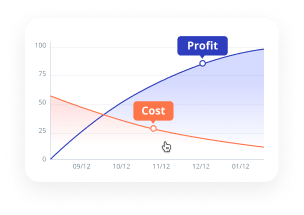Why signNow is better than DocuSign

Why choose signNow?
Improved collaboration
Intuitive interface
Real-time tracking
API & integrations
Banking-level security
24/7 support
How users rate signNow and DocuSign on leading review platforms




-
Best ROI. Our customers achieve an average 7x ROI within the first six months.
-
Scales with your use cases. From SMBs to mid-market, airSlate SignNow delivers results for businesses of all sizes.
-
Intuitive UI and API. Sign and send documents from your apps in minutes.
Choose the best-priced eSignature solution that empowers users to speed up document workflows
|
This chart represents a partial list of features available in signNow and DocuSign.
|
DocuSign | |
|---|---|---|
|
Send documents for eSignature
|
||
|
HIPAA and CFR Part 11 Compliant
|
||
|
Native integrations with NetSuite, SharePoint, Dynamics, Salesforce, Microsoft 365, and other popular solutions
|
Extra cost | |
|
Fast time to value
|
Can take weeks to implement | |
|
Transparent pricing
|
High renewal rates, overage fees, and additional cost for support | |
|
24/7 live chat support
|
Available on all paid plans | Requires custom quote |
|
Send in bulk
|
Business Premium (15$ per month) | Business Pro ($40 per month) Business Pro starts at $40 per user per month |
|
Unlimited templates
|
Available on all paid plan | Requires custom quote |
|
Payments
|
Available on Enterprise ($30 per month) Enterprise plan for airSlate SignNow starts at $30 per month |
Business Pro ($40 per month) Business Pro starts at $40 per user per month |
|
Send to sign via SMS
|
Available on all paid plans | Extra cost |
Join a worldwide network of 28 million users who trust signNow















7 great reasons to choose signNow over Docusign
Choices are abundant when it comes to eSignature solutions. However, not all of them are ready to provide users with an all-in-one holistic solution for managing documents and automating routine processes from a single platform.
Luckily, there’s signNow. Get your digital transformation off to a good start. signNow has adopted the legal frameworks needed to secure user data at every point of interaction.
signNow provides users with a highly intuitive interface and aesthetically pleasing design, making the document execution experience equally enjoyable and stress free for all parties involved.
See how signNow outcompetes Docusign
-
Value-based pricingWith signNow, unlike with Docusign, you’ll strike the perfect balance between quality, security, and price. Each subscription plan lets you squeeze the maximum out of all the functionality needed to manage your business effectively.
-
Privacy, security, and digital transformationEnsure data protection, user authentication, and safe document routing. Don’t pay extra to get an extra layer of data protection.
-
Easy onboarding and user experience for everyoneNo matter whether you’re new to eSignature or expect to get something far beyond eSignature, signNow is the right place to get started.
-
Error- and routine-free automated processesWith signNow, you can take advantage of automation and eliminate errors at every touchpoint.
-
Seamless data collection and routingGet more options for turning data into powerful insights. Use signNow to automatically move data in and out of your CRMs and internal programs using over 200 out-of-the-box API integrations.
-
Tools for effective and secure team collaborationsignNow lets you create workspaces powerful enough to improve your daily communication, streamline department-specific processes, and improve performance.
 signNow
signNow
- Available platforms: web, iOS, Android
- Support: Live chat, Help Center, and Priority available within the airSlate Business Cloud.
- Free trial: 7 days
Price: The pricing starts $8/user/month for Business; $15/user/month for Business Premium; $25/user/month for Professional; Enterprise: customizable.
signNow is an eSignature solution that goes beyond what you’d expect from a regular solution on the market. Apart from standard document signing, it offers a holistic approach to business process automation. With signNow, you get increased flexibility in terms of building complex and logically structured eSignature workflows, generating documents, web forms, and reusable templates, and safeguarding the safety and integrity of the files.
Availability
signNow is a web-based solution with a mobile app available for any mobile device on both iOS and Android operating systems. With the help of the signNow app, users can create, edit, fill out and sign documents, as well as request signatures from multiple recipients and track the status of documents on the go. The signNow app also allows users to collect in-person signatures using their mobile device as a terminal.Integrations
signNow offers a variety of integrations to fit the needs of any business. This includes solutions such as Salesforce, Hubspot, Dropbox, GSuite, Office365, Stripe, and many more. With the help of signNow integrations, users are able to unite the key parts of their business in a single workflow. Key features include generating auto-filled documents, updating sales records faster, seamlessly transferring documents between their signNow account and a cloud storage service, and eSigning documents without switching between several separate programs. If a signNow integration isn’t available for a particular solution, clients can make use of the signNow RESTful API to easily embed eSignatures into their custom apps, CRMs, or any other platform or software.Subscriptions
signNow offers three subscription plans: Business, Business Premium and Enterprise, starting from $8 per month if paid annually. There is no limitation on the number of documents users can sign. Plans vary based on the number of available features with the Enterprise plan offering the most functionality.Customers can also sign up for the airSlate Business Cloud which includes signNow, airSlate — business automation platform, pdfFiller — advanced PDF editor capable of sending documents directly to the IRS with an online notary service, and USLegal — the largest online library of verified professional forms. An airSlate Business Cloud subscription is available for a minimum of 10 users.
Security
signNow complies with worldwide standards for processing and eSigning documents under the ESIGN Act. It is GDPR, HIPAA and FERPA compliant and an SOC 2 Type II certified service. All signNow data is stored on Amazon S3 servers. The solution provides a detailed audit log for every document where all actions made to a document are tracked. All documents using signNow receive a unique ID that cannot be changed.Support
Contact the signNow support team by submitting a feedback form or using live chat on the main page. You can also find quick answers in the Help Center which provides a number of guidelines for different cases. 1
Docusign
- Available platforms: web, iOS, Android
- Support: Support Center, priority support (phone and email) comes with higher plans.
- Free trial: 30 days
Price: The pricing starts at $10.00 per user/per month for the Individual plan; $20/user/month for the Pro plan; $30/user/month for the Business plan; $125/user/month for the Business Premium plan.
DocuSign is one of the first pioneers in eSignature technologies. It’s a feature-rich platform that allows users to sign documents on the dotted line electronically, request eSignatures, create document templates, and streamline any type of document-based workflow. A pay-per-envelope structure is what makes DocuSign different from other eSignature solutions. Depending on the plan, you can send a specific number of envelopes (set of documents) per year.
Availability
DocuSign can be easily installed and used across various platforms and operating systems. Reviewing and electronically signing documents via DocuSign has minimum hardware and software requirements. DocuSign features a fully-functional web application supported by the most popular web browsers along with Android and Apple iOS apps for smartphones and tablets.Integrations
DocuSign offers integrations with many popular CRMs and productivity applications, including Salesforce, Microsoft, Oracle, NetSuite, Google, and more. However, to use integrations, connectors and API, DocuSign users would need to purchase the most expensive business plan called Advanced Solutions. Exact cost of this plan is not publicly available information.Features
Aside from editing and eSigning documents online, DocuSign offers a few outstanding features that allow users to collect signatures from their clients, conduct in-person signing via a smartphone or tablet, and validate their signers to ensure the highest level of security for the eSignature workflow. Other popular features include: customizable templates, multi-party signing, automatic notifications, progress tracking and Audit Trails, document analytics, and so on.Security
The DocuSign platform demonstrates high-level security and adheres to tight data protection protocols, ensuring that all information processed within the system is safe. DocuSign complies with the industry-recognized standards, such as SOC 1 Type 1, SOC 2 Type 2, and ISO 27001:2013. The solution’s environment is protected by anti-virus software and malware detectors. Just as many other software solutions today, DocuSign offers multi-factor authentication which ensures that only authorized users can access certain documents. Additionally, role-based authentication for business transactions enables granting access to specific individuals only.Support
The most publicly available of DocuSign support are Support Center, DocuSign Community forums and also DocuSign University which is providing various training courses, separately for signers, senders, administrators and developers. Support included in DocuSign subscription is available only in the form of online case submission (the answer will be available within 24 hours). If you’re looking for more personalized and/or faster help, you would need to purchase a separate support plan. There are several options of such plans, all of which assume a much faster and more targeted response as well as the phone support option.