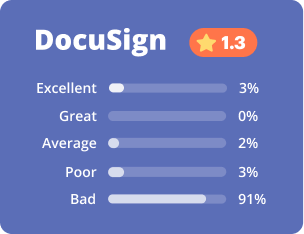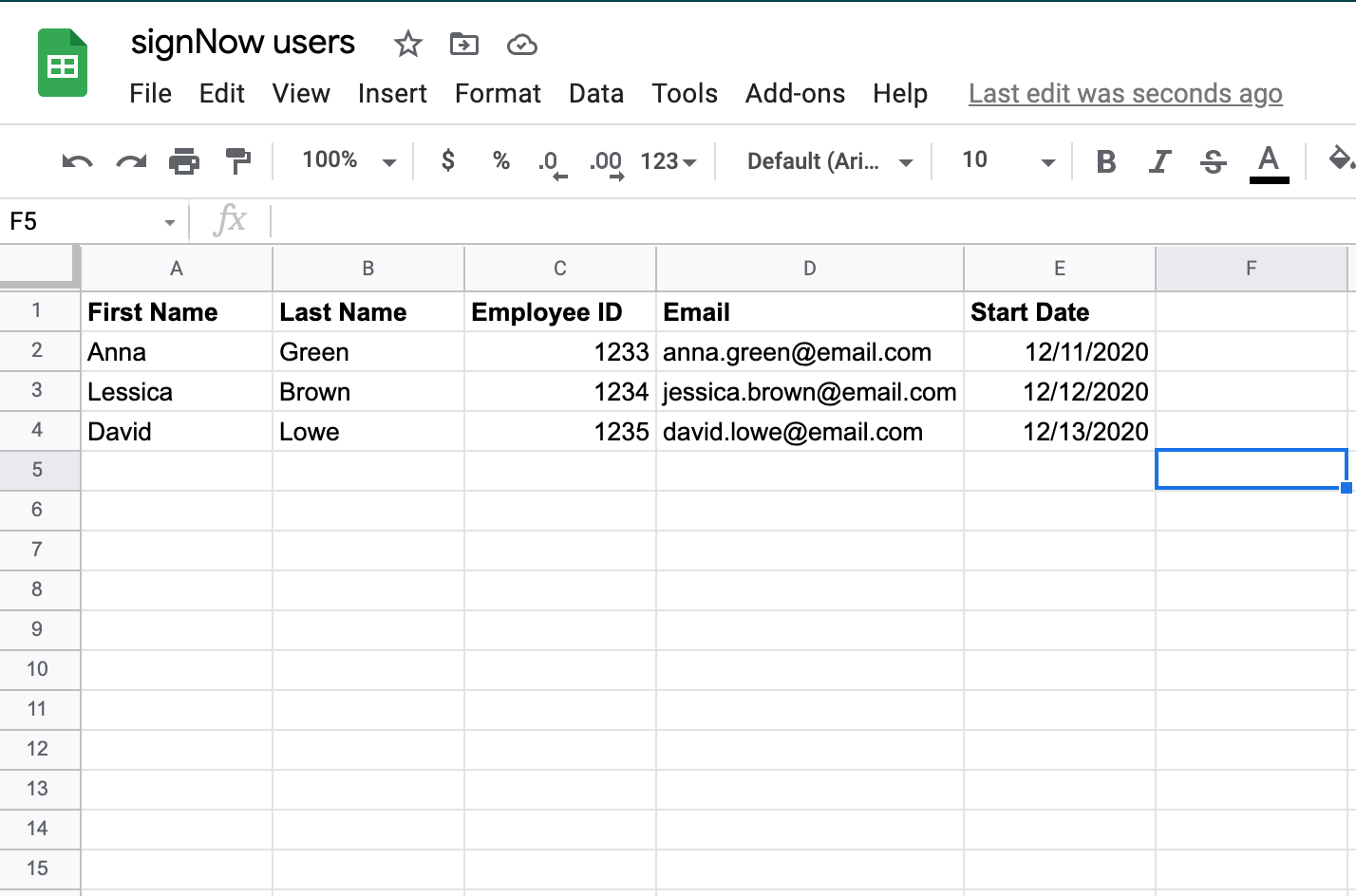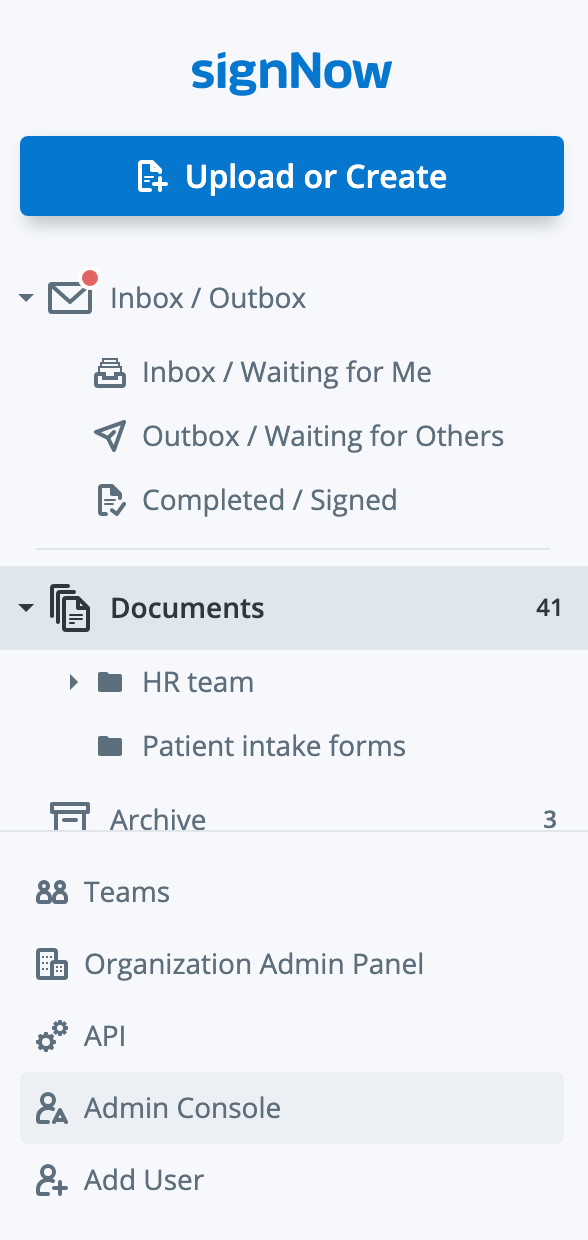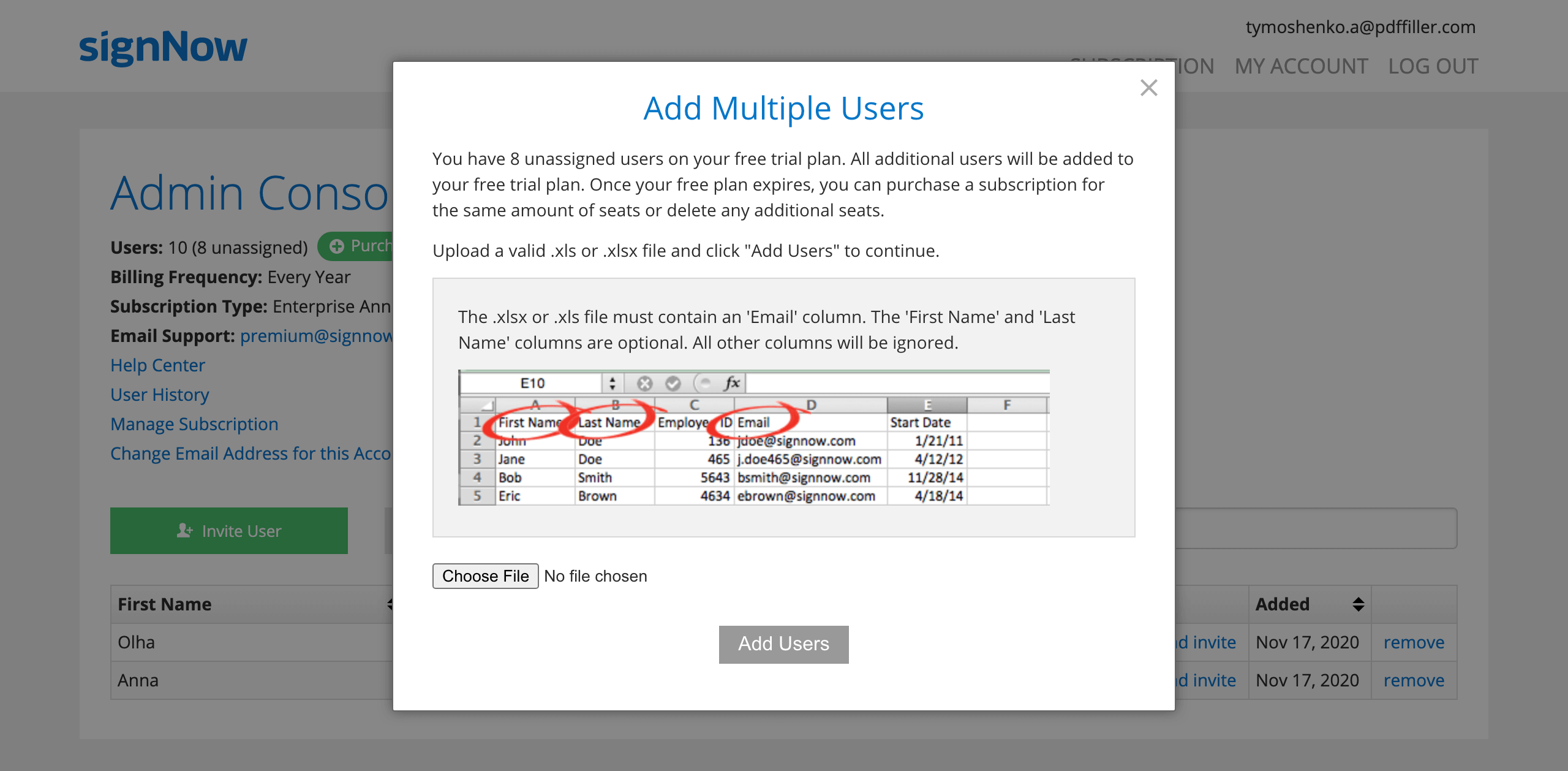Choose the perfect eSignature solution: signNow digital signature vs. DocuSign digital signature
- Best ROI
- Intuitive UI and API
- Grows with your use cases
Simplify all daily operations using signNow
|
This chart represents a partial list of features available in signNow and DocuSign.
|
DocuSign | |
|---|---|---|
|
Send documents for eSignature
|
||
|
HIPAA and CFR Part 11 Compliant
|
||
|
Native integrations with NetSuite, SharePoint, Dynamics, Salesforce, Microsoft 365, and other popular solutions
|
Extra cost | |
|
Fast time to value
|
Can take weeks to implement | |
|
Transparent pricing
|
High renewal rates, overage fees, and additional cost for support | |
|
24/7 live chat support
|
Available on all paid plans | Requires custom quote |
|
Send in bulk
|
Business Premium (15$ per month) | Business Pro ($40 per month) Business Pro starts at $40 per user per month |
|
Unlimited templates
|
Available on all paid plan | Requires custom quote |
|
Payments
|
Available on Enterprise ($30 per month) Enterprise plan for airSlate SignNow starts at $30 per month |
Business Pro ($40 per month) Business Pro starts at $40 per user per month |
|
Send to sign via SMS
|
Available on all paid plans | Extra cost |
Join over 28 million airSlate SignNow users!
Over 150,000 organizations use signNow




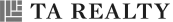


Overview signNow alternatives

per month
per month
Compare signNow and DocuSign ratings on the most trusted review platforms
Learn moreLearn how to easily transfer documents and templates from DocuSign to signNow
-
How to download templates from DocuSign
- 01. Log in to your DocuSign account and go to the Templates tab.
- 02. Select the template you’d like to download and click Use > Download next to it.
- 03. The template will be downloaded to your device in ZIP format.
Note: To download multiple DocuSign templates at once, select all the templates you need and click More > Download in the action panel above your templates.
-
How to upload DocuSign templates to signNow
- 01. Log in to your signNow account.
- 02. Hover over the Upload or Create button in the top right corner and select Migrate Template from DocuSign in the dropdown.
-
03. Click Select File in the pop-up window and upload DocuSign templates from your device.
Note: You can upload an unlimited number of templates at a time but their file size must not exceed 50 MB.
- 04. Uploaded templates are saved to the Templates folder where you can use them to create signature invites or signing links.
Templates imported from DocuSign retain all the fillable fields and signer role settings, so you don’t have to spend time reconfiguring your templates in signNow.
-
How to export a list of your DocuSign account users and upload it to your signNow organization
To download a list of your DocuSign account users, follow these steps:
- 01. Log in to the DocuSign Admin app and select Users.
- 02. (Optional) Use the Search and Filter controls to select the set of users to download. The download will include only the set of users currently displayed.
- 03. On the Users page, click Download Users.
That’s it. The downloaded .csv file will include user emails, their status, user names, job titles, permission profiles, dates added, and groups.
To upload a list of DocuSign users to your signNow organization, you’ll need to change the format of the .csv file downloaded from DocuSign by converting it to .xls or .xlsx format. Your .xls document may look like this:

Note: Your .xlsx or .xls file must contain an Email column. The First Name and Last Name columns are optional. All other columns will be ignored.
Once you’ve prepared the .xls file, follow these steps:
- 01. Click Admin Console or Add User in your signNow account.

- 02. Click Invite Users From .XLS >Choose File and upload the .xls file with user details from your device.

-
How to authenticate users in your organization to signNow via SSO (Single Sign-on)
Single sign-on allows users of your organization to save time by securely logging into several applications using the same ID and password.
signNow supports single sign-on authentication through SAML and LDAP protocols. Supported identity providers:
- Azure Active Directory
- Active Directory Federation Services (ADFS)
- Okta
- Ping Identity
- OneLogin
Note: to enable the SSO login, contact our support team via the live chat at www.signnow.com or by emailing support@signnow.com.
Join over 28 million airSlate SignNow users!
Trusted eSignature solution — what our customers are saying
Reconsider how you manage eSigning and client data collection
signNow is one of the top alternatives to other eSignature solutions like DocuSign. Rest assured all signatures you send and receive are fully legal. Signatures in signNow are legally binding. Additional security options provided by signNow go beyond what is legally required by ESIGN.
Organize your work in the best way suitable for you. With signNow, you can easily arrange document folders and then share these folders with other users. You can also create teams to help you boost overall productivity by using new and more convenient ways of sharing documents.
With signNow you can work on your documents in any way currently possible — on a desktop computer or in apps developed both for iOS and Android. You can even work offline: for example, you can sign important documents using offline signing during a flight.
Monitor every step in the process of signing. signNow has an Audit Trail feature for tracking all changes and recording every signing event. You can also download the history of any signed document to your device.
Compare the two popular eSignatue solutions: signNow digital signature vs. DocuSign digital signature
Functionality
Explore the features of the two mainstream eSignature providers to pick the one that will bring maximum benefit to your company.
Ease of use
Make sure your team, partners, and clients enjoy perfect document signing experiences using a user-friendly interface.
Value for money
Consider the subscription price of signNow digital signature and DocuSign digital signature to decide which service is more cost-effective.
Sign up for a free trial to choose between the signNow digital signature vs. DocuSign digital signature
If comparing features and reading customer reviews doesn't seem sufficient to decide between signNow digital signature vs. DocuSign digital signature, the best thing you can do is to subscribe for free trials and test both solutions. A free trial subscription doesn't imply any financial commitments but allows you to discover the pros and cons of each service in practice.
signNow offers you a 7-day trial period to test its eSignature service risk-free. The trial subscription provides access to both web and mobile versions of the solution so you can sign and send documents from your computer as well as your iOS/Android device.
Follow these steps to create a free signNow account and start signing contracts online:
- Open the signNow Pricing page.
- Click the Free trial button to start the registration.
- Provide your email address.
- Set up a password for your account.
- Click Start your free trial.
- Follow the link in signNow's email to verify your account.
You will be redirected to your newly created signNow account, where you will be able to upload documents, create fillable forms, send documents for signatures, and more. If you have any questions about the registration process or signNow features, don't hesitate get in touch with our Support team to get personalized help. Click the Contact Sales button in your account if you need assistance choosing the right subscription plan.
How it works
FAQs
-
How do I choose between signNow digital signature and DocuSign digital signature?
A few factors need to be considered before choosing an eSignature solution. You may want to consider the following characteristics of the services prior to making your final decision:- Document management and eSignature features
- Efficiency and ease of use
- Pricing
- Customer support
- Mobile application
- Security and compliance
- Free trial subscription
- API and integrations
-
Which provider offers more features: signNow digital signature vs. DocuSign digital signature?
The suite of features offered by each provider is an essential factor that needs to be considered before purchasing an eSignature solution. signNow offers all features required to create an efficient document approval cycle, including but not limited to legally-binding eSignatures, document creation, templates, bulk invites, payment requests, team collaboration, and many more. You can test these capabilities free of charge within a 7-day trial period. -
Which provider offers better customer service?
When looking at different eSignature solutions, it's essential to consider dedicated support availability to suit your specific requirements. signNow's Help Center can handle all customer queries in a live chat, assisting you with any questions you may have. There is no need to make any phone calls or send emails. Simply open the chat window and type a message. -
Which solution has a better price: signNow digital signature vs. DocuSign digital signature?
Every company has a budget and should factor in the cost of signing services when choosing an eSignature provider. It is essential to make a choice without compromising the quality of service and the characteristics needed. Compared to DocuSign, signNow is a more cost-effective solution with a basic business subscription at a cost of only $8 per user per month. You can find more information regarding the signNow subscription plans on the Pricing page. -
Which provider offers a free trial: signNow digital signature vs. DocuSign digital signature?
Most eSignature providers offer an opportunity to subscribe to their services for free, allowing users to test their solutions before paying for them. This is definitely the best way to explore the advantages and disadvantages of every solution. signNow offers a 7-day trial period to test its eSignature and other document management capabilities free of charge. -
Which provider is more secure: signNow digital signature vs. DocuSign digital signature?
eSignature providers must adhere to a number of security requirements in order to ensure the documents signed using their platforms are legally binding. Thus, the majority of the electronic signature services available in the market do comply with the necessary regulations. signNow follows the industry's highest data encryption and storage security standards, so you don't have to worry about the exposure of your data. Find additional information on the Security page. -
Which provider has an API?
You can add eSignatures and basic document management tools into your website, CRM, or application with the help of signNow's application programming interface. Visit the Developers page for additional information about our API and create a free Sandbox account to test it. -
Which provider offers the best integrations for other solutions: signNow digital signature vs. DocuSign digital signature?
signNow offers a variety of integrations, making its electronic signature service a better choice for the users of popular solutions like Gmail, Microsoft 365, Salesforce and NetSuite and many others. Find more information about signNow integrations here and compare them with integrations provided by DocuSign. -
Which provider offers a mobile application?
eSignature functionalities in your mobile phone allow you to sign and share documents when you are away from your computer. Any signNow subscription plan gives you access to both the web version and the mobile application so you can create, sign, and send documents on the go. The signNow mobile application is equipped with all the essential tools for a smooth document management experience. -
Which solution should I choose: signNow digital signature vs. DocuSign digital signature?
It is easy to make the right decision considering the abovementioned factors. Assess your current business needs to decide what file formats you'll need, how much space you will need for storage, etc. Then choose the solution that offers all features your business needs in order to create the most effective document management processes. Subscribe to the signNow 7-day trial to test the solution risk-free and explore all the benefits it can offer your company.