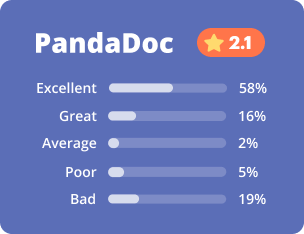Find the best way to compare signNow process analytics pricing vs. PandaDoc for Accounting and Tax fairly
- Best ROI
- Intuitive UI and API
- Grows with your use cases
Simplify all daily operations using signNow
|
This chart represents a partial list of features available in signNow and DocuSign.
|
PandaDoc | |
|---|---|---|
|
Document library
|
||
|
Documents sharing
|
||
|
Freeform invites
|
||
|
Reminders
|
||
|
Document Expiration setting
|
||
|
In-person signing
|
||
|
Templates
|
||
|
Document groups
|
||
|
Signature history & Audit trail
|
||
|
Teams
|
||
|
Payments receiving
|
||
|
Customization for users
|
||
|
Bulk invite
|
||
|
Magic fields (automatic fields detection)
|
||
|
Conditional fields
|
||
|
Custom branding
|
||
|
Number of fields in Editor
|
18 | 9 |
|
Mobile applications
|
iOS, Android | iOS, Android |
|
Kiosk mode on tablets
|
||
|
API Integration
|
||
|
Documents merge
|
||
|
HIPAA Compliance
|
||
|
Fields import
|
||
|
Automatic export to cloud storage services
|
Box, GDrive, OneDrive, Dropbox, Egnyte | |
|
Signing order customization
|
||
|
Field validation
|
||
|
Offline mode on mobile
|
||
| Basic plan |
$8 per user/ |
$19 per user/ |
| Business plan |
$15 per user/ |
$49 per user/ |
Join over 28 million airSlate SignNow users!
Over 150,000 organizations use signNow




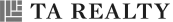


Overview signNow alternatives

per month
per month
Compare signNow and PandaDoc ratings on the most trusted review platforms
Learn moreLearn how to easily transfer documents and templates from PandaDoc to signNow
How to download templates and documents from PandaDoc
Option 1- 01. Login to your PandaDoc account and go to the Templates or Documents tab.
- 02. Click on the ellipses near the template or document you’d like to download and select
Download from the dropdown. Your template or document will be downloaded as a PDF to your device storage.
Note: You can not download templates and forms with fillable fields from PandaDoc.
Option 2- 01. Open the template you’d like to download in the PandaDoc editor.
- 02. Click on the “ellipses” in the upper right corner and select Download from the dropdown.
How to upload PandaDoc templates to signNow
- 01. Log in to your signNow account. Click Upload or Create in the upper left corner and select Upload Templates from the dropdown.
- 02. Select PandaDoc templates saved on your computer or cloud storage to upload them to your signNow account.
Note: You can select and upload an unlimited number of templates at a time.
- 03. The templates you’ve uploaded will be saved to the Templates folder where you can instantly create a signature invite or share a template via a link.
- 04. Select a template and click Prepare and Send to send it for signature in a role-based order.
- 05. The template will open in the signNow editor where you can add multiple recipients and assign roles, set up a signing order, and drag and drop fillable fields.
Note: Fillable fields added in PandaDoc will not be converted to fillable fields in signNow.
How to upload a list of users from your PandaDoc account to your signNow organization
To upload a list of users from your PandaDoc account to your signNow organization, you’ll need to transfer user data to an .xls or .xlsx document.
Note: Your .xlsx or .xls file must contain an Email column. The First Name and Last Name columns are optional. All other columns will be ignored.
Once you’ve created the .xls file, follow these steps:
- 02. Click Admin Console or Add User in your signNow account.
- 02. Click Invite Users From .XLS >Choose File and upload the .xls file with user details from your device.
That’s it, now every user from your PandaDoc account will be uploaded to your signNow organization.
How to authenticate users in your organization to signNow via SSO (Single Sign-on)
Single sign-on allows users of your organization to save time by securely logging into several applications using the same ID and password.
signNow supports single sign-on authentication through SAML and LDAP protocols. Supported identity providers:
- Azure Active Directory
- Active Directory Federation Services (ADFS)
- Okta
- Ping Identity
- OneLogin
Note: to enable the SSO login, contact our support team via the live chat at www.signnow.com or by emailing support@signnow.com.
Join over 28 million airSlate SignNow users!
Trusted eSignature solution — what our customers are saying
Reconsider how you manage eSigning and client data collection
signNow is one of the top alternatives to other eSignature solutions like DocuSign. Rest assured all signatures you send and receive are fully legal. Signatures in signNow are legally binding. Additional security options provided by signNow go beyond what is legally required by ESIGN.
Organize your work in the best way suitable for you. With signNow, you can easily arrange document folders and then share these folders with other users. You can also create teams to help you boost overall productivity by using new and more convenient ways of sharing documents.
With signNow you can work on your documents in any way currently possible — on a desktop computer or in apps developed both for iOS and Android. You can even work offline: for example, you can sign important documents using offline signing during a flight.
Monitor every step in the process of signing. signNow has an Audit Trail feature for tracking all changes and recording every signing event. You can also download the history of any signed document to your device.
Weigh all the details for the optimal signNow process analytics pricing vs. PandaDoc for Accounting and Tax comparison
Availability of features
Pay attention to the feature suite that the signNow process analytics pricing vs. PandaDoc for Accounting and Tax comes with. It is important to choose the best suitable functionality for your business goals.
Convenience in use
Make sure to choose to pay for services that are both sufficient in their functionality and simple in use. In this case, it will be an easy task to incorporate it into you work operations.
Options in pricing plans
When a service has a range of membership programs, there are more chances to get the set of features you are interested in at the optimal cost.
Try all the opportunities that signNow process analytics pricing vs. PandaDoc for Accounting and Tax offers
The long way to make the best signNow process analytics pricing vs. PandaDoc for Accounting and Tax comparison is to study the offered plans and to make the pros and cons lists. However, even such detailed research will be shallow in terms of usability and accessibility of the products. The best way to find a matching product is to test its paid features and ensure it is easy to use. You can access all the subscription features of signNow by running a Free Trial.
By signing up for a Free Trial at signNow, you can access all the subscription features of the product. Create, upload, add functional fields, eSign, and send documents for eSignature. The trial period lasts 7 days. It gives you full access to both the web version of the service and its iOS or Android app. Try all signNow benefits yourself, and see how it fits your day-to-day document approval flow. Signing up for Free Trial does not require any financial commitment and it takes just a few minutes to start using the service.
Solve your signNow process analytics pricing vs. PandaDoc for Accounting and Tax dilemma by trying it for yourself
- Open the signNow website and go to the Pricing section.
- Click on the Free trial to start the registration.
- Add your email address and come up with a strong password.
- Click Start your free trial to finish.
- Open your email and follow the link you receive to verify your account.
When you finish the registration, you will have full access to signNow features. Use its interface and editor to modify your documents and invite people to sign your files in a few moments. In case you have issues or questions, you can speak to our Help Center at any moment. When you are ready to decide on a membership program, make sure to Contact Sales and choose the one which is best suited for your preferences.
How it works
FAQs
-
What is the easiest method to assess signNow process analytics pricing vs. PandaDoc for Accounting and Tax?
The best way to compare the fairness of pricing of services is to try its service’s compatibility with your business needs and work processes regarding the feature set the plan in question provides. Commonly, every user can see the list of services included in a particular subscription plan. However, trying the product individually can tell you more details on it, including its user friendliness and efficiency, and viability for your workflow. So, if you have the chance to test your alternatives before investing in them, go for it. -
How do I find the optimal pricing for a membership?
Usually, you can choose from a few options at diversified pricings with a gradually comprehensive feature set. To find the optimal pricing, consider both the budget on an eSignature solution you planned and the relevance of features for your particular workflow. Make sure your company requirements factor substantially in your decision-making, as it will affect your efficiency. The easier it is to use, the better for your business. -
What is included in the signNow process analytics pricing?
There are several subscription plans with different feature suites. Depending on your business goals and needs, you can pick from crucial eSignature instruments for document exchange and approval, a toolset for sophisticated eSignature workflows, or full-package eSignature solutions for closing deals within minutes. Moreover, you can go for a complete suite of document flow tools. Select the one that will serve your organization best. -
What is signNow process analytics pricing for subscription programs based on?
The difference between the membership plan pricing is based on functions that will be sufficient for various business purposes. Among the alternatives, users typically will find an optimal one in terms of budget and functions supported. However, if you want to alter your subscription program, just Contact Sales, and you will get help. -
Can I compare signNow process analytics pricing vs. PandaDoc for Accounting and Tax by reading user testimonials?
Usually, user reviews and product descriptions might help in the initial stage. They are written by users who had an experience with the product and can present you with some insights on what to expect. User testimonials tend to be more useful when you only shortlist the products you consider, since it takes first-hand experience to make the most practical choice for your company. -
Do I need a subscription to try signNow process analytics?
Before making the final decision on the product to implement in your document authorization process, you can try all signNow benefits without financial commitment. If you want to see it in action first, sign up for a 7-day free trial. It gives access to all of the membership resources that will speed up your workflow. When the service suits you, you can turn it into a membership. -
Can I use signNow process analytics without a subscription?
A subscription is required to use all the features, but you can use this product free of charge by beginning a Free Trial period first. In one week, you have access to a full-package subscription. Try it desktop and smartphone workflow via an iOS/Android application. It is not needed to make a financial commitment throughout the Free Trial. -
Is it possible to personalize my subscription program?
You can choose from a few options, from which you can discover the most convenient one. They differ in the number of functions available. Once you decide on the program, just Contact Sales, and a specialist will walk you through the details. If you have inquiries about your membership plan or the Free Trial, get in touch with the Help Center to get assistance. -
Do I need a subscription plan to eSign documents?
If you are not a subscribed signNow user, you can eSign documents that are sent to you. Nevertheless, only authorized users can invite others for eSignature. -
How to make a subscription after the end of the trial period?
If you have tested the signNow product throughout the Free Trial, you can turn it into a subscription anytime. Contact Sales to obtain more detailed information and select the best suitable subscription program.