Scale the pros of signNow SOC 2 Type II-compliant online signature vs. Certify pricing pricing to make the optimal decision for your business
- Best ROI
- Intuitive UI and API
- Grows with your use cases
Simplify all daily operations using signNow
|
This chart represents a partial list of features available in signNow and DocuSign.
|
Certify | |
|---|---|---|
|
Document library
|
||
|
Document sharing
|
||
|
Freeform invites
|
||
|
Reminders
|
||
|
Document expiration
|
||
|
In-person signing
|
||
|
Templates
|
||
|
Document groups
|
||
|
Signature history & Audit trail
|
||
|
Teams
|
||
|
Payment collection
|
||
|
Customization for users
|
||
|
Bulk invite
|
||
|
Automatic fields detection
|
||
|
Conditional fields
|
||
|
Custom branding
|
||
|
Number of fields in Editor
|
12 | 9 |
|
Mobile applications
|
iOS, Android | iOS, Android |
|
Kiosk mode on tablets
|
||
|
API Integration
|
||
|
Documents merge
|
||
|
HIPAA Compliance
|
||
|
Fields import
|
||
|
Referral program
|
||
|
Automatic export to cloud storage services
|
Box, Google Drive, OneDrive, Dropbox, Egnyte | |
|
Signing order
|
||
|
Field validation
|
||
|
Offline mode on mobile
|
Join over 28 million airSlate SignNow users!
Over 150,000 organizations use signNow




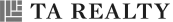


Overview signNow alternatives

per month
Join over 28 million airSlate SignNow users!
Trusted eSignature solution — what our customers are saying
Reconsider how you manage eSigning and client data collection
signNow is one of the top alternatives to other eSignature solutions like DocuSign. Rest assured all signatures you send and receive are fully legal. Signatures in signNow are legally binding. Additional security options provided by signNow go beyond what is legally required by ESIGN.
Organize your work in the best way suitable for you. With signNow, you can easily arrange document folders and then share these folders with other users. You can also create teams to help you boost overall productivity by using new and more convenient ways of sharing documents.
With signNow you can work on your documents in any way currently possible — on a desktop computer or in apps developed both for iOS and Android. You can even work offline: for example, you can sign important documents using offline signing during a flight.
Monitor every step in the process of signing. signNow has an Audit Trail feature for tracking all changes and recording every signing event. You can also download the history of any signed document to your device.
Examine decision-making factors
Match two services based on security, intuitiveness, and other key points. Consider signNow SOC 2 Type II-compliant online signature vs. Certify pricing for managing your business paperwork.
Register and explore the functionality
Create an account with signNow and try its features during the trial. Upload files, turn them into fillable forms with smart fields for various data types, and make reusable templates.
Generate and collect eSignatures
Sign documents in a browser or mobile device and get them promptly eSigned with legally binding eSignatures in full compliance with essential industry standards and data protection policies.
How to make proper choice when evaluating signNow SOC 2 Type II-compliant online signature vs. Certify pricing
Choosing an eSignature service provider is an important milestone in streamlining document signing workflows and speeding up deal closure. Every company intending to switch from paper-based to electronic processes should consider various points to pick the most appropriate solution, such as the number of features proposed, simplicity of use, and costs. Additionally, such tools must meet different industry regulations. Compare signNow SOC 2 Type II-compliant online signature vs. Certify pricing to ensure your paperwork remains legally binding before making a final decision.
Follow the steps below to scale signNow SOC 2 Type II-compliant online signature vs. Certify pricing:
- Check both products' pricing plans and correspondence with eSignature regulations.
- Create an account with signNow and start a free trial to explore its capabilities.
- Click Upload or Create to add a document from your device and cloud, template library, or via URL.
- Open the file in the editor and use the left-side toolbar to adjust it to your needs.
- Add extra fillable fields for various data types and make them required, optional, or conditional.
- Drop My Signature to sign your form by typing, drawing your signature, or adding its image.
- Drop Date and Signature Field for every signing party and assign Roles to them.
- End changing your sample with the Save and Close button and proceed to file-sharing options.
- Use Invite to Sign or Create Invite Link buttons to request electronic signatures.
Checking the product's capabilities and usability helps determine how it works for your company and fits its needs. However, correspondence with major industry standards is also essential if you want your paperwork always to be legally binding and court-admissible. Match the advantages of signNow SOC 2 Type II-compliant online signature vs. Certify pricing, examine their features and usability, and choose the most appropriate eSignature service for your company.
How it works
FAQs
-
Is signNow secure?
Yes, signNow is a reliable eSignature platform that cares about users' data safety. It meets all the essential security certifications and industry standards, including SOC 2 Type II, so you can use it even for your most confidential documentation. You can discover more about the platform's security compliance here. -
What is the SOC 2 Type II-compliant online signature?
Electronic signatures must meet a range of requirements to be legally binding. The SOC 2 Type II-compliant online signature is the one created with a service provider that meets SOC 2 Type II regulations. This is the first thing you should verify before subscribing to a service. signNow fulfills all the primary security and compliance requirements, making it an ideal solution for approving any documentation. -
What is the best tool for electronic signatures?
Many services represented on the market are good enough for paperless document signing. However, signNow proves to be one of the most trustworthy, robust, and affordable solutions meeting main industry regulations. Select between signNow SOC 2 Type II-compliant online signature vs. Certify pricing and decide on the one that best matches your needs. -
Is signNow SOC 2 Type II-compliant online signature free?
eSignature services can be partially cost-free. They either provide restricted functionality or a limited number of signature requests to make free of charge or allow testing all the possible tools during a defined period. signNow offers users a 7-day free trial, during which they can fully test the platform and choose the most appropriate subscription plan for their business scenario. -
How much is signNow SOC 2 Type II-compliant online signature?
signNow is an optimal solution for everyone looking for a robust, secure, and compliant eSignature platform for a reasonable price. The pricing plans provide different functionality, so any user can select the one that satisfies their needs. You can check our plans here and compare signNow SOC 2 Type II-compliant online signature vs. Certify pricing to make the most winning decision for your company. -
What is the best way to make a choice between signNow and the Certify?
When choosing an eSignature tool, you should evaluate several top products and their functionality and pricing prior to making a decision. The best way to do it is to try these tools in practice and see how powerful and straightforward they are for your business scenario. Consider signNow SOC 2 Type II-compliant online signature vs. Certify pricing to discover the most beneficial one. -
What eSignature solution is the best?
signNow is on the top list of the best modern eSignature solutions. It has several tools for enhanced document workflows, integrations with other apps, and a convenient interface for easy browser and mobile use. signNow also complies with all the fundamental industry standards and offers reasonable pricing plans for individuals and companies of different sizes. -
How can I generate an eSignature?
Signing documents electronically requires using a secure and compliant service, like signNow. Start a free trial to try all its advanced features. Import a document, open it in the editor, drop the My Signature field where necessary, and select how you want to create your electronic signature: draw it, type it, or upload its image. All paperwork approved with signNow is legally binding and court-admissible, as our platform complies with all the essential industry laws, including SOC 2 Type II. -
What factors should I take into account when selecting an eSignature solution?
If you need an excellent electronic signature service for your business, like signNow, there are a couple of points you should focus on:- Compliance with eSignature acts and data security regulations;
- Additional authentication and document protection methods;
- Set of features and integrations provided along with the tool's usability;
- Customer service and user feedbacks on third-party trusted platforms;
- Trial options and pricing plans.
-
What is better: signNow or Certify?
Both services are suitable for approving paperwork electronically. However, signNow has numerous advantages over its competitors. It provides users with enhanced end-to-end signing workflows on any device, in particular on mobiles in offline mode, compliance with main industry standards, integrations with other business apps, and flexible costs. Try out its capabilities and evaluate signNow SOC 2 Type II-compliant online signature vs. Certify pricing to make the most beneficial solution for your company.














