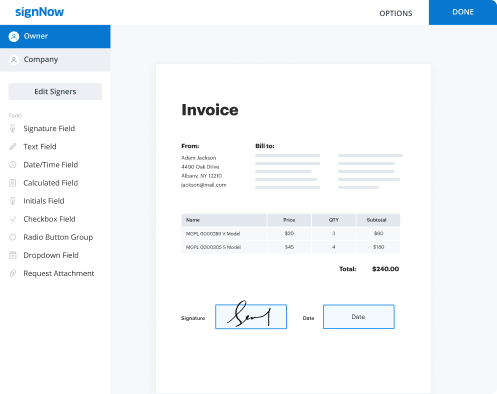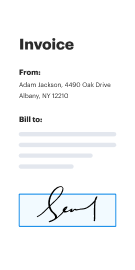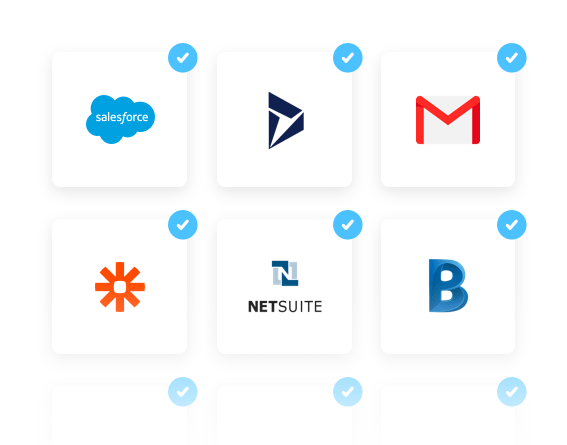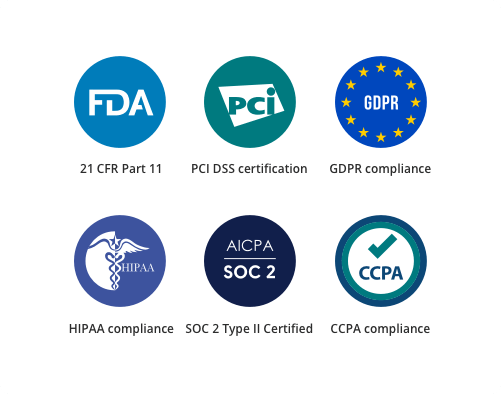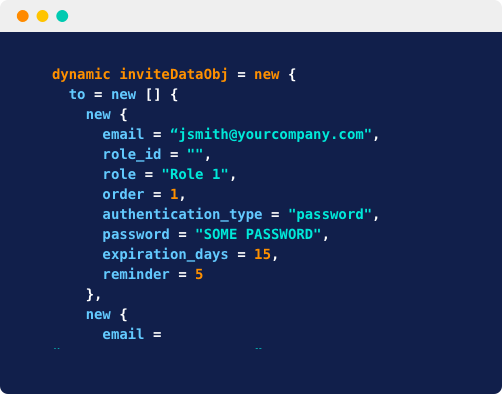Try a free electronic signature
Join 6 million customers streamlining their eSignature processes with airSlate SignNow
See airSlate SignNoweSignatures in action
See airSlate SignNoweSignatures in action
There’s good news for those who prefer to sign documents electronically for free. With airSlate SignNow’s free trial, users can sign contracts, agreements, invoices, and more online in seconds. airSlate SignNow’s easy-to-use tools and personalized pricing plans make it the right eSignature solution for businesses of all sizes — from individuals to enterprises. Reduce document processing times, increase the efficiency of your teams, and close deals faster using airSlate SignNow’s advanced eSignature solution.
airSlate SignNow’s digital signature solution offers users a range of benefits that is proven to simplify and enhance the e-signing process.
airSlate SignNow eSignature benefits
Easy to sign
Sign and prepare documents for signing in seconds. Easily create a complex signing order and set up conditional routing to collect legally-binding signatures and payments with a single document.
Integrate eSignature workflows
Pre-fill quotes, price lists, invoices with data and share them for signing without leaving Salesforce, Microsoft Dynamics 365, Autodesk 360, or NetSuite. Sign and send document for signing from a cloud storage you use.
Compliant and secure
airSlate SignNow is SOC II, HIPAA, GDPR, and CCPA compliant. airSlate SignNow provides its customers with an additional level of security with
two-factor authentication and complete audit logs.
two-factor authentication and complete audit logs.
Embed eSignatures with ease
Make it easy for customers to sign and submit forms and documents right from your website, app, or CRM. Embed eSignatures using the straightforward airSlate SignNow API five times faster than the competition.
Every department can benefit from airSlate SignNow


FAQs
How can I integrate airSlate SignNow with Google Docs?
Integrating airSlate SignNow with Google Docs is simple and enhances your document workflow. You can easily send documents from Google Docs for eSignature directly within the platform, streamlining the process. This integration allows you to manage your documents Google Docs efficiently while ensuring secure and legally binding signatures.
What are the pricing options for using airSlate SignNow with Google Docs?
airSlate SignNow offers various pricing plans to suit different business needs, including options for individuals and teams. Each plan provides access to features that enhance your ability to manage documents Google Docs effectively. You can choose a plan that fits your budget while still benefiting from powerful eSignature capabilities.
What features does airSlate SignNow offer for managing documents Google Docs?
airSlate SignNow provides a range of features designed to simplify the management of documents Google Docs. Key features include customizable templates, automated workflows, and real-time tracking of document status. These tools help you streamline your document processes and improve overall efficiency.
Can I use airSlate SignNow for free to sign documents Google Docs?
Yes, airSlate SignNow offers a free trial that allows you to test its features, including signing documents Google Docs. During the trial, you can explore the platform's capabilities and see how it can benefit your business. After the trial, you can choose a subscription plan that meets your needs.
Is airSlate SignNow secure for signing documents Google Docs?
Absolutely! airSlate SignNow prioritizes security and compliance, ensuring that your documents Google Docs are protected. The platform uses advanced encryption and follows industry standards to safeguard your data. You can confidently send and sign documents knowing they are secure.
What benefits does airSlate SignNow provide for businesses using documents Google Docs?
Using airSlate SignNow with documents Google Docs offers numerous benefits, including increased efficiency and reduced turnaround times. The platform allows for seamless collaboration and quick access to signed documents, enhancing productivity. Businesses can also save costs by eliminating the need for paper-based processes.
How does airSlate SignNow improve collaboration on documents Google Docs?
airSlate SignNow enhances collaboration on documents Google Docs by allowing multiple users to access and sign documents simultaneously. This feature ensures that all stakeholders can review and approve documents in real-time, reducing delays. The platform's user-friendly interface makes it easy for teams to work together effectively.