Customize Settings for Your Organization
How to change airSlate SignNow Organization settings
airSlate SignNow Organizations allow teams to improve collaboration, save time on document and user management, brand eSignature workflows, and more. An Admin and Moderators can configure an Organization’s settings which will apply to all members’ accounts. Let’s walk through the entire process of changing an Organization’s settings.
Note: to configure settings you should log in to your airSlate SignNow account as an Admin or Moderator.
Access your Admin Panel
Select My Organizations in the left-hand sidebar.
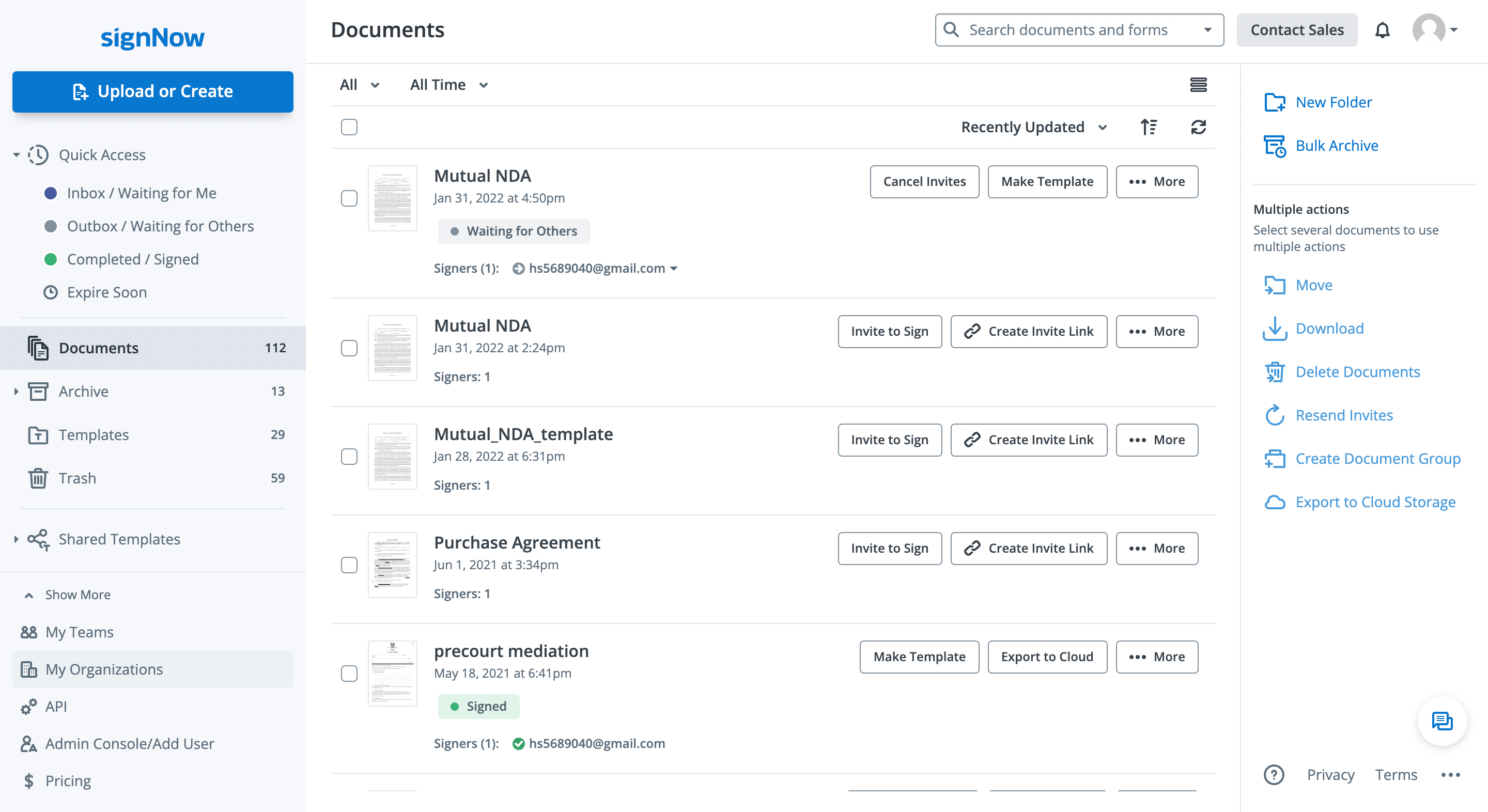
Alternatively, select your user profile in the upper right corner and click My Account > My Organizations.
Select Go to Admin Panel next to your current membership or organization.
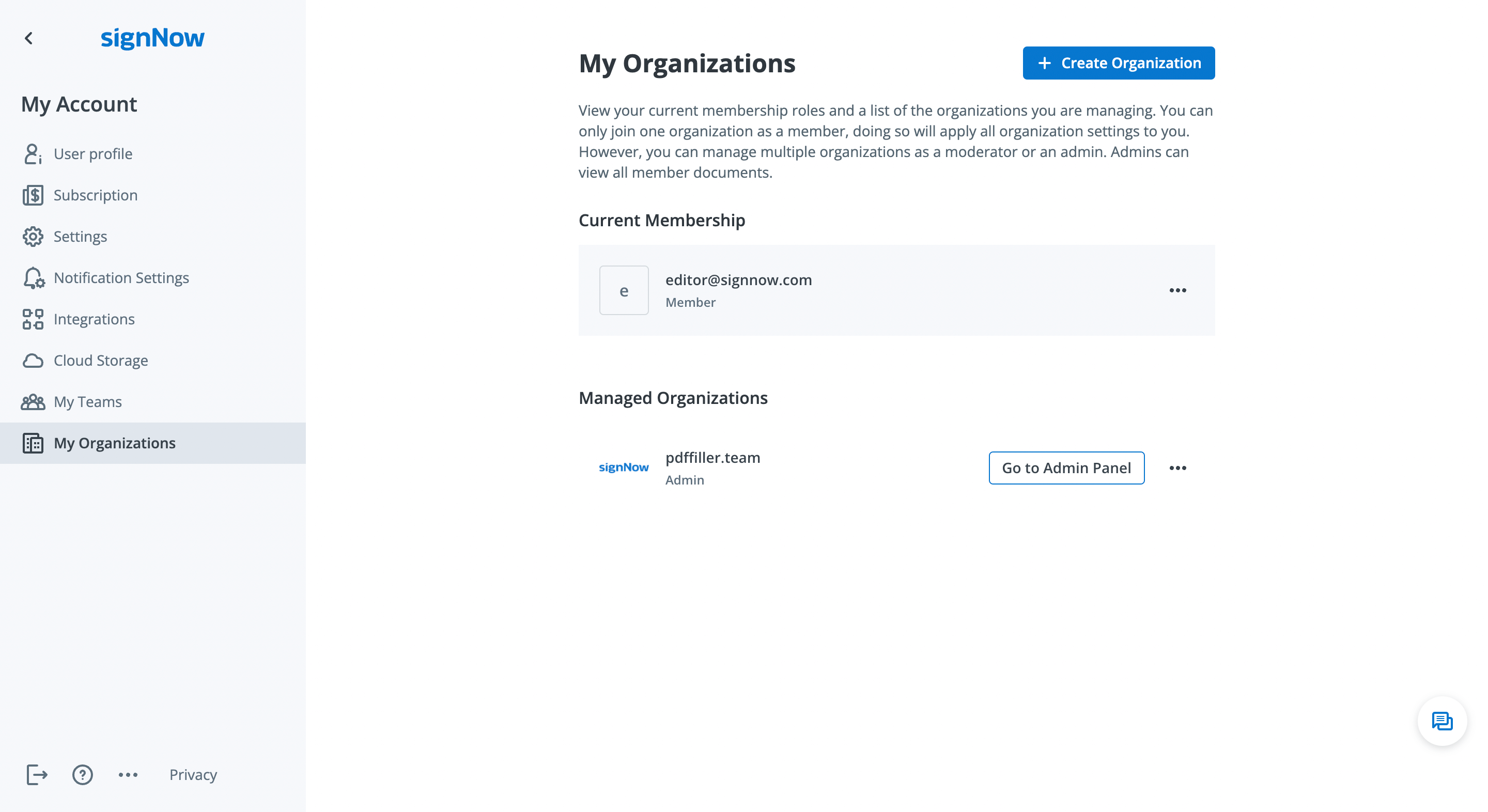
Customize Organization settings
Click the Settings tab in the Admin Panel to access the settings mode.
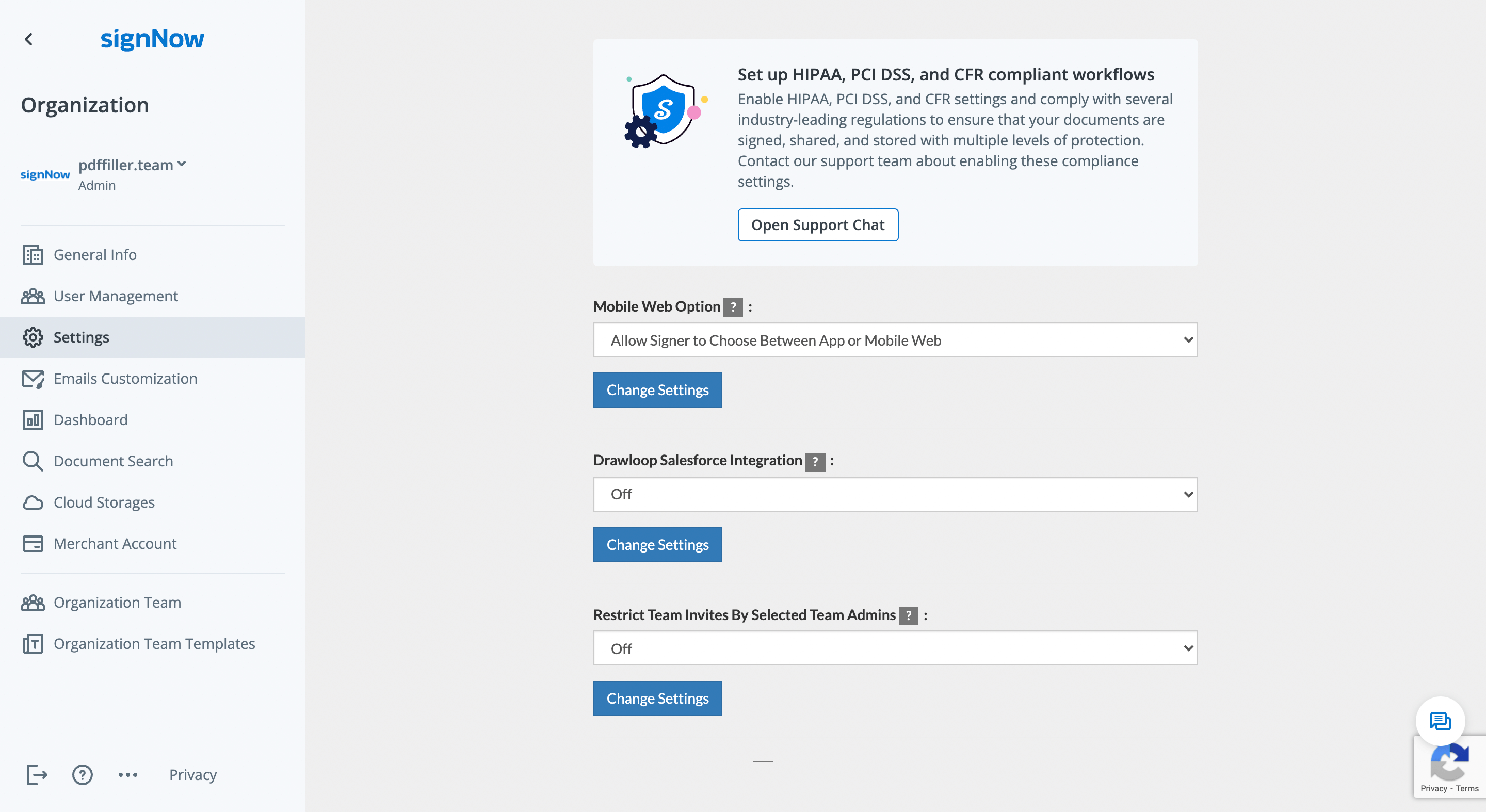
Here you can change the following options across your Organization:
- Select how signers will open your Organization’s documents on mobile devices – using the app, mobile web, or both
- Enable or disable the integration with Drawloop Salesforce
- Restrict Organization members to accept invites to Teams only from approved Team Admins
- Enable or disable the signing guidance for signers
To change a setting, press the Change Settings button or select the option in the dropdown.
Set up HIPAA, PCI DSS, and CFR compliant workflows
airSlate SignNow helps Organizations maintain industry-leading security and compliance standards such as HIPAA, PCI DSS, 21 CFR Part 11, and SOC 2 Type II. Contact our support team by clicking Open Support Chat to learn how to enable these compliance settings for your Organization.
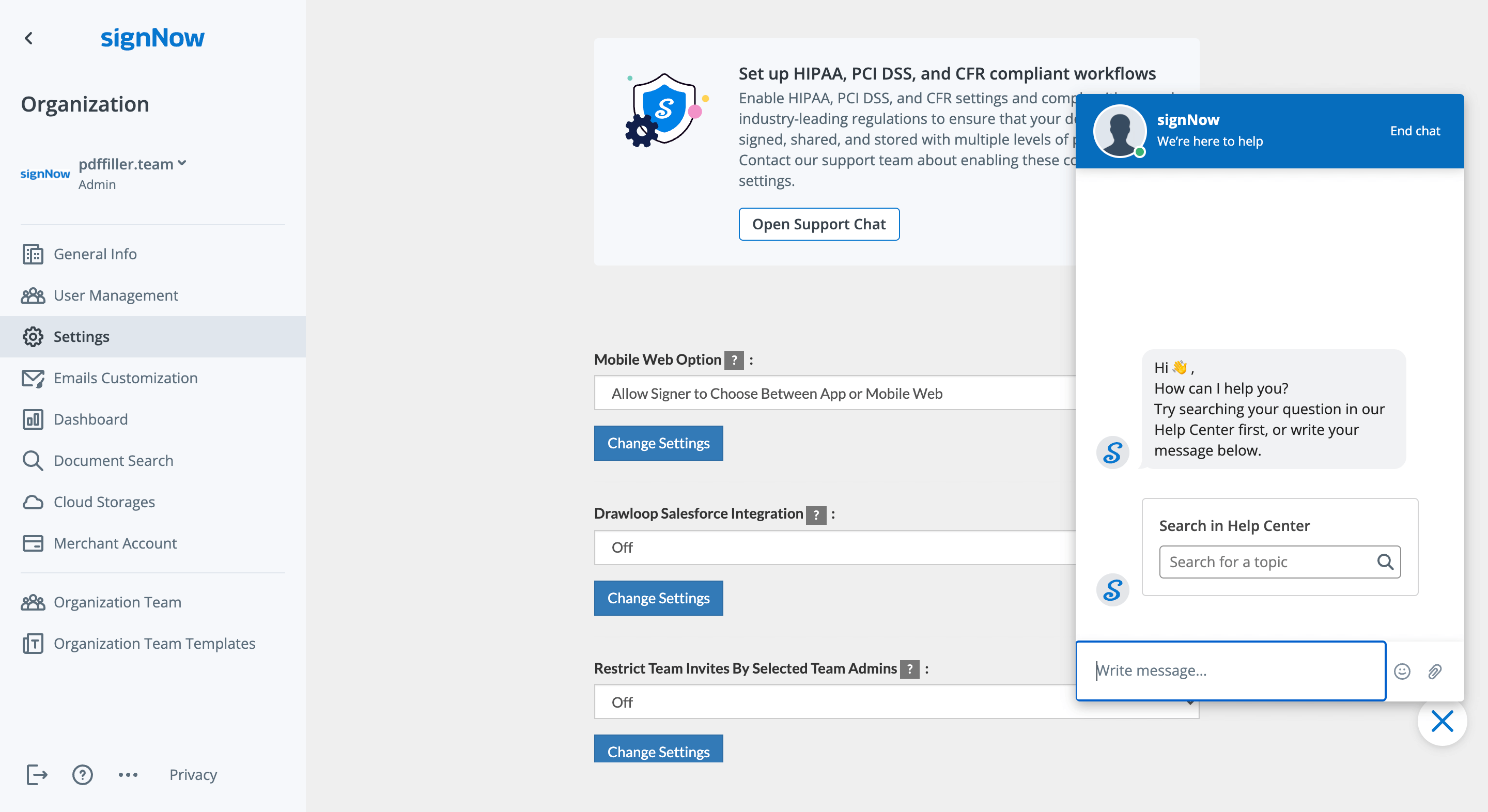
See airSlate SignNow eSignatures in action
Choose a better solution
Move your business forward with the airSlate SignNow eSignature solution
Add your legally binding signature
Integrate via API
Send conditional documents
Share documents via an invite link
Save time with reusable templates
Improve team collaboration
Our user reviews speak for themselves






airSlate SignNow solutions for better efficiency
Why choose airSlate SignNow
-
Free 7-day trial. Choose the plan you need and try it risk-free.
-
Honest pricing for full-featured plans. airSlate SignNow offers subscription plans with no overages or hidden fees at renewal.
-
Enterprise-grade security. airSlate SignNow helps you comply with global security standards.

Get legally-binding signatures now!
FAQs
-
How can I customize settings for my organization in airSlate SignNow?
To customize settings for your organization in airSlate SignNow, navigate to the Admin section where you can modify user roles, permissions, and branding. This allows you to tailor the platform to meet your specific requirements and enhance team collaboration. You can also set up templates that reflect your organization's identity while ensuring compliance with company policies. -
What features are available to help me customize settings for my organization?
airSlate SignNow offers various features that enable you to customize settings for your organization. You can define user roles, configure document templates, and adjust account settings to suit your workflows. Additionally, the integration capabilities allow you to align your existing tools seamlessly with your customized setup. -
Is there a cost associated with customizing settings for my organization?
Customizing settings for your organization can often be done within your existing plan's scope at no additional cost. However, advanced features may be available through premium subscription tiers. It's best to check the pricing plans in detail to determine if your desired customizations require an upgrade. -
Can I customize settings for my organization based on user roles?
Yes, one of the key functionalities of airSlate SignNow is the ability to customize settings for your organization based on user roles. You can assign different permissions and access levels, allowing for enhanced security and control over document management. This ensures that team members have the tools they need to work efficiently while maintaining compliance. -
Are there integrations that help me further customize settings for my organization?
Absolutely! airSlate SignNow provides a range of integrations that can help you customize settings for your organization. By connecting with platforms like Salesforce, Google Drive, and Microsoft Office, you can enhance your document workflows, making the signing and document management process even more efficient and tailored to your needs. -
What are the benefits of customizing settings for my organization in airSlate SignNow?
Customizing settings for your organization in airSlate SignNow offers numerous benefits, including improved efficiency and a better user experience. You’ll be able to streamline workflows, ensure compliance with internal policies, and maintain brand consistency across documents. These adjustments can greatly enhance team productivity and satisfaction. -
How does airSlate SignNow ensure security when I customize settings for my organization?
When you customize settings for your organization in airSlate SignNow, you can rely on robust security measures to protect sensitive information. The platform adheres to industry-standard security protocols to safeguard documents and data. Additionally, user roles can be customized to limit access to confidential information based on your organization's needs.
What active users are saying — customize settings for your organization
Get more for customize settings for your organization
- AirSlate SignNow's Customer relationship management vs. Zoho CRM for Public Relations
- AirSlate SignNow's Customer relationship management vs. Zoho CRM for Production
- AirSlate SignNow's Customer relationship management vs. Zoho CRM for Supervision
- AirSlate SignNow's Customer relationship management vs. Zoho CRM for Product quality
- AirSlate SignNow's Customer relationship management vs. Zoho CRM for Inventory
- AirSlate SignNow's Customer relationship management vs. Zoho CRM for Security
- AirSlate SignNow's Customer relationship management vs. Zoho CRM for R&D
- AirSlate SignNow's Customer relationship management vs. Zoho CRM for Personnel
Find out other customize settings for your organization
- Discover the DSC certificate price that suits your ...
- Discover top online signature service providers for ...
- Easily add signature to PDF without Acrobat for ...
- Discover free methods to sign a PDF document online ...
- How to add electronic signature to PDF on iPhone with ...
- How to sign PDF files electronically on Windows with ...
- How to sign a PDF file on phone with airSlate SignNow
- Experience seamless signing with the iPhone app for ...
- Easily sign PDF without Acrobat for seamless document ...
- Easily email a document with a signature using airSlate ...
- How to sign a document online and email it with ...
- How to use digital signature certificate on PDF ...
- How to use e-signature in Acrobat for effortless ...
- How to use digital signature on MacBook with airSlate ...
- Discover effective methods to sign a PDF online with ...
- Effortlessly sign PDFs with the linux pdf sign command
- Easily sign PDF documents on Windows with airSlate ...
- Easily sign a PDF file and email it back with airSlate ...
- Effortlessly sign PDF documents on phone
- Sign PDF document with certificate effortlessly



























