airSlate SignNow Mobile SDK. Enjoy Mobile-Native eSignature.
What is the airSlate SignNow Mobile SDK?
The SDK offers a fast and easy way to embed secure eSignature workflows in your iOS and Android applications.
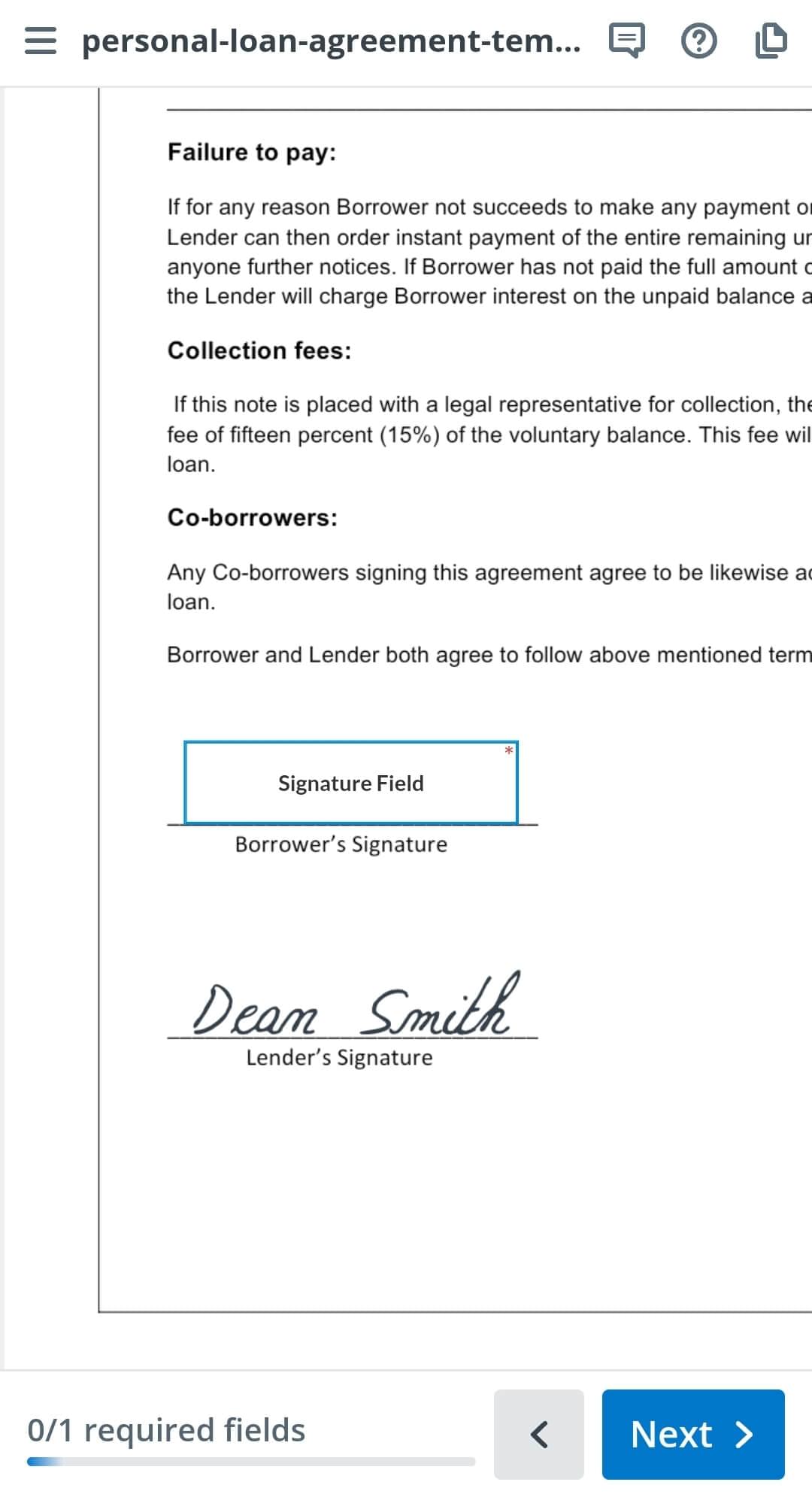
The current version of the SDK allows you to:
✅ Fetch document metadata
✅ Setup a signing process
✅ Embed eSignatures in Kotlin and Java projects
Take advantage of user-friendly approval workflows seamlessly integrated with your mobile apps
Authorize in airSlate SignNow from your app
Access your airSlate SignNow account and start using the award-winning eSignature software.
Access your airSlate SignNow documents
Fetch documents and templates stored in your airSlate SignNow account and use them directly in your application.
Pre-fill documents before signing
Fill out blank fields inside your fillable documents with data before your signing session begins.
Collect signatures in a role-based order
Add one or multiple signers and get their legally-binding electronic signatures on contracts, agreements, invoices, or other documents right inside your app.
Why choose the airSlate SignNow Mobile SDK?
- Developer-friendly solution
- Time and cost savings
- Security and compliance with international eSignature laws and regulations
- Stability and reliability
- 100% self-service
- Compatible with both iOS and Android
Why embed airSlate SignNow eSignatures in your mobile apps?
⭐ Near instantaneous online approvals from anywhere
⭐ End-to-end signing workflows completed within your mobile application
⭐ Powerful eSignature functionality adds value to your software product
⭐ Custom branding makes a professional impression on your users
How to get started with the airSlate SignNow Mobile SDK?
- Obtain your credentials. To create your Client ID and Client Secret, follow the link.
- Set up the SDK. Initialize the airSlate SignNow Mobile SDK inside your application with a single string of code and authorize using your credentials.
- Start your session. Use the Access Token and Refresh Token you obtained during authorization.
- Fetch documents from your airSlate SignNow account. You can easily fetch a specific document’s metadata using its ID.
- Add data and signatures. Pre-fill a selected document using key-value pairs (if needed), specify signer email addresses, and start the signing process.
Learn more about the SDK implementation in our detailed guide.
See airSlate SignNow eSignatures in action
Choose a better solution
Move your business forward with the airSlate SignNow eSignature solution
Add your legally binding signature
Integrate via API
Send conditional documents
Share documents via an invite link
Save time with reusable templates
Improve team collaboration
Our user reviews speak for themselves






airSlate SignNow solutions for better efficiency
Why choose airSlate SignNow
-
Free 7-day trial. Choose the plan you need and try it risk-free.
-
Honest pricing for full-featured plans. airSlate SignNow offers subscription plans with no overages or hidden fees at renewal.
-
Enterprise-grade security. airSlate SignNow helps you comply with global security standards.

Get legally-binding signatures now!
FAQs
-
What is the signNow mobile SDK?
The signNow mobile SDK is a powerful toolkit that allows developers to integrate eSigning capabilities into their mobile applications. With this SDK, businesses can streamline their document workflows and provide a seamless signing experience directly within their apps. By using the signNow mobile SDK, companies can enhance customer satisfaction and improve efficiency. -
How does the signNow mobile SDK benefit my business?
Integrating the signNow mobile SDK into your application allows you to offer users a quick and easy way to sign documents on the go. This not only enhances user engagement but also speeds up the signing process, aiding in faster transactional workflows. The flexibility and cost-effectiveness of the signNow mobile SDK make it an attractive option for businesses looking to digitize document management. -
What features are included in the signNow mobile SDK?
The signNow mobile SDK offers a variety of features including document sending, real-time collaboration, customizable signing workflows, and secure storage. Additionally, it supports various file formats and allows for seamless integration with existing applications. This comprehensive set of features makes the signNow mobile SDK a robust solution for businesses of all sizes. -
Is there a cost associated with the signNow mobile SDK?
Yes, there is a pricing structure for the signNow mobile SDK. The costs depend on the volume of transactions and the level of features required by your business. By choosing the signNow mobile SDK, you gain access to an affordable solution that scales well with your business needs. -
Can the signNow mobile SDK be integrated with other software solutions?
Absolutely! The signNow mobile SDK is designed for easy integration with various third-party applications and platforms. This flexibility enables businesses to leverage existing systems while adding eSigning capabilities, making the signNow mobile SDK a versatile choice for enhancing productivity. -
How secure is the signNow mobile SDK?
Security is a top priority for the signNow mobile SDK. It employs strong encryption standards and complies with regulatory requirements to ensure the safety of your documents and data. By utilizing the signNow mobile SDK, you can confidently manage your eSigning processes knowing that security is built into the solution. -
What kind of support is available for the signNow mobile SDK?
Users of the signNow mobile SDK have access to a range of support options, including documentation, tutorials, and customer service. Whether you need help with integration or have specific questions about functionality, the signNow mobile SDK support team is ready to assist. This comprehensive support ensures that you can maximize the value of your eSigning solution.
What active users are saying — signNow mobile sdk
Get more for signNow mobile sdk
- AirSlate SignNow's Customer relationship management vs. Creatio for Accounting
- AirSlate SignNow's Customer relationship management vs. Creatio for Research and Development
- AirSlate SignNow's Customer relationship management vs. Creatio for Management
- AirSlate SignNow's Customer relationship management vs. Creatio for Administration
- AirSlate SignNow's Customer relationship management vs. Creatio for Customer Service
- AirSlate SignNow's Customer relationship management vs. Creatio for Customer Support
- AirSlate SignNow's Customer relationship management vs. Creatio for Technical Support
- AirSlate SignNow's Customer relationship management vs. Creatio for Marketing
Find out other signNow mobile sdk
- Unlock the power of electronic signature in PDF with ...
- Enhance your documents with a handwritten signature
- Unlock the power of electronic signature in Word for ...
- Create your eSignature with our easy-to-use signature ...
- Discover the DSC certificate price that suits your ...
- Discover top online signature service providers for ...
- Easily add signature to PDF without Acrobat for ...
- Discover free methods to sign a PDF document online ...
- How to add electronic signature to PDF on iPhone with ...
- How to sign PDF files electronically on Windows with ...
- How to sign a PDF file on phone with airSlate SignNow
- Experience seamless signing with the iPhone app for ...
- Easily sign PDF without Acrobat for seamless document ...
- Easily email a document with a signature using airSlate ...
- How to sign a document online and email it with ...
- How to use digital signature certificate on PDF ...
- How to use e-signature in Acrobat for effortless ...
- How to use digital signature on MacBook with airSlate ...
- Discover effective methods to sign a PDF online with ...
- Effortlessly sign PDFs with the linux pdf sign command



























