Apportez Des Modifications De Contenu Et Signez électroniquement Dans L'éditeur PDF
Comment apporter des modifications de contenu aux documents PDF avec airSlate SignNow
En plus de signer et d'envoyer des documents pour une signature électronique, airSlate SignNow permet aux utilisateurs de modifier facilement des PDF, de remplir des formulaires en ligne et de créer des formulaires dynamiques à remplir. La plateforme dispose de nombreux outils pour simplifier votre travail avec des documents PDF et optimiser les flux de signature.
Commencez par télécharger votre PDF sur airSlate SignNow
Survolez le bouton Télécharger ou Créer et sélectionnez Télécharger des documents dans le menu déroulant. Une fois votre PDF téléchargé, ouvrez-le dans l'éditeur.
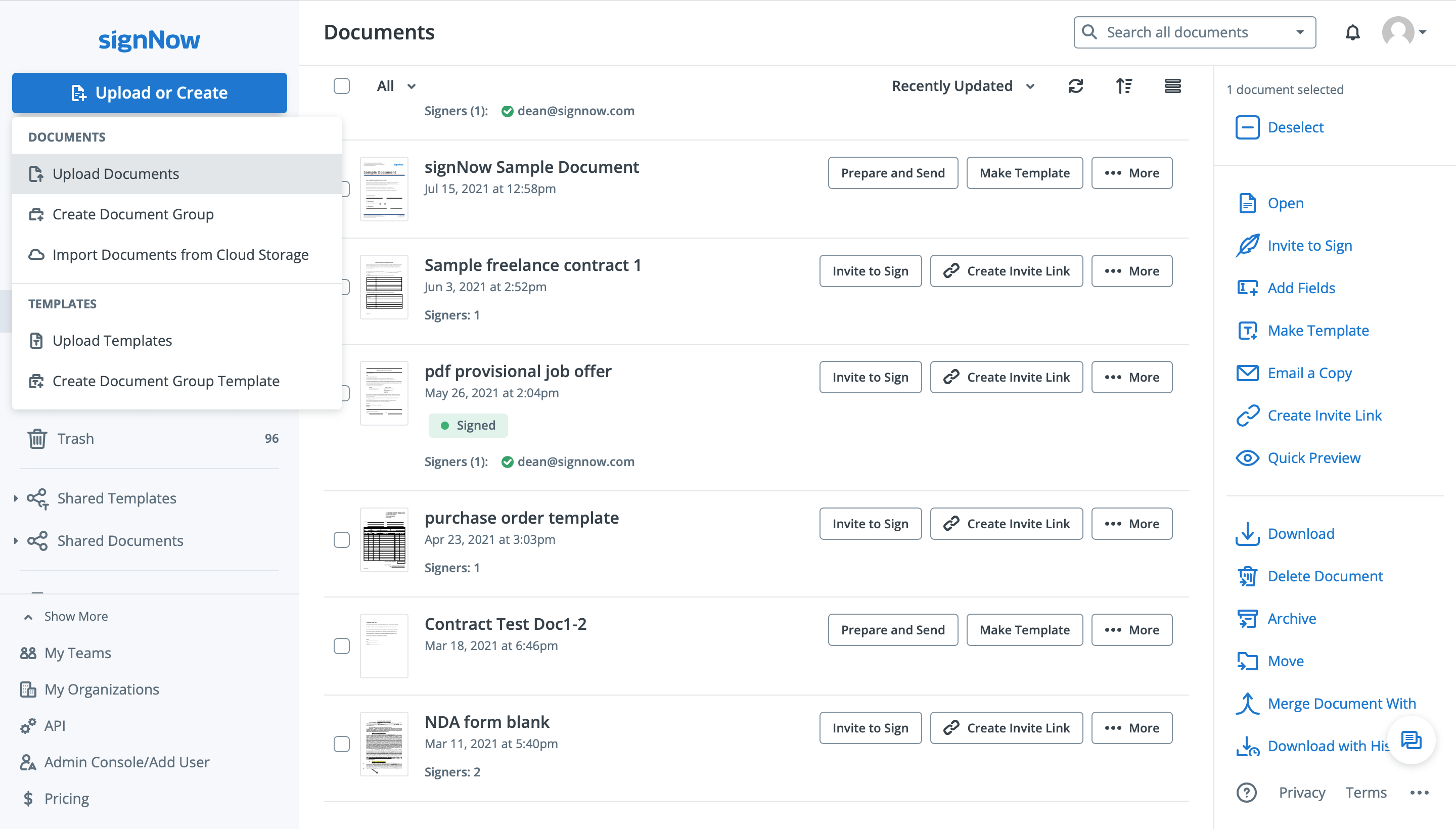
Ajoutez des données à un PDF
Dans la barre d'outils à gauche, trouvez les options d'édition disponibles dans la section Modifier & Signer. Ajoutez du texte, la date actuelle, des coches, votre signature électronique, vos initiales ou un tampon. Sélectionnez l'option dont vous avez besoin et cliquez n'importe où sur un PDF pour déposer votre boîte d'annotation.
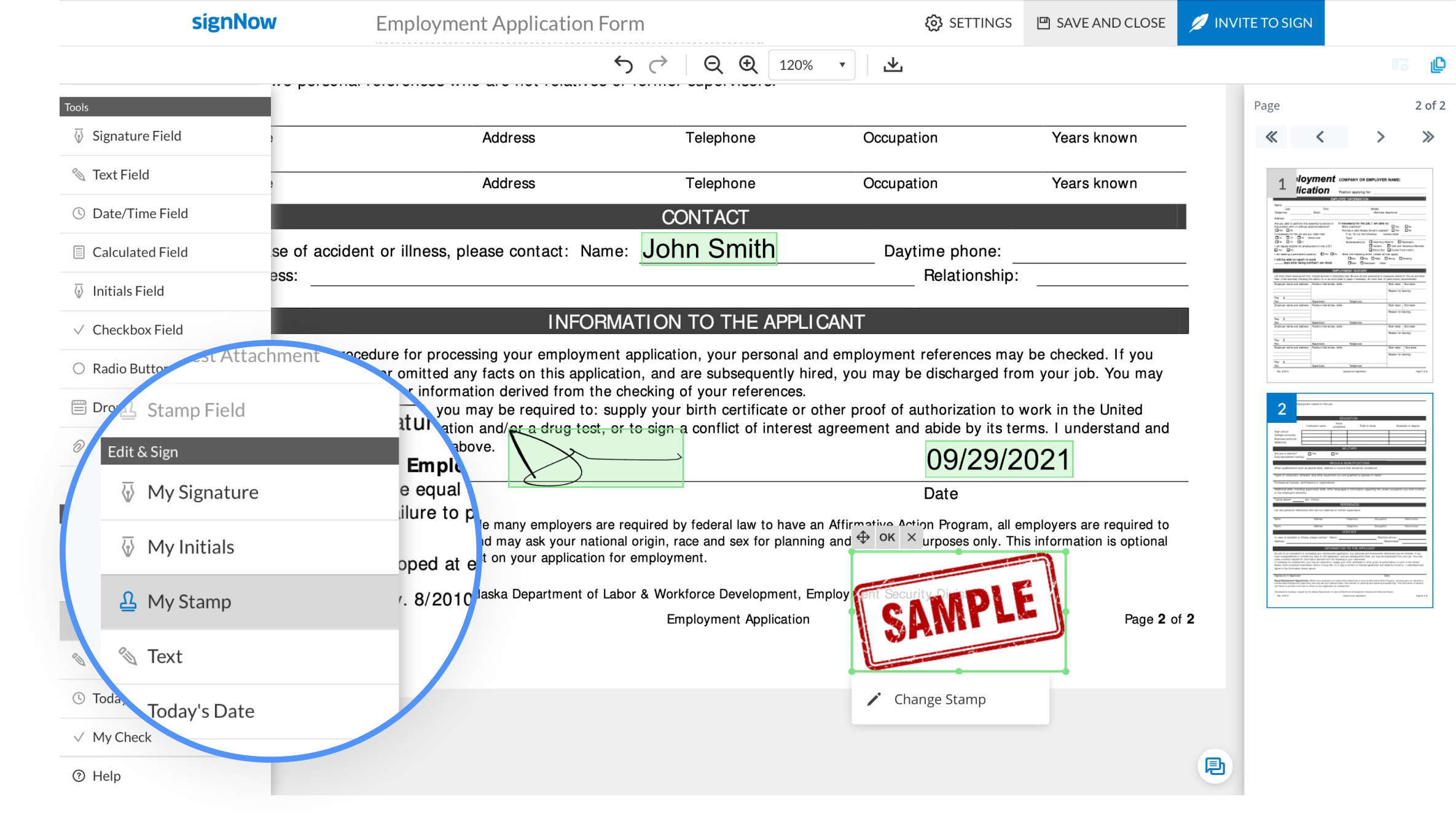
Ajoutez des champs à remplir à un PDF
Utilisez la section Outils dans la barre d'outils de gauche pour insérer différents types de champs à remplir dans votre PDF. Choisissez celui dont vous avez besoin et déposez-le sur votre document. Vous pouvez facilement ajuster la taille et la position de vos champs et leur attribuer des personnes spécifiques pour les remplir (attribuer des rôles de signataire).
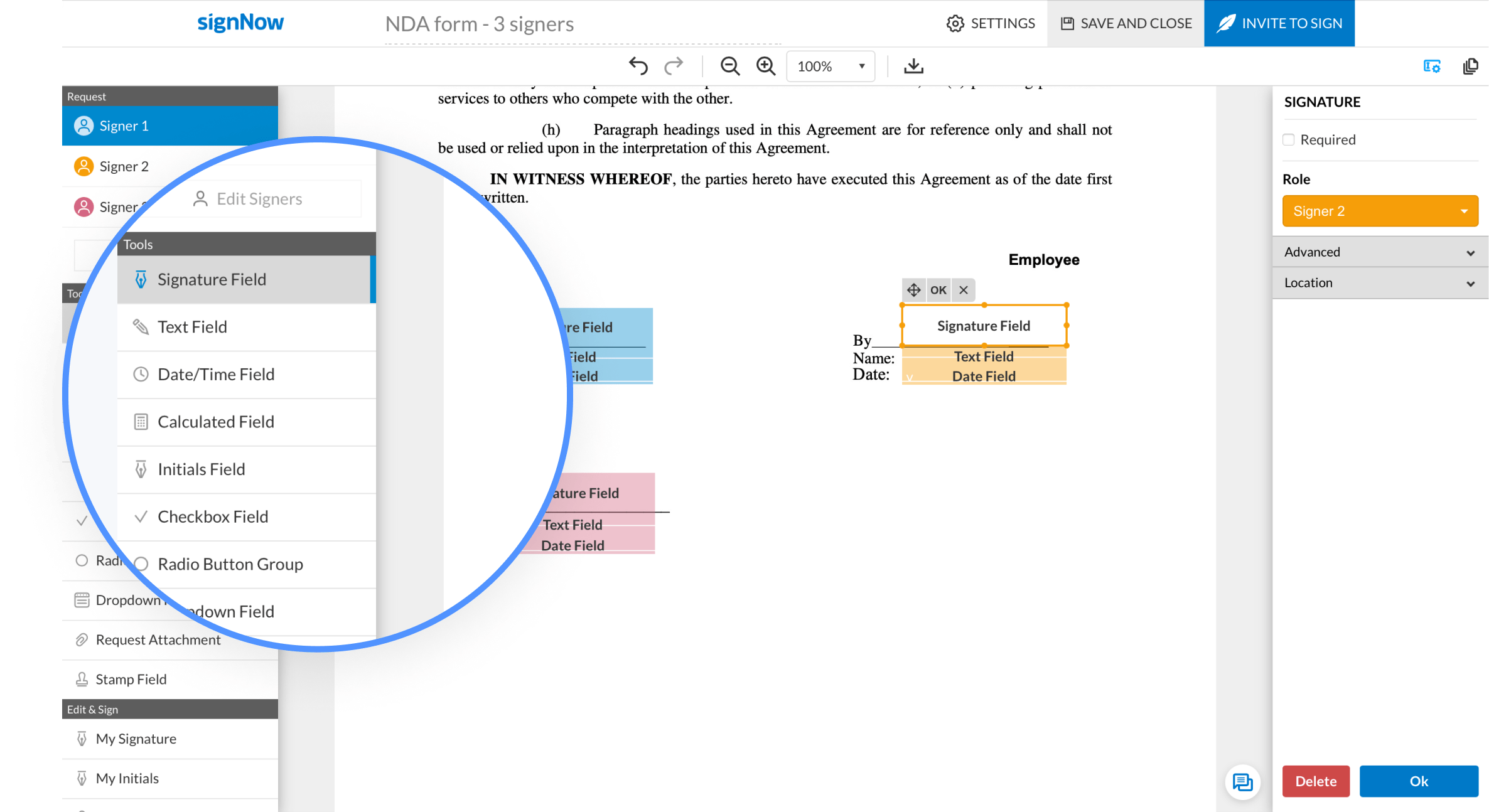
Enregistrez votre document
Une fois que vous avez terminé d'éditer votre PDF, enregistrez vos modifications en cliquant sur Enregistrer et Fermer dans le coin supérieur droit ou envoyez votre formulaire PDF pour signature en cliquant sur Inviter à signer.
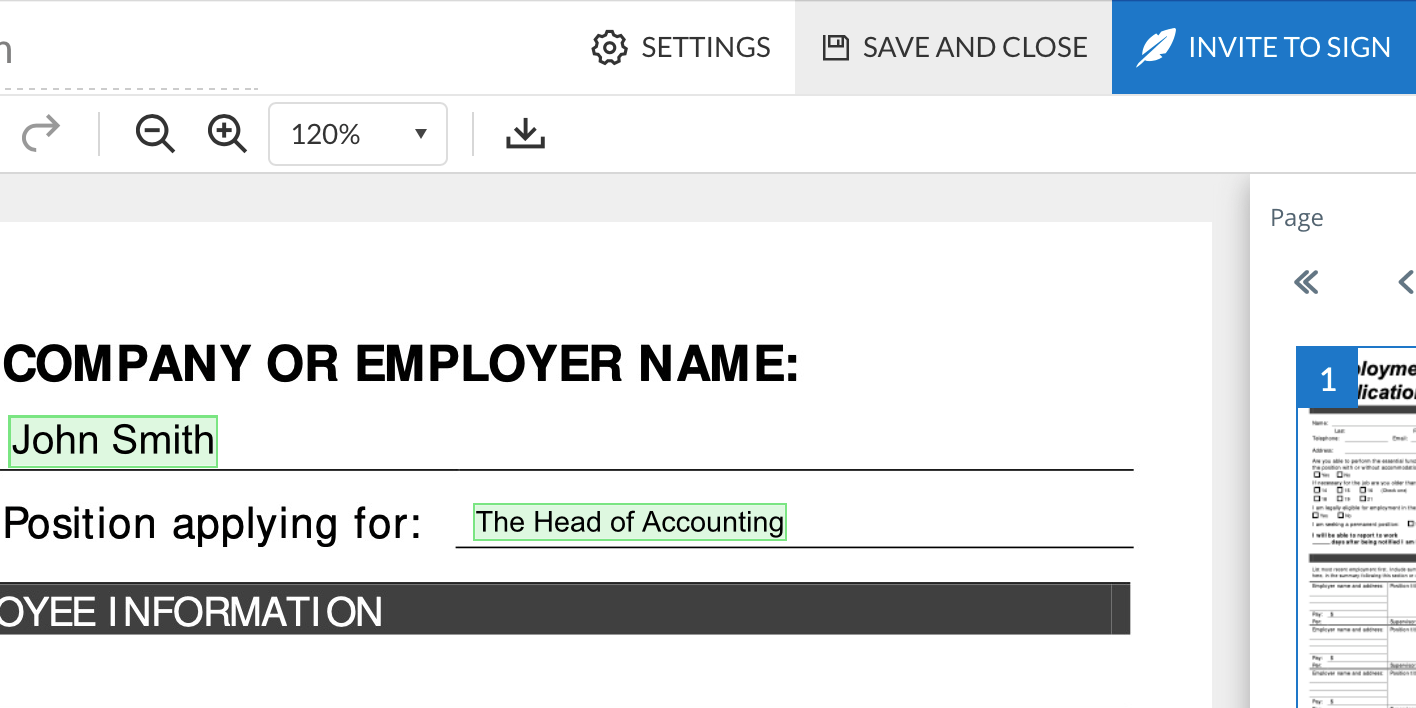
Retournez au tableau de bord pour télécharger votre PDF modifié ou envoyez-le par e-mail.
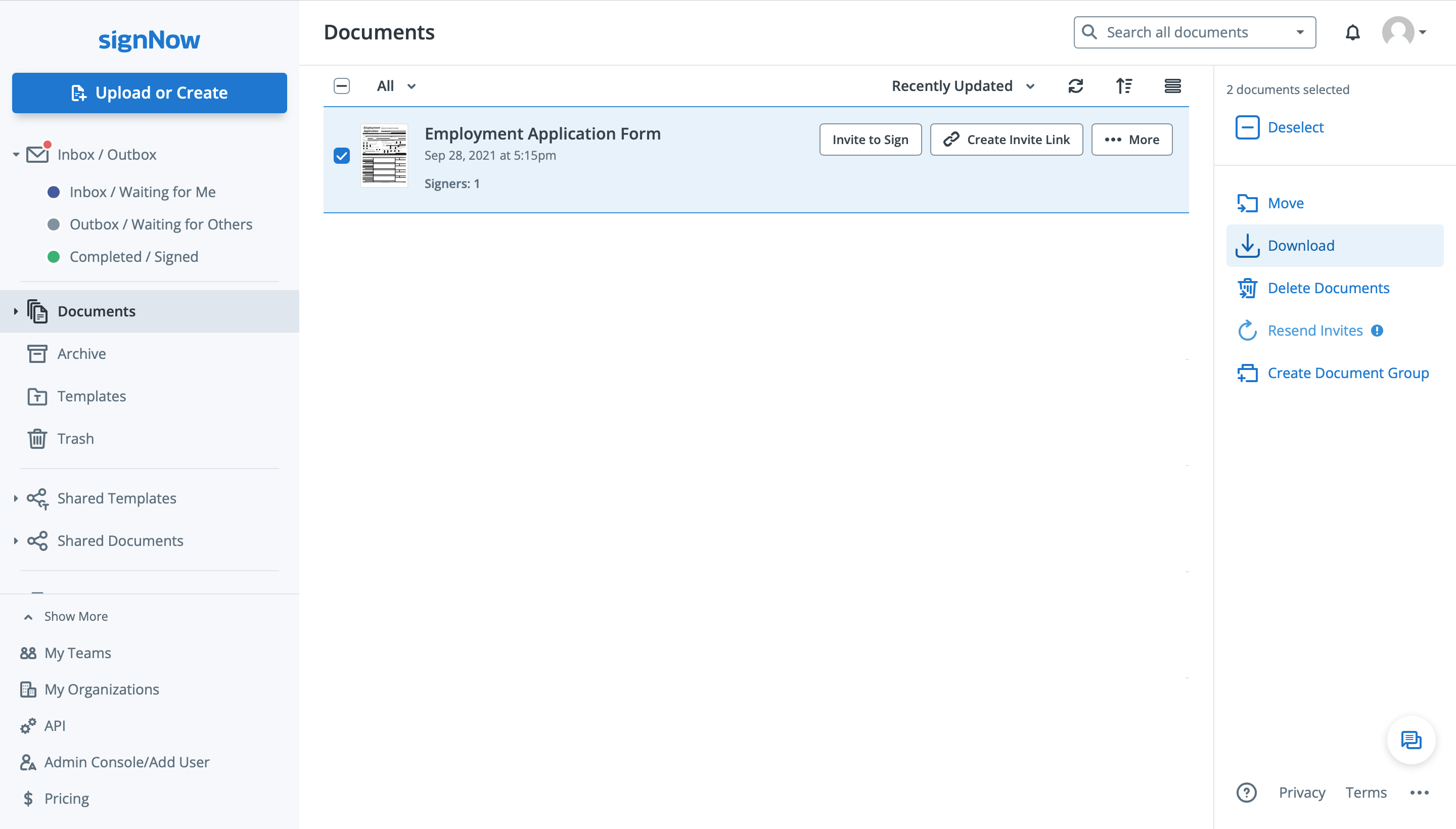
Découvrez les signatures électroniques airSlate SignNow en action
Choisissez une meilleure solution
Déléguez la paperasserie routinière avec airSlate SignNow
Service de signature en ligne
Créateur de modèles remplissables
Modèles de documents
API de signature électronique
Intégrations natives d'applications
Capacité à apporter des modifications de contenu dans l'éditeur PDF
Les avis de nos utilisateurs parlent d'eux-mêmes






Solutions airSlate SignNow pour une meilleure efficacité
Pourquoi choisir airSlate SignNow
-
Essai gratuit de 7 jours. Choisissez le forfait dont vous avez besoin et essayez-le sans risque.
-
Tarification honnête pour des forfaits complets. airSlate SignNow propose des abonnements sans frais supplémentaires ni frais cachés lors du renouvellement.
-
Sécurité de niveau entreprise. airSlate SignNow vous aide à respecter les normes de sécurité mondiales.

Votre guide étape par étape — make content changes in pdf editor
Le bénéfice conceptuel essentiel du logiciel de signature électronique airSlate SignNow pour l'automatisation des entreprises est en fait une zone d'informations commune qui dépasse l'organisation mais offre une procédure commerciale unique. Vous pouvez annoter un document PDF pour la signature électronique, fournir un lien d'invitation à vos partenaires, distributeurs ou coéquipiers. Notre plateforme innovante simplifie les étapes d'analyse et de contrôle. Elle vous permet de gérer le flux de travail de manière plus flexible sans impliquer de main-d'œuvre supplémentaire. Vous pouvez indirectement améliorer la communication entre partenaires et leur permettre d'améliorer l'expérience client.
Comment annoter un document PDF pour la signature électronique avec airSlate SignNow :
- Créez votre profil gratuitement ou connectez-vous si vous en avez déjà un.
- Vous pouvez vous connecter avec la fonctionnalité Single sign-on si vous avez le profil airSlate SignNow.|Si vous possédez le profil airSlate SignNow, vous pouvez vous connecter avec la fonctionnalité Single sign-on.
- Importez le document depuis votre appareil mobile ou de bureau.
- De plus, vous pouvez télécharger le document requis depuis votre stockage cloud. Notre logiciel en ligne est compatible avec les dépôts les plus recommandés : Google Drive, OneDrive, DropBox.
- Faites facilement des modifications à votre formulaire avec notre éditeur PDF avancé mais simple.
- Entrez le contenu textuel, ajoutez des graphiques, laissez vos annotations ou commentaires, etc..
- Vous pouvez créer des éléments remplissables de divers types : texte ou date, calculé ou déroulant, et plus encore.
- Organisez et mettez en place le besoin de pièce jointe.
- Placez le champ de signature pour l'envoi à signer et collecter des signatures électroniques en personne ou multiples. Si pertinent, vous pouvez signer le formulaire vous-même.
- Terminez la modification avec le bouton Done et continuez à annoter un document PDF pour la signature électronique.
airSlate SignNow est la meilleure solution pour l'automatisation des processus commerciaux et la solution pour annoter un document PDF pour la signature électronique et la conclusion rapide des tâches pour les organisations de tous niveaux en ce qui concerne le personnel et la structure. Les utilisateurs peuvent collaborer à la fois en interne et en externe avec les fournisseurs et les consommateurs. Découvrez tous les avantages dès maintenant !
Comment ça marche
Découvrez des résultats exceptionnels Apportez des modifications de contenu et signez électroniquement dans l'éditeur PDF
Obtenez des signatures juridiquement contraignantes dès maintenant !
FAQ
-
Comment ajouter la date d’aujourd’hui à un document ?
Ouvrez votre document dans l’éditeur airSlate SignNow et sélectionnez Date d’aujourd’hui dans la barre latérale gauche. Ensuite, cliquez à l’endroit du document où vous souhaitez faire apparaître la date. Ajustez la taille et le placement de la zone de annotation, puis cliquez sur OK. -
Qu’est-ce qu’un champ à remplir ?
Les champs à remplir sont des cases auxquelles vos signataires peuvent ajouter leurs données. airSlate SignNow vous permet d’utiliser des champs de texte, des champs de signature, des champs de date/heure, des champs calculés, des champs d’initiales, des cases à cocher, des groupes de boutons radio, des menus déroulants et des champs de demande de pièce jointe. -
Comment ajouter un champ à remplir à un document ?
Ouvrez votre document dans l’éditeur airSlate SignNow et sélectionnez le champ à remplir dont vous avez besoin dans la barre d’outils à gauche. Ensuite, cliquez n’importe où sur le document pour placer le champ. Vous pouvez ajuster sa taille et son placement selon vos besoins. Une fois terminé, cliquez sur OK. -
Comment attribuer des rôles de signataire ?
Ouvrez votre document dans l’éditeur et cliquez sur Modifier les signataires dans le menu à gauche. Ensuite, cliquez sur l’icône silhouette sous le champ e-mail, entrez l’adresse e-mail d’un signataire, puis cliquez sur Enregistrer les signataires. Alternativement, vous pouvez cliquer sur n’importe quel champ dans un document, ouvrir le menu déroulant Rôle à droite, et sélectionner Ajouter un rôle. Dans une nouvelle boîte de dialogue, entrez le nom d’un autre signataire et cliquez sur Ajouter un nouveau rôle. -
Est-il sûr de stocker et gérer mes documents dans airSlate SignNow ?
Absolument ! airSlate SignNow maintient une sécurité de niveau industriel et garantit que vos données sont stockées et partagées en toute sécurité conformément à HIPAA, GDPR, 21 CFR Part 11, PCI DSS, SOC 2 Type II. -
Puis-je modifier un document PDF ?
Modifier le texte d’un fichier PDF. ... Ensuite, modifiez ces PDF convertis dans Microsoft Office (ou Google Docs) et exportez les fichiers modifiés en format PDF à l’aide de n’importe quel logiciel d’écriture PDF. Vous pouvez modifier des PDF dans Word ou, si votre document PDF est principalement du texte, vous pouvez utiliser la version de bureau de Stanza pour convertir ce PDF en document Word. -
Comment rendre un PDF modifiable non modifiable ?
R : Vous pouvez rendre un formulaire PDF non modifiable en utilisant soit les Permissions du Document (Méthode 1 ci-dessous), soit en aplatissant les champs du formulaire (Méthode 2 ci-dessous). 1. Allez dans Fichier -> Propriétés du document et sélectionnez l’onglet Sécurité. 3. -
Comment changer la taille de la police sur un PDF à remplir ?
Cliquez sur le menu "Modifier" et sélectionnez "Outil de retouche d’objets". Faites glisser la souris sur le texte pour le sélectionner. Faites un clic droit sur le texte sélectionné et cliquez sur "Propriétés" dans la boîte qui apparaît. Cliquez sur l’onglet "Texte" dans la boîte de propriétés et sélectionnez la taille de police souhaitée dans les options de taille de police. -
Comment réduire la taille du texte dans un PDF à remplir ?
Cliquez sur le menu "Modifier" et sélectionnez "Outil de retouche d’objets". Faites glisser la souris sur le texte pour le sélectionner. Faites un clic droit sur le texte sélectionné et cliquez sur "Propriétés" dans la boîte qui apparaît. Cliquez sur l’onglet "Texte" dans la boîte de propriétés et choisissez la taille de police souhaitée. -
Comment changer la taille de la police dans un formulaire PDF à remplir ?
Survolez et cliquez sur "Outil de retouche de texte". Faites un clic droit sur le champ du formulaire PDF que vous souhaitez modifier et sélectionnez "Propriétés". Une fenêtre de propriétés apparaît. Cliquez sur l’onglet "Texte" en haut de la fenêtre, puis utilisez la flèche haut ou bas à côté de "Taille de la police" pour ajuster la taille de la police. -
Comment réduire la taille du texte dans une zone de texte PDF ?
Choisissez Outils > Commentaire et Marquage > Outil de zone de texte. Cliquez dans le PDF. Choisissez Affichage > Barres d’outils > Barre de propriétés, et définissez la couleur, l’alignement et les attributs de police pour le texte. Tapez le texte. ... (Optionnel) Pour apporter d’autres modifications à la zone de texte : ... Pour supprimer la zone de texte, sélectionnez-la, puis appuyez sur Supprimer. -
Comment redimensionner le texte dans un PDF ?
Choisissez Outils > Modifier le PDF > Modifier. Cliquez sur la zone de texte que vous souhaitez déplacer, faire pivoter ou redimensionner. Une boîte de délimitation avec des poignées de sélection entoure la zone de texte que vous avez cliquée. Effectuez l’une des opérations suivantes : Déplacer. Placez le pointeur sur la ligne de la boîte de délimitation (évitez les poignées de sélection). -
Comment changer la taille de la police dans un formulaire PDF à remplir sur Mac ?
Ouvrez votre formulaire PDF avec airSlate SignNow Reader, allez dans Outils>Remplir et signer. Double-cliquez sur le champ du formulaire où vous souhaitez changer la taille de la police, un menu d’outils s’affichera, cliquez sur le « A » de taille plus grande pour ajuster la taille de la police. -
Comment puis-je modifier du texte sur un PDF ?
Ouvrez un fichier dans Acrobat. Cliquez sur l’outil Modifier le PDF dans le panneau de droite. Cliquez sur le texte ou l’image que vous souhaitez modifier. ... Ajoutez ou modifiez du texte sur la page. ... Ajoutez, remplacez, déplacez ou redimensionnez des images sur la page en utilisant les sélections dans la liste Objets. -
Comment convertir un PDF en Word sans airSlate SignNow ?
Ouvrez un fichier dans Acrobat. Cliquez sur l’outil Exporter PDF dans le panneau de droite. Choisissez Microsoft Word comme format d’exportation, puis sélectionnez Document Word. Cliquez sur Exporter. Si votre PDF contient du texte numérisé, Acrobat effectuera automatiquement la reconnaissance de texte. Nommez le fichier Word et enregistrez-le à l’emplacement souhaité. -
Comment modifier un PDF sans airSlate SignNow pour Mac ?
Téléchargez PDF Expert gratuitement. Cliquez sur 'Modifier' dans la barre d’outils supérieure et sélectionnez l’élément 'Texte'. Choisissez un fragment de texte que vous souhaitez modifier. Apportez des modifications et cliquez sur l’espace vide.
Ce que disent les utilisateurs actifs — make content changes in pdf editor
Questions fréquemment posées
Comment générer un document et y appliquer une signature électronique ?
Comment ajouter une signature électronique à un document Word ?
Comment écrire sur un PDF et le signer ?
Obtenez plus pour make content changes in pdf editor
- SSO eSign in some fingertips
- Vérifiez le statut de la signature en quelques clics
- Check status sign in some fingertips
- Check status eSign in some fingertips
- Signature multilingue en quelques clics
- Signature électronique Stripe en quelques clics
- Stripe digital signature in some fingertips
- Stripe eSign in some fingertips
Tout savoir sur la signature électronique



Découvrez d'autres make content changes in pdf editor
- Renforcez vos flux de travail avec l'IA pour la ...
- Autonomiser vos flux de travail avec l'IA pour la ...
- Renforcez vos flux de travail avec l'IA pour la ...
- Autonomiser vos flux de travail avec l'IA pour la ...
- Autonomiser vos flux de travail avec l'IA pour la ...
- Autonomiser vos flux de travail avec l'IA pour la ...
- Autonomiser vos flux de travail avec l'IA pour la ...
- Autonomiser vos flux de travail avec l'IA pour la ...
- Renforcez vos flux de travail avec l'IA pour la ...
- Renforcez vos flux de travail avec l'IA pour la ...
- Renforcez vos flux de travail avec des outils d'IA pour ...
- Commencez votre parcours de signature électronique : ...
- Commencez votre parcours de signature électronique : ...
- Commencez votre parcours de signature électronique : ...
- Commencez votre parcours de signature électronique : ...
- Commencez votre parcours de signature électronique : ...
- Commencez votre parcours de signature électronique : ...
- Commencez votre parcours de signature électronique : ...
- Commencez votre parcours de signature électronique : ...
- Commencez votre parcours de signature électronique : ...









































