AlterPDF Reorder PDF

01. Upload a document from your computer or cloud storage.

02. Add text, images, drawings, shapes, and more.

03. Sign your document online in a few clicks.

04. Send, export, fax, download, or print out your document.
Discover how to easily alterPDF reorder PDF and make the most of your documents
Create secure and intuitive eSignature workflows on any device, track the status of documents right in your account, build online fillable forms – all within a single solution.
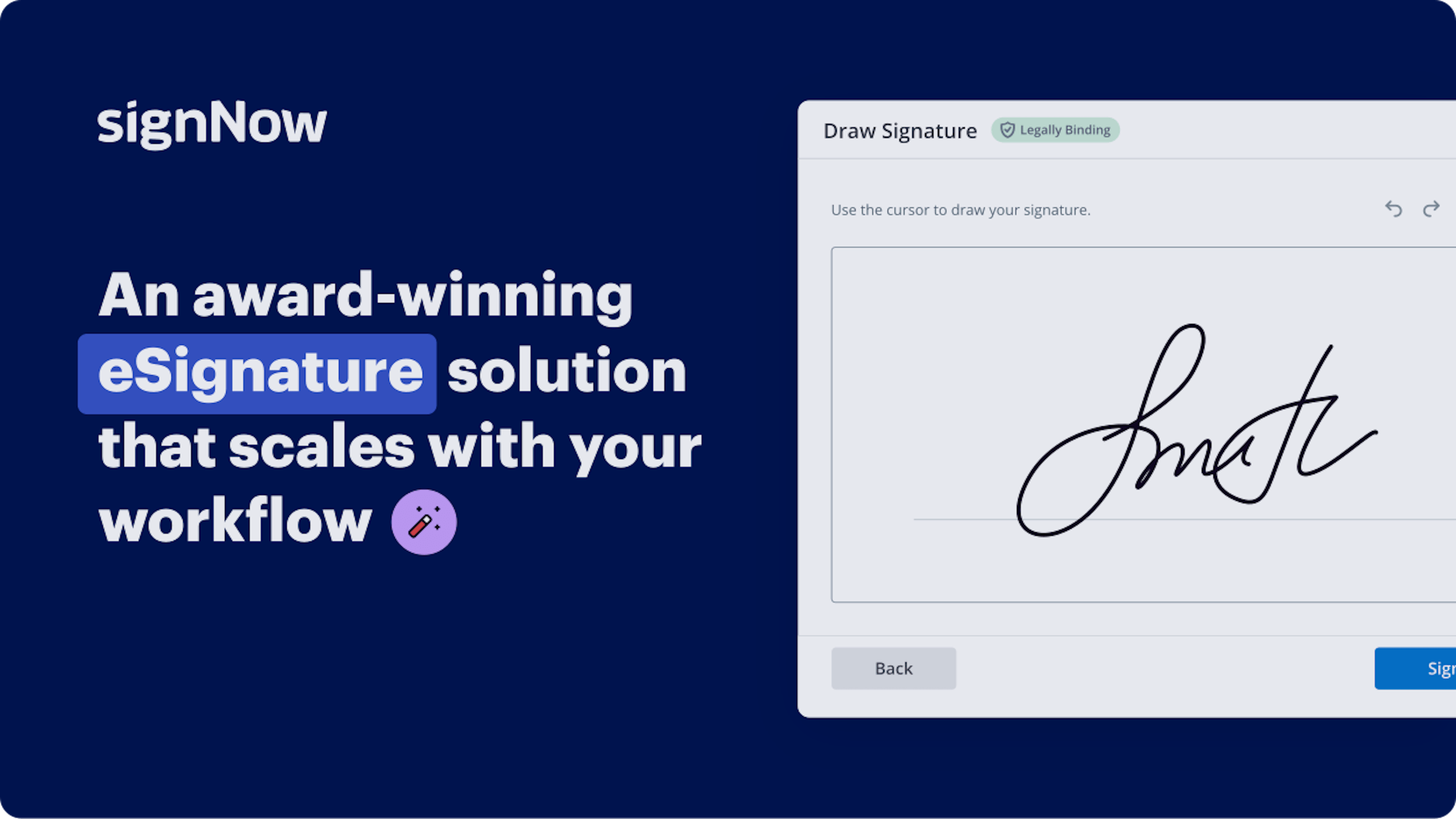
The optimal method to AlterPDF Rearrange PDF
Are you struggling to find a trustworthy service for all your document editing and signing requirements, such as the capability to AlterPDF Rearrange PDF? airSlate SignNow is here to simplify your document editing and approval workflow, no matter the intricacy. Our solution provides a comprehensive array of business-oriented document editing, signing, collaboration, and organization tools that are user-friendly enough to cater to both novices and seasoned users.
- Visit the airSlate SignNow homepage.
- Create a new account or log in to your current one.
- Choose one of the methods to upload your document.
- Access your document in our editor.
- Examine the left and top toolbar and find the option to AlterPDF Rearrange PDF.
- Employ additional tools to enhance or manage your document.
- Store the modifications and download the file.
Regardless of the tool you use or the tasks you perform, airSlate SignNow consistently ensures that your work remains secure and effortless. Register for airSlate SignNow today and obtain a comprehensive solution ideal for any workflow!
How it works
Open your document in our editor.
Edit, modify, sign, and send your document out for completion.
Save and store your file securely.
eSignatures and beyond — simplify document workflows with advanced airSlate SignNow features
-
Best ROI. Our customers achieve an average 7x ROI within the first six months.
-
Scales with your use cases. From SMBs to mid-market, airSlate SignNow delivers results for businesses of all sizes.
-
Intuitive UI and API. Sign and send documents from your apps in minutes.
Our user reviews speak for themselves






FAQs
-
What is AlterPDF Reorder PDF and how does it work?
AlterPDF Reorder PDF is a tool designed to help users easily rearrange the pages of their PDF documents. By simply uploading your PDF file, you can drag and drop the pages to your desired order, making it an efficient solution for document organization. This feature is particularly useful for anyone looking to streamline their PDF management. -
Is AlterPDF Reorder PDF free to use?
Yes, AlterPDF Reorder PDF offers a free version that allows users to reorder PDF pages without any cost. However, there may be limitations on file size or the number of pages you can manipulate. For advanced features and higher limits, consider exploring paid options. -
What are the key features of AlterPDF Reorder PDF?
AlterPDF Reorder PDF provides a user-friendly interface, allowing you to easily upload, reorder, and save your PDF documents. Additional features include the ability to delete pages and insert new ones, providing comprehensive control over your PDF content. These functionalities make AlterPDF an essential tool for managing your documents efficiently. -
Can I use AlterPDF Reorder PDF on mobile devices?
Currently, AlterPDF Reorder PDF is primarily designed for desktop use, offering a robust web application. While it may be accessible via mobile browsers, the user experience is optimized for larger screens. For mobile PDF editing, consider alternative apps that specialize in mobile functionality.
-
How does AlterPDF Reorder PDF compare to airSlate SignNow for document management?
While AlterPDF Reorder PDF focuses on rearranging PDF pages, airSlate SignNow is a comprehensive solution for sending and eSigning documents. airSlate SignNow empowers businesses with features like secure signing, document tracking, and integration with various applications, making it ideal for organizations looking to streamline workflows. -
What file formats can I use with AlterPDF Reorder PDF?
AlterPDF Reorder PDF specifically works with PDF files, allowing you to upload and modify your PDF documents directly. If you need to work with other formats, you may need to convert them to PDF first before using the reordering features. This ensures compatibility and ease of use. -
Is there a limit on the number of pages I can reorder with AlterPDF Reorder PDF?
The free version of AlterPDF Reorder PDF may impose limits on the number of pages you can reorder. For users needing to manipulate larger documents or require additional features, the premium version offers greater flexibility and capabilities. Always check the latest details on their website for specific limitations. -
What integrations does AlterPDF Reorder PDF support?
AlterPDF Reorder PDF primarily operates as a standalone tool without direct integrations with other software. However, users can easily download their reordered PDFs and upload them to various platforms, including cloud storage services. For seamless document management, consider pairing it with tools like airSlate SignNow for eSignature capabilities.
be ready to get more
Get legally-binding signatures now!
be ready to get more




















