HelloSign Convert PDF to JPG




Discover how to easily helloSign convert PDF to JPG and make the most of your documents
Create secure and intuitive eSignature workflows on any device, track the status of documents right in your account, build online fillable forms – all within a single solution.
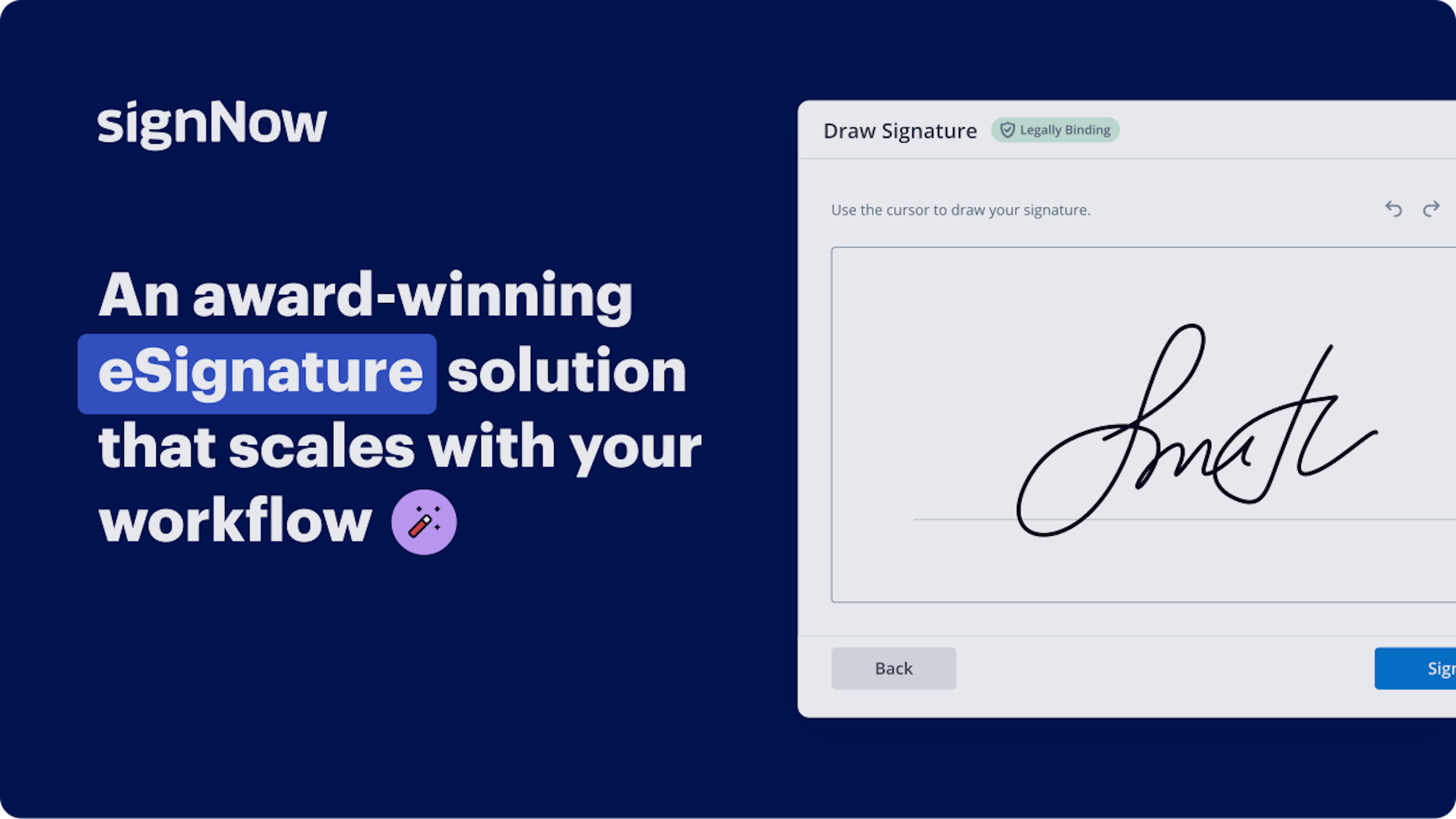
How to Utilize HelloSign for PDF to JPG Conversion
Are you having difficulty locating a trustworthy service for your document management requirements, such as the ability to convert PDF to JPG using HelloSign? airSlate SignNow is crafted to simplify your file editing and approval workflow as much as possible, no matter the complexity. Our platform provides a comprehensive suite of business-ready document editing, signing, as well as collaboration and organizational tools that are intuitive enough for both newcomers and seasoned professionals.
- Visit the airSlate SignNow website.
- Create or log into your current account.
- Select one of the methods to upload your file.
- Access your document within our editor.
- Explore the left and top toolbar to locate the option for HelloSign to convert PDF to JPG.
- Utilize additional tools to enhance or organize your document.
- Save the changes and download the document.
Regardless of the tool you utilize or the task you undertake, airSlate SignNow consistently ensures that your process remains secure and effortless. Register for airSlate SignNow today and obtain a comprehensive solution that integrates seamlessly into any workflow!
How it works
eSignatures and beyond — simplify document workflows with advanced airSlate SignNow features
-
Best ROI. Our customers achieve an average 7x ROI within the first six months.
-
Scales with your use cases. From SMBs to mid-market, airSlate SignNow delivers results for businesses of all sizes.
-
Intuitive UI and API. Sign and send documents from your apps in minutes.
Our user reviews speak for themselves






FAQs
-
What is the purpose of HelloSign Convert PDF to JPG?
HelloSign Convert PDF to JPG is designed to allow users to easily convert PDF documents into high-quality JPG images. This functionality is essential for sharing documents in image formats for presentations, websites, or social media. Using this feature increases accessibility and enhances the usability of your documents. -
Is there a cost associated with using HelloSign Convert PDF to JPG?
Yes, HelloSign Convert PDF to JPG is available through various pricing plans tailored to fit different business needs. Customers can choose a plan based on their expected document volume and required features. Additionally, there is often a free trial period to explore features and determine the suitability for your business. -
What are the main features of HelloSign Convert PDF to JPG?
The HelloSign Convert PDF to JPG feature offers multiple functionalities, including batch conversion, customizable output quality, and easy file management. Users can convert multiple PDFs to JPGs simultaneously, saving time and effort. These features are designed to streamline your document workflow effectively. -
What are the benefits of using HelloSign Convert PDF to JPG?
Using HelloSign Convert PDF to JPG brings several advantages, such as ensuring high-quality image outputs and the convenience of easy sharing. This feature also helps in retaining the visual integrity of documents while converting them, making it ideal for professional presentations. Overall, it enhances your document management efficiency.
-
Can I integrate HelloSign Convert PDF to JPG with other tools?
Yes, HelloSign Convert PDF to JPG easily integrates with various applications like Google Drive, Dropbox, and others. These integrations facilitate seamless workflow and document management. Whether you're collaborating with team members or clients, the integration capabilities streamline the overall process. -
How secure is the HelloSign Convert PDF to JPG feature?
HelloSign prioritizes security; hence the Convert PDF to JPG feature operates under rigorous security protocols. This ensures that your documents are encrypted and kept confidential during the conversion process. You can confidently convert sensitive PDFs without compromising data security. -
How user-friendly is the HelloSign Convert PDF to JPG interface?
The interface for HelloSign Convert PDF to JPG is designed to be intuitive and user-friendly, enabling users of all skill levels to navigate effectively. Simple drag-and-drop functionality and clear instructions ensure that even those unfamiliar with document conversion can easily complete their tasks. This ease of use enhances the overall user experience. -
What support is available for users of HelloSign Convert PDF to JPG?
HelloSign offers a robust support system for users of Convert PDF to JPG, including documentation, FAQs, and customer service options. Users can access tutorials and guides for troubleshooting, ensuring they can efficiently utilize all features. Additionally, premium plans often include dedicated support for personalized assistance.




















