Fill and Sign the Notary Public of Form
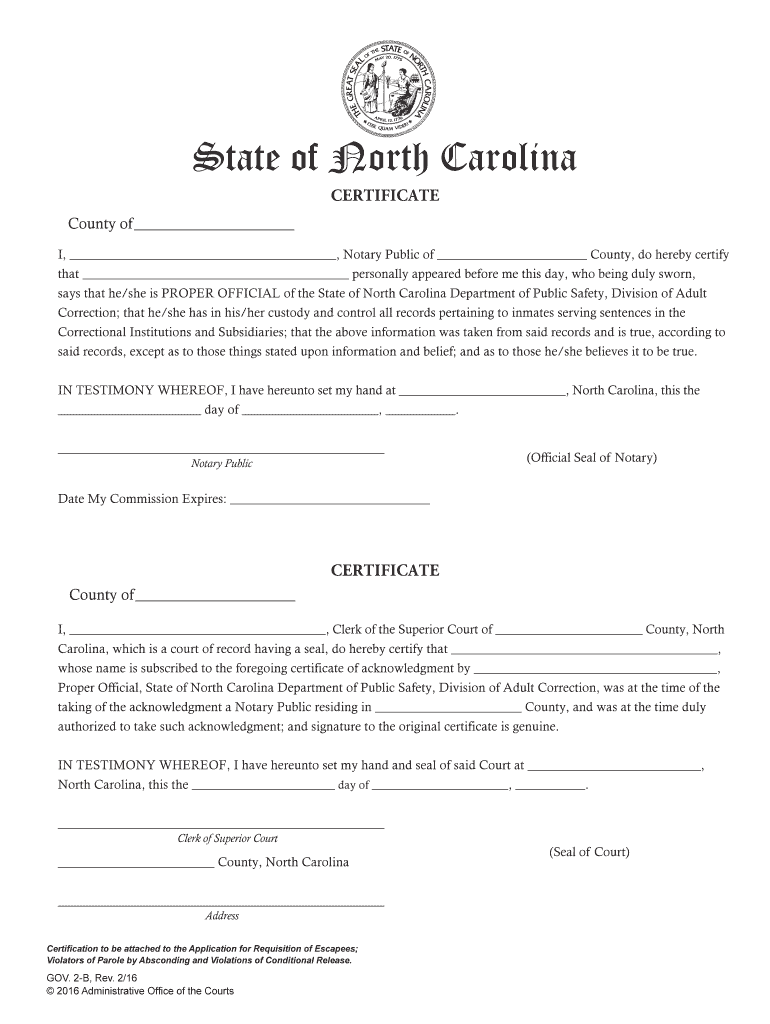
Helpful suggestions for preparing your ‘ Notary Public Of’ online
Are you exhausted from the burden of handling paperwork? Look no further than airSlate SignNow, the premier eSignature solution for individuals and businesses. Bid farewell to the tedious process of printing and scanning documents. With airSlate SignNow, you can easily complete and sign documents online. Utilize the powerful features included in this user-friendly and budget-friendly platform to transform your document management strategy. Whether you need to authorize forms or gather signatures, airSlate SignNow simplifies everything, needing just a few clicks.
Follow this detailed guide:
- Sign in to your account or initiate a complimentary trial with our service.
- Click +Create to upload a file from your device, cloud storage, or our template collection.
- Open your ‘ Notary Public Of’ in the editor.
- Click Me (Fill Out Now) to finalize the form on your end.
- Add and assign fillable fields for others (if necessary).
- Proceed with the Send Invite settings to solicit eSignatures from others.
- Download, print your copy, or convert it into a reusable template.
Don’t worry if you need to work with your teammates on your Notary Public Of or send it for notarization—our platform offers everything you require to accomplish such tasks. Create an account with airSlate SignNow today and elevate your document management to a new level!
FAQs
-
What is a notary template and how can it benefit my business?
A notary template is a pre-designed document that simplifies the notarization process. By using a notary template, businesses can save time and ensure compliance with legal requirements. This streamlined approach enhances efficiency and reduces the risk of errors in document handling.
-
Are there any costs associated with using a notary template on airSlate SignNow?
Yes, airSlate SignNow offers various pricing plans that include access to notary templates. Depending on your chosen plan, you can enjoy features like unlimited document signing and customizable templates at a competitive price. This makes it a cost-effective solution for businesses of all sizes.
-
Can I customize a notary template to fit my specific needs?
Absolutely! airSlate SignNow allows users to customize notary templates to meet their unique requirements. You can easily modify text, add fields, and incorporate your branding, ensuring that the final document aligns perfectly with your business needs.
-
How does airSlate SignNow ensure the security of my notary templates?
Security is a top priority at airSlate SignNow. All notary templates and documents are encrypted and stored securely, ensuring that your sensitive information remains protected. Additionally, the platform complies with industry standards and regulations to safeguard your data.
-
What features are included with the notary template on airSlate SignNow?
The notary template on airSlate SignNow includes features such as electronic signatures, document tracking, and automated reminders. These features enhance the signing experience and ensure that all parties are kept informed throughout the process. This makes managing notary documents more efficient.
-
Can I integrate airSlate SignNow with other applications while using notary templates?
Yes, airSlate SignNow offers seamless integrations with various applications, allowing you to use notary templates alongside your existing tools. This integration capability enhances workflow efficiency and ensures that your document management processes are streamlined across platforms.
-
Is it easy to share a notary template with clients or colleagues?
Yes, sharing a notary template with clients or colleagues is straightforward on airSlate SignNow. You can send documents directly via email or share links, making collaboration easy and efficient. This feature helps ensure that all parties can access and sign the necessary documents promptly.
The best way to complete and sign your notary public of form
Find out other notary public of form
- Close deals faster
- Improve productivity
- Delight customers
- Increase revenue
- Save time & money
- Reduce payment cycles















