Fill and Sign the 10 Day Stop Work Order Business Entity Corporation or Llc California Form
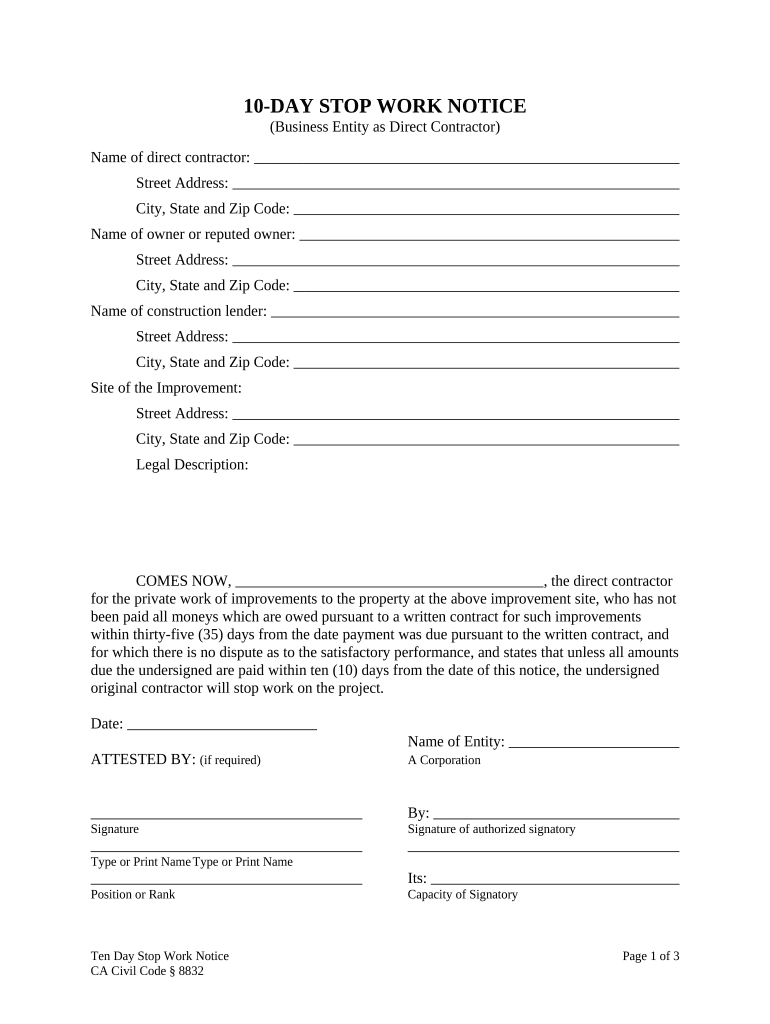
Useful tips for finalizing your ‘10 Day Stop Work Order Business Entity Corporation Or Llc California’ online
Feeling overwhelmed by the burden of handling paperwork? Look no further than airSlate SignNow, the premier eSignature platform for individuals and small to medium-sized businesses. Bid farewell to the monotonous routine of printing and scanning files. With airSlate SignNow, you can easily fill out and sign documents online. Utilize the robust features incorporated into this user-friendly and cost-effective platform and transform your method of managing paperwork. Whether you need to approve forms or gather eSignatures, airSlate SignNow manages everything seamlessly, with just a few clicks required.
Follow this detailed guide:
- Access your account or initiate a free trial with our service.
- Hit +Create to upload a document from your device, cloud storage, or our archive of forms.
- Edit your ‘10 Day Stop Work Order Business Entity Corporation Or Llc California’ in the workspace.
- Select Me (Fill Out Now) to finalize the document on your end.
- Add and designate fillable fields for others (if necessary).
- Continue with the Send Invite settings to solicit eSignatures from additional parties.
- Download, print your version, or convert it into a reusable template.
Don't worry if you need to collaborate with your teammates on your 10 Day Stop Work Order Business Entity Corporation Or Llc California or send it for notarization—our solution is fully equipped to assist you with all the requirements for such endeavors. Create an account with airSlate SignNow today and elevate your document management to the next level!
FAQs
-
What is a stop work order template?
A stop work order template is a predefined document used to halt work on a project or contract. It outlines the reasons for the suspension and provides clear instructions for all parties involved. Using a stop work order template ensures compliance and clarity in communication, helping businesses manage projects effectively.
-
How can I create a stop work order template with airSlate SignNow?
Creating a stop work order template with airSlate SignNow is simple and user-friendly. You can start by selecting a template from our library and customizing it to fit your specific needs. Once tailored, you can easily save and reuse your stop work order template for future projects.
-
What are the benefits of using a stop work order template?
Utilizing a stop work order template streamlines the process of halting work, ensuring that all necessary information is captured accurately. This not only saves time but also minimizes potential disputes by providing a clear record of the reasons for the work stoppage. Additionally, it helps maintain project transparency and accountability among stakeholders.
-
Is there a cost associated with using a stop work order template on airSlate SignNow?
airSlate SignNow offers flexible pricing plans, including options that allow you to create and manage stop work order templates without breaking the bank. While specific costs may vary based on the plan you choose, our solutions are designed to be cost-effective, ensuring businesses of all sizes can access essential document management tools.
-
Can I integrate my stop work order template with other software?
Yes, airSlate SignNow provides seamless integrations with various software applications, allowing you to incorporate your stop work order template into your existing workflows. This includes integration with popular project management and CRM tools, enhancing efficiency and collaboration within your organization.
-
What features should I look for in a stop work order template?
When choosing a stop work order template, look for features like customizable fields, electronic signature capabilities, and easy sharing options. A good template should also allow for clear documentation of reasons for work stoppage and have a user-friendly interface, making it simple for all parties to understand and execute.
-
How does airSlate SignNow ensure the security of my stop work order template?
airSlate SignNow prioritizes the security of your documents, including stop work order templates, by implementing robust encryption and compliance measures. Our platform adheres to industry standards to protect your data, ensuring that your sensitive information remains confidential and secure throughout the signing process.
The best way to complete and sign your 10 day stop work order business entity corporation or llc california form
Find out other 10 day stop work order business entity corporation or llc california form
- Close deals faster
- Improve productivity
- Delight customers
- Increase revenue
- Save time & money
- Reduce payment cycles















