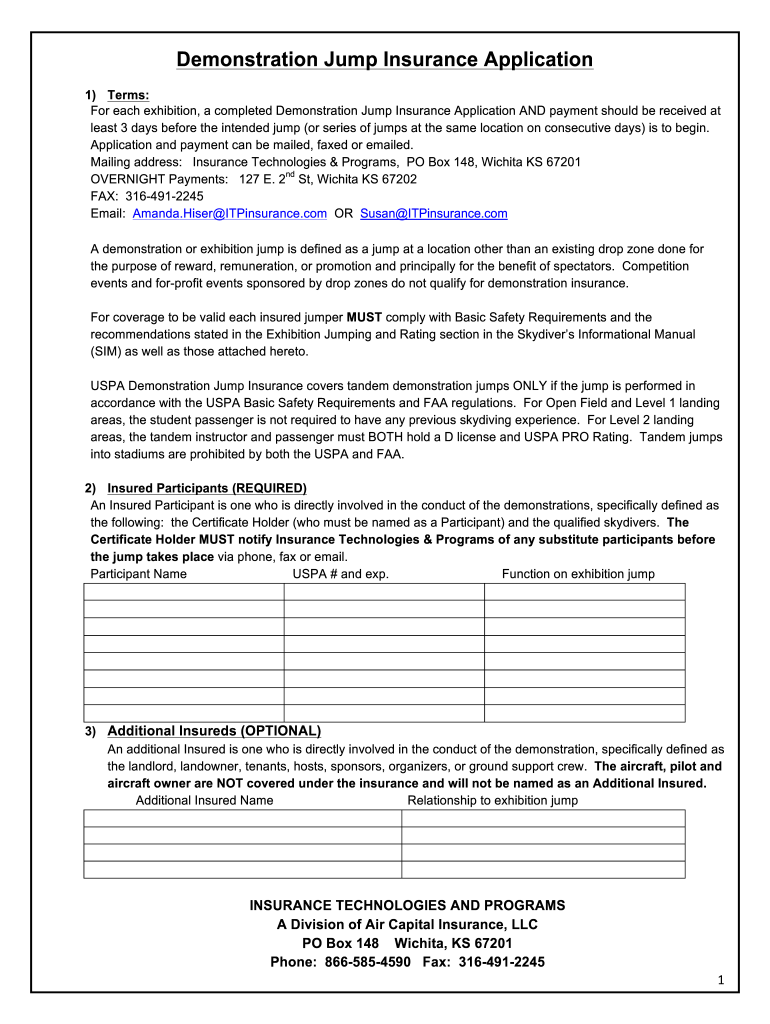H! Ren'eer
Here is the application for the VAWA grant number 1343714. I've attached the.resolution as well. This
VAWA grant requires a cash match of 50% from the county. However, the only county match that I'm
•asking for is for personnel. As for the training and office supplies I'm asking CJD to cover those
th
:
expenses. We need to. place this item on Commissioner's Court for February 28 . Please let me know i
you have any questions. Thanks foryour help!
Paty
�34th Judicial District Attorney's Office
Domestic Violence Unit
Domestic Violence Unit #1343714
RESOLUTION
WHEREAS, The County of El Paso finds it in the best interest of the
citizens of El Paso County, that the Domestic Violence Unit be operated for the
year 2012;and
WHEREAS, The County of El Paso agrees to provide applicable matching
funds for the said project as required by the Criminal Justice Division grant
application; and
WHEREAS, The County of El Paso agrees that in the event of loss or
misuse of the Criminal Justice Division funds, County of El Paso assures that the
funds will be returned to the Criminal Justice Division in full.
WHEREAS, The County of El Paso designates Veronica Escobar, County
Judge as the grantee's authorized official. The authorized official is given the
power to apply for, accept, reject, alter or terminate the grant on behalf of the
applicant agency.
NOW THEREFORE, BE IT RESOLVED that The County of El Paso
approves submission of the grant application for the 34th Judicial District
Attorney's Office, Domestic Violence Unit to the Office of the Governor, Criminai
Justice Division.
Signed by:
_______„_____________
Passed and Approved this
of February, 2011
Grant Application Confirmation Number: 1343714 ^^
�eGrants - Project Summary (MAKJiSiJKli YOU CLUb'-b 1H1S FAUb n\)
rage i or
Print This Page
Agency Name: El Paso County
Grant/App: 1343714 Start Date: 9/1/2011 End Date: 8/31/2012
Project Title: Domestic Violence Unit
Status: Application Pending Submission
Profile Information
Introduction
The Profile Details section collects information about your organization such as the name of your agency and project title,
the geographic area your project will serve and information about your grant officials. Click on the Save and Continue
button at any time to save the information entered on this page. If you do not click on this button and navigate away from
the page, your work will be lost. When you click the Save and Continue button, you may receive several error messages
that instruct you to complete the required fields. Your data on any given tab will not save to the system until all required
fields are complete and correct. In addition, you have a 2-hour time limit for each tab where you will need to complete the
information correctly and then click the Save and Continue button. There is a timestamp in the upper-right hand corner of
the page that notes when you first clicked on the tab. From that point, you have 2 hours to complete the information on
that tab correctly. If you do not complete the information correctly (for the required fields) and then you click on the Save
and Continue button, you will be redirected to the eGrants Home Page. If this happens, your data will not be saved in the
system. You may also choose to compose a message on this page for OOG to review. This can be done by typing in the
Notes By Grantee / OOG message box.
Email Addresses & Grant Officials Information
Designating Grant Officials Within your Application:
Enter a valid and unique email address for each grant official and click the Verify Email and Set Official to the Project
button. If you receive an error message regarding an email address, the grant official you are trying to assign to the project
has not registered for a user account in eGrants. Please inform the agency's grant official or designee that they must log in
to the e_GrLan_ts_|-|pnLe._pagef and register for a user account. If you need technical assistance, please contact the eGrants
h!elP_Desj< by email.
Updating Grant Officials on Active Grants:
To reassign a grant official - Authorized Official, Financial Officer, Project Director, or Grant Writer - to your grant
project, ensure that the new official registers for a user account in eGrants first. Next, go to the Request.Adjustment tab
and check the box indicating you would like to Designate a New Grant Official, provide a brief explanation for the change in
the Grant Adjustment Justification box, and then click the 'Create Adjustment Request' button. This will open the
Profile.Details tab allowing you to make the appropriate changes. After you have entered a valid email address for the new
Official, go to the Certify .Adjustment tab and click on the 'Certify Adjustment' button to send your request to OOG for
review. If your organization Is designating a new Authorized Official, check your records to see if a revised Resolution is
required. Upload the approved Resolution to your grant project on the 'Summary / Upload Files' sub-tab. If you need
technical assistance, please contact the eG£ants_.Help_DesK by email.
Getting Started
On this tab you will notice a certain icon that is displayed.
. ® = an information icon - this help icon is next to certain items that may need further explanation. Simply click and
review the Information provided in the pop up window.
Applicant Agency Name: El Paso County
Project Title: Domestic Violence Unit
Division or Unit to Administer the Project: 34th Judicial District Attorney
Address Line 1: 800 E. Overland Rm. 406
Address Line 2:
City/State/Zip: El Paso Texas 79901
Payment Address Line 1: 800 E. Overland Ave.
https://cjdonline.govemor.state.tx.us/project/GTantPrintableSummary.aspx?PrintCode=:2&...
2/17/2011
�euranis -rrojeci summary ^IVIAJ^C SUKJI i u u ULU^t, inia rAuii in;
ragez 012
Payment Address Line 2: Room 406
Payment City/State/Zip: El Paso Texas 79901-2518
Start Date: 9/1/2011
End Date: 8/31/2012
Regional Council of Goverments(COG) within the Project's Impact Area; Rio Grande Council of Governments
Headquarter County: El Paso
Counties within Project's Impact Area: El Paso
Grant Officials:
Authojnzed jpff'iciaj
User Name: Veronica Escobar
Email: cjdescobar@epcounty.com
Address l: 500 East San Antonio, Suite 301
Address 1:
City: El Paso, Texas 79901
Phone: 915-546-2098 Other Phone:
Fax: 915-543-3888
Agency:
Title: The Honorable
Salutation: Judge
P roj ect_ D i rector
User Name: Jaime Esparza
Email: jesparza@epcounty.com
Address 1: 500 E. San Antonio, Suite 201
Address 1:
City: El Paso, Texas 79901
Phone: 915-546-2059 Other Phone: 915-546-2091
Fax: 915-533-5520
Agency:
Title: Mr.
Salutation: Mr.
Flna_nci_aLQfficiai
User Name: Edward Dion
Email: edion@epcounty.com
Address 1: 800 E. Overland Ave, Rm 406
Address 1:
City: El Paso, Texas 79901
Phone: 915-546-2040 Other Phone: 915-546-8174
Fax: 915-546-8172
Agency:
Title: Mr.
Salutation: Mr.
Grant_Writer
User Name: Patricia Baca
Email: pbaca@epcounty.com
Address 1: 500 E. San Antonio Room 203
Address 1:
City: El Paso, Texas 79901
Phone: 915-546-2059 Other Phone: 915-309-8003
Fax: 915-533-5520
Agency:
Title: Ms.
Salutation: Ms.
You are logged in as User Name: cjdescobar
https://cjdonline.goveraor.state.tx.us/project/GrantPrintableSummary.aspx?PrintCode=2&...
2/17/2011
�eGxants - Project Summary (MAKE SUKJi Y U U ULUSb mis FAUH m j
Print This Page
rage i . 'C
Number of case's resulting In'convictlon or deferred adjudication.
8*2
&!&&•*,-• :
tjjgQif '.•:
custom Objective outcome Measures
CUSTOM OUTCOME MEASURE
CURRENT DATA
TARGET LEVEL
You are logged in as User Name: cjdescobar
https //qdonlrne go\ernor.state.1x.us/project/GrantPrintableSimirnary.aspx?PrintCode=6&.... 2/1.7/2.011
�OUJ\_D i uu
Page 1 of4
Print This Page
Agency Name: El Paso County
Grant/App: 1343714 Start Date: 9/1/2011 End Date: 8/31/2012
Project Title: Domestic Violence Unit
Status: Application Pending Submission
Budget Details Information
Introduction
This Budget section of your application details budget line items for your proposed project. To create a new budget line
item, click on the icon in the New Budget Item column. You will be directed to a different area on this page to make
selections specific to the budget category. After making your selection, write a brief description of the line item in the
Expenditure Description box and enter the amount of OOG funds, Cash Match, and if applicable, In Kind Match in the
areas provided. In the percentage box, you can enter a percentage for Personnel or number of items to be purchased for
Supplies and/or Equipment. When you have finished, click on the Add New Budget Line Item button. Repeat this process
for each budget line item needed in each budget category. If you need to edit your entries, click on the '+' icon to expand
the budget grid. You will notice that a pencil icon will display after expanding the grid. Click on the pencil Icon to be directed
to the editing section on this page and follow the instructions in this area to complete your edits. Click on the Save and
Continue button at any time to save the information entered on this page. If you do not click on this button and navigate
away from the page, your work will be lost. When you click the Save and Continue button, you may receive several error
messages that instruct you to complete the required fields. Your data on any given tab will not save to the system until all
required fields are complete and correct. In addition, you have a 2-hour time limit for each tab where you will need to
complete the information correctly and then click the Save and Continue button. There is a timestamp in the upper-right
hand corner of the page that notes when you first clicked on the tab. From that point, you have 2 hours to complete the
information on that tab correctly. If you do not complete the information correctly (for the required fields) and then you
click on the Save and Continue button, you will be redirected to the eGrants Home Page. If this happens, your data will
not be saved in the system. You may also choose to compose a message on this page for OOG to review. This can be done
by typing in the Notes By Grantee / OOG message box.
Getting Started
On this tab you will notice certain icons that are displayed.
•
£d = a plus icon - click on this icon to expand a list of items.
:rJ = a minus icon - click on this icon to collapse a list of items.
•
LJ = a new icon - click on this icon to add a new item.
= a pencil icon - click on this Icon to edit your selections.
• ** = an information icon - this help icon is next to certain items that may need further explanation. Simply click and
review the information provided in the pop up window.
Budget Information by Budget Line Item:
CATEGORY
SUB
CATEGORY
Personnel
Certified
Peace
DESCRIPTION
Investigator-This
employee serves
subpoenas on
complaining witnesses
and witnesses,
prepares subpoenas
requests, investigates
the whereabouts of
witnesses, attains
CJD
$29,879.50
CASH
MATCH
INKIND
MATCH
GPI
TOTAL
UNIT/%
$29,879.50
$0.00
$0.00
$59,759.00
100
https://cjdonIine.govemor.state.tx.us/project/GrantPrintableSummary.aspx?PrintCode^8&...
2/17/2011
�oummaiy
Officer - All
Others
Personnel
Travel and
Training
dUK£, Y U U UJLUKJti THIS PACiE !!!)
Page 2 of4
evidence from law
enforcement, provides
transportation for
complaining
witnesses, and
generally supports
prosecutors requests
for information and
evidence as necessary
^-
Clerk
Clerk- this employee
enters the DV cases
into the system in
order to generate our
internal database for
reporting
requirements, orders
judgements, pen
$16,929.00 $16,929.00
packets, photos and
cases from other law
enforcement agencies,
runs criminal
histories; and gets DV
cases ready to be filed
or presented to the
grand jury
$0.00
$0.00
$33,858.00
100
in-State
Registration
Fees,
Training,
and/or
Travel
This amount
represents the instate (TEXAS) training
and travel budget.
Training is necessary
for the prosecution
attorney to stay up to
date on the latest
methods and analyses
of cases regarding
domestic violence; the
prosecuting attorney
must obtain yearly
continuing legal
education to maintain
her license. The
investigator is a
licensed peace officer;
he must obtain
TCLOSE credits yearly
and must stay up to
date on domestic
violence victims
issues. Travel is often
necessary for these
trainings because such
courses are not
always offered in El
Paso. The following is
the travel policy for
the County of El Paso.
Per Diem is paid at
$35 per day and 44.5
cents per mile if the
employee uses his/her
own vehicle. No limit
on hotel rate or car
rental when needed
$0.00
$0.00
$3,000.00
0
$3,000.00
$0.00
Purple folders - 20
boxes of 100 each
box- needed for all
https://cjdonline.govemor.state.tx.us/projeciyGrantPrintableSumrnary.aspx?PrintCode~8&...
2/17/2011
�Page 3 of4
I'AU'li
Supplies
and Direct
Operating
Expenses
Travel and
Training
Office
Supplies
(e.g.,
paper,
postage,
calculator)
Domestic Violence
Cases that are
referred to our office.
These folders are used
to distinguish them
from other offenses
and so that
prosecutors are able
to distinguish these
cases in order to give
them the extra
attention they deserve
from the start in order
to hold the offender
accountable and keep
the vicitm safe.
Out-ofState
Registration
Fees,
Training,
and/or
Travel
This amount
represents the budget
for out of state
training/travel.
Training in necessary
for the prosecuting
attorney to stay upto-date on the lastest
methods and analyses
of cases regarding
domestic violence; the
prosecuting attorney
must obtain yearly
continuing legal
education to maintain
her license. The
investigator is a
licensed peace officer;
he must obtain
TCLOSE credits yearly
and must stay up to
date on domestic
violence victims
issues. Travel is
necessary because
such courses are not
always offered in
TEXAS. For instance,
the National District
Attorney's Association
offers cutting edge
conference training
opportunities during
several part of the
year for prosecuting
attorneys. Last year
the conference was
held in Washington
D.c. AS of today, the
NDAA had not posted
their conference
location for Domestic
Violence. Although
some courses are
offered in Texas by
other training entities,
the timing does not
always work out, such
that it has been an
important option to be
able to attend
conferences outside of
$770.80
$0.00
$0.00
$0.00
$770.80
0
f
$4,000.00
$0.00
$0.00
$0.00
$4,000.00
https://cjdonline.govemor.state.tx.us/proj>ciyGrantPrintableSumrnary.aspx?PrintCode=8&...
0
2/17/2011
�summary
YUU UJLUSb 1HIS FACiH !!!)
Page 4 of4
1
Texas. The following is
the travel policy for
the County of El Paso.
Per diem is $35.00 per
day and 44.5 cents
per mile if the
employee uses his/her
own vehicle. There are
no preset amounts for
the hotel or car rental
if needed.
Personnel
Prosecutor
Prosecutor- the Chief
of the Domestic
Violence Unit-This
Assistant District
Attorney directs 4
attorneys that
prosecute the
misdemeanor crime of
assault family violence
and one attorney that
handles the intake and
prosecution of felony
DV cases to include
Assaults, Assaults
Enhanced, Aggravated
Assault with a Deadly
$63,975.00 $63,975.00
Weapon or Serious
Bodily Injury, Burglary
of Habitation and
Aggravated
Kidnapping,
Continuous Violence
cases and Assaults by
Strangulation,
coordinates with other
domestic violence
victim services
agencies through
various committees,
and trains law
enforcement in the El
Paso Area
x
$0.00 $0.00 $127,950.00
-.^
100
You are logged in as User Name: cjdescobar
htlps://cjdonline.govemor.state.tx.us/project/GTantPrintableSummary.aspx?PrintCode^8&...
2/17/2011
�rrujccL summary {iv.Ltt.Jsjc. OUKH ruu
Page 1 ofl
mis
Print This Page
Agency Name: El Paso County
Grant/App: 1343714 Start Date: 9/1/2011 End Date: 8/31/2012
Project Title: Domestic Violence Unit
Status: Application Pending Submission
"~ ...
Source of Match Inform
Valuable tips on preparing your ‘2013 Demonstration Jump Insurance Application Uspa’ online
Are you fed up with the inconvenience of handling paperwork? Look no further than airSlate SignNow, the leading eSignature platform for both individuals and organizations. Bid farewell to the lengthy procedure of printing and scanning documents. With airSlate SignNow, you can effortlessly complete and sign documents online. Take advantage of the robust tools integrated into this intuitive and cost-effective platform and transform your approach to document management. Whether you need to approve forms or gather signatures, airSlate SignNow manages it all with ease, requiring only a few clicks.
Follow this comprehensive guide:
- Access your account or register for a complimentary trial with our service.
- Click +Create to upload a file from your device, cloud, or our template library.
- Open your ‘2013 Demonstration Jump Insurance Application Uspa’ in the editor.
- Select Me (Fill Out Now) to prepare the document on your end.
- Add and assign fillable fields for other participants (if needed).
- Continue with the Send Invite options to request eSignatures from others.
- Save, print your version, or convert it into a reusable template.
Don’t fret if you need to collaborate with your coworkers on your 2013 Demonstration Jump Insurance Application Uspa or send it for notarization—our platform provides you with everything required to complete such tasks. Create an account with airSlate SignNow today and elevate your document management to a new level!