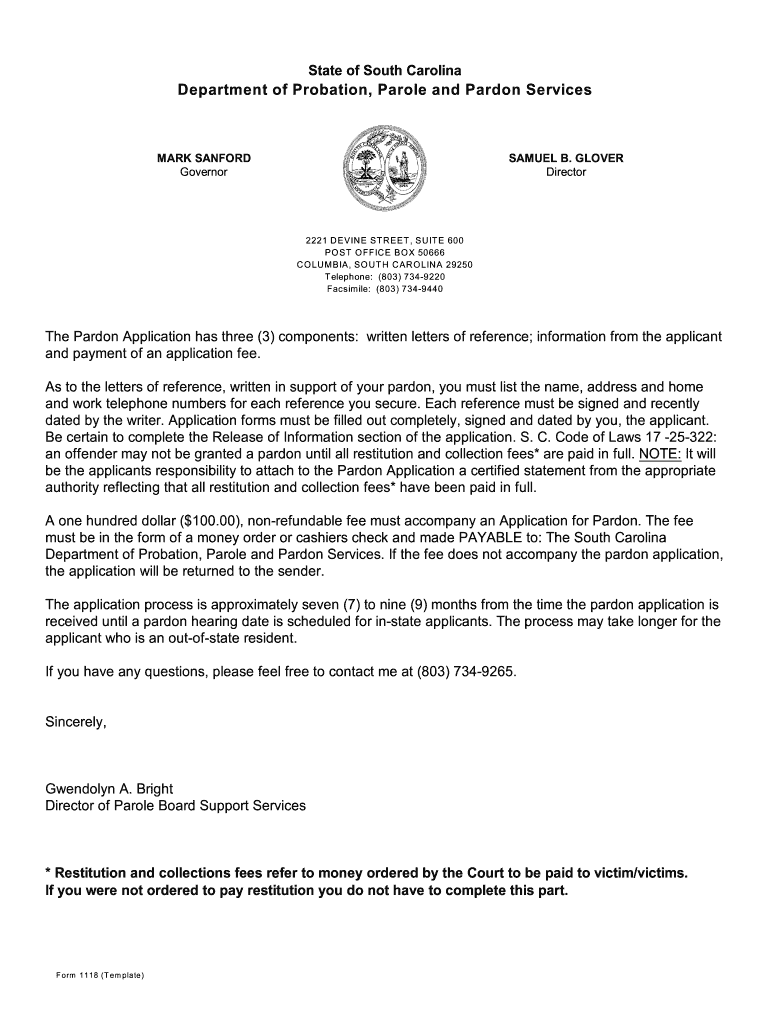State of South Carolina
Department of Probation, Parole and Pardon Services
MARK SANFORD Governor
SAMUEL B. GLOVER Director
2221 DEVINE STREET, SUITE 600 POST OFFICE BOX 50666
COLUMBIA, SOUTH CAROLINA 29250 Telephone: (803) 734-9220
Facsimile: (803) 734-9440
The Pardon Application has three (3) components: written letters of reference; information from the applicant
and payment of an application fee.
As to the letters of reference, written in support of your pardon, you must list the name, address and home
and work telephone numbers for each reference you secure. Each reference must be signed and recently
dated by the writer. Application forms must be filled out completely, signed and dated by you, the applicant.
Be certain to complete the Release of Information section of the application. S. C. Code of Laws 17 -25-322:
an offender may not be granted a pardon until all restitution and collection fees* are paid in full. NOTE: It will
be the applicants responsibility to attach to the Pardon Application a certified statement from the appropriate
authority reflecting that all restitution and collection fees* have been paid in full.
A one hundred dollar ($100.00), non-refundable fee must accompany an Application for Pardon. The fee
must be in the form of a money order or cashiers check and made PAYABLE to: The South Carolina
Department of Probation, Parole and Pardon Services. If the fee does not accompany the pardon applicati on,
the application will be returned to the sender.
The application process is approximately seven (7) to nine (9) months from the time the pardon application is
received until a pardon hearing date is scheduled for in-state applicants. The process may take longer for the
applicant who is an out-of-state resident.
If you have any questions, please feel free to contact me at (803) 734-9265. Sincerely,
Gwendolyn A. Bright
Director of Parole Board Support Services
* Restitution and collections fees refer to money ordered by the Court to be paid to victim/victims.
If you were not ordered to pay restitution you do not have to complete this part.
Form 1118 (T em plate)
Page 1 of 4
South Carolina Department of Probation, Parole and Pardon Services
Pardon Application Package
Pardon Fact Sheet
Definition: Pardon means that an individual is fully forgiven from all the legal consequences of his crime and of his conviction,
direct and collateral, including the punishment, whether of imprisonment, pecuniary penalty or whatever else the law has provided.
Guidelines for Determining Eligibility for Pardon: The Board of Paroles and Pardons shall determine if the individual is eligible
for a pardon after reviewing the pardon application based upon the following criteria:
Probationers: Probationers are eligible to be considered for a pardon anytime after disch arge from supervision, provided all
restitution and collection fees have been paid in full.
Parolees: Parolees are eligible to be considered for a pardon: 1) Anytim e after the successful com pletion of five years under
supervision; 2) Anytime after the date of discharge of successful completion of the maximum parole period, if less than five years.
No person will be granted a pardon unless all restitution and collection fees have b een paid in full.
Persons Discharged from a Sentence: Anytim e after the date of discharge, provided all restitution and collection fees have been
paid in full.
Inmates with Terminal Illness: Anytime after the inmate is afflicted with a terminal illness with a life expectancy of one year or less.
The Board will decide, based upon the application and findings, whether or not the evidence comprises a terminal illness with a life
expectancy of less than one year. Two separate doctors statements documenting life expectancy must be attached to the
application. All restitution and collection fees must be paid in full.
Inm ates: Anytim e prior to becom ing parole eligible upon proof of th e m ost extraordinary circum stances. The Board will decide,
based upon the application and findings, whether or not the evidence comprise s the most extraordinary circumstances. All
restitution and collection fees must be paid in full.
THE BOARDS' DECISION SHALL BE THE FINAL DETERMINATION OF PARDON ELIGIBILITY.
Order of Pardon : An Order of Pardon shall be signed by at least two thirds of the members of the Board . Upon a favorable
consideration by the Board, the Director of the Departm ent of Probation, Parole and Pardon Services shall issue a Pardon
Certificate. A pardon order obtained by fraud is void.
Civil Rights Restored upon Pardon: A pardon shall fully restore all civil rights lost as a result of a conviction, which shall include
the right to:1 ) Register to Vote; 2) Vote; 3) Serve on a jury; 4) Hold public office, except as provided in Section 16-13-210; 5)
Testify without having the fact of the conviction introduced for impeachment purposes except to the extent provided by rule 609 of
the South Carolina Rules of Evidence ;6) Not have testim ony excluded in a legal proceeding if convicted of perjury; 7) Be licensed
for any occupation requiring a license.
NOTE: It should be noted that an individual regains the rights to r egister to vote and to vote when the entire sentence has been
satisfied. S.C Code §7-5-120 (B)(3) provides that a person is disqualified from being reg istered or voting if he is convicted of a
felony or offenses against the election laws, unless the disqualification has been removed by service of the sentence, including
probation and parole time unless sooner pardoned.
Commonly Asked Questions:
1) Does a pardon clear (expunge) my record? No. When completing a job application, the conviction should be listed and
then indicate that the conviction was pardoned.
2) Does one need a pardon to register to vote or to vote? No. Once the sentence is fully satisfied, you automatically regain
your right to vote.
3) How long will the entire pardon process take? The application process is lengthy since all the references and information
must be verified. On average, it takes about seven (7) to nine (9) months from the time the pardon application is received
until a pardon hearing date is scheduled for in-state applicants. The process can take much longer for the applicant who
is an out-of-state resident. Cases are scheduled in the order in which completed investigations are received. If the person
who is applying for a pardon has been: laid off or faced with possible job termination pending the results of a pardon
hearing, they must so indicate on the application under "Reason for Reques ting Pardon," and attach statements
concerning the circumstances.
4) Does a pardon clear me from registering as a sex offender? No, a pardon will not relieve you of the requirements of
continuing to register as a sex offender.
Mail Application to: SCDPPPS, P.O. Box 50666, Columbia, SC 29250
Form 1118 (T em plate)Page 2 of 4
South Carolina Department of Probation, Parole and Pardon Services
Pardon Application Package P res ent N am e N am e Indic ted U nder
Social Security # Date of Birth Daytime Phone # Evening Phone #
Address Reason for Requesting a Pardon
Street
City State Zip Code
LIST ALL SOUTH CAROLINA CONVICTIONS [Do not list parking tickets or minor traffic offenses]
Conviction DateCounty of Conviction
LIST ANY PENDING CHARGES YOU HAVE IN SOUTH CAROLINA Offense DateCounty of Offense
LIST ALL OT HER ARRESTS AND CONVICTIONS NOT LISTED ABOVE [Convictions or pending charges in other states]
FAILURE TO COM PLETE THIS SECTION M AY CONSTITUTE FRAUD AND INVALIDATE ANY PARDON GRANTED. Offense DateState and County of Conviction
ADDRESSES FOR THE PAST FIVE YEARS Street CityState
LIST ALL EM PLOYM ENT FOR THE PAST FIVE YEARS Company Address and phone number Date Beginning/Ending
M ail Application to: SCDPPPS, P.O. Box 50666, Colum bia, SC 29250
Form 1118 (Template) Page 3 of 4
South Carolina Department of Probation, Parole and Pardon Services
Pardon Application Package
List three people , not related by blood or m arriage, w ho s upport your pardon and attac h a s igned, rec ently dated s tatem ent from eac h that s ets forth their
support for your pardon. These people will be contacted concerning your pardon application.
APPLICANT M UST ATTACH WRITTEN STATEM ENTS OR APPLICATION FORM WILL BE RETURNED N am e A ddres sC ity/S tate H om e P hone # W ork P hone #
I m eet the pardon eligibility guidelines in that: [c hec k ap prop riate b ox]
G I have been dis c harged from probation s upervis ion and any or all res titution and c ollec tion fees have been paid in full.
G I have been dis c harged from m y sentenc e without having been on probation or parole and any or all res titution and c ollec tion fees h ave been paid in full.
G I am a parolee and have s uc c es s fully c om pleted five years under s upervis ion and any or all res titution and c ollec tion fees h ave been paid in full.
G I have been dis c harged after s uc c es s fully c om pleting m y m axim um parole period and any or all res titution and c ollec tion f ees have been paid in full.
Check if applicable: G I am an inmate not presently eligible for parole and can produce evi dence comprising the most extraordinary circumstances. (Attach a list of the mo st
extraordinary circ um s tanc es and the supporting evidenc e.) Inm ates who pass ed their firs t parole eligibili ty date should not apply.
NOTE: Any restitution and collection fees must be paid in full on current offense and on any other offense.
G I was previously considered for pardon and rejected on _____________________________________________________ .
D ate G I, the applicant have attac hed c ertified s tatem ents from the appropriate authority ref lec ting that an y and all res titution and c ollec tion fees h ave been paid
in full.
General Release of Information
To W hom It May Concern:
I hereby authorize any agent or other authorized repres entative of the S outh C arolina D epartm ent of P robation, P arole and P ardon S ervic es bearing this
releas e. or copy thereof. within one year of its date, to obtain any inform ation in your files pertaining to m y grievanc e rec ord s . em ploym ent, m ilitary, c redit.
medical or educational records including, but not limited to, academic. job performa nce, achievement, attendance. athletic. personal history and disciplinary
records. I hereby direct you to release such information upon request of the bearer . This release is executed with full knowledge and understanding that the
inform ation will be us ed in c onnec tion with m y pardon inves tigation by the bearer and will be dis s em inated to th os e individ uals or agenc ies direc tly involved in
this pardon determination or to fulfill other obligations imposed by law, regulation or executive order. I hereby release you, as t he custodian of such records,
an d an y s c hool. c ollege, univers ity or other ed uc ational ins titution, hos pital, or other rep os itory of m ed ic al rec ords , c red it bureau, c on s um er rep orting ag en c y,
pers onnel, both individually and collectively, from any and all liability for dam ages of wh atever kind, whic h m ay at any tim e res ult to m e, m y heirs , m y fam ily or
as s oc iates bec aus e of c om plianc e with this authorization and reques t to releas e inform ation, or any attem pt to c om ply with this r eleas e. A photoc opy of this
release shall be treated as an original. Should there be any question as to the v alidity of this release. you may contact me as indicated below.
Full Name [Signature] Full Name [Printed]
S ocial S ecurity # D ate D aytim e P hone # E vening P hone #
Current Address NOTARY [U se seal if out of state]
Sworn to me this _____________ day of __________________,________________.
S treet Full Nam e [Signature]
Full Nam e [Printed]
City State Zip Code My commission expires:
You are hereby advised the inform ation contained on the pardon application will be verified. If any of it is of a sensitive nature which m ight lead to the dam aging of your current
status (such as contacting neighbors, em ployers. etc.) please advise in order tha t appropriate steps m ay be taken to m inim ize this risk. NO TE: If applying on behalf of
someone else, indicate your authority to file this application.
I CERTIFY THAT ALL THE CONTENTS OF THE ABOVE APPLICATION ARE TRUE AND CORRECT.
S ignature D ate
Form 1118 (Template) (rev. 1/20/2006) Page 4 of 4
Valuable advice on preparing your ‘2221 D Evin E St R Eet Su It E 600’ online
Are you fed up with the inconvenience of handling paperwork? Look no further than airSlate SignNow, the premier eSignature solution for individuals and businesses. Bid farewell to the lengthy procedure of printing and scanning documents. With airSlate SignNow, you can effortlessly complete and sign documents online. Take advantage of the powerful features integrated into this user-friendly and cost-effective platform and transform your method of document management. Whether you need to sign forms or collect digital signatures, airSlate SignNow manages it all conveniently, with just a few clicks.
Follow this detailed guide:
- Sign in to your account or create a complimentary trial with our service.
- Click +Create to upload a file from your device, cloud storage, or our template collection.
- Open your ‘2221 D Evin E St R Eet Su It E 600’ in the editor.
- Click Me (Fill Out Now) to complete the form on your end.
- Add and allocate fillable fields for others (if necessary).
- Proceed with the Send Invite settings to request eSignatures from others.
- Download, print your version, or convert it into a reusable template.
Don't be concerned if you need to work with others on your 2221 D Evin E St R Eet Su It E 600 or send it for notarization—our service has everything you need to carry out such tasks. Establish an account with airSlate SignNow today and enhance your document management to unprecedented levels!