Fill and Sign the 24 Hour Notice Form
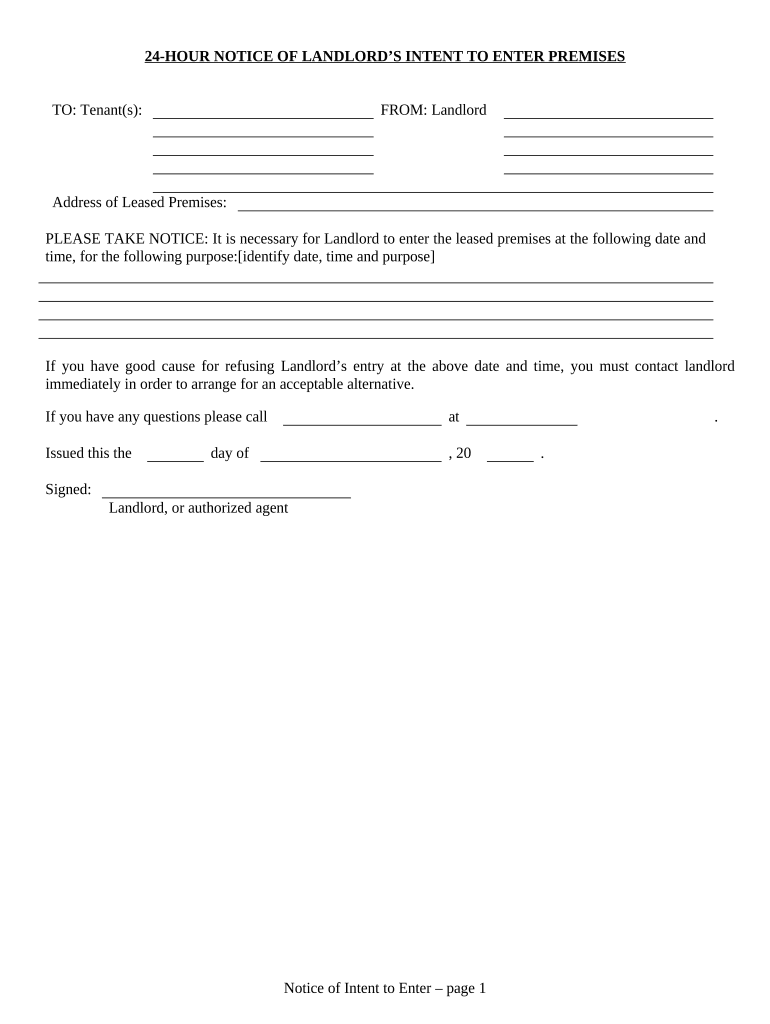
Valuable suggestions for finalizing your ‘24 Hour Notice’ digitally
Are you fed up with the inconvenience of managing paperwork? Search no further than airSlate SignNow, the leading eSignature platform for individuals and businesses. Bid farewell to the lengthy process of printing and scanning documents. With airSlate SignNow, you can effortlessly complete and sign forms online. Take advantage of the extensive features included in this user-friendly and cost-effective platform to transform your method of document management. Whether you need to endorse forms or gather signatures, airSlate SignNow manages everything efficiently, with just a few clicks.
Follow this comprehensive guide:
- Access your account or register for a complimentary trial with our service.
- Click +Create to upload a document from your device, cloud storage, or our template collection.
- Open your ‘24 Hour Notice’ in the editor.
- Click Me (Fill Out Now) to set up the form on your end.
- Include and assign fillable fields for others (if needed).
- Continue with the Send Invite options to seek eSignatures from others.
- Download, print your version, or convert it into a reusable template.
Don’t worry if you need to work with your colleagues on your 24 Hour Notice or send it for notarization—our solution provides all you need to complete such activities. Sign up with airSlate SignNow today and enhance your document management to new levels!
FAQs
-
What is a 24 Hour Notice in the context of document signing?
A 24 Hour Notice is a notification that informs parties of an upcoming event or requirement, allowing them a full day to respond or prepare. In the context of document signing, using airSlate SignNow ensures that all parties receive their 24 Hour Notice electronically, streamlining the process and ensuring timely communication.
-
How can airSlate SignNow help me manage my 24 Hour Notices?
airSlate SignNow provides a user-friendly platform to create, send, and track 24 Hour Notices efficiently. With features like templates and automated reminders, you can ensure that all necessary parties are alerted and have adequate time to respond, reducing the risk of delays or misunderstandings.
-
Is there a free trial available for sending 24 Hour Notices with airSlate SignNow?
Yes, airSlate SignNow offers a free trial that allows users to send 24 Hour Notices along with other document signing features. This trial period enables you to explore the platform’s capabilities and determine how it can benefit your business before committing to a subscription.
-
What pricing plans does airSlate SignNow offer for sending 24 Hour Notices?
airSlate SignNow offers several pricing plans tailored to different business needs. Whether you are a small business or a large enterprise, you can find a suitable option that allows unlimited sending of 24 Hour Notices and other documents at competitive rates.
-
Can I integrate airSlate SignNow with other tools for managing 24 Hour Notices?
Absolutely! airSlate SignNow integrates seamlessly with various applications, including CRM systems, project management tools, and cloud storage services. This integration capability enhances your workflow, ensuring that your 24 Hour Notices are sent and managed alongside your other business processes.
-
What are the benefits of using airSlate SignNow for 24 Hour Notices?
Using airSlate SignNow for your 24 Hour Notices offers numerous benefits, including increased efficiency, reduced paper usage, and improved tracking of document statuses. The electronic signature feature ensures legal compliance and expedites the signing process, helping you save time and resources.
-
Is airSlate SignNow compliant with legal standards for 24 Hour Notices?
Yes, airSlate SignNow complies with legal standards and regulations governing electronic signatures and document management. This compliance ensures that your 24 Hour Notices are legally binding and can be used in official communications.
The best way to complete and sign your 24 hour notice form
Find out other 24 hour notice form
- Close deals faster
- Improve productivity
- Delight customers
- Increase revenue
- Save time & money
- Reduce payment cycles















