Fill and Sign the 30 Day Notice Form
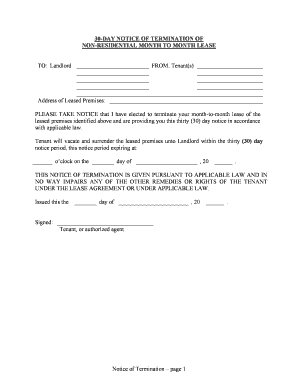
Useful Suggestions for Preparing Your ‘30 Day Notice Form’ Online
Are you fed up with the burden of handling paperwork? Search no more than airSlate SignNow, the top eSignature solution for individuals and small to medium-sized businesses. Bid farewell to the monotonous routine of printing and scanning documents. With airSlate SignNow, you can seamlessly complete and sign paperwork online. Utilize the robust features embedded in this user-friendly and cost-effective platform and transform your document management strategy. Whether you need to sign forms or collect signatures, airSlate SignNow takes care of everything smoothly, needing just a handful of clicks.
Adhere to this comprehensive guide:
- Sign in to your account or initiate a free trial with our service.
- Click +Create to upload a file from your device, cloud, or our template repository.
- Open your ‘30 Day Notice Form’ in the editor.
- Click Me (Fill Out Now) to prepare the document on your end.
- Add and allocate fillable fields for other participants (if necessary).
- Proceed with the Send Invite settings to solicit eSignatures from others.
- Save, print your version, or convert it into a reusable template.
Don’t worry if you need to collaborate with your colleagues on your 30 Day Notice Form or send it for notarization—our solution offers everything you need to complete such tasks. Register with airSlate SignNow today and elevate your document management to a new height!
FAQs
-
What is a 30 Day Notice Form?
A 30 Day Notice Form is a legal document used by landlords to notify tenants of their intention to terminate a lease agreement with a 30-day notice period. This form outlines the necessary details regarding the lease termination and is essential for both landlords and tenants to ensure a smooth transition. Using airSlate SignNow, you can easily create, send, and eSign your 30 Day Notice Form.
-
How much does it cost to use airSlate SignNow for a 30 Day Notice Form?
airSlate SignNow offers a cost-effective solution for managing documents, including the 30 Day Notice Form. Pricing plans vary based on features, but they all provide access to essential tools for document creation and eSigning. Check our pricing page for detailed information on monthly and annual subscription options.
-
Can I customize my 30 Day Notice Form using airSlate SignNow?
Yes, airSlate SignNow allows you to customize your 30 Day Notice Form to fit your specific needs. You can easily edit text, add fields for signatures, and include any additional clauses or information necessary for your document. This flexibility ensures that your notice meets all legal requirements and reflects your intentions.
-
What features does airSlate SignNow offer for the 30 Day Notice Form?
airSlate SignNow offers a variety of features for managing your 30 Day Notice Form, including eSigning, document templates, and real-time tracking. You can also automate reminders for signers and securely store your documents in the cloud. These features streamline the process of sending and managing your notices.
-
Is the 30 Day Notice Form legally binding when signed electronically?
Yes, the 30 Day Notice Form signed electronically through airSlate SignNow is legally binding. Our platform complies with electronic signature laws, ensuring that your signed documents hold up in court. This means you can confidently send your notice knowing it meets all legal standards.
-
How do I send a 30 Day Notice Form using airSlate SignNow?
Sending a 30 Day Notice Form with airSlate SignNow is simple. After creating your document, you can input the recipient's email address and send it directly from the platform. The recipient will then receive a notification to review and eSign the form, making the process efficient and convenient.
-
What integrations does airSlate SignNow support for the 30 Day Notice Form?
airSlate SignNow supports various integrations that can enhance your use of the 30 Day Notice Form. You can connect with popular applications like Google Drive, Dropbox, and Salesforce to streamline your document management process. These integrations help you access your files easily and improve workflow efficiency.
The best way to complete and sign your 30 day notice form
Find out other 30 day notice form
- Close deals faster
- Improve productivity
- Delight customers
- Increase revenue
- Save time & money
- Reduce payment cycles















