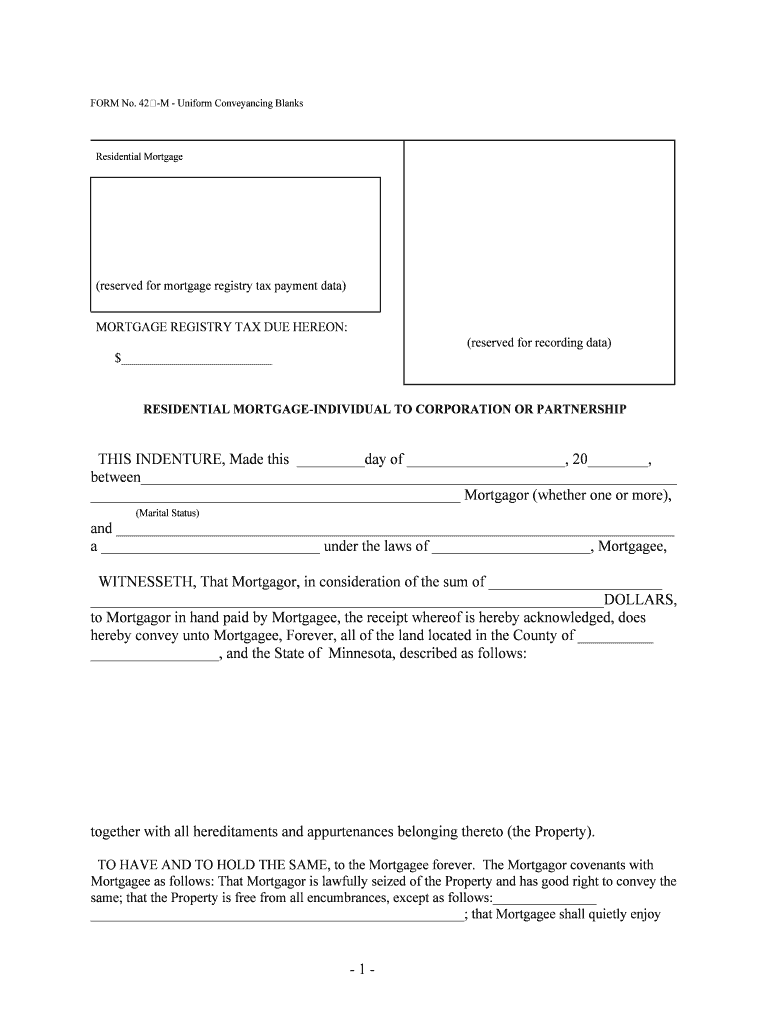FORM No. 42-M - Uniform Conveyancing Blanks - 1 - Residential Mortgage(reserved for mortgage registry tax payment data)MORTGAGE REGISTRY TAX DUE HEREON: $________________________ (reserved for recording data)RESIDENTIAL MORTGAGE-INDIVIDUAL TO CORPORATION OR PARTNERSHIP THIS INDENTURE, Made this _________day of _____________________, 20________, between_______________________________________________________________________ _________________________________________________ Mortgagor (whether one or more),
(Marital Status) and __________________________________________________________________________ a _____________________________ under the laws of _____________________, Mortgagee, WITNESSETH, That Mortgagor, in consideration of the sum of _______________________
____________________________________________________________________DOLLARS, to Mortgagor in hand paid by Mortgagee, the receipt whereof is hereby acknowledged, does
hereby convey unto Mortgagee, Forever, all of the land located in the County of ___________________________, and the State of Minnesota, described as follows:together with all hereditaments and appurtenances belonging thereto (the Property). TO HAVE AND TO HOLD THE SAME, to the Mortgagee forever. The Mortgagor covenants with
Mortgagee as follows: That Mortgagor is lawfully seized of the Property and has good right to convey the
same; that the Property is free from all encumbrances, except as follows:_____________________________________________________________________; that Mortgagee shall quietly enjoy
FORM No. 42-M - Uniform Conveyancing Blanks - 2 - and possess the same; and that Mortgagor will Warrant and Defend the title to the same against all lawful
claims not hereinbefore specifically excepted. PROVIDED, NEVERTHELESS, That if Mortgagor shall pay to Mortgagee the sum of _____________________________________________________________________________________DOLLARS, according to the terms of a promissory note of even date herewith (the Note), the final payment being due
and payable on ____________________________ with interest at the rate of _______ percent annum,
and shall repay to Mortgagee, at the times and with interest specified, all sums advanced in protecting the
lien of this Mortgage, in payment of taxes on the Property and assessments payable therewith, insurance
premiums covering buildings thereon, principal or interest on any prior liens, expenses and attorney's fees
herein provided for and sums advanced for any other purpose authorized herein, and shall keep and
perform all the covenants and agreements herein contained, then this Mortgage shall be null and void, and
shall be released at Mortgagor's expense. AND THE MORTGAGOR covenants with Mortgagee as follows:1. to pay the principal sum of money and interest as specified in the Note;2. to pay all taxes and assessments now due or that may hereafter become liens against the Property
before penalty attaches thereto;3. to keep all buildings, improvements and fixtures now or later located on or part of the Property insured
against loss by fire, extended coverage perils, vandalism, malicious mischief and, if applicable, steam
boiler explosion, for at least the amount of
____________________________________________________________________________________at all times while any amount remains unpaid under this Mortgage. If any of the buildings, improvements
or fixtures are located in a federally designed flood prone area, and if flood insurance is available for that
area, Mortgagor shall procure and maintain flood insurance in amounts reasonably satisfactory to
Mortgagee. Each insurance policy shall contain loss payable clause in favor of Mortgagee affording all
rights and privileges customarily provided under the so-called standard mortgage clause. In the event of
damage to the Property by fire or other casualty, Mortgagor shall promptly give notice of such damage to
Mortgagee and the insurance company. The insurance shall be issued by an insurance company or
companies licensed to do business in the State of Minnesota and acceptable to Mortgagee. The insurance
policies shall provide for not less that ten days written notice to Mortgagee before cancellation, non-
renewal, termination, or change in coverage, and Mortgagor shall deliver to Mortgagee a duplicate
original or certificate of such insurance policies;4. to pay, when due, both principal and interest of all prior liens or encumbrances, if any, and to keep the
Property free and clear of all other prior liens or encumbrances;5. to commit or permit no waste on the Property and to keep it in good repair;6. to complete forthwith any improvements which may hereafter be under course of construction on the
Property; and7. to pay any other expenses and attorney's fees incurred by Mortgagee by reason of litigation with any
third party for the protection of the lien of this Mortgage. In case of failure to pay said taxes and assessments, prior liens or encumbrances, expenses and attorney's
fees as above specified, or to insure said buildings, improvements, and fixtures and deliver the policies as
aforesaid, Morgagee may pay such taxes, assessments, prior liens, expenses and attorney's fees and
interest hereon, or obtain such insurance, and the sums so paid shall bear interest from the date of such
payment at the same rate set forth in the Note, and shall be impressed as an additional lien upon the
Property and be immediately due and payable from Mortgagor to Mortgagee shall from date thereof
secure the repayment of such advances with interest.
FORM No. 42-M - Uniform Conveyancing Blanks - 3 - In case of default in any of the foregoing covenants, Mortgagor confers upon the Morgagee the option of
declaring the unpaid balance of the Note and the interest accrued thereon, together with all sums
advanced hereunder, immediately due and payable without notice, and hereby authorizes and empowers
Mortgagee to foreclose this Mortgage by judicial proceedings or to sell the Property at public auction and
convey the same to the purchaser in fee simple in accordance with the statute, and out of the moneys
arising from the sale to retain all sums secured hereby, with interest and all legal costs and charges of
such foreclosure and the maximum attorney's fee permitted by law, which costs, charges and fees
Mortgagor herein agrees to pay. The Mortgagor and the Mortgagee further covenant and agree as follows:1. Mortgagor shall be furnished a conformed copy of the Note and of this Mortgage at the time of
execution or after recordation hereof.2. Upon default of any covenant or agreement by Mortgagor under the terms of the Note or this
Mortgage, Mortgagree prior to foreclosure shall mail notice to Mortgagor as provided herein specifying:
(a) the nature of the default by the Mortgagor; (b) the action required to cure such default; (c) a date, not
less than thirty (30) days from the date the notice is mailed to the Mortgagor by which such default must
be cured; and (d) that failure to cure such default on or before th date specified in the notice may result in
acceleration of the sums secured by this Mortgage and sale of the Property. The notice shall further
inform Mortgagor of the right to reinstate after acceleration and the right to bring a court action to assert
the non-existence of a default or any other defense of the Mortgagor to acceleration and sale.3. In addition to any notice required under applicable law to be given in another manner, (a) any notice to
the Mortgagor provided for in this Mortgage shall be given by mailing such notice by certified mail
addressed to the Mortgagor at the Property address or at such other address as the Mortgagor may
designate by notice in writing to the Mortgagee as provided herein, and (b) any notice to the Mortgagee
shall be given by certified mail, return receipt requested, to Mortgagee at the following address:
__________________________________________________________________________________________________________________________________________________________________________________________________________________________________________, or to such other address as Mortgagee may designate by notice in writing to the Mortgagor as provided
herein. Any notice provided for in this Mortgage shall be deemed to have been given to Mortgagor or Mortgagee when given in the manner designated herein.The terms of this Mortgage shall run with the Property and bind the parties hereto and their successors in
interest. IN TESTIMONY WHEREOF, Mortgagor has hereunto set its hand the day and year first above written. MORTGAGOR____________________________________________________________________ __________________________________
FORM No. 42-M - Uniform Conveyancing Blanks - 4 - __________________________________STATE OF MINNESOTA ) ) ss.COUNTY OF __________) This foregoing instrument was acknowledged before me this_____day of ________________________, 20 ________, by ___________________________________________________________________________________________________________________________. NOTARY STAMP OR SEAL (OR OTHER TITLE OR RANK)_______________________________SIGNATURE OF NORATY PUBLIC OR OTHER OFFICIALTHIS INSTRUMENT WAS DRAFTED BY (NAME & ADDRESS) FAILURE TO RECORD OR FILE THIS MORTGAGE MAY GIVE OTHER PARTIES PRIORITY OVER THIS MORTGAGE.
Useful suggestions for finalizing your ‘42 M Uniform Conveyancing Blanks’ online
Are you weary of the trouble of managing paperwork? Look no further than airSlate SignNow, the premier eSignature solution for individuals and businesses. Bid farewell to the lengthy process of printing and scanning documents. With airSlate SignNow, you can effortlessly complete and sign documents online. Take advantage of the comprehensive features included in this user-friendly and affordable platform and transform your method of document management. Whether you need to sign forms or collect eSignatures, airSlate SignNow manages it all smoothly, requiring just a few clicks.
Follow these step-by-step guidelines:
- Log into your account or initiate a free trial with our service.
- Click +Create to upload a file from your device, cloud storage, or our template library.
- Open your ‘42 M Uniform Conveyancing Blanks’ in the editor.
- Click Me (Fill Out Now) to finish the document on your end.
- Add and designate fillable fields for others (if necessary).
- Proceed with the Send Invite settings to solicit eSignatures from others.
- Download, print your copy, or convert it into a reusable template.
Don’t worry if you need to work with your colleagues on your 42 M Uniform Conveyancing Blanks or send it for notarization—our solution has everything you need to accomplish those tasks. Sign up with airSlate SignNow today and take your document management to a new level!