Fill and Sign the 42 Order of Protection Superior Court Coconino County Form
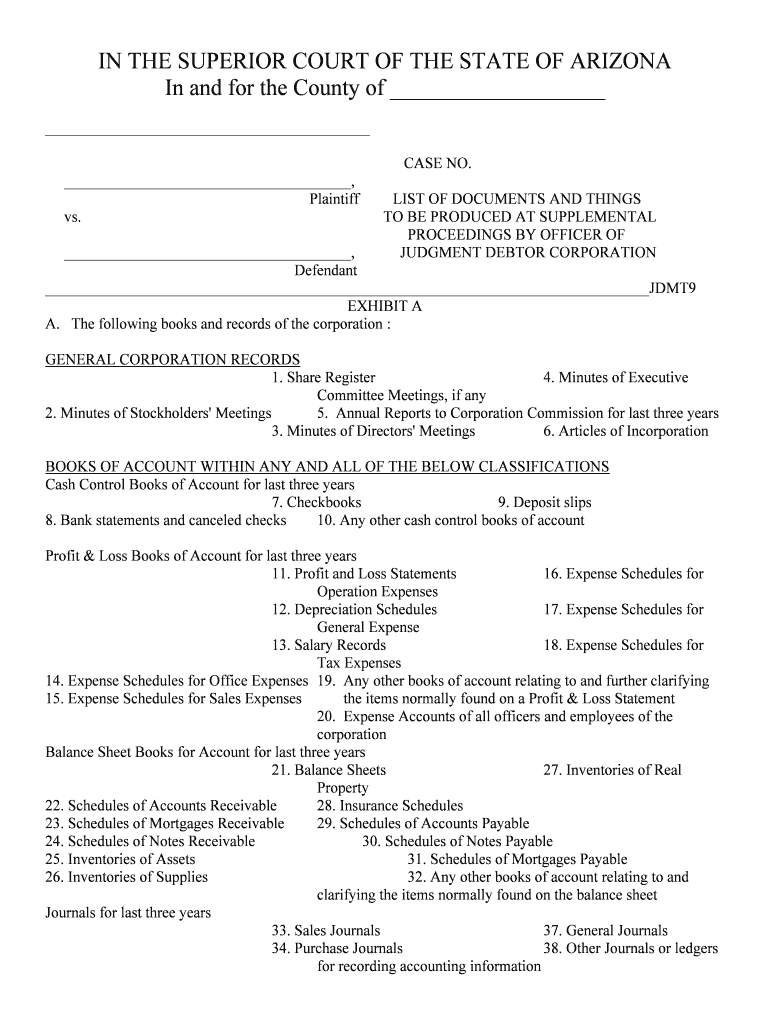
Valuable suggestions for finalizing your ‘42 Order Of Protection Superior Court Coconino County’ online
Are you weary of the complications of managing paperwork? Look no further than airSlate SignNow, the premier electronic signature platform for both individuals and small to medium-sized businesses. Bid farewell to the monotonous task of printing and scanning documents. With airSlate SignNow, you can effortlessly finalize and sign documents online. Leverage the robust features embedded in this intuitive and cost-effective platform to transform your method of document management. Whether you need to authorize forms or collect eSignatures, airSlate SignNow takes care of everything with ease, requiring just a handful of clicks.
Follow this detailed guideline:
- Log into your account or register for a complimentary trial with our service.
- Click +Create to upload a document from your device, cloud storage, or our template library.
- Open your ‘42 Order Of Protection Superior Court Coconino County’ in the editor.
- Click Me (Fill Out Now) to set up the form on your end.
- Add and designate fillable fields for others (if needed).
- Proceed with the Send Invite settings to solicit eSignatures from others.
- Save, print your version, or convert it into a reusable template.
No need to worry if you want to collaborate with others on your 42 Order Of Protection Superior Court Coconino County or send it for notarization—our solution offers everything you need to accomplish such tasks. Register with airSlate SignNow today and take your document management to a higher level!
FAQs
-
What is a 42 Order Of Protection Superior Court Coconino County?
A 42 Order Of Protection Superior Court Coconino County is a legal document issued by the Superior Court that aims to protect individuals from harassment or abuse. It outlines specific restrictions on the individual named in the order, ensuring safety and peace of mind for the petitioner.
-
How can airSlate SignNow assist with filing a 42 Order Of Protection Superior Court Coconino County?
airSlate SignNow provides an easy-to-use platform for eSigning and sending necessary documents for filing a 42 Order Of Protection Superior Court Coconino County. Our solution streamlines the process, enabling swift submission to the court.
-
What are the pricing options for using airSlate SignNow for legal documents?
airSlate SignNow offers competitive pricing plans to cater to various business needs, including options for individuals handling legal documents like the 42 Order Of Protection Superior Court Coconino County. You can choose from monthly or annual subscriptions to find a plan that suits your budget.
-
What features does airSlate SignNow offer for document management?
airSlate SignNow includes features like document templates, real-time tracking, secure storage, and advanced eSignature capabilities, making it ideal for managing legal documents such as the 42 Order Of Protection Superior Court Coconino County efficiently.
-
Can I use airSlate SignNow on mobile devices for legal documents?
Yes, airSlate SignNow is designed to be fully functional on mobile devices, allowing you to create, edit, and eSign documents like the 42 Order Of Protection Superior Court Coconino County from anywhere. This enhances accessibility for users who are constantly on the go.
-
Is airSlate SignNow compliant with legal requirements for documents?
Absolutely, airSlate SignNow complies with all legal standards for eSignatures and document management, making it a reliable option for critical legal processes, including the 42 Order Of Protection Superior Court Coconino County. You can trust that your documents are handled securely and legally.
-
What are the benefits of using airSlate SignNow for legal documents?
Using airSlate SignNow for legal documents like the 42 Order Of Protection Superior Court Coconino County offers numerous benefits, including increased efficiency, lower costs, and enhanced security. Our platform simplifies the signing process, reducing the time it takes to finalize important legal agreements.
The best way to complete and sign your 42 order of protection superior court coconino county form
Find out other 42 order of protection superior court coconino county form
- Close deals faster
- Improve productivity
- Delight customers
- Increase revenue
- Save time & money
- Reduce payment cycles















