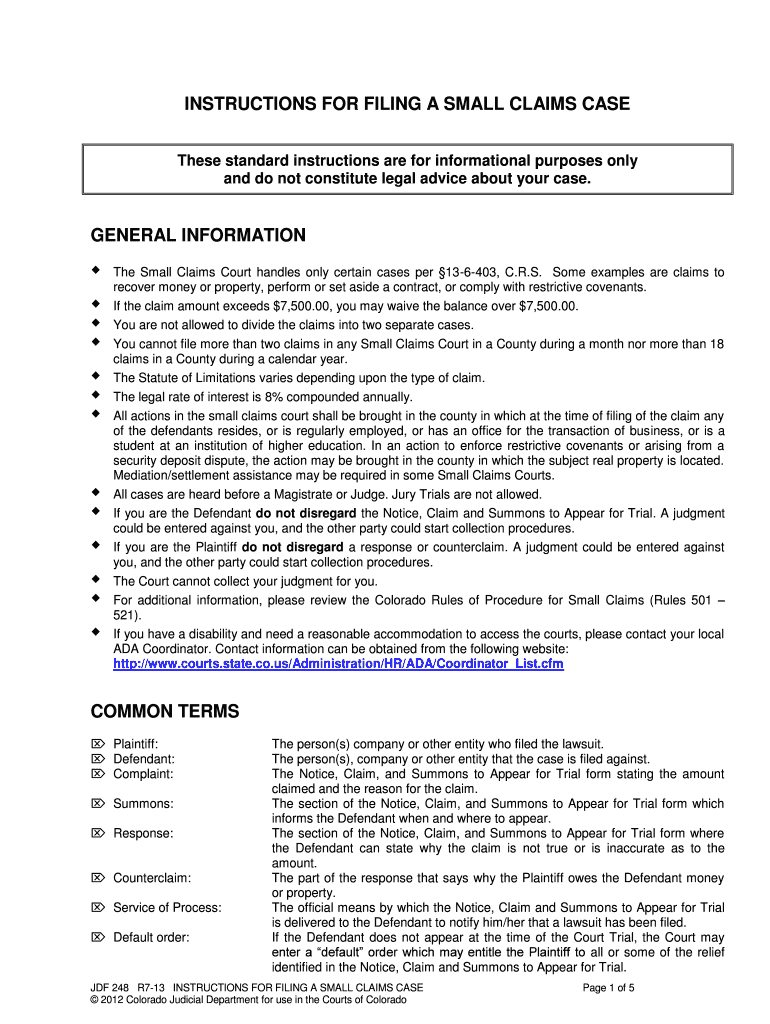JDF 248 R7-13 INSTRUCTIONS FOR FILING A SMALL CLAIMS CASE Page 1 of 5 © 2012 Colorado Judicial Department for use in the Courts of Colorado
INSTRUCTIONS FOR FILING A SMALL CLAIMS CASE
These standard instructions are for informational purposes only
and do not constitute legal advice about your case.
GENERAL INFORMATION
The Small Claims Court handles only certain cases per §13 -6-403, C.R.S. Some examples are claims to
recover money or property, perform or set aside a contract, or comply with restrictive covenants.
If the claim amount exceeds $7,500.00, you may waive the balance over $7,500.00.
You are not allowed to divide the claims into two separate cases.
You cannot file more than two claims in any Small Claims Court in a County during a month nor more than 18
claims in a County during a calendar year.
The Statute of Limitations var ies depending upon the type of claim.
The legal r ate of interest is 8% compounded annually.
All actions in the small claims court shall be brought in the county in which at the time of filing of the claim any
of the defendants resides, or is regularly employed, or has an office for the transaction of bus iness, or is a
student at an institution of higher education. In an action to enforce restrictive covenants or arising from a
security deposit dispute, the action may be brought in the county in which the subject real property is located.
Mediation /settlem ent assistance may be required in some Small Claims Courts.
All cases are heard before a Magistrate or Judge. Jury Trials are not allowed.
If you are the Defendant do not disregard the Notice, Claim and Summons to Appear for Trial . A judgment
could be en tered against you, and the other party could start collection procedures.
If you are the Plaintiff do not disregard a response or counterclaim. A judgment could be entered against
you, and the other party could start collection procedures.
The Court cannot collect your judgment for you.
For additional information, please review the Colorado Rules of Procedure for Small Claims (Rules 501 –
521).
If you have a disability and need a reasonable accommodation to access the courts, please contact your local
AD A Coordinator. Contact information can be obtained from the following website:
http://www.courts.state.co.us/Administration/HR/ADA/Coordinator_List.cfm
COMMON TERMS
Plaintiff: The person(s) company or other entity who filed the lawsuit.
Defendant: The person(s), company or other entity that the case is filed against.
Complaint: The Notice, Claim, and Summons to Appear for Trial form stating the amount
claimed and t he reason for the claim.
Summons: The section of the Notice, Claim, and Summons to Appear for Trial form which
informs the Defendant when and where to appear.
Response: The section of the Notice, Claim, and Summons to Appear for Trial form where
the Defen dant can state why the claim is not true or is inaccurate as to the
amount.
Counterclaim: The part of the response that says why the Plaintiff owes the Defendant money
or property.
Service of Process: The official means by which the Notice, Claim and Summo ns to Appear for Trial
is delivered to the Defendant to notify him/her that a lawsuit has been filed.
Default order: If the Defendant does not appear at the time of the Court Trial, the Court may
enter a “default” order which may entitle the Plaintiff to all or some of the relief
identified in the Notice, Claim and Summons to Appear for Trial.
JDF 248 R7-13 INSTRUCTIONS FOR FILING A SMALL CLAIMS CASE Page 2 of 5 © 2012 Colorado Judicial Department for use in the Courts of Colorado
Trial Date: The date that the Plaintiff and Defendant must appear in Court, which is listed on
the Notice, Claim, and Summons to Appear for Trial.
Mediation: A conf idential, informal process in which a trained neutral third party helps people
in conflict to negotiate a mutually acceptable agreement.
May: In legal terms, “may” is defined as “optional” or “can.”
Shall: In legal terms, “shall” is defined as “require d.”
FEES
The filing fee var ies based on the amount of the claim. If you are unable to pay, you must complete the Motion to
File without Payment and Supporting Financial Affidavit (JDF 205) and submit it to the Court. Once you submit
the completed JDF 205 form and a blank Order (JDF 206), the Court will decide if you need to pay the filing fee.
Claim up to $500.00: $ 31 .00
Claim $500.0 1 to $7,500.00: $ 55 .00
Response fees paid by the Defendant are as follows:
Response without a coun terclaim:
Claim up to $500.00: $ 26 .00
Claim $500.0 1 to $7,500.00: $ 41 .00
Response with a counterclaim :
If Plaintiff’s claim is $500.00 or less $ 31 .00
and counterclaim is $500.00 or less :
If Plaintiff’s claim is more than $50 0.00 or $ 46 .00
counterclaim is more than $500.00 and is not more than $7,500.00:
Other fees that a party to the case may encounter are as follows:
Copies of Documents (Documents on File) $ .75 per page or $1.50 if double -sided
Copies of Documents (Documents not on File) $ .25 per page or $.50 if double -sided
Service Fees Varies (Payable to Process Server)
Certification Fee $ 20 .00
Writ of Garnishment $ 45 .00
Transcript of Judgment $ 25 .00
Satisfaction of Judgment $ 20 .00
FORMS
To access forms online, go to the website at www.courts.state.co.us and click on the “Forms” Tab. The forms
are available in PDF or WORD by selecting “Small Claims” . To access a form online, please click either PDF or
WORD by the title of the form. You may complete the forms online and print or you may print them and type or
print legibly in black ink. JDF 250 is the initial form that you will need to file a Small Claims Case.
JDF 250 Notice, Claim, and Summo ns to Appear for Trial
Additional forms that you may need:
JDF 75 Stipulation
JDF 254 Subpoena or Subpoena to Produce
JDF 248 R7-13 INSTRUCTIONS FOR FILING A SMALL CLAIMS CASE Page 3 of 5 © 2012 Colorado Judicial Department for use in the Courts of Colorado
STEPS TO FILING YOUR CASE
Step 1: Complete the Notice, Claim, and Summons to Appear for Trial (JDF 250).
Identify the names(s) and ad dresses of the Plaintiff(s) and Defendant(s) in the caption , see page 3 .
In addition, if the Defendant(s) is/are a business or an entity go online at www.sos.state.co.us (select
business section) to determine who the registered agent is to complete service on the Defendant(s).
Note: It is important that you identify how the Defendant’s business is organized. For example, if the
business is a sole proprietorship, corporation, etc. Rule 304 of the Colorado Rules of County Court Civil
Procedure, identifies how service should be completed based on the type of business and this information
will assist the individual who know the rules of service when they serve JDF 250.
If the Defendant is a governmental agency, you ma y be required to file a written notice with the Attorney
General or other government representative, prior to filing your case with the Court, pursuant to §24 -10 -
109, C.R.S.
Please answer all four questions with a Yes or No .
The Court will complete the bo x with the scheduled Court Trial date once you file your papers.
Under the Plaintiff(s) claim section please write a brief description of your claim. Include what you are
claiming, the amount you are requesting , and a summary of reasons to support your cla im .
If you are completing JDF 250 using the WORD or PDF version, make sure that you complete all 4 -
parts of the form.
Do not attach any exhibits or paperwork to this form.
Small Claims Court (Print /type name of county here) County,
Colorado
Court Address:
PLAINTIFF(S): ( Print /type your name and information below. )
Address: ____________________________________________________
City/State/Zip: ________________________________________________
Phone: Home _______________________ Work ______________ _____
v.
DEFENDANT(S): (Print /type Defendant’s name and information
below. )
Address: ____________________________________________________
City/State/Zip: ________________________________________________
Phone: Home ______________________ Work
___________ __________
COURT USE ONLY
Case Number:
Division Courtroom
NAME OF FORM
Step 2: File your Form with the Court.
Provide the Court with the Form. If you are completing the form using the WORD or PDF version,
bring all four part s (7 pages) with you to Court. If you have the NCR form, bring the four -part
form.
Pay the filing fee of $31.00 or $55 .00 as appropriate
The Court will complete the section that identifies the date and time for the Court Trial. The Court Trial
date wi ll vary with each Court. The Court may require mediation prior to the Court Trial date or on the
Court Trial date.
Step 3: Serve the Notice, Claim, and Summons to Appear for Trial
It is important that service be completed at least 15 days before the t rial date. If not, the trial date will
need to be rescheduled or your case may be dismissed.
A separate copy of the “ Defendant’s copy ” must be served on each Defendant. If there is more than
one Defendant, make a copy of the Front and back of the “ Defe ndant’s copy ” for each Defendant.
You have two options to complete service.
JDF 248 R7-13 INSTRUCTIONS FOR FILING A SMALL CLAIMS CASE Page 4 of 5 © 2012 Colorado Judicial Department for use in the Courts of Colorado
Personal Service:
Select either the Sheriff’s Department, a private process server, or someone you know who is 18
years or older , who is not a party to the case , and who knows th e rules of service to serve each
Defendant. There is a service fee that is payable to the Sheriff’s Department or Private Process
Server. The fee for service is usually awarded as part of your court costs if you win your case.
You can locate private proce ss servers in the yellow pages under Process Servers.
Provide the process server with one copy for each Defendant of the Notice, Claim, and Summons
to Appear for Trial “Defendant’s copy ” and the “A ffidavit of Service ” portion.
The process server will ret urn the completed Affidavit of Service portion of this form to you to
bring and file with the Court before or on the day of your Court Trial.
Keep a copy of the Affidavit o f Service for your records.
Certified Mail by the Clerk of Court:
You can request that the Court send the notice by certified mail. Only the Court can do this .
Certified mail is not the preferred form of service and could result in a delay in your Court hearing.
You will be required to pay the cost of certified mail at the time you fil e your case. This cost
varies from $5.00 to $15.00.
If certified mail cannot be completed, you will still need to have a sheriff or process server
serve the form.
PREPARING FOR MEDIATION
Mediation can be an effective way to resolve your dispute. In m ediation, a neutral third party works with the
parties in a confidential setting to help them negotiate a mutually acceptable agreement. You may be ordered by
the Court to mediate, or you can choose mediation to resolve your case without going to trial. Me diation services
are available from the Colorado Office of Dispute Resolution (303 -837 -3672) or from private mediators (see
listings in the Yellow Pages). Some areas offer no -or low -cost community mediation services.
You should bring any legal or financia l documents and any other information relating to the dispute with you to the
mediation.
POSSIBLE OUTCOMES FROM MEDIATION
You and the other party may reach a stipulation/agreement. Prepare a stipulation form (JDF 75) to
identify the agreement. Both parties should sign the form and provide it to the Court.
The party may agree that the money is owed and payment is made. Prepare a stipulation form (JDF 75)
to identify the agreement and payment made. Both parties should sign the form and provide it to t he
Court, so that the Court knows that the case can be dismissed. The stipulation must be signed in the
presence of a court clerk or notary public.
If you and the other party do not reach a stipulation/agreement, then you will have a Court Trial.
PREPAR ING FOR THE COURT TRIAL
It is important that you are on time or early for your Court Trial and that you have all of your information with you.
Please turn off your cell phone and respect all parties in the courtroom. You may be asked to speak to the ot her
party before the Court Trial to determine if the claim can be settled to avoid going to trial. Below are some steps
to follow:
Before your court date, ask the Clerk if you can observe a small claims court trial. This is not required ,
but may help y ou feel more comfortable in Court and prepare you for your court trial.
Determine the evidence that you may need. It is best to organize and label all exhibits, if you have more
than one. Examples of exhibits are documents such as photographs, charts, and receipts. Make copies
JDF 248 R7-13 INSTRUCTIONS FOR FILING A SMALL CLAIMS CASE Page 5 of 5 © 2012 Colorado Judicial Department for use in the Courts of Colorado
of the exhibits for the Defendant(s) and the Court. If the Court has to make copies for you, copy fees will
be assessed.
Determine if you will need any witness es . You can ask the witness to appear voluntarily, or you may
need to request the Court to issue a subpoena to each witness. Instructions for Issuing a Subpoena (JDF
79) can be found on the judicial website under the General Section. The Court will accept written
statements from the witnesses in most circumstances.
Befo re you appear in court, highlight the key issues you would like to present. When others are testifying,
take notes on what they say.
POSSIBLE OUTCOMES FROM YOUR COURT TRIAL
The Magistrate or Judge will usually determine the facts, who won, and the amoun t of the judgment. The
Magistrate or Judge also may make an award of costs (filing fee, service fee(s), and witness fee(s), if
applicable) to the winning party.
The party who was awarded the judgment is responsible for collecting the money. The Court cann ot do
this for you.
The Court may provide the person who owes the money with either a Motion & Order for Interrogatories –
Short Form (JDF 252A) or a Motion & Order for Interrogatories – Long Form (JDF 252B). The
interrogatories are designed to help ide ntify where the party works, money held in savings/checking
accounts, and property that the debtor owns that can help with collecting the money.
Additional collection information entitled “Instructions for Collecting a Judgment and Completing a Writ of
Gar nishment” (JDF 82) is available on the website under Garnishments.
Valuable tips on finalizing your ‘A Guide To Small Claims Court Legal Aid Of North Carolina’ online
Fed up with the burden of dealing with paperwork? Look no further than airSlate SignNow, the premier eSignature solution for individuals and small to medium-sized businesses. Bid farewell to the tedious routine of printing and scanning documents. With airSlate SignNow, you can effortlessly finalize and sign documents online. Utilize the robust features integrated into this intuitive and affordable platform and transform your method of document handling. Whether you need to approve forms or gather eSignatures, airSlate SignNow manages it all seamlessly, needing just a few clicks.
Adhere to this thorough guideline:
- Log into your account or sign up for a complimentary trial with our service.
- Click +Create to upload a file from your device, cloud storage, or our form library.
- Access your ‘A Guide To Small Claims Court Legal Aid Of North Carolina’ in the editor.
- Click Me (Fill Out Now) to finalize the form on your end.
- Include and designate fillable fields for others (if needed).
- Continue with the Send Invite settings to request eSignatures from others.
- Download, print your copy, or convert it into a multi-use template.
Don’t fret if you need to collaborate with others on your A Guide To Small Claims Court Legal Aid Of North Carolina or send it for notarization—our platform offers everything you require to complete such tasks. Sign up for airSlate SignNow today and elevate your document management to new levels!