Fill and Sign the Absence Report Form
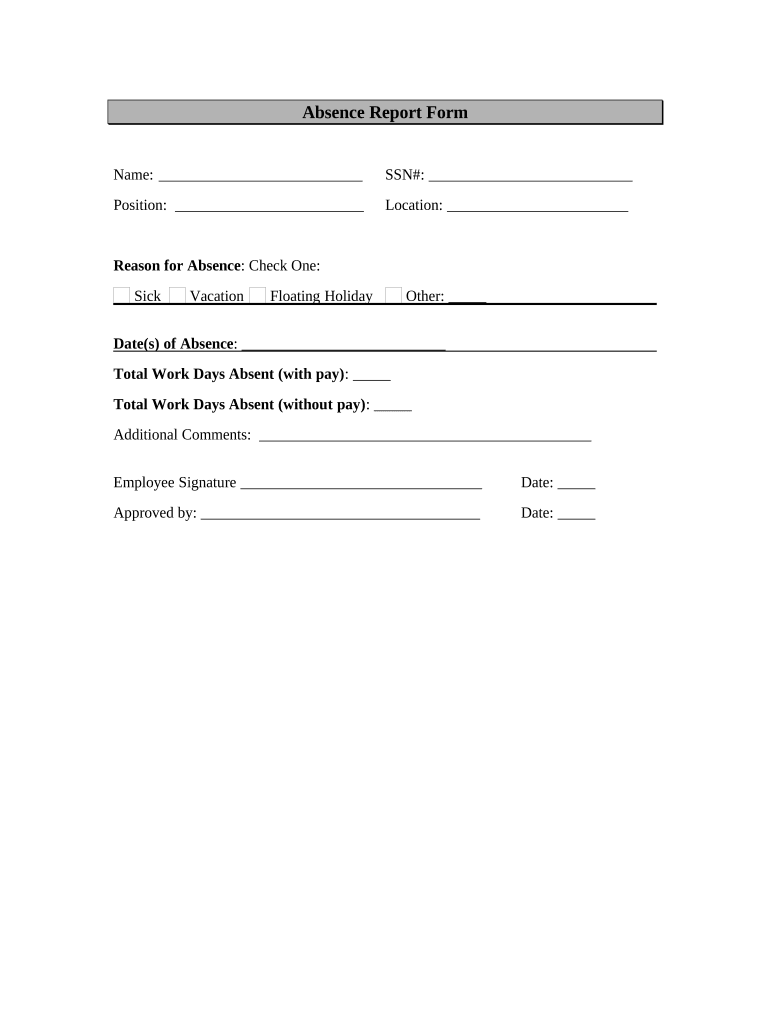
Useful Suggestions for Finalizing Your ‘Absence Report’ Online
Are you fed up with the trouble of managing paperwork? Look no further than airSlate SignNow, the ultimate digital signature solution for individuals and businesses. Bid farewell to the lengthy process of printing and scanning documents. With airSlate SignNow, you can easily complete and authorize paperwork online. Take advantage of the robust features integrated into this straightforward and budget-friendly platform to transform your method of document management. Whether you need to endorse forms or gather signatures, airSlate SignNow manages it all effortlessly, with just a few clicks.
Follow this comprehensive guide:
- Access your account or sign up for a complimentary trial with our service.
- Click +Create to upload a file from your device, cloud storage, or our template collection.
- Open your ‘Absence Report’ in the editor.
- Click Me (Fill Out Now) to configure the document on your end.
- Add and assign fillable fields for others (if necessary).
- Proceed with the Send Invite settings to solicit eSignatures from others.
- Download, print your copy, or convert it into a multi-use template.
No need to stress if you need to collaborate with others on your Absence Report or send it for notarization—our solution has everything you require to accomplish such tasks. Register with airSlate SignNow today and elevate your document management to a new height!
FAQs
-
What is an absent report format and why is it important?
An absent report format is a structured document used to formally report an absence, whether for work or school. This format is crucial as it helps maintain clear communication between parties and ensures proper record-keeping. Implementing an effective absent report format can enhance organizational efficiency and accountability.
-
How can I create an absent report format using airSlate SignNow?
Creating an absent report format with airSlate SignNow is straightforward. You can easily customize templates to include the necessary fields, such as dates and reasons for absence. Once designed, you can share the document for e-signatures, streamlining the reporting process.
-
Is there a cost associated with using the absent report format in airSlate SignNow?
Yes, there are pricing plans available for airSlate SignNow that include access to various document formats, including the absent report format. The cost-effective plans ensure that businesses of all sizes can implement a reliable e-signature solution without breaking the bank.
-
What features does airSlate SignNow offer for managing absent report formats?
airSlate SignNow provides several features for managing absent report formats, including customizable templates, e-signature capabilities, and secure cloud storage. Additionally, you can track the status of documents in real-time, ensuring that all absent reports are accounted for and processed efficiently.
-
Can I integrate airSlate SignNow with other applications to manage absent report formats?
Absolutely! airSlate SignNow seamlessly integrates with various applications such as Google Drive, Salesforce, and Microsoft Office. This integration allows you to easily manage your absent report formats alongside other business processes, enhancing overall workflow efficiency.
-
What are the benefits of using an absent report format in airSlate SignNow?
Using an absent report format in airSlate SignNow offers multiple benefits, including increased accuracy in reporting, faster processing times, and enhanced compliance with company policies. Additionally, the ability to e-sign documents ensures that all parties can quickly approve absences without delays.
-
How secure is the absent report format created with airSlate SignNow?
The absent report format created with airSlate SignNow is highly secure, as the platform employs advanced encryption and security protocols to protect your documents. This ensures that sensitive information is safeguarded, giving you peace of mind when managing employee absences.
The best way to complete and sign your absence report form
Find out other absence report form
- Close deals faster
- Improve productivity
- Delight customers
- Increase revenue
- Save time & money
- Reduce payment cycles















