Fill and Sign the Academic Transcript Request Form Boston College Bc
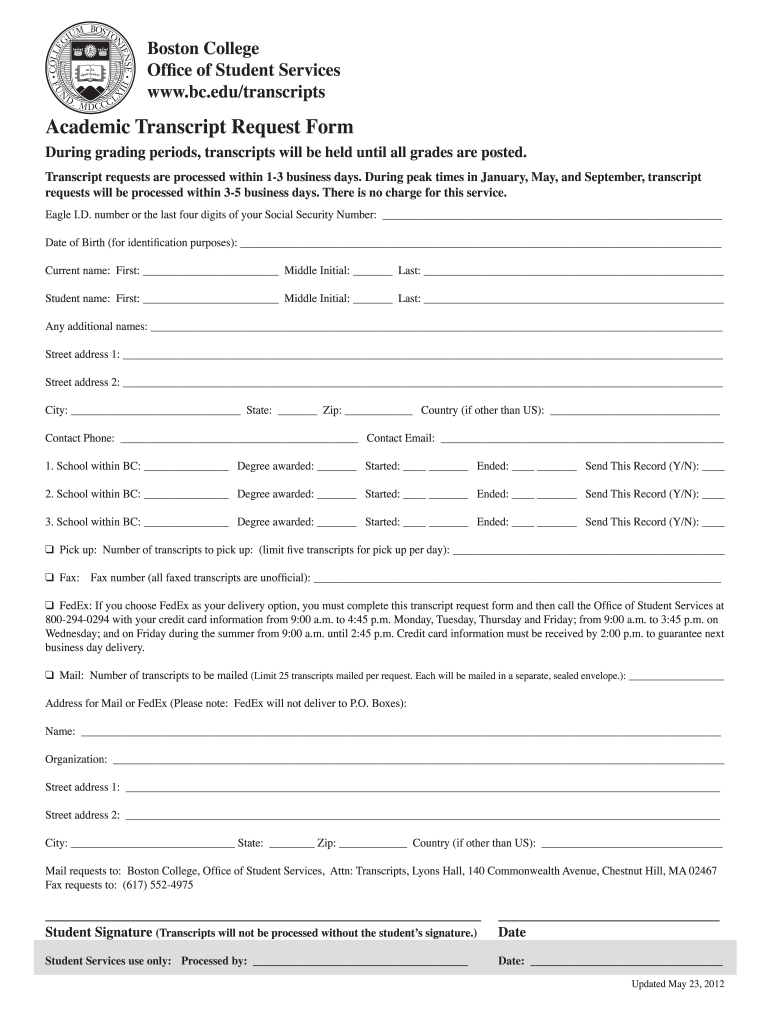
Helpful advice on preparing your ‘Academic Transcript Request Form Boston College Bc’ online
Are you fed up with the inconvenience of handling paperwork? Look no further than airSlate SignNow, the premier eSignature option for individuals and enterprises. Bid farewell to the lengthy process of printing and scanning documents. With airSlate SignNow, you can effortlessly complete and sign documents online. Make use of the powerful tools incorporated into this user-friendly and cost-effective platform and transform your approach to document administration. Whether you need to sign forms or gather electronic signatures, airSlate SignNow manages it all smoothly, requiring just a few clicks.
Follow this comprehensive guide:
- Log into your account or register for a complimentary trial with our service.
- Click +Create to upload a document from your device, cloud, or our form library.
- Open your ‘Academic Transcript Request Form Boston College Bc’ in the editor.
- Click Me (Fill Out Now) to finalize the form on your end.
- Add and assign fillable fields for other parties (if needed).
- Proceed with the Send Invite settings to request eSignatures from others.
- Save, print your copy, or convert it into a reusable template.
Don’t fret if you need to collaborate with your teammates on your Academic Transcript Request Form Boston College Bc or send it for notarization—our solution provides you with everything required to accomplish such tasks. Register with airSlate SignNow today and elevate your document management to a new level!
FAQs
-
What is the Academic Transcript Request Form Boston College Bc?
The Academic Transcript Request Form Boston College Bc is a document that students and alumni can use to request their official academic transcripts from Boston College. This form is essential for those needing to provide proof of their educational achievements for job applications, further studies, or other official purposes.
-
How do I fill out the Academic Transcript Request Form Boston College Bc?
Filling out the Academic Transcript Request Form Boston College Bc is straightforward. Simply visit the Boston College Registrar's website, download the form, and provide the required information, such as your student ID, dates of attendance, and the address where the transcript should be sent.
-
Is there a fee for the Academic Transcript Request Form Boston College Bc?
Yes, there may be a fee associated with the Academic Transcript Request Form Boston College Bc. The cost typically covers processing and mailing the transcript, and it may vary based on the number of copies requested or if expedited processing is needed.
-
How long does it take to process the Academic Transcript Request Form Boston College Bc?
Processing time for the Academic Transcript Request Form Boston College Bc can vary. Generally, it takes about 5 to 10 business days, but during peak periods, it may take longer. It's advisable to submit your request well in advance of any deadlines.
-
Can I track the status of my Academic Transcript Request Form Boston College Bc?
Yes, you can often track the status of your Academic Transcript Request Form Boston College Bc through the Registrar's office. After submitting your request, you may receive confirmation, and further updates can usually be accessed via the Boston College online portal.
-
What features does the airSlate SignNow platform offer for the Academic Transcript Request Form Boston College Bc?
The airSlate SignNow platform offers several features to streamline the completion of the Academic Transcript Request Form Boston College Bc. Users can easily eSign documents, share forms securely, and automate reminders, ensuring a hassle-free experience for both requesters and the Registrar's office.
-
How can airSlate SignNow help with the Academic Transcript Request Form Boston College Bc?
airSlate SignNow simplifies the process of submitting the Academic Transcript Request Form Boston College Bc by allowing users to fill out and eSign the form electronically. This saves time and ensures that all requests are submitted accurately and on time, enhancing efficiency for students and the college.
Find out other academic transcript request form boston college bc
- Close deals faster
- Improve productivity
- Delight customers
- Increase revenue
- Save time & money
- Reduce payment cycles

