Fill and Sign the Acquittal 497429530 Form
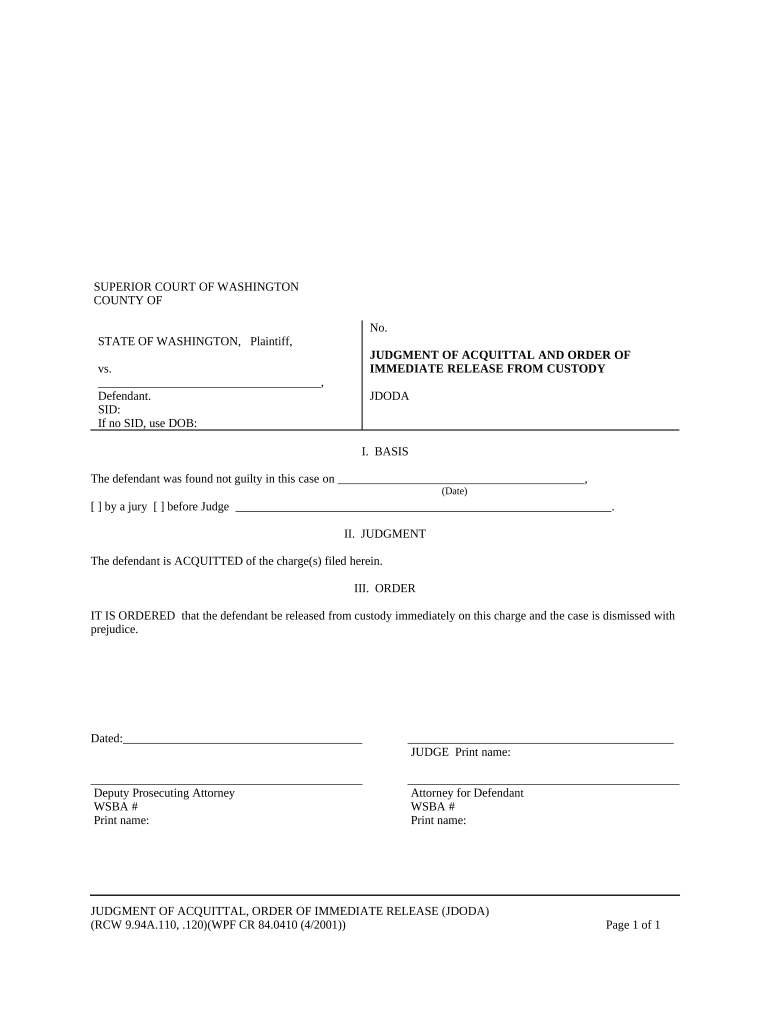
Useful suggestions for preparing your ‘Acquittal 497429530’ online
Are you fed up with the inconvenience of handling paperwork? Search no more than airSlate SignNow, the premier eSignature solution for individuals and businesses alike. Bid farewell to the lengthy task of printing and scanning documents. With airSlate SignNow, you can easily complete and sign documents online. Take advantage of the robust tools incorporated into this simple and cost-effective platform and transform your method of managing paperwork. Whether you need to approve forms or gather signatures, airSlate SignNow simplifies everything with just a few clicks.
Adhere to this detailed guide:
- Log in to your account or sign up for a free trial of our service.
- Click +Create to upload a file from your device, cloud storage, or our template library.
- Open your ‘Acquittal 497429530’ in the editor.
- Click Me (Fill Out Now) to finish the document on your end.
- Add and designate fillable fields for others (if necessary).
- Proceed with the Send Invite settings to solicit eSignatures from others.
- Download, print your copy, or convert it into a reusable template.
Don’t stress if you need to collaborate with your teammates on your Acquittal 497429530 or send it for notarization—our solution offers everything required to achieve such tasks. Register with airSlate SignNow today and elevate your document management to new levels!
FAQs
-
What is a simple acquittal template?
A simple acquittal template is a pre-designed document that simplifies the process of acknowledging the receipt of funds or property. It serves as a legal record to confirm that obligations have been fulfilled, making it an essential tool for businesses and individuals alike. Using a simple acquittal template can streamline your documentation process and ensure compliance.
-
How can I create a simple acquittal template using airSlate SignNow?
Creating a simple acquittal template with airSlate SignNow is straightforward. You can utilize our intuitive drag-and-drop editor to design your document from scratch or customize an existing template. This feature allows you to easily add the necessary fields for signatures and dates, ensuring your simple acquittal template meets your specific needs.
-
Is there a cost associated with using a simple acquittal template on airSlate SignNow?
AirSlate SignNow offers competitive pricing plans that include access to a variety of templates, including the simple acquittal template. Depending on your subscription plan, you can enjoy a cost-effective solution that fits your budget while providing you with the necessary tools to manage your documents efficiently.
-
What features does the simple acquittal template offer?
The simple acquittal template on airSlate SignNow includes features such as customizable fields, electronic signature options, and automated workflow capabilities. These features enhance the user experience by allowing you to tailor the document to your requirements, ensuring a smooth signing process for all parties involved.
-
Can I integrate the simple acquittal template with other software?
Yes, airSlate SignNow allows you to integrate the simple acquittal template with various third-party applications. This capability enhances your workflow by enabling seamless document management across platforms such as CRM systems, cloud storage solutions, and other business tools, optimizing your operational efficiency.
-
What are the benefits of using a simple acquittal template?
Using a simple acquittal template can signNowly reduce the time spent on document preparation and processing. It ensures accuracy and compliance while providing a clear record of transactions. Additionally, it enhances professionalism and trust in your business dealings by formalizing acknowledgments in a legally recognized format.
-
Is the simple acquittal template legally binding?
Yes, a simple acquittal template created and signed through airSlate SignNow is legally binding. Once all parties have electronically signed the document, it holds the same weight as a traditional handwritten signature, giving you peace of mind in your transactions and agreements.
The best way to complete and sign your acquittal 497429530 form
Find out other acquittal 497429530 form
- Close deals faster
- Improve productivity
- Delight customers
- Increase revenue
- Save time & money
- Reduce payment cycles















