Fill and Sign the Advertising Cooperative Form
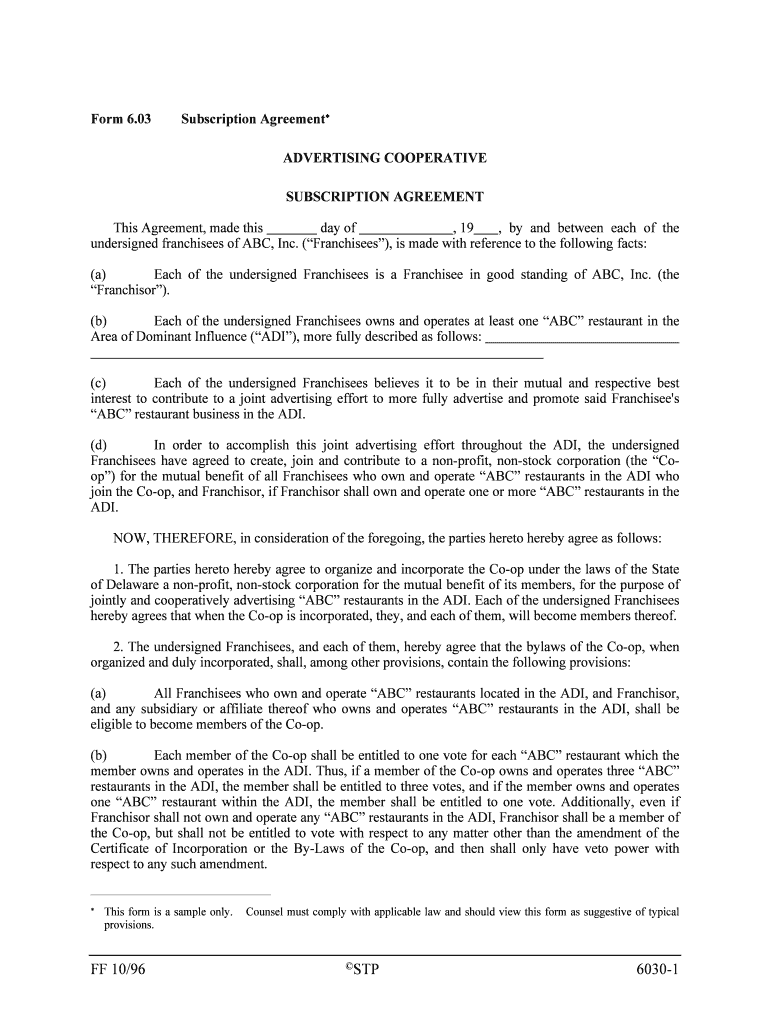
Convenient tips for preparing your ‘Advertising Cooperative’ online
Are you fed up with the inconvenience of handling paperwork? Look no further than airSlate SignNow, the premier eSignature solution for individuals and small to medium-sized businesses. Say farewell to the tedious process of printing and scanning documents. With airSlate SignNow, you can effortlessly finalize and authorize paperwork online. Take advantage of the robust tools embedded in this user-friendly and economical platform and transform your document management strategy. Whether you need to endorse forms or gather signatures, airSlate SignNow manages everything effortlessly, with just a few clicks.
Follow this detailed guide:
- Log into your account or register for a free trial with our service.
- Click +Create to upload a file from your device, cloud storage, or our form repository.
- Open your ‘Advertising Cooperative’ in the editor.
- Click Me (Fill Out Now) to complete the form on your end.
- Add and designate fillable fields for other participants (if necessary).
- Proceed with the Send Invite options to request eSignatures from others.
- Save, print your copy, or convert it into a reusable template.
Don’t stress if you need to collaborate with your teammates on your Advertising Cooperative or send it for notarization—our solution provides you with everything you need to achieve such tasks. Set up an account with airSlate SignNow today and elevate your document management to new levels!
FAQs
-
What is an ADVERTISING COOPERATIVE and how does it work?
An ADVERTISING COOPERATIVE is a collaborative marketing strategy where multiple businesses pool their resources to promote shared advertising efforts. By combining budgets, members can achieve larger-scale advertising campaigns that would be cost-prohibitive individually. This approach maximizes exposure and reduces costs, making it an effective solution for businesses looking to enhance their visibility.
-
How can airSlate SignNow benefit my ADVERTISING COOPERATIVE?
airSlate SignNow streamlines the document signing process for your ADVERTISING COOPERATIVE, allowing members to easily send and eSign contracts and agreements. This efficiency helps your cooperative operate smoothly and ensures that all members can quickly approve advertising initiatives without delays. An organized signing process promotes collaboration and strengthens partnerships within the cooperative.
-
What features does airSlate SignNow offer for ADVERTISING COOPERATIVES?
airSlate SignNow provides features such as customizable templates, secure eSigning, and document tracking, all tailored for an ADVERTISING COOPERATIVE. These tools facilitate seamless communication and ensure that all members can participate in the signing process effortlessly. Additionally, the platform's user-friendly interface makes it easy for all cooperative members to navigate and utilize.
-
Is airSlate SignNow cost-effective for small ADVERTISING COOPERATIVES?
Yes, airSlate SignNow offers competitive pricing plans that are designed to fit the budget of small ADVERTISING COOPERATIVES. By choosing our service, cooperative members can save on administrative costs while enjoying high-quality eSigning solutions. This affordability allows cooperatives to allocate more resources towards their advertising campaigns.
-
Can I integrate airSlate SignNow with other tools used in my ADVERTISING COOPERATIVE?
Absolutely! airSlate SignNow seamlessly integrates with various applications and tools commonly used in an ADVERTISING COOPERATIVE, such as CRM systems and marketing platforms. This integration enhances workflow efficiency, allowing for better management of advertising projects and improved communication among cooperative members.
-
What are the security features of airSlate SignNow for ADVERTISING COOPERATIVES?
Security is a top priority for airSlate SignNow, particularly for ADVERTISING COOPERATIVES handling sensitive documents. Our platform includes advanced encryption, secure cloud storage, and compliance with industry standards to protect your data. This commitment to security ensures that all agreements and contracts within your cooperative are safe and confidential.
-
How can I get started with airSlate SignNow for my ADVERTISING COOPERATIVE?
Getting started with airSlate SignNow for your ADVERTISING COOPERATIVE is simple. You can sign up for a free trial to explore the platform's features and see how it can enhance your cooperative's advertising efforts. Once you're ready, choose a pricing plan that suits your needs and invite your cooperative members to join.
The best way to complete and sign your advertising cooperative form
Find out other advertising cooperative form
- Close deals faster
- Improve productivity
- Delight customers
- Increase revenue
- Save time & money
- Reduce payment cycles















