Fill and Sign the Affidavit for Judgment by Confession for Money Due Form
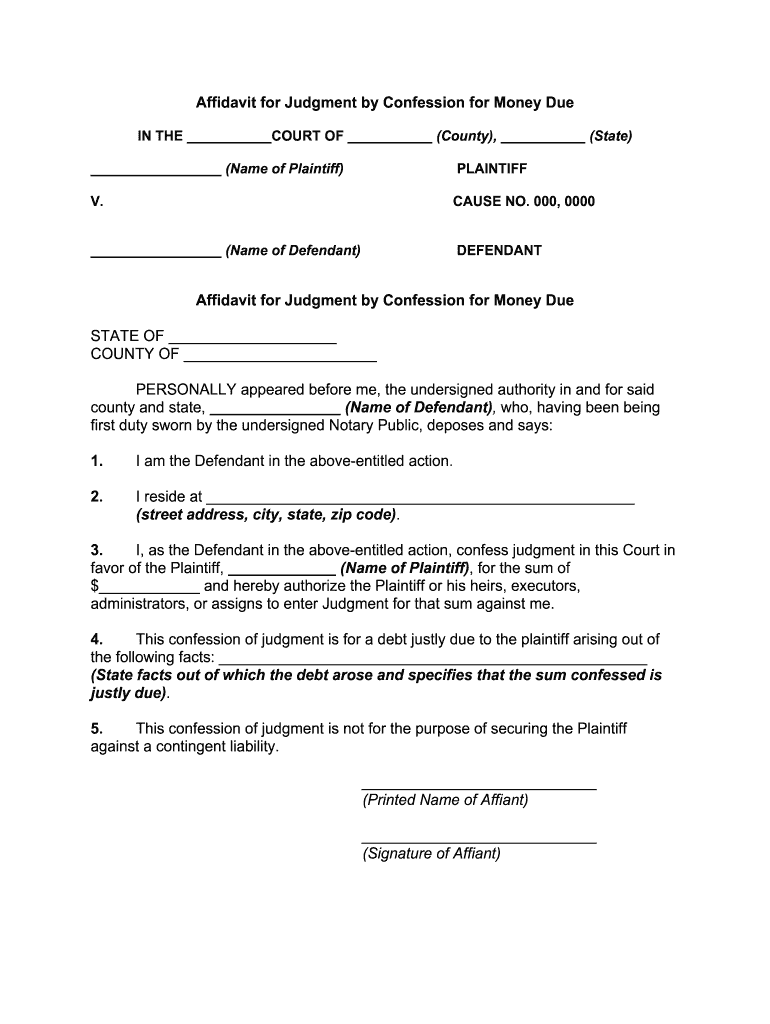
Useful hints for finishing your ‘Affidavit For Judgment By Confession For Money Due Form’ online
Feeling overwhelmed by managing documents? Discover airSlate SignNow, the premier electronic signing tool for individuals and businesses. Bid farewell to the tedious practice of printing and scanning paperwork. With airSlate SignNow, you can effortlessly complete and sign documents online. Take advantage of the extensive features available on this user-friendly and cost-effective platform and transform your document handling methods. Whether you need to validate forms or gather signatures, airSlate SignNow makes it simple, all with a few clicks.
Follow this detailed guide:
- Access your account or register for a complimentary trial of our service.
- Select +Create to upload a document from your device, cloud storage, or our template library.
- Edit your ‘Affidavit For Judgment By Confession For Money Due Form’ in the editor.
- Click Me (Fill Out Now) to set up the form on your end.
- Add and allocate fillable fields for other participants (if necessary).
- Proceed with the Send Invite options to request eSignatures from others.
- Save, print your version, or transform it into a reusable template.
Don’t worry if you need to work with your teammates on your Affidavit For Judgment By Confession For Money Due Form or send it for notarization—our solution provides everything necessary to achieve these tasks. Join airSlate SignNow today and enhance your document management experience!
FAQs
-
What is a confession of judgment?
A confession of judgment is a legal document in which a party agrees to allow a judgment to be entered against them without a trial. This can streamline the process for creditors seeking repayment. Understanding this concept is crucial for businesses looking to manage their legal agreements effectively.
-
How can airSlate SignNow help with confessions of judgment?
airSlate SignNow provides a user-friendly platform for creating, sending, and eSigning confessions of judgment. Our solution ensures that all documents are securely signed and stored, making it easier for businesses to manage their legal documents efficiently. This can save time and reduce the risk of errors in legal processes.
-
What are the pricing options for airSlate SignNow?
airSlate SignNow offers flexible pricing plans to accommodate businesses of all sizes. Our plans include features that support the creation and management of confessions of judgment, ensuring you get the best value for your investment. You can choose a plan that fits your needs and budget.
-
Are there any integrations available with airSlate SignNow?
Yes, airSlate SignNow integrates seamlessly with various applications, enhancing your workflow. You can connect with popular tools like Google Drive, Salesforce, and more to streamline the process of managing confessions of judgment. This integration capability helps businesses maintain efficiency and organization.
-
What features does airSlate SignNow offer for document management?
airSlate SignNow includes features such as customizable templates, secure eSigning, and document tracking. These tools are particularly useful for managing confessions of judgment, ensuring that all parties are informed and that documents are handled securely. Our platform simplifies the entire document management process.
-
Is airSlate SignNow secure for handling legal documents?
Absolutely! airSlate SignNow prioritizes security, employing advanced encryption and compliance measures to protect your legal documents, including confessions of judgment. You can trust that your sensitive information is safe while using our platform for eSigning and document management.
-
Can I customize my confession of judgment documents using airSlate SignNow?
Yes, airSlate SignNow allows you to customize your confession of judgment documents to meet your specific needs. You can easily add fields, adjust wording, and create templates that reflect your business's requirements. This flexibility ensures that your legal documents are tailored to your situation.
The best way to complete and sign your affidavit for judgment by confession for money due form
Get more for affidavit for judgment by confession for money due form
Find out other affidavit for judgment by confession for money due form
- Close deals faster
- Improve productivity
- Delight customers
- Increase revenue
- Save time & money
- Reduce payment cycles















