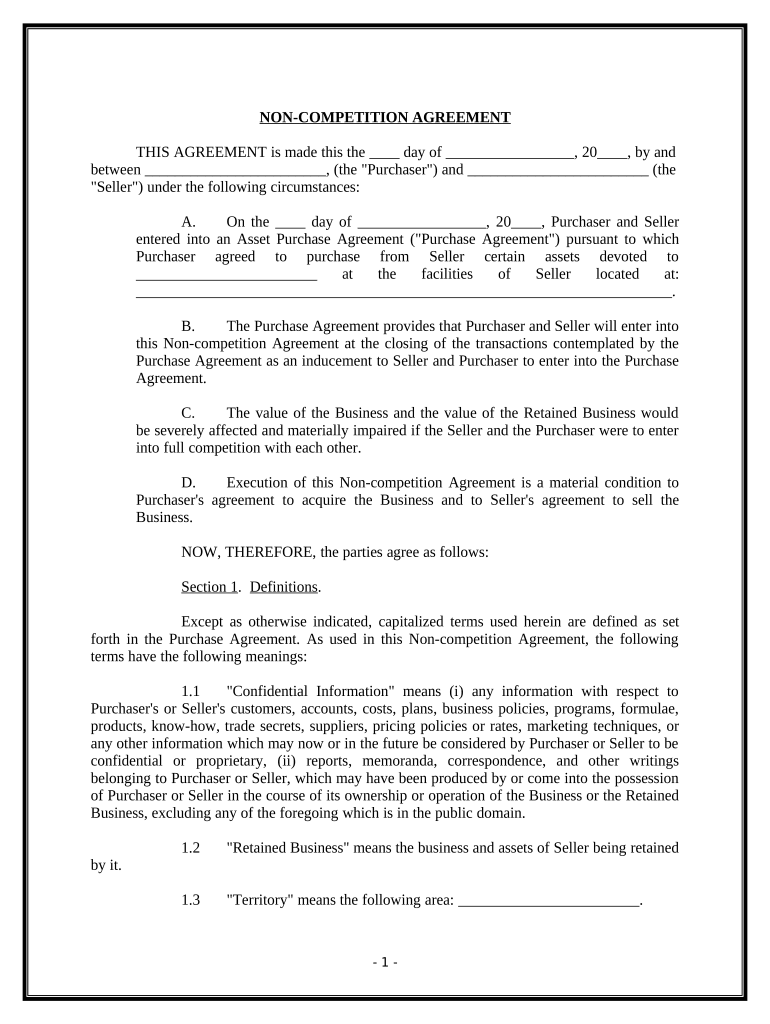NON-COMPETITION AGREEMENT
THIS AGREEMENT is made this the ____ day of _________________ , 20 ____ , by and
between ________________________ , (the "Purchaser") and ________________________ (the
"Seller") under the following circumstances:
A. On the ____ day of _________________ , 20 ____ , Purchaser and Seller
entered into an Asset Purchase Agreement ("Purchase Agreement") pursuant to which
Purchaser agreed to purchase from Seller certain assets devoted to
________________________ at the facilities of Seller located at:
_______________________________________________________________________ .
B. The Purchase Agreement provides that Purchaser and Seller will enter into
this Non-competition Agreement at the closing of the transactions contemplated by the
Purchase Agreement as an inducement to Seller and Purchaser to enter into the Purchase
Agreement.
C. The value of the Business and the value of the Retained Business would
be severely affected and materially impaired if the Seller and the Purchaser were to enter
into full competition with each other.
D. Execution of this Non-competition Agreement is a material condition to
Purchaser's agreement to acquire the Business and to Seller's agreement to sell the
Business.
NOW, THEREFORE, the parties agree as follows:
Section 1 . Definitions .
Except as otherwise indicated, capitalized terms used herein are defined as set
forth in the Purchase Agreement. As used in this Non-competition Agreement, the following
terms have the following meanings:
1.1 "Confidential Information" means (i) any information with respect to
Purchaser's or Seller's customers, accounts, costs, plans, business policies, programs, formulae,
products, know-how, trade secrets, suppliers, pricing policies or rates, marketing techniques, or
any other information which may now or in the future be considered by Purchaser or Seller to be
confidential or proprietary, (ii) reports, memoranda, correspondence, and other writings
belonging to Purchaser or Seller, which may have been produced by or come into the possession
of Purchaser or Seller in the course of its ownership or operation of the Business or the Retained
Business, excluding any of the foregoing which is in the public domain.
1.2 "Retained Business" means the business and assets of Seller being retained
by it.
1.3 "Territory" means the following area: ________________________ .
- 1 -
Section 2 . Non-competition .
2.1 In order that Purchaser may obtain the full benefit of the Business and the
goodwill related thereto, the Seller does hereby covenant and agree that for a period three (3)
years after the Closing Date, Seller shall not, directly or indirectly (as agent, consultant or
otherwise) ________________________ throughout the Territory.
- 2 -
2.2 In order that the Seller may obtain the continued full
benefit of the Retained Business and the goodwill related thereto, the
Purchaser does hereby covenant and agree that, during the period of three
(3) years after the Closing Date, the Purchaser shall not, directly or
indirectly, (as agent, consultant or otherwise) compete in any way with the
Seller in what the Seller does in the ________________________ industry
now or from time to time in the future, will not make, sell or be involved
with ________________________ within the Territory.
2.3 It is the intent of the parties that the provision of this
section 2 shall be enforced to the fullest extent permissible under the laws
and public policies applied in each jurisdiction in which enforcement is
sought. Accordingly, to the extent that the non-competition restrictions
hereunder shall be adjudicated to be invalid or unenforceable in any such
jurisdiction, the court making such determination shall have the power to
limit, construe or reduce the duration, scope, activity and/or area of such
provision, and/or delete specific words or phrases to the extent necessary
to render such provision enforceable to the maximum reasonable extent
permitted by applicable law, such limited form to apply only with respect
to the operation of this section in the particular jurisdiction in which such
adjudication is made.
Section 3 . Nondisclosure . Seller and Purchaser
recognize and acknowledge that they have, and may acquire additional,
knowledge of Confidential Information, and that such information
constitutes valuable, special, and unique property of Purchaser and/or of
Seller. Seller will not, at any time, disclose any such Confidential
Information of Purchaser to any person, except as required by law.
Purchaser will not, at any time, disclose any such Confidential Information
of Seller to any person, except as required by law. Seller acknowledges
that the Confidential Information of the Business is material to the value of
the Business, and is unique, and agrees that disclosure thereof in violation
of this Agreement may irreparably damage the value of the Business.
Purchaser acknowledges that the Confidential Information of the Retained
Business is material to the value of the Retained Business, and is unique,
and agrees that disclosure thereof in violation of this Agreement may
irreparably damage the value of the Retained Business.
Section 4 . Injunctive Relief . Seller and Purchaser
acknowledge that their adherence to the terms of the covenants set forth in
Sections 2 and 3 are necessary to protect the value of the Business to
Purchaser and the value of the Retained Business to Seller, that a
continuing breach of such covenants will result in irreparable and
continuing damage to the value of the Business or the value of the
Retained Business as the case may be, and that money damages would not
adequately compensate Purchaser or Seller for any such breach and,
therefore, that Purchaser or Seller as the case may be would not have an
adequate remedy at law. In the event any action or proceeding shall be
instituted by Purchaser or Seller to enforce any provision of Sections 2 or
3, the other shall waive the claim or defenses in such action that (i) money
damages are adequate to compensate the aggrieved party for such breach,
and (ii) there is an adequate remedy at law available to the aggrieved party,
and shall not urge in any such action or proceeding the claim or defense
that such remedy at law exists. Purchaser and Seller shall have, in addition
to any and all remedies at law, the right, without posting of bond or other
security, to an injunction, both temporary and permanent, specific
performance and/or other equitable relief to prevent the violation of any
obligation under Sections 2 or 3. The parties agree that the remedies of
Purchaser and Seller for breach of Sections 2 or 3 shall be cumulative, and
seeking or obtaining injunctive or other equitable relief shall not preclude
the making of a claim for damages or other relief. The parties to this
Agreement also agree that Purchaser and Seller shall be entitled to such
damages as Purchaser or Seller can show it has sustained by reason of such
breach and shall not be limited in its damages by any provision of the
Purchase Agreement. In any action brought to enforce the covenants set
forth in Section 2 or 3, or to recover damages for breach thereof, the
prevailing party shall be entitled to recover reasonable attorneys' fees and
other expenses of litigation, together with such other and further relief as
may be proper.
Section 5 . Independent Agreement . The covenants
of Purchaser and Seller hereunder shall be construed to be independent of
covenants, representations, warranties, and obligations of Purchaser and
Seller under the Purchase Agreement or under any agreement, document,
or instrument delivered pursuant to the Purchase Agreement and,
accordingly, any default by Purchaser or Seller with respect to any such
representation, warranty, covenant, or obligation shall not constitute an
excuse for any failure of Purchaser or Seller to perform hereunder.
Section 6 . Waiver . The failure of any party to
insist in any one or more instances upon performance of any of the
provisions of this Non-competition Agreement or to take advantage of any
of its rights hereunder shall not be construed as a waiver of any such
provisions or the relinquishment of any such rights, and the same shall
continue and remain in full force and effect. No single or partial exercise
by any party of any right or remedy shall preclude other or future exercise
thereof or the exercise of any other right or remedy. Waiver by any party
of any breach of any provision of this Non-competition Agreement shall
not constitute or be construed as a continuing waiver or as waiver of any
other breach of any other provision of this Non-competition Agreement.
Section 7 . Notice . All notices, requests, demands, and
other communications hereunder shall be in writing and shall be made by
certified mail or telefax followed by confirmation letter (with first class
- 4 -
airmail postage), to the parties at the addresses indicated below:
Seller
Address: ________________________
________________________
________________________
Fax: ________________________
Purchaser
Address: ________________________
________________________
________________________
Fax: ________________________
All notices, demands and other communications mentioned above
shall be deemed to have been given or made on the earlier of the date when
received and five (5) days after the date of their dispatch. Any party may
change the address to which notices and other communications are to be
directed to it by giving notice of such change to the other parties in the
manner provided in this Section.
Section 8 . Severability . If any provision of this Non-
competition Agreement, as applied to any person or to any circumstance,
shall be adjudged by a court to be invalid or unenforceable, the same shall
in no way affect any other provision of this Non-competition Agreement,
the application of such provision in any other circumstances, or the
validity or enforceability of this Non-competition Agreement.
Section 9 . Amendment . No waiver of any rights, and
no modifications or amendment of this Non-competition Agreement shall
be effective unless made in writing and duly signed by the party to be
bound thereby.
Section 10 . Governing Law . This Non-competition
Agreement shall be construed according to and the legal relations between
the parties shall be governed in accordance with the laws of the State of
_________________ as applicable to agreements executed and fully
performed in the State of _________________ .
Section 11 . Successors of Purchaser and Seller . The
terms of this Non-competition Agreement shall inure to the benefit of
- 5 -
Purchaser and Seller and their respective successors or assigns.
Section 12 . Captions . The captions contained in this
Non-competition Agreement are for convenience or reference only and
shall not affect the meaning or interpretation of this Non-competition
Agreement.
Section 13 . Entire Agreement . This Agreement
contains the entire understanding of the parties hereto with respect to the
subject matter hereof and shall supersede all previous, oral and written
understandings of the parties with respect to the subject matter hereof.
Notwithstanding the foregoing, this Agreement is additional to and not in
lieu of the rights and obligations of the parties under the Consulting
Agreement between the parties.
Section 14 . Jurisdiction . The parties hereto
intend to and do hereby confer jurisdiction to enforce this Non-competition
Agreement upon the courts of any state within the geographical scope of
the covenants contained herein. If the courts of any one or more of such
states or jurisdictions shall hold such covenant wholly unenforceable by
reason of the breadth of such scope or otherwise, it is the intention of the
parties hereto that such determination shall not bar or in any way affect the
right of Purchaser to the relief provided above in the courts of any other
state or jurisdiction within the geographical scope of such covenant, as to
breaches of such covenants in such other respective states or jurisdictions;
the above covenants as they relate to each state or jurisdiction being, for
this purpose, severable into diverse and independent covenants.
The undersigned ________________________ , as the sole
shareholders of Seller, and the undersigned, ________________________
and ________________________ , as sole shareholders of Purchaser, have
signed this Agreement to indicate and agree that they shall be bound by the
same terms and provisions of this Agreement as are the respective
corporations of the shares of which they own.
IN WITNESS WHEREOF, the parties have executed this Non-
competition Agreement as of the date first written above.
__________________________________
____________________________________
PURCHASER SELLER
BY: ______________________________ BY:
________________________________
TITLE: ___________________________ TITLE:
- 6 -
_____________________________
- 7 -